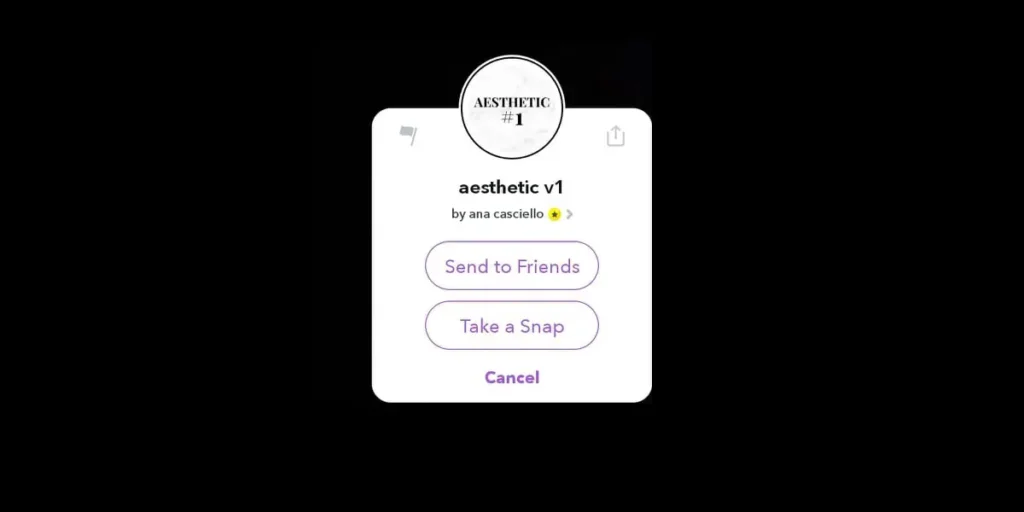Snapchat is evolving day by day and introducing new exciting filters. If we skip its other features and only talk about its filters, no one can compete with Snapchat besides Instagram. So how can you get an Aesthetic filter on Snapchat?
Answer:
You can get Snapchat aesthetic filters on Snapchat by the following ways:
1. Get Aesthetic Filters On Snapchat From Snapcode
2. Alternative Method: Explore Filter On Snapchat
Snapchat filters are also a good influencer on the aesthetic. When we step ahead from the regular snaps, aesthetic pictures are a great way to increase the number of followers. Why always post boring regular photos if you can get popular using Aesthetic filters or vintage and retro effects?
Okay, now let’s see how you can be aesthetic on Snapchat and give aesthetic pleasure to your snaps and photography. And how to make your photo look vintage or 90s.
But before we jump to our main topic, let’s take a short moment to know more about Aesthetic filters and pictures.
What is an Aesthetic Picture?
The aesthetic is like a branch of philosophy that deals with the beauty of nature and its taste. But in the picture, it’s a philosophy of art. It put some value on the natural picture, in other words, beauty.
When you see someone’s regular photo with a slightly lighter color, an exciting pattern like line or shape, that is an aesthetic picture. It brings new life to your photo and puts more value on it.
There are lots of other apps out there where you can make an aesthetic picture. But somehow, it is not convenient because you have to add another app to your mobile device. So, on the one hand, it consumes some space and can be malware, and on the other hand, you have to edit your photo in the app and then transfer it to your social media if you want. Long process, isn’t it?
Considering that, nowadays, many social media networks include an Aesthetic feature in their app. And Snapchat is also included in that category. Doing this can help the app in two ways: one can attract the users, and another makes the user interface more and more.
Do We Have To Download A Third-Party Application To Use Aesthetic On Snapchat?
Aesthetic is a cool filter, or we can just say an effect. It is more popular among those dreamy people who love to transform their photography into delightful and heavenly.
But here’s a question, do we need to download any application to use it on Snapchat?
Well, yes, you have to connect with a third-party app to use it. But, don’t worry; it’s just a joke.
Do you think Snapchat will let its users into trouble by downloading another app? No way. Snapchat provides lots of filters and lenses of Aesthetics to its users. So this means you can find many Aesthetic filters or become one just by using the Snapchat app.
Happy now?
How Many Aesthetic Filters Are There On Snapchat?
Well, as I already said, many aesthetic effects/filters are available on Snapchat. It’s your choice which effect you choose to make your snap or photo looks vintage.
But remember, Snapchat has huge numbers of filters, lenses, and cameos, so keeping all of them is too much for its database. This means it keeps changing or removing the old filters and adding new ones. So don’t get frustrated if your favorite aesthetic filter got deleted. You can still get hands-on other exciting and better than before.
Another thing about the Snapchat aesthetic is that users can download it from the official Snapchat site. So if you see any popular aesthetic effect that many people use or have your own personal choice, you can get it on your Snapchat app.
To do so, you can either download it or scan the filter, which will automatically activate in your Snapchat. So hold on; don’t get in a hurry to search for it. That’s because we will learn it later in this article.
List Of Best Aesthetic Filters You Can Find On Snapchat
Sparkling Bokesh Snapchat Filter:
This filter adds a beautiful bokeh effect to your snaps, perfect for when you want to add some romance. Pick this one Snapchat Aesthetic Filter if you love taking dreamy pictures!
The Vignette Filter:
This filter darkens the edges of your photo, giving it a more atmospheric look.
The Artistic Filter:
This Snapchat filter applies cool visual effects to your photos, making them look like paintings or drawings.
Purple Grain Snapchat Filter:
This filter adds a grainy effect to your snaps, giving them a vintage look.
The Retro Filter:
This filter gives your photos a vintage feel, with muted colors and a soft focus effect.
Stained Glass Snapchat Filter:
This filter will transform your snaps into beautiful works of art, perfect for when you want to add some elegance.
Pink Glitter Snapchat Lens:
This lens adds a touch of sparkle to your snaps, perfect for when you want to add some glamour.
The Drama Filter:
This Snapchat filter adds some extra drama to your photos by increasing the contrast and saturation.
Sketch Effect Snapchat Lens:
This lens will turn your snaps into sketches, perfect for when you want to add some creativity.
The B&W Filter:
As the name suggests, this filter converts your photos to black and white. This can give your photos a more dramatic look or a more subtle/elegant feel.
Ramen Noodles Snapchat Filter:
This filter gives your snaps a cartoonish look, perfect for when you want to add some fun.
Candy Style Snapchat Filter:
This filter adds a candy-colored effect to your snaps, making them look straight out of a fairytale.
Wood Art Snapcode:
This snapcode will give your snaps a rustic look, perfect for when you want to add some country charm.
Old Film Snapchat Lens:
This lens will give your snaps an old-fashioned look, perfect for when you want to add some nostalgia.
All these mentioned Aesthetic Filters are the best ones that are popular on Snapchat right now, so go ahead and try them all out! Then, let us know which one is your favorite in the comments below!
How To Get Aesthetic Filters On Snapchat?
Now, here’s a real deal. You can post a simple photo on your Snapchat, but things can go differently if you use the aesthetic filter. As a result, you can boost your engagement on Snapchat and also on other social media networks.
How does that sound?
Pretty cool, right?
So this helps you in two ways; one, it helps to increase the visitor on Snapchat, and another, your entire photo will look stunning and eye-catching.
When you activate the aesthetic filter, it applies both to your face and background. Saying that not only does your face look beautiful, but your entire background will also shine.
Okay, without any further delay, let’s jump on it. You can get aesthetic filters on Snapchat by following methods:
- Get Aesthetic Filters On Snapchat From Snapcode
- Alternative Method: Explore Filter On Snapchat
Get Aesthetic Filters On Snapchat From Snapcode
One way to get aesthetic filters on Snapchat from snapcode and the steps to get aesthetic filters on Snapchat from snapcode are below:
Step 1: Open Snapchat
Open your Snapchat app. Log in to your account if necessary.
Step 2: Scan Snapcode
Now, scan the snapcode image, which we have posted below, using its camera. To scan the code, hold your finger on the screen and ensure that all the images are completely visible. After that, it will automatically activate it on your Snapchat.

Step 3: Download The Filter
You can also download the above aesthetic directly on your mobile. But make sure you have installed the Snapchat app; otherwise, it won’t work.
Alternative Method: Explore Filter On Snapchat
You can follow the above method to get an aesthetic filter on your Snapchat. Unfortunately, we only add one filter in this article because Snapchat has lots of aesthetic filters, so adding all of them in this article is a mess and also impossible.
So if you want to try other aesthetic filters and improve your snap and photo, then look closely at the steps below.
In this section, we won’t download any filters or complete the scan process. Instead, we search for it on Snapchat and activate it within a few seconds.
Let’s get started, shall we?
Step 1: Open Snapchat
Once you open your Snapchat, head to the camera section.
Step 2: Click On Smiley
Now, tap on the smiley face emoji.
Step 3: Click On Explore
After that, tap on Explore from the bottom right corner.
Step 4: Seach The Aesthetic Filters
On the search bar, type Aesthetic, and it will show a list of aesthetic filters.
Try one of them or all.
More Tips To Get Aesthetic Filter
You can also try the VSCO filter as they work similarly to aesthetics. It also has catching and extraordinary effects that convert photos into amazing art. It looks like you have edited your photo on the Aftereffect.
Just type the VSCO in the search bar, which you have done previously, to find an aesthetic and vintage filter on Snapchat. After that, choose as many as effects and try it out while taking snaps.
How To Take Aesthetic Pictures On Snapchat | Vintage Or Retro Effect?
Suppose you are having a photo competition with your Snapchat friends. You are so ready and excited to send your snap. But have you ever thought that your photo is eligible with your other friend’s photo? Or can you compete with your snaped picture with others?
You want to win this short competition but may lose because of your regular photo. In this situation, an aesthetic filter is life-saving.
Just activate the aesthetic filters that you get on Snapchat on your snap and leave the rest to it. Of course, you can also add a few vintage looks. Meanwhile, your perfectly snapped photo will look like professional photography.
So, how can you take aesthetic pictures using Aesthetic filters that you can find on Snapchat?
Step 1: Open Snapchat
On your smartphone, open the Snapchat application. Log in to your account if necessary.
Step 2: Click On The Smiley Emoji
Tap on the Smiley face emoji in the camera tab.
Step 3: Click On Explore
Now, tap on the Explore option.
Step 4: Search For Aesthetic
Type the aesthetic on the search bar and select one of the filters. You can also type VSCO, Happy Vibes, TAN, Rose, VHS Style, Suede, and Summer.
Step 5: Click A Good Snap
Please take a good snap and then send it to your group chat.
Step 6: Save Snap
You can also save that snap on your mobile. To do so, tap on the Save option from the left lower corner and again tapped on save. Again, it will be saved in your camera roll.
How to Make Aesthetic Snapchat Streaks?
Do you want to increase your Snapchat streaks? A fire icon is next to a person’s profile in a chatbox. If you want to raise the number of streaks on Snapchat, you have to send a snap daily to your friend. This means when you continuously send snaps (photo and video) to each other; your streak number gets longer or will increase.
You regularly send the snaps, so why not make your photo aesthetic? It helps you to get even more streaks to score on Snapchat.
Are you excited? Let’s move to the steps down below.
Step 1: Open Snapchat
On your smartphone, open the Snapchat app.
Step 2: Take A Snap
First, take any snaps.
Step 3: Get More Effects
Now, swipe either left or right, which brings an effect.
Step 4: Add Text
After that, add text using different fonts and place it in the perfect spot.
Step 5: Send To Your Friend
Finally, send it to your friend.
You can also add streaks emoji into your snaps. For that, tap on the rectangular folded paper option from the right side and insert your desired emojis.
How To Get Aesthetic Stickers On Snapchat?
If you have found a way to get an aesthetic filter on Snapchat, then you also might be wondering whether it’s available on a sticker or not.
The answer to your question is yes. You can also find aesthetic stickers on Snapchat. Users can use it either on chat or while taking an aesthetic snap. This way, it will match your snap as well as the sticker. Perfect combo, isn’t it?
Now, let’s see how we can find aesthetic stickers on Snapchat.
Step 1: Open Snapchat
Open the Snapchat app on your device. Log in if necessary.
Step 2: Click On Chatbox
Head to the chatbox. You can also swipe right to get access to the chat section.
Step 3: Tap On Friend’s Profiles
Tap on one of the friend profiles to whom you want to send an aesthetic sticker.
Step 4: Type Aesthetic
Type aesthetic in the chamber.
Step 5: Click On Smiley Face
After that, tap on the Smiley face.
There you go; you can find lots of aesthetic stickers on Snapchat.
Alternative Method To Get Aesthetic Sticker On Snapchat?
Step 1: Open Snapchat
On your smartphone, open the Snapchat app. Make sure to log in to your account.
Step 2: Click A Snap
Take a good snap.
Step 3: Click On The Folded Paper
Tap on the folded paper from the right side next to the “T” icon.
Step 4: Click On Smiley Face
Now, tap on the smiley face.
Step 5: Search Aesthetic Filter
On the search bar, type aesthetic, and you will get many aesthetics-related stickers.
How To Find Aesthetic Gifs On Snapchat?
You wanted the aesthetic sticker, and you got it with the help of the steps mentioned above. But now you need its GIFs.
Our needs never get satisfied, right?
Well, skip that part, and let’s move to the steps to find aesthetic GIFs on Snapchat.
Step 1: Open Snapchat
On your smart device (Android or iOS), open your Snapchat application. Log in if necessary.
Step 2: Click A Snap
Take a snap and head to the edit section.
Step 3: Click On The Folded Paper Icon
Now, tap on the folded paper icon, which is located on the right side.
Step 4: Search For Aesthetic Gifs
In the search bar, type aesthetic, and you will get lots of GIFs of it.
Alternative Method To Get Aesthetic GIFs
If you want aesthetic gifs in the convo, follow these steps.
Step 1: Open Snapchat
On your Android or iOS device, open the Snapchat app and log in to your account.
Step 2: Open Chat
Open the chatbox with whom you are having the conversation.
Step 3: Click On Smiley Face After Typing
Now type aesthetic and right away tap on the smiley face.
Step 4: Find Lots Of Aesthetic GIFs
There, you can find lots of GIFs.
This process is the same as getting aesthetic Bitmoji and cameo on Snapchat.
Frequently Asked Questions (FAQs)
How to Create Custom Snapchat Lenses?
You can make your own custom Snapchat lenses with the help of Snapchat Lens Studio, y without any trouble. Besides, Lens Web Builder is also a great source or application to build the Snapchat AR lens for business and personal purposes.
How to Delete or Deactivate Snapchat Account?
You can delete or deactivate your Snapchat account directly from the settings feature of the app itself or by going on the browser version of Snapchat.
How to Put Snapchat Filters on Camera Roll Pictures?
You can apply/put Snapchat filters on camera roll pictures (pictures in your gallery) by various methods such as editing the picture using Snapchat itself, using a filter, for example, “Camera Roll.” You can also use third-party apps.
Which Snapchat Filters Helps You Keep Your Picture Of Gallery Into The Snap?
There are a few filters that let you keep the pictures of the gallery in the snap that you will send as streaks or apply filters of Snapchat. The best one to use is “Camera Roll.”
How Many Filters Can We Use On A Single Snap?
Previously, Snapchat allowed its users to use only one filter per snap, but now, it has changed with the introduction of the “remix” feature. You can apply multiple filters in a single snapshot with the remix feature.
Conclusion
The aesthetic filter that you can find on Snapchat is a great way to enhance your photo to the next level. It makes the normal photo more beautiful and dazzling. So, improve your snap and provide a pleasant experience to your followers whenever they visit your profile.
If you are too addicted to aesthetic filters, use its sticker, Bitmoji, and GIFs.
How much do you like aesthetic filters out of 10? Share with us in the comments section down below.
Happy Surfing.