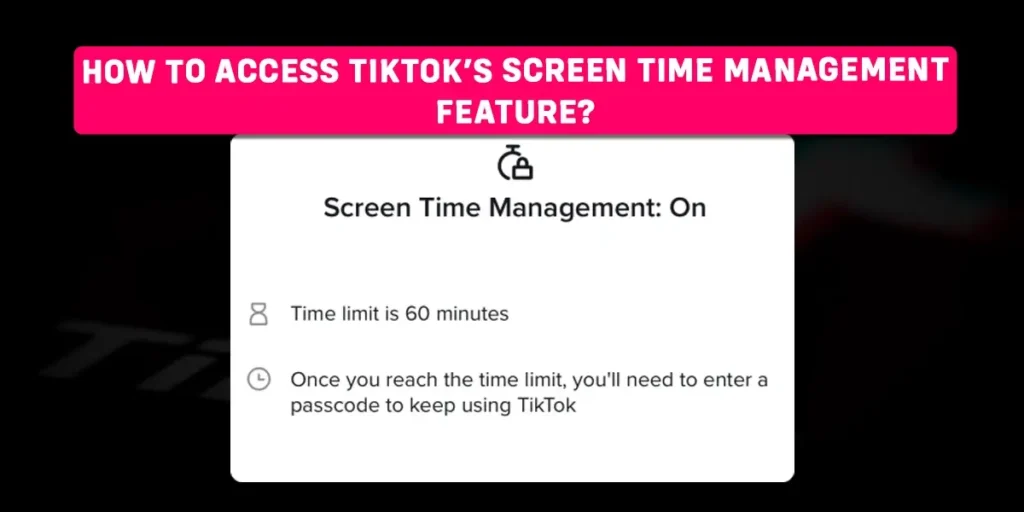TikTok recently launched the screen time management feature. This feature allows you to set your time limit on the application. You can also disable this feature any time you like. In this article, I will guide you through a detailed step-by-step procedure to use this feature. So, how to access TikTok’s screen time management feature?
Answer:
To Access TikTok’s Screen Time Management Feature:
1.Open the TikTok app,
2. Tap the profile icon,
3. Tap the hamburger icon,
4. Hit settings and privacy,
5. Tap screen time.
Does TikTok Have A Screen Time Management Feature?
The simple answer is yes because TikTok has a screen-time management feature. This feature lets you see your time on the TikTok application and helps you control time consumption.
If you are a TikTok user, you know how addictive the application can get. So, it is very important to track your time in this app. Hence, TikTok introduced this feature for the well-being of their user.
What Is TikTok’s Screen Time Management Feature?
The screen time management feature on TikTok is a tool that lets users decide the time they want to spend in this application. Initially, TikTok allowed users to limit their screen time to two hours per day, but now, users can select the new time limit of 40,60,90, or 120 according to their convenience.
The screen time management feature is password protected; if the users exceed the screen time limit, they must enter their password to continue.
How To Access TikTok’s Screen Time Management Feature?
Follow this simple step-by-step guide to access TikTok’s screen time management feature.:
Step 1: Open the TikTok application on your device and be sure to log in to your TikTok account
Step 2: Tap on the profile icon at the bottom right corner of your homepage
Step 3: Now, Tap on the hamburger icon at the top right corner of your profile page
Step 4: Now, tap the settings and privacy option
Step 5: After that, tap the screen time option under content & activity
Step 6: Now, you can access the screen time management feature.
How To Enable TikTok’s ScreenTime Management Feature?
Do you want to learn how to enable TikTok’s screen time management Feature? It is fairly simple to do so. Follow this simple step-by-step guide:
Step 1: Launch the TikTok application on your device and ensure to log in to your TikTok account
Step 2: Tap on the profile icon, and TikTok directs you to your profile page
Step 3: Tap the hamburger icon at the top right corner of this screen
Step 4: After that, tap on settings and privacy
Step 5: Now, tap on screen time
Step 6: Tap on daily screen time
Step 7: After that, Tap on the daily time option
Step 8: Now, Choose one of the four daily time limits
Step 9: After that, Tap the turn-on option
Step 10: Now, Set up a passcode
Step 11: After that, Confirm the limit
Following these steps, you can easily manage your screen time on TikTok.
Can You Turn Off TikTok’s ScreenTime Management Feature?
TikTok introduced the screen time management feature to help users keep a tab on their daily screen time on TikTok. You can enable this feature by setting up a passcode. And if you want to remove this limit, you can easily disable the screen time management feature on TikTok.
Keep reading this article to learn to disable the screen time management feature on TikTok.
How To Disable TikTok’s Screen Time Management Feature?
Follow this simple step-by-step guide to disable the screen time management feature on the TikTok application.
Step 1: Launch the TikTok application on your device and log in to your account.
Step 2: Tap on the profile icon at the bottom right corner of your home screen
Step 3: Tap on the hamburger icon at the top right corner of your profile page
Step 4: After that, tap on screen time under content & activity
Step 5: Tap on daily screen time
Step 6: Tap turns off
Step 7: Now, Enter your passcode
Step 8: After that, tap next
Now your screen time is disabled. You can use the TikTok application as long as you want.
Frequently Asked Questions(FAQs)
There are many queries on the topics related to this article. Some frequently asked internet-related questions related to this topic are mentioned below. These questions are closely related to this article.
How To Stop TikTok Addiction?
TikTok is a widely popular application today, and this bewildering popularity also leads people toward addiction. It is easy to get addicted to TikTok as it serves you the entire content in a few seconds, which results in severe mental health issues. So how to stop this addiction?
You can try distracting yourself by introducing healthier habits and deleting the application from your device. You can also try limiting the usage of your device as well. There are many things that you can try to stop this addiction.
If you want to learn more about how to stop TikTok addiction, then we have a full article on that topic.
How Long Should You Spend On TikTok?
TikTok addiction can lead to major mental health issues. So the less active you are on the application, the better.
There is no certain time limit for how long you should spend on TikTok. However, it is better to limit it to a minimum, say less than 1 hour a week. It is even better if you can minimize it further.
How To Set Up Digital Well-being On TikTok?
To set up digital well-being on TikTok: open the TikTok application on your device and ensure to login into your TikTok account; tap on the profile icon at the bottom right corner of your homepage; on the profile page: tap on the hamburger icon, and go to settings and privacy, after that tap on the digital well-being option: This is how you can easily set up digital well-being on TikTok.
If you want to learn more about how to set up digital well-being on TikTok, then we have a full article on that topic.
How To Protect Your TikTok Account?
With the popularity of TikTok, it is crucial to protect your TikTok account. There are a lot of ways to protect your TikTok account. The first is to turn on two-factor authentication and create a strong password so no one can access your account.
Change your account’s privacy settings, keep track of your login information, and keep your information updated. If you want to learn more about how to protect your TikTok account, then we have a full article on that topic.
How To Control Who Views Your TikTok Account?
To control who views your TikTok account, Set your account to private first, and to do so, launch the TikTok application on your device and make sure to log in to your TikTok account, tap on the profile icon, then click the hamburger icon at the top right corner, then, select settings and privacy, then click privacy and enable the private account.
And if a specific user is bothering you for no reason, then the best thing to do is block them.
If you want to learn more about how to control who views your TikTok account, then we have a full article on that topic.
Conclusion
Hence, the TikTok screen time management feature is beneficial for all the TikTok users using this application mindlessly and do not have any control over time consumption. Therefore, you can follow through with the steps in this article to access, enable and disable TikTok’s screen time management feature.
Was this article helpful?