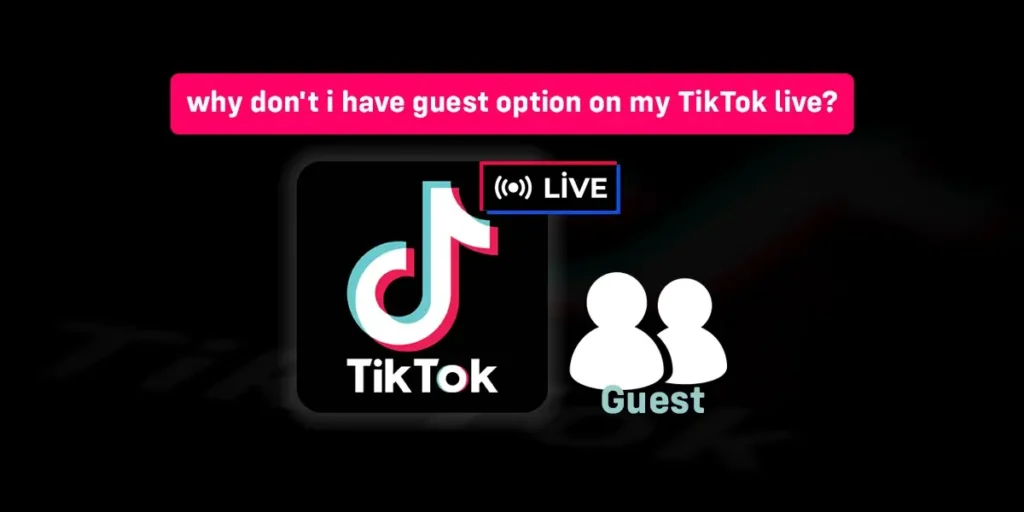You have seen famous TikTokers go LIVE on TikTok with their friends for fun interactions and chit-chat. In such interactions, you must have noticed that one is a host and others join TikTok LIVE as guests. To join as a guest, you should get the guest option enabled, but unfortunately, not all people get it on TikTok LIVE. Do you have the guest option on your TikTok LIVE? If not, do you know why everyone else but you didn’t get the option?
Answer:
Reasons you might not have the Guest option on your TikTok LIVE are:
1. Less than 1000 followers
2. You are under 18 years old
3. Outdated version of TikTok
4. TikTok cache Overload
5. TikTok server is down
6. Poor Internet connection and so on
9 Reasons Why You Don’t Have The Guest Option On TikTok LIVE & Their Fixes
Shortly after installing the TikTok app, you won’t be able to join others’ LIVE as a guest or ask someone to join your TikTok Live as a guest. To have the guest option, you have to fulfill certain criteria. If you don’t have the guest option, I have mentioned below some of the reasons why you didn’t get the option with their solutions; hoping these will help you:
Less than 1000 followers
One of the major reasons why you don’t have the guest option on TikTok LIVE is that you have less than 1000 followers. As a result, you cannot join others’ TikTok LIVE, nor can you start your TikTok LIVE sessions.
Fix: Gain More Followers
I suggest to add more creative and interactive content on TikTok to gain followers and eventually get the guest option.
You Are Under 18 Years Old
If you are less than 18 years old and have a “child” account on TikTok, though you have more than 1000 followers, you cannot go LIVE on TikTok or join others’ TikTok as a guest.
Fix: Wait Until You Turn 18
If you are below 18 years old, you won’t be able to go LIVE on TikTok and hence won’t see the guest option. So be patient till you turn 18.
Outdated Version Of TikTok
Sometimes, when you update your phone’s OS, other third-party applications also have to be updated. Also, when you might be using an older version of TikTok where Tiktok didn’t introduce the guest option.
Fix: Update Your TikTok Timely
Look for the updated version of the TikTok app and if it is available, update your older version and see if you find the guest option. You can also try reinstalling the app.
TikTok Cache Overload
Most application software use cache memory to store frequently used features or instructions faster and more efficiently, and so does TikTok. Unfortunately, sometimes this information can overload the cache, due to which many features can become dysfunctional and result in losing the guest option on TikTok LIVE.
Fix: Delete Your TikTok Cache
Try deleting the TikTok cache following these steps:
- First of all, launch the TikTok app.
- You will reach the “For You” page. Then, click on the “Profile” button at the end of the lower menu bar of the screen.
- Then, tap on the three-line icon at the screen’s top right corner.
- From the pop-up menu that appears at the lower part of the screen, select the “Settings and privacy” button.
- Scroll down the screen, and on the “Cache and Cellular data” section, you will see a “Free up space” button. Click on it.
- You will find two options: click on the “Clear” button next to the “Cache” option.
- Press the “Clear” option to confirm that you want to clear the TikTok cache.
Also read: How to clear the TikTok cache on Android and iOS? for more information.
TikTok Server Is Down
The TikTok application team continuously tries to add new features and improve the quality of user experience. However, due to a lot of new changes to the app or huge traffic of users, the TikTok server might be down. In such cases, sometimes, the guest option also gets affected.
Fix: Wait For TikTok To Fix Server Issue
Wait a while till the TikTok application authority manages the problem of the server. Then, you can do nothing as an individual when the server is down.
Poor Internet Connection
TikTok is wholly part of the Internet. Therefore, when the Internet connection is bad, you can notice the TikTok not working properly, such as comments not being loaded, the video lagging, and, similarly, not having access to the guest feature.
Fix: Turn Off The WiFi For A Certain Period
Try turning off the WiFi for a while and again turn it on. Then observe if the WiFi gains stability. You can also try changing the WiFi network if you can access many connections.
The Guest Option Feature Is Disabled
In some of the versions of TikTok, the guest request option is disabled as default, and you will have to enable it manually. Occasionally, you might have disabled it and forgotten about it.
Fix: Enable The Guest Option Feature
If this is the case, you can enable the guest request option simply by following these steps:
- First, open the TikTok app.
- From the “For You” page, click on the plus icon in the middle of the lower menu of the screen.
- You will see many options at the bottom of the screen. You have to select the “LIVE” option among them all.
- Next, tap on the “Go LIVE” button.
- Wait until the countdown finishes, and tap on the icon “+Guests” present down the screen on the left side.
- Then, hit on the “Settings” option.
- Finally, enable any options from the “Permission settings” section.
No TikTok Account
If you don’t have a TikTok account, what you cannot do are: comment on a video, react to a comment, or share a video, and similarly, you cannot go LIVE on TikTok and join a LIVE as a guest. Therefore, if you use TikTok without an account, you will not see the Guest feature on TikTok LIVE.
Fix: Create A TikTok Account
Create a TikTok account and gain 1000+ followers to get the guest option.
No Guest Requested
Some of the TikTok LIVE hosts don’t enable the guest request button. On such LIVE, you will not see the guest option and hence cannot join their TikTok LIVE as a guest.
Fix: Request To Enable The Guest Option
You can either request them to enable the guest request option through dm or comments. Except for this, there is no other way to join such LIVE as a guest.
Can You Join A TikTok LIVE As A Guest?
Yes, if you have more than 1000 followers and have got the guest option, you can easily join TikTok LIVE as a guest. A host has to either invite you to join or you have to request to join TikTok LIVE. If you request to join, the host has to accept the request, or if the host invites you, you have to accept the invitation.
If you want to learn further about how to join TikTok LIVE as a guest, then we have a full article on that topic.
Can You Join As A Guest On TikTok LIVE Without A TikTok Account?
No, you cannot join as a guest on TikTok LIVE without a TikTok account. If you don’t have a TikTok account, other things you cannot do are comment on a video, react to a comment, share the video, create and upload a video, and so on.
How To Join A TikTok LIVE As A Guest?
If you have more than 1000 followers and have got the guest option in TikTok LIVE, you can join a TikTok LIVE as a guest with these simple steps:
Step 1: Launch the TikTok app and sign in to your account.
Step 2: Tap on the “Inbox” option from the lower right side of the screen.
Step 3: You might have received a notification from your friend who is going LIVE. Tap on the notification, and you will reach your friend’s LIVE.
Step 4: If you look at the bottom of the screen, you will see the two-person icon at the side of the “add comment” section (if the host has enabled the guest request). Click on that two-person icon.
Step 5: Then, tap on the red button named “request.”
Step 6: Wait until the host accepts the request and you have successfully joined TikTok LIVE.
Can You Request Others To Join As A Guest On Your TikTok LIVE?
Yes, you can ask your close pals and followers to join as a guest on your TikTok LIVE. When you invite them to join your LIVE as a guest, they will have 20 seconds to decide whether they want to join you or not. They can cancel your request as well. You can also ask someone to join you as a co-host than a guest.
How To Request Others To Join As A Guest On Your TikTok LIVE?
You can ask others to join as a guest on your TikTok LIVE as follows:
Step 1: Open the TikTok app and sign in to your account.
Step 2: You are now on the “For You” page of TikTok. From here, tap on the plus icon in the middle of the lower side of the screen.
Step 3: Then, scroll the bottom menu of the screen, and select the “LIVE” option.
Step 4: Wait until the countdown ends, and then click on the “+Guests” button on the left corner of the LIVE.
Step 5: Now, Click on the “Invite” option.
Step 6: All the people you can invite are visible. To invite a person, click on the “Invite” option on the right side of their name.
When you have done these steps, TikTok starts a 20-second countdown to let the other person decide whether they want to join your TikTok LIVE.
Also read: How to add a Co-host on TikTok LIVE?
Frequently Asked Questions (FAQs)
Here are some frequently asked questions which might help you to understand better the concept of guest option or TikTok LIVE as a whole:
Can You Go LIVE On TikTok Without 1000+ Followers?
When you are new to TikTok, gaining more followers in a short time is usually overwhelming. You cannot directly go LIVE on TikTok without 1000+; however, there is an indirect approach to going LIVE with fewer followers. To learn about it, go through how to go LIVE with less than 1000 followers.
Can Your Viewers React To Your TikTok LIVE?
Yes, your viewers can react to your TikTok LIVE. They can react to your LIVE through comments, virtual gifts, video sharing, and so on. You can also request to join TikTok LIVE and provide feedback face-to-face.
How To Hide Chat On TikTok LIVE As A Viewer?
First, open the TikTok app and tap on the “LIVE” option, then swipe and find the video you want to view. Then, hold the screen and swipe right. This way, you can hide chat on TikTok LIVE as a viewer. To learn more about this, you can go through our article: How to hide chat on Tiktok LIVE as a viewer?
Conclusion
You can join any TikTok LIVE as a guest and ask others to join your LIVE. Adding guest members is a great way to communicate and interact with your friends. In this article, I discussed why you don’t have a guest option, how you can enable it, and how you can join others’ TikTok LIVE as a guest and invite others to join your LIVE as a guest. I hope you can easily solve “guest option” problems now and always.