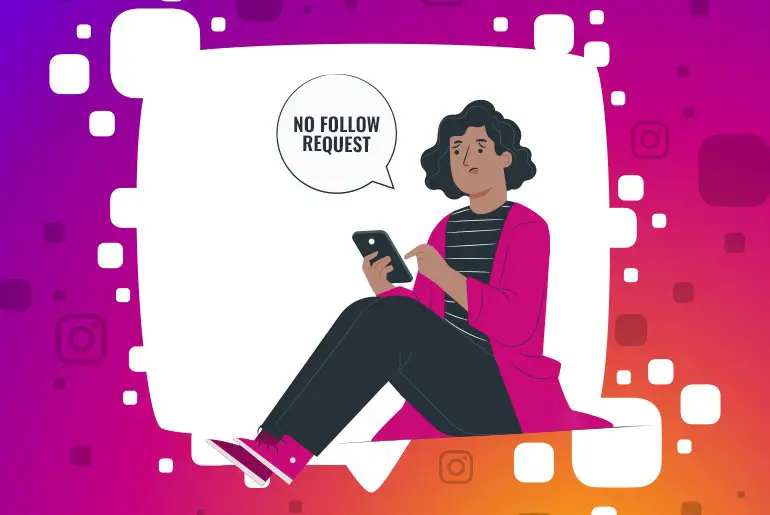Sometimes we make our Instagram account public, and when someone follows us, we don’t get a follow request because we don’t need to approve a request; they can directly follow us. Therefore you need to make your Instagram account private so that when someone follows you, you will get a follow request notification and respond to the request.
Answer:
If you’re not getting follow requests on Instagram, here’s why: you must have a private account to get follow requests, so go private; link your Facebook to let friends know; follow others so they follow you back; use a real picture and info; post good stuff for more followers.
Besides, there might be many reasons you are not getting follow requests on Instagram and other problems related to following on Instagram. So, to know why and how to solve this problem. Stay with us and read the full article.
Why Am I Not Getting Follow Requests On Instagram? 2023
Here are some possible reasons why you are not getting follow requests on your Instagram account.
1. Made Public Instagram Account
If you have made your Instagram account public, then you won’t get any follow requests. People can see your profile without following you and might wonder why they should follow you. This might be the reason why you are not getting any follow requests.
To get a follow request on your Instagram account, make sure you have made your account private so that people will be interested in exploring the photos and videos posted on your account, but for that, they have to follow you. If you don’t know how to make your account private, then go to this article How To Set Your Account to Private on Instagram
2. Haven’t Connect Facebook on Instagram
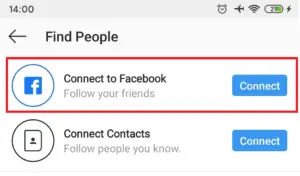
If you have made your account private and no one knows about your Instagram account, then there is less chance to get follow requests on your account.
So to notify your friends that you have joined Instagram, you can connect your Facebook account to your Instagram account. To get step by step procedure, go to the link How to Invite Facebook Friends to Instagram
3. Haven’t followed anyone

Unless you connect your Facebook account, your friend won’t know you joined Instagram. So the best way to let them know is to connect your Facebook account to your Instagram account, but only connecting to Facebook is not enough.
You can follow them so that they will identify you and follow back, and if you have a private account, then you will get a follow request in your account.
4. Used fake profile picture or name

After creating an account, if you use a fake profile picture and fake information, then people won’t be interested in your account. They will think it’s a fake account, and people won’t follow you. This might be the reason why you are not getting a follow request.
So make sure you put your real profile picture, the correct name, and complete information in the bio section which will help your friends and people to identify it’s not a fake account and that’s you.
6. Low-Quality Content
Sometimes what happens is people check your profile before following you; if they find your account has no quality content or has low-quality pictures and videos, then they won’t follow you.
So try to maintain your posts and add quality content to your account, which makes your followers attached to you.
Also Read: How To Tell If Someone Bought Fake Instagram Followers?
Why Follow Requests Not Showing On Instagram?
If you’re facing an issue where follow requests are not showing on Instagram, there could be several reasons behind this.
- First, check your internet connection, as a weak connection may lead to delays in loading notifications.
- Second, ensure that you have the latest version of the Instagram app installed, as older versions might have bugs affecting notification display.
- Clearing the app’s cache or even reinstalling it can sometimes resolve glitches.
- Verify your privacy settings; if your account is private, you should receive follow requests.
- If the problem persists, don’t hesitate to contact Instagram support for further assistance.
Also Read: How To Unfollow Inactive Users On Instagram?
Why Is Instagram Follow Request Not Working?
Are you trying to follow someone on Instagram, but pressing the option will not follow them and causes glitches on your app? There could be multiple issues for Instagram follow requests not working, but here are some popular ones which are generally behind the issue. If you fix these problems, there might be fewer issues occurring in the future.
The Internet Connection

Think of social media as a chat between friends. If your internet is slow or keeps dropping, it’s like having a bad connection during the chat. This can make it hard for your phone to talk to the social media servers, which might be why you can’t send follow requests.
Privacy Settings Shield
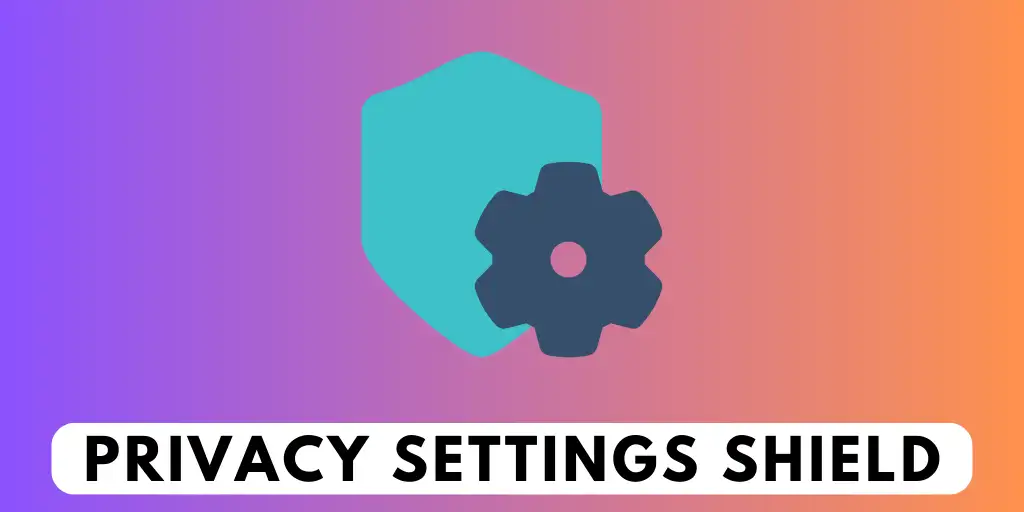
Imagine your social media profile as your own little fort. You can choose who gets to come in. If you’ve set your profile to “private,” only the people you invite inside (approved followers) can hang out. Make sure to check and change these settings if needed.
Action Block Barrier
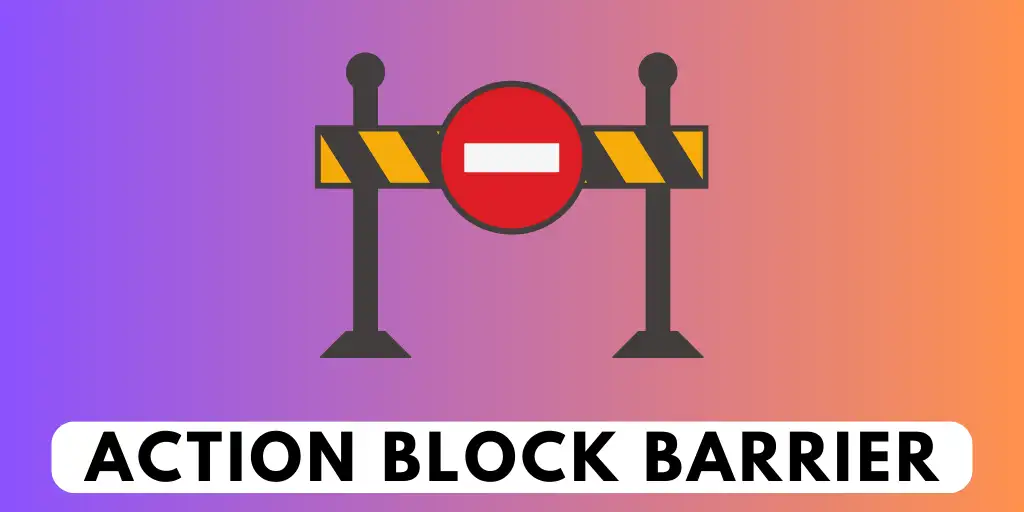
Social media has rules, just like a game. If you play too rough, you might get a timeout. If you’ve been following and unfollowing a lot, Instagram might put a limit on your following ability for a while.
Old App

Picture your social media app like a favorite game. Sometimes, if you’re not playing the latest version, there could be glitches. The game makers fix these glitches with updates. So, make sure you’re using the latest version of the app to avoid any weird stuff happening.
Glitches and Gremlins

Technology can be quirky. Sometimes, things just don’t work the way they should. Social media apps can have hiccups too. If your follow requests aren’t going through, it might be because the app is having a bad day. Check if there’s an announcement about any problems from the app makers.
Also Read: How Do I See My Most Active Followers on Instagram?
Frequently Asked Questions
Why don’t I get people wanting to follow me on Instagram?
There could be a few reasons. Maybe your account is private, you’re not very active, or you’re not interacting much with others. Check your settings and how you use Instagram to make sure you’re giving people a reason to follow you.
How can I get more people to follow me on Instagram?
If you want more followers, think about posting good stuff, using hashtags that make sense, chatting with those who follow you, and talking to other users. Keep being yourself and sharing things you love to attract more people to your account.
Is there a limit to how many people can follow me on Instagram?
You can have lots of followers, but it depends on how active you are and how interesting your account is. If you’re doing things right and getting involved, you’ll probably see more people wanting to follow you.
Could tech problems be making me miss follow requests on Instagram?
Yes, sometimes technical issues can mess up your follow requests. Make sure your app is updated, and your internet connection is good. If it’s not working right, you might need to ask Instagram for help.
How soon will I get follow requests after making an Instagram account?
It’s different for everyone. Some people start getting follow requests in a few days, while others might take longer. It depends on what you’re sharing, how you’re talking to others, and what you’re into. Just be patient and keep trying; you’ll see more followers over time.
In Conclusion
In this article, you will find six reasons that might be affecting your account from getting follow requests on your Instagram account. So, try to improve all the six reasons stated above, we don’t guarantee you, but you will surely follow the request. We are sure that you will agree with our points.
If you have any queries or suggestions regarding this article, let us know in the comment section below.
And for more helpful guides on the Instagram app, go to the link Instagram Tips.
Thank You.