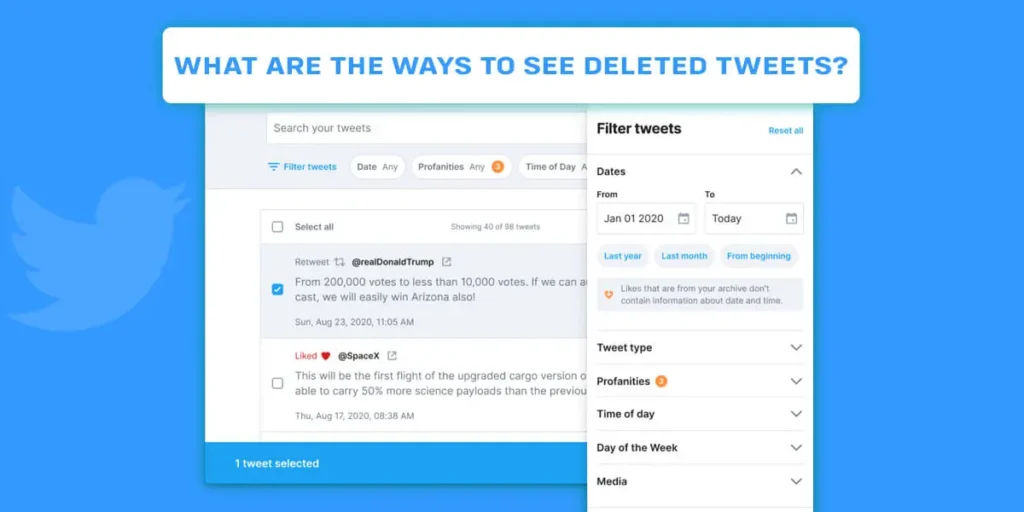Twitter is all about tweets. Most users want to know how they can view deleted tweets on Twitter. Do you want ever wish to see deleted tweets on Twitter? If that is the case, you are at the right place. Here, we have provided a few ways to find deleted tweets on Twitter.
Answer:
Twitter Archive is the best way to see the deleted tweets on Twitter. However, other alternative ways exist to see the deleted Tweets on Twitter which are listed down below:
1. Using Twitter Archives
2. Using Google Cache
3. Using Internet Archive – Wayback Machine
4. Using Twitter Advanced Search
5. Using Twipu.com
6. Using SnapBird
If you frequently use Twitter, follow famous people, or are a famous person yourself, you are well aware of how sensitive tweets may be. You cannot get a tweet back into your profile if you unintentionally deleted it or had to remove it for another reason. However, it is not completely impossible that someone will find another way to interpret it. You will see instructions on using this blog to view deleted tweets again.
What Are The Ways To See Deleted Tweets?
It is indisputable that all news that is released spreads quickly on Twitter, one of the top online microblogging services. Twitter is undoubtedly one of the finest places to find live news. Most famous people use Twitter to convey their emotions and ideas, and a tweet can have a significant effect. For instance, how Elon Musk’s tweet alters the cost of numerous items.
Every person in our world has a unique and frequently divergent vision. Getting the message out there takes work. However, Twitter made it possible by enabling anyone to register for an account and post messages.
People respond to your tweet by commenting, rewriting, and liking it. Twitter is very focused on tweeting. When someone deletes a tweet, you should start looking for an easy way to read deleted tweets, even if you can usually save future tweets by rewriting them.
Additionally, Twitter does not officially permit users to recover deleted tweets; however, as we previously stated, we will demonstrate how to obtain a deleted tweet from a user quickly. Continue reading this tutorial until the conclusion to learn how.
- Twitter Archives
- Google Cache
- Internet Archive- Wayback Machine
- Use Of Twitter Advanced Search
- Twipu.Com
- SnapBird
Method 1: See Deleted Tweets Using Twitter Archives
How would you go about finding your deleted tweets? You won’t need to look too far the first time. Even deleted tweets that have been published on Twitter are kept there. Normal access restrictions prevent anyone from looking at this information. However, anyone can search their Twitter history.
Anyways, here are the steps:
Step 1: Open Your Twitter
Well, the first step you need to do is open your Twitter and log into it.
Step 2: Tap On More
Once you open your Twitter, from the Twitter homepage, tap on the “More”
Step 3: Open Settings And Privacy
And then the next step you need to do is to open settings and privacy from the menu that appears. as this opens your account settings.
Step 4: Tap On Download Database
Then the next step is to tap on the download database for the data option in the right pane.
Step 5: Verify Your Identity
You will then be asked to verify your identity with a code sent to your email ID. once you are done, you will see the Request File button. It may take Twitter a full day to respond to you.
Step 6: Twitter Window Will Open
After downloading the zip file and opening it, your web browser will open a standard Twitter window.
Method 2: See Deleted Tweets Using Google Cache
Everyone is aware that saving online pages in your browser enables faster page loading. However, did you know that Google itself performs the same actions? You might have seen a tiny arrow next to some results when searching Google. Well, then you may view the cached version of that website by clicking this arrow.
And, also you can use this to view a deleted tweet from a significant Twitter account. The cache may still contain the deleted tweet if it was recently erased. The only drawback is that Google must hear the account loud enough to save it.
So, here are the steps,
Step 1: Open Google
The first thing you need to do is open google from your device.
Step 2: Google With Twitter Username
Then the second step you need to do is to google with your Twitter username.
Step 3: Your Tweets Will Appear
After a while, your latest tweets will appear in search results.
Step 4: Tap The Down Arrow
And the further step is to click the down arrow next to any entry and select “Saved.”
Then the google saved version of the tweet will open. The date and time of the repository will also be displayed above. Since the new cache may overwrite this data, we recommend that you take a screenshot.
Method 3: See Deleted Tweets Using the Internet Archive – Wayback Machine
Visit the Internet Archive – Wayback Machine website to locate and restore deleted tweets. Enter the Twitter profile’s URL where you want to receive the deleted tweets. When you visit the profile file version, choose a date range to view your previously deleted tweets.
The Wayback Machine is the greatest option if the deleted tweet you’re seeking is too old to be found in the Google archive, and no one knows that it can be saved. This website, also referred to as the Internet Time Machine, archives public pages online for future generations. Anyways, here are the steps,
Step 1: Open The Wayback Machine Website
The first thing you need to do is open the Wayback machine on a website of any of your web browsers.
Step 2: Enter The Profile
Now in the second step, enter the profile of your Twitter account, which history you want to view, and click on the Browse History.
Step 3: Scroll Through The Summaries
Then, a calendar will open showing all the days a Twitter account has been saved. Scroll through the day to see all the summaries available for that day and the times they were on the run.
Step 4: Click On The Image
Now you need to click on the image to open it. It is not just a screenshot; the whole web page will be loaded in the old state.
Step 5: Link The General Page
And the final step you need to do is link the general page and take screenshots of as many tweets as you like.
Method 4: See Deleted Tweets Using Twitter Advanced Search
Using a traditional application for all of your demands, including information access, is incredibly safe, just like with most modern technologies. Using Twitter’s advanced search, you can retrieve or view deleted tweets in your account. Anyways, here are the steps,
Step 1:Open Advanced Twitter Search Page
The first thing you need to do is open the advanced Twitter search page.
Step 2: Go To People Subheading
Now the next step you need to do is, tap on the People Subheading.
Step 3: Enter Your Username
And then, your next move is to enter your username without any @ symbol under the “ From These Accounts” field.
Step 4: Input The Dates
Under “Dates, ” now input your start and end date search parameters.
Step 5: Tap On Search
And finally, tap on search, and Twitter will display all the Tweets from the time period you chose.
Method 5: See Deleted Tweets Using Twipu.com
Users of Twipu can read and obtain free access to deleted personal tweets. The person’s Twitter username must be entered on the Twipu website. The deleted tweets from the entered account will then appear.
This is one of the suggested methods for viewing deleted tweets. Still, since there are no keywords to back it up and the information on those sites is unofficial, the security and reliability of the data on this site may be in doubt.
Method 6: See Deleted Tweets Using SnapBird
You may edit, search, and organize your past tweets on this platform while also reviewing comments and feedback. However, it does not upload the deleted tweets. Thus, you must use other third-party applications to share your deleted tweets with other users.
How To See Someone’s Deleted Tweets?
If you want to see what your crush tweeted in her early Twitter days, here are some ways.
Internet Archive-Wayback Machine Deleted Tweet
Visit the Internet Archive – Wayback Machine website to locate and view someone’s previously hidden tweets. To find deleted tweets, enter the URL of the desired Twitter profile. Choose a time period and view the profile’s archived version to view previously deleted tweets.
Here are the steps,
Step 1: Open Archive.org/Web
You first need to open archive.org/web from your web browser to find someone’s deleted tweets.
Step 2: Enter The Twitter Profile
Now, the second step is to enter the Twitter profile link whose tweets you want to find.
Step 3: Tap On Browser History
Now, the further step you must carry is to tap on the brose history button.
Step 4: Select The Date
And now the next step you need to do is, select the date when they posted the deleted tweets. That’s it. Here, you will see deleted tweets with text and photos.
Twitter Archive Deleted Tweets
In this case, things are different because you cannot save even one deleted tweet, despite Twitter’s explicit policy permitting you to do so. And you must download the entire account archive to view one single.
Because the Account archive can occasionally be very large in size, it might be a worrying task for you if you’re one of those frequent Twitter users who keeps tweeting every now and then.
However, here are the steps,
Step 1: Open Twitter
The first step is to open Twitter on your web browser or any of your devices.
Step 2: Go To The Settings
Once you open your Twitter account, go to the settings menu from the homepage.
Step 3: Go To Accounts
Now, the next step, from the settings of your Twitter account, tap on the accounts.
Step 4: Tap On The Archives
And then, in the next step, find the archives then tap on them.
Step 5: Tap On Requests
And in the next step, tap on the request download.
Step 6: Wait For A While
And finally, you need to wait for your account archive.
A list of all the tweets you’ve made since you first started your Twitter account will appear once you click Download and archive of your date. You can easily navigate and discover the specific tweet you’re looking for. You may quickly sort the list to discover the precise tweet you’re looking for and then save it to your computer or another device of choice.
Twipu Deleted Tweets
Users can view and locate someone’s deleted tweets for free using Twipu. On the Twipu website, you only need to input the person’s Twitter username. You will then view any deleted tweets using the provided username.
This is one of the proposed ways to view deleted tweets. Still, the site’s dependability and data security may be in doubt, given that no well-known brands support it and the information found there is not official.
SnapBird
This platform allows you to go back and read earlier tweets, sort, search, and order them, and look at comments and retweets. You must use some third-party programs to check your deleted tweets and those of other users because it does not load deleted tweets for you.
Why Find Deleted Tweets?
Sometimes, old tweets might contain valuable information that someone lists just because they want to lower their Tweet counter, for instance. Sometimes, having many tweets on a specific account can be counterproductive.
The fact is, deleting your old tweet is something very common that can happen to anyone. There might be comparable tweets that have been repeated a thousand times, as well as other tweets and similar articles.
You Need To Recover Important Information
Trying to recover crucial information is one of the most frequent motives for learning how to view deleted tweets. It’s possible that you gave essential information but decided to delete it afterward. If so, you are most definitely not the first person to do this, so don’t panic.
You Need A Specific Tweet To Win An Argument
Naturally, you want to be able to locate a user’s deleted tweet if you need to do so to support yourself in court or win an argument. Finding deleted tweets on Twitter won’t be simple, but there are still some ways to do it, especially if you’re trying to make a point.
You Have Your Own Personal Reasons
There are no restrictions on Twitter, which is its main feature. It doesn’t matter if your goal in finding deleted tweets is simply to locate them. Let’s discuss it if you want to accomplish this. Let’s look at four efficient ways to recover a deleted tweet.
Why Would Someone Want To Find Deleted Tweets?
People are constantly attempting to figure out how to view deleted tweets. Finding deleted tweets is useful for a variety of reasons. Perhaps you’re curious about what a famous person or politician said but afterward deleted. You might be interested in learning what was stated during a heated dispute that someone afterward regretted.
Or perhaps you’re just conducting some investigative reporting and want to find out whether anyone has been removing suspicious tweets. Whatever the reason, there are several approaches you can take to locate deleted tweets.
Politicians and celebrities frequently tweet things they subsequently regret. You can learn a little bit about someone’s thoughts or potential life circumstances by reading their deleted Tweets. Some politician always seems to be called out for previous Tweets!
Is It Easy To Find Deleted Tweets On Twitter?
It isn’t always easy to find old deleted tweets on Twitter. Nobody has exactly found it simple to search for deleted tweets on Twitter. While the Twitter Archive gives you access to your tweet history, retrieving someone else’s deleted tweets is much more challenging.
There is a good chance that the tweet was screenshotted and shared on Twitter by someone else. If the famous people’s tweets were involved. Your best resource for finding such cases is Google.
Things become a little bit trickier when trying something doesn’t provide any outcomes. Because Google frequently retains an outdated website saved for days, you should check the cached copies of the Twitter handle for current tweets. However, if the tweet is older, you should look it up on the Wayback Machine.
How To Retrieve And Restore Your Deleted Tweets?
Here are the steps for you to retrieve and restore your deleted tweets from Twitter.
Step 1: Open Twitter
The first thing you need to do is open Twitter on your device.
Step 2: Log In To Your Account
Then the second step you need to do is log in to your account using your email id or username and password.
Step 3: Go To Settings And Privacy
Now the next step is to click “More” on the left, then move forward to “ Settings and Privacy.”
Step 4: Enter Your Password
Click on “Download an Archive of Your Data” on the right, then enter your password for the verification.
Step 5: Request Archive
Next step, tap on “Request Archive,” and in 24 hours, you should receive a zip file containing all your tweets.
Step 6: Click The Link
Then you will receive a notification when the download is ready, so click the link in your email, then enter your password to download the zip file to your device.
Now that you have downloaded the zip file containing your deleted tweets, we will tell you how to extract the tweets from it. You do not need to download a particular app for this.
Step 7: Find Your Downloaded Zip File
Now your next move is to find the downloaded zip file of your Twitter archive.
Step 8: Select “Extract All”
Then you need to right-click the file and tap on the select “Extract All” from the menu on the right of your cursor.
Step 9: Tap On Browse
Well, now tap on Browse and select the folder you want to extract the file.
Step 10: Select “Extract”
And the final step is to select “Extract” at the bottom to extract all the tweets from the zip file.
It will then save the files and subfolders to the folder you choose. Alternatively, you can view the tweets with your web browser. Just click the zip file to open a CSV file that you can access with a spreadsheet program.
Are Deleted Tweets Gone Forever?
No, nothing that was previously online can ever be completely removed. Once something was available online at some point in time, it was possible for many internet sources, such as content scrapers, foreign governments, Internet archive websites, and even average people capturing screenshots, to record that piece of content.
A tweet will still be accessible in the Wayback Machine, Google Cache, and Twitter’s own internal archive even if it is no longer visible on someone’s Twitter profile or in any of their Twitter search results.
It is best to understand how to communicate better in the beginning, to avoid stumbling and regret posting something that has already gone viral. Therefore, even if you might be able to delete a Twitter post from your own account, it’s crucial to keep in mind that after something has been posted online, it can be quite challenging to remove it entirely.
What Happens When You Delete A Tweet?
Twitter users can delete any tweets they wish or like. A deleted tweet is no longer visible to other Twitter users. It is taken off your profile and timeline, but it doesn’t immediately vanish; deleted tweets remain on Twitter for a short while before being permanently wiped.
A tweet can still be seen after being deleted, depending on how long it was posted. While tweets from four or more days ago can still be read as far back as the website goes, tweets written today will only be visible for around 24 hours. Even though other users cannot see it, all of that data is kept in Twitter’s systems.
Frequently Asked Questions (FAQs)
Here are some questions on Twitter.
Can Deleted Tweets Be Traced?
Well, unfortunately, yes. It is possible to see long-deleted tweets by using tools like Wayback Machine or Twaku. They take snapshots of Twitter, which will likely include your account.
If I Delete My Twitter Account, Will The Tweets Also Be Deleted?
Your Tweets will be removed from the Twitter platform and will no longer be accessible if you decide to terminate your Twitter account. Your data will be deleted from the Twitter servers, but Twitter will decide when that happens.
However, as we’ve shown in this article, even if your Tweets are deleted, a record of them will still exist online. Even if you delete your Twitter account, it may be challenging to erase every trace of your Tweets completely.
Can You Retrieve Deleted Twitter Messages?
Yes, you can retrieve deleted Twitter messages. To do so, go to the settings tab on your Twitter profile and select “Request Your Archive.” Your messages will be sent to you in a downloadable file.
How Do You Archive Someone’s Tweets?
First, log into your Twitter account to archive someone’s tweets. Click on the ” More ” option, then click on “Settings and Privacy.” Now under the “Your Account section, click on “Download an archive of your data: And finally click on the request archive option.
Why Are Deleted Tweets Still Showing?
Google can still find information that has been removed from Twitter, even if it is no longer relevant. This is because the search engine keeps recent copies of webpages in its cache rather than updating all records each time new content is made accessible. It could take years until a fresh copy of the Twitter profile is added to the site’s index and updated.
Does Twitter Save Deleted Tweets?
All tweets on Twitter, even those that have been removed, are archived. However, due to security and privacy concerns, you can never retrieve a tweet that was posted on Twitter; only the account that originally tweeted it will have access to these removed items, and they must ask Twitter for it.
How To Restore Deleted Tweets?
Sadly you cannot restore deleted Tweets officially, but you can take the help of tools like the way back machine and archive machine to look at your tweets.
Final Verdict
Several ways are available to find deleted tweets for your account and other accounts. Apart from trying these methods, you will often see some other accounts are already sharing those deleted tweets via screenshots.
It mostly happens when a tweet spreads like wildfire and is retweeted by thousands or hundreds of people. However, since you are sharing someone else’s tweet without their consent, it is immoral. People who use the post to disparage them may ask Twitter to take it down.
However, one thing is essentially a given that we should consider before sharing any tweet or image on social media. You might be powerless to take action to halt something once it’s posted. Especially when the issue is trending, someone may have already copied or saved your tweet.
Also Read
Check out these articles if you want more help with Twitter and how-to.