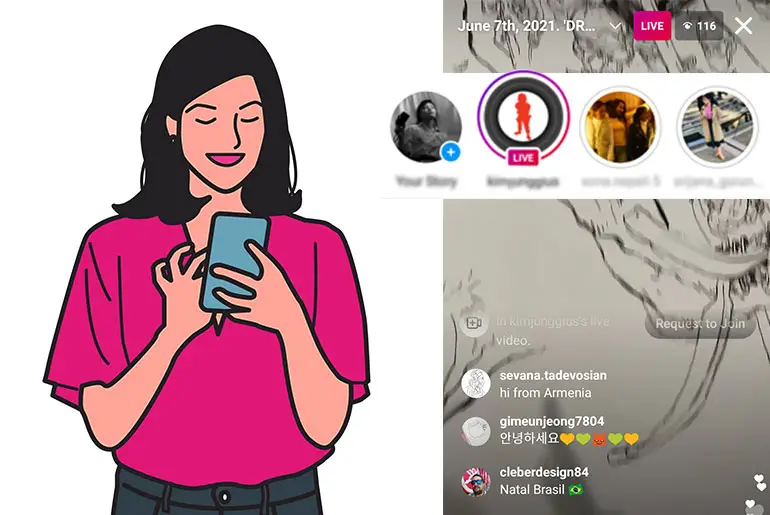Instagram is one of the most popular social networking photo-sharing sites since 2016. Due to various features within the Instagram application, it has been one of the most used social media applications in 2021. You can share photos, videos, videos on IGTV, you can share our photos, videos, IGTV as a story on Instagram and you can also start live Broadcast on Instagram.
Yet you haven’t seen any live broadcast on Instagram? When someone goes live on Instagram you might have received a notification in the notification bar or your device, you haven’t noticed or missed it. But don’t worry, even you skip notification you can view their live broadcast by 3 methods.
You can watch someone live broadcast from their profile when they start a live video and you can even rewatch or watch missed live video if they have shared their live broadcast as a story or IGTV.
Today in this article we will guide you step on how can you view someone’s live broadcast on Instagram. So, stay with us and read the full article mentioned below.
How do I Know Someones has started a live video on Instagram?
If you have followed someone on Instagram then it’s really easy to know who has started a live video on Instagram and if you haven’t followed someone and want to see their live video then you can only watch the live video if they have a public account. And if they have a private account then, first of all, you have to request them for a friend request and only after they accept the friend request you will be able to watch the live video of someone.
When someone starts the live video on Instagram, if you are a friend with them or if you have followed them on Instagram then you will get notification of the device notification bar from where you can know who has started a live video and click on the notification to join their live broadcast.
And even if you didn’t get a notification or mistakenly clear all the notifications and want to watch the live video then you can go to your home and above on the story profile you will see someone who has gone live on Instagram.
If you didn’t get what I mean and still confused about how to watch someone’s live video then below we have mentioned steps to watch someone’s live video on Instagram.
How to See someone’s live video on Instagram
Important: Before you want to watch someone else live story on Instagram make sure you have followed them or they have a public account. If you want to see someone whom you haven’t followed and has a private account then you have to follow them.
And once you have followed someone and want to see if they are live video or not then follow the steps mentioned below.
See live broadcast of someone from notification
When someone you have followed starts a live video from their account, you will get a notification on your device, from where you can join their live video but only if they are still available on the live video. And if they have ended the live video you will see a “live has ended” message.
To do so.
- Unlock your device.
- From the top of your device screen, hold and swipe down your finger. This will open your device notification bar.
- Now, you will see messages “[Name] has started a live video.”
- Tap on the notification.
- If they are still available you will see their live video and if they have ended the live video you will see the “live has ended” message.
That’s it! if you mistakenly clear the notification then to watch their live video on Instagram, follow the steps mentioned below.
See live broadcast of someone you have followed
- Open the Instagram application on your device.
- Now on the top, you will see “Your Story” and in the section, you will see someone whom you have followed live broadcast if they have started a live video.
- Tap on the profile picture to see the live video.
- Done.
The above method can be applied you have followed someone on Instagram and they have started a live video on Instagram.
And if you want to watch someone’s live video whom you have followed but have a public account then follow the steps mentioned below.
See live broadcast of someone you haven’t followed but has a public account
- Open the Instagram application on your device.
- From the bottom navigation bar, tap on the search (Magnifying Glass Icon).
- Tap on the text field of “Search.”
- Now enter the username of the user whose live video you want to watch.
- After that open the profile or,
- Tap on the profile picture to join their live video.
- Done.
That’s it, this is how you can see someone’s live video on Instagram even you haven’t followed.
So these are the 3 methods you can follow to view someone’s live broadcast on Instagram.
How To Rewatch A User’s Instagram Live Video
If you have missed the live broadcast on Instagram then you can still watch their recorded live video but for that, they have to share their live video.
you can even rewatch or watch missed live videos on Instagram if they have shared their live broadcast as a story or IGTV.
In Conclusion
So here in this article, you will find complete guidance on How can you view someone’s live broadcast on Instagram in real-time following the different 3 methods and even you have missed the live video then you can rewatch a user’s live video on Instagram. You can follow the steps mentioned above in this article to do so.
We hope this article is clear to understand, besides if you have any queries or suggestions regarding this article then you can leave us a comment in the comment box below. We are always here to solve your problem.
And for more helpful guidance on Instagram, you can go to the Instagram Tips.
Thank You.