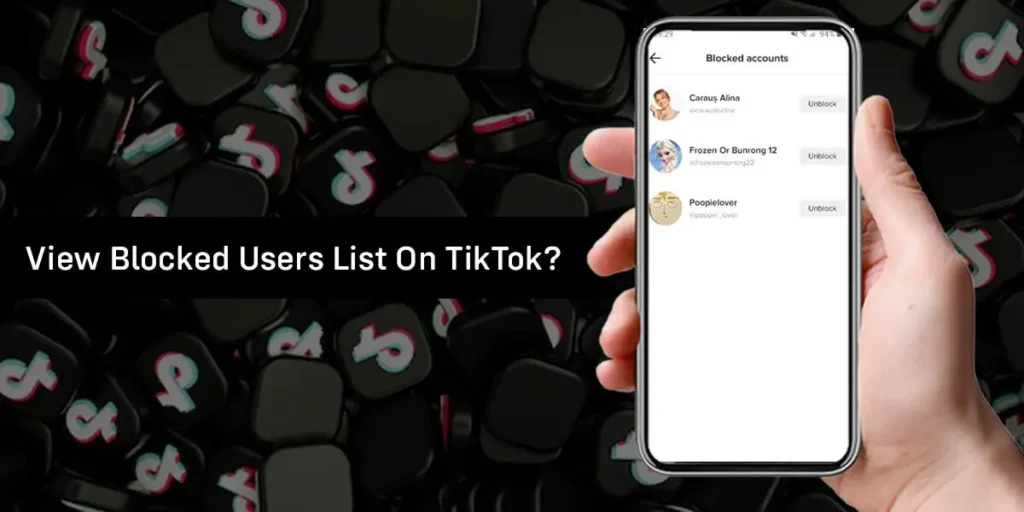At times, TikTok might be a bit hectic. Because TikTok users receive a lot of spam from other users, TikTok has a feature that allows you to stop someone from texting you or watching your videos. If the spammy message annoys you or you don’t want the person on your following list or any other list, you can easily block them. You can view a blocked users list on TikTok by following a few simple steps.
Select the profile icon and tap the three-dot button on the top right-hand side to display the list of blocked users. Choose “Privacy and Settings,” then “Blocked Accounts,” which is the option you need to pick in order to see your TikTok Block list. As a result, you’ll be able to see a list of accounts that have been blocked on TikTok.
TikTok is indeed a famous short video sharing platform where creators post and share short videos of many genres to entertain others. Videos are typically up to one minute long. In this post, we’ll show you how to view the blocked users’ list on TikTok in just a few easy steps.
What Happens When You Block Someone On TikTok?
When you block a TikTok user, they won’t be able to watch your videos or interact with you through direct messages, comments, followers, or likes. You will not be notified that you have blocked them on TikTok. You won’t be able to see their videos, and their material won’t appear in the Home tab.
If you go to their page, you’ll see that there aren’t any videos available yet (even if they have some). You may not even be able to completely delete someone from TikTok, but you can simply eliminate them from the app on your account.
How Do I View My Blocked Users List on TikTok?
You can also locate someone from your blocked list in the app’s settings to unblock them. If you want to know how many individuals you’ve banned or if you can’t recall the user’s details, this is the way to go.
Step 1: Launch The TikTok App
To access your Block list, first, open your TikTok app on your selected device with an active internet connection and ensure that you are signed in to your TikTok Profile.
Step 2: Select Profile
When you first open your TikTok App, you’ll see many options at the bottom of the screen, the last of which is “Profile,” which you must choose.
Step 3: Press The Three-Dot Button
You’ll see your profile on the other page after pressing the profile button, which I’ll appear on the screen. You’ll also see a three-dot button on the upper right-hand side, which you must touch to continue with the process of viewing your Block list on TikTok.
Step 4: Select “Privacy And Settings”
The next thing you’ll notice on your screen is a pop-up menu with many options, one of which is “Settings & Privacy,” which you should hit.
Step 5: Select “Privacy”
After you’ve completed all of the above procedures, you’ll be sent to a screen with many options, one of which is “Privacy,” which you must select.
Step 6: Select Blocked Accounts
The next page that comes on your screen will provide a number of options, among which you will discover an option named “Blocked Accounts,” which is the one you must select in order to view your TikTok Block list.
Step 7: You Will Find A Block List User
Here you’ll find a list of accounts that have been blocked. You’ll be able to see your block list on TikTok if you’ve completed all of the steps correctly and in the correct order.
So now that you know how to view the blocked user list on TikTok, you can unblock the person you want to unblock from that page alone. It’s fairly straightforward. If you like our article on how to view TikTok’s Blocklist User, you’ll enjoy our lesson on how to find and use filters on TikTok videos so that you can make trendy videos that TikTok users will enjoy.
How To Know If Someone Blocked You On TikTok?
While you won’t get a notification unless you’ve been blocked on TikTok, there are a few red flags to look out for. This article will demonstrate how a user’s TikTok profile, messages, and following list may seem after they block you, as well as how to check whether you’ve been blocked permanently. You can quickly determine whether or not someone has blocked you on TikTok using a variety of methods. They are :
- Checking Your Following List
- Checking Messages And Notifications
- Searching User To Follow Them
Method 1: Checking Your Following List
You can see if someone has blocked you by looking at the list of TikTok users below. This is how you do it:
Step 1: Launch The TikTok App
To begin, go to your TikTok app and open it.
Step 2: Select The Profile Icon
Select the icon of your profile. At the bottom-right corner of the screen, there’s a person’s outline.
Step 3: Tap The Following
Tap on the following list. This displays a list of people you’re following on TikTok.
Step 4: Look For The User
Search for the person who you believe has blocked you. If you were following someone and they blocked you, they will be removed from your list of people to follow.
Method 2: Checking Messages And Notifications
Checking the messages and notifications of the individual you suspect has blocked you is the quickest approach to find out if they have. You can just follow the steps one by one:
Step 1: Go To The TikTok App
Firstly, open the TikTok app on your devices.
Step 2: Tap On Notification Icon
Select the icon for notifications. The bottom of the screen has a square speech bubble.
Step 3: Tap A Comment Or Mention On User’s Video.
On that user’s video, tap a comment or mention you made. You can also tap any tags they used to identify you in their videos. If you are unable to access the video, you may have been blocked. To be certain, try to follow the individual.
Method 3: Searching For User To Follow Them
You can utilize the search list to look up the username to see if they’ve blocked you or not. This is how you do it:
Step 1: Launch The TikTok App
To begin, open the TikTok app.
Step 2: Open The Discover Page
Open the page that says “Discover.” The icon is a globe or a magnifying glass.
Step 3: Search The Person’s Username
Tap the Search key and type the person’s username. There will be a list of results displayed.
Step 4: Tap The Person’s Username
Tap the username of the person you’re looking for. If you’re banned, their account’s bio and videos will be hidden, and you’ll receive a message that says “You can’t access this person’s videos due to their user privacy settings.” This does not necessarily imply that you have been blocked; some accounts are hidden from all but a few individuals.
Step 5: Tap On Follow
Tap on the following. If you haven’t been blocked, you can follow this person (or wish to be followed). You’ve most likely been blocked by this person if you receive a notification that states, ′′You can’t follow this account due to their user privacy settings.′′
Could It Be Possible To Unblock Everyone At Once?
If you’ve blocked someone on TikTok and want to unblock them but don’t remember their name or username, here is how we can unblock everyone at once.
Step 1: Locate TikTok App
To begin with, first open the TikTok app
Step 2: Go To The Profile Section
You must first go to your profile section to confirm that you have blocked a specific individual.
Step 3: Tap On The Person Icon
Select the person icon in the bottom right corner. Your TikTok profile will open when you press this option.
Step 4: Click On The Three Dots
You’ll see three dots symbols with arrows in the upper right corner of your screen. If you select this option, a drop-down menu will appear with a selection of profile settings.
Step 5: Select “Privacy And Settings”
You have to choose “Privacy and Settings” from the drop-down menu of choices. To do so, first, find the option and then tap it once.
Step 6: Open “Block List”
The Privacy and Settings option can be accessed. Find and choose “Block List” from the options as shown by the arrow.
Step 7: Unblock The User
When you open the block list, you’ll notice that it has a list of all the users you’ve blocked. Unblock the user now.
Step 8: Choose User And Unblock
Select your user after viewing the blocklist. After that, tap unblock, and your user will be unblocked.
Note: If you can’t post anything on TikTok, it’s because your account has been temporarily blocked by TikTok. You can’t submit a video to your feed or leave a comment, and you can’t change your profile. This time period usually lasts between 24 and 48 hours. It depends on whether you break TikTok’s community standards.
If You Block Someone On TikTok, Will They Be Notified?
On TikTok, people aren’t notified when they’re banned. They’ll be immediately added to the list of users who are not allowed to use your app. You’ll have to re-add them as a Friend if you subsequently unblock them. You won’t be able to contact that person using the app once you’ve blocked their account. Only a third-party app allows them to contact you. If you block them, they won’t be able to send you messages, leave comments on your posts, or even look at your profile.
If you want to know more about how to block someone on TikTok then do read the article.
Frequently Asked Questions (FAQs)
Here are some of the frequently asked questions related to the topic relevant.
How Can I Block Sound On TikTok?
You can ask to be removed from any videos that feature a certain sound sample. Tap and hold a video that contains the one you wish to mute, then select Not Interested > Hide videos with this sound from the menu. Therefore, you can also learn how to save sounds from TikTok.
Is It Possible To Get Unblocked On TikTok?
Unfortunately, there isn’t much you can do to get unblocked on TikTok. While this may be difficult if you believe you’ve been blocked by mistake, it makes sense and is undoubtedly useful when people are blocked for bothering or being unpleasant to other users.
What Is The Difference Between Delete And Block?
When you remove someone from Tik Tok, you will no longer be able to see their posts, but you will still be able to access their profile if you search for them. Also, that individual has access to your Tik Tok account. Blocking, on the other hand, means the individual will be unable to contact you at all.
How To Block Hashtags On TikTok?
On TikTok, unlike Twitter, you can’t explicitly ban a hashtag. Parents can use TikTok’s parental restrictions to limit what their children view, but you can’t avoid seeing a hashtag you don’t like. Likewise, if you want to add hashtags on TikTok then read how to add hashtags on TikTok video.
If You Block Someone On TikTok, Can They Reach You?
No. If you block someone, they won’t be able to message you, comment on your posts, or even look at your profile. After you’ve blocked someone’s account, they won’t be able to contact you via the app.
Conclusion
Lastly, TikTok allows you to block people that annoy you, as well as any persons who you don’t want to see in your feed. So, now you know what happens when someone on TikTok is blocked. They won’t be able to interact with your account in any way, so don’t worry.
It’s now time to bring this article to a close. I hope you got your answer to whether or not someone on TikTok has blocked you. Keep checking back to see what’s new on our websites. Please feel free to spread the word about this post to your friends. Please leave your thoughts in the box below. Have a wonderful day!