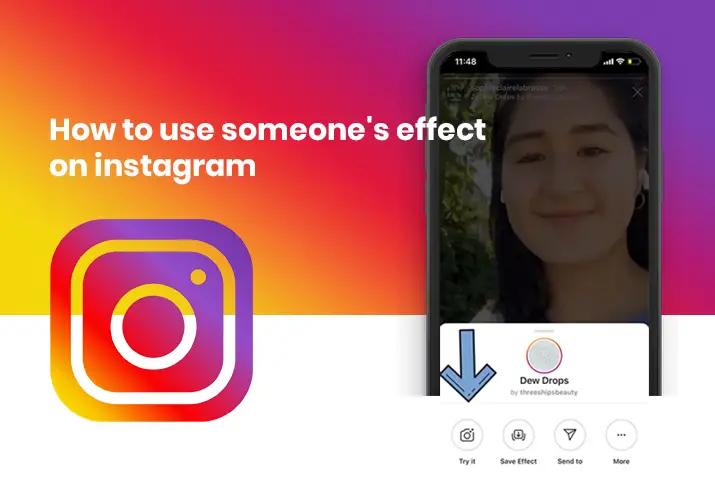Instagram is a widely sued application that is known for its great interactive features to make creative content. To make the experience on Instagram even more fun and engaging for the users on it, Instagram has introduced fun features including various effects. When you are recording a video, taking a photo on Instagram from your story panel, you can let other users also try these effects. So, if you like an effect that someone used on their video and wants to use someone’s effect on Instagram, then you are at the right place Here we have a full guide for you on how you can get this done and can also save an effect that you like as well.
If you are scrolling through the stories on the Instagram app and notice an effect that you like, then the steps to use that effect are quite easy. You just need to tap on the name of the effect from the top left corner of the screen. Then, you get directed to the recording screen and you can record a video or take a photo using the effect. If you like the effect and want to use it later, then you can also save the effect.
What Are Effects On Instagram
Before we dive into the ins and outs of how you can get an effect that you like, you might be wondering what effects mean on Instagram. When you are taking either pictures or videos from the app itself, you can apply effects that include a wide variety of filters and styles in your content. These effects are both provided by Instagram on their camera or you can also choose effects that other users have created too. Today, we bring you the guide on how you can try an effect that someone already is using on their photo or video content.
Can You Use An Effect Used In Someone’s Video
Yes, this is one of the best parts of using an effect on Instagram. You get to try out the effect that someone else uses on their video. When you use an effect in your video, Instagram has a feature that shows the name of the effect and the effect used on the top of the video. This feature also makes it easy to try out someone’s effect on Instagram.
So, let us get into the process to do this on Instagram in a few simple steps.
How To Use Someone’s Effect On Instagram
In order to know how to use someone’s effect on Instagram in either an Android or an iOS device, follow the steps below.
Use Someone’s Effect On Instagram In Android Device
You can use the effect from someone’s Instagram video on their story panel in an Android device with the following steps.
Step 1: Open Instagram In Your Device
First, open the Instagram app on your device by tapping on it. If you are not already logged in to your Instagram account, then log in with your email and password.
Step 2: Go To Video
Once you are logged in and on your home page, you can tap on the story panel and check others’ stories. There, if you see an effect that you like from the story, then you can try that effect out.
Step 3: Tap On Effect
To try the effect, tap on the name of the effect right under the username of the creator on the top left corner of the screen.
If the effect is from Instagram itself, then there will appear a sign stating ‘From Instagram’ next to the name of the effect.
Similarly, if the effect was created by anyone else, then their name also pops up to the right of the name of the effect.
Step 4: Tap On ‘Try It’
Once you tap on the effect, you get a pop-up with multiple options on it. To try the effect, you can tap on the Try It option that comes up.
Step 5: Record Video Or Take Photo With Effect
Then, Instagram will direct you to the recording screen on the app. The effect is applied to either the video or photo that you are trying to take. You can then record your video and either send it as a message or upload it to your Instagram story.
Note: If you want to try the effect and also share it with other users then you have that option too. You can also save the effect to use for later which we will further explain in the section below.
Use Someone’s Effect On Instagram In iOS Device
You can also use an effect from someone’s Instagram video with an iOS device. For this, follow the steps given below.
Step 1: Open Instagram In Your Device
First, open the Instagram app on your device by tapping on it. If you are not already logged in to your Instagram account, then log in with your email and password.
Step 2: Go To Video
Once you are logged in and on your home page, you can tap on the story panel and check others’ stories. There, if you see an effect that you like from the story, then you can try that effect out.
Step 3: Tap On Effect
To try the effect, tap on the name of the effect right under the username of the creator on the top left corner of the screen.
If the effect is from Instagram itself, then there will appear a sign stating ‘From Instagram’ next to the name of the effect.
Similarly, if the effect was created by anyone else, then their name also pops up to the right of the name of the effect.
Step 4: Tap On ‘Try It’
Once you tap on the effect, you get a pop-up with multiple options on it. To try the effect, you can tap on the Try It option that comes up.
Step 5: Record Video Or Take Photo With Effect
Then, Instagram will direct you to the recording screen on the app. The effect is applied to either the video or photo that you are trying to take. You can then record your video and either send it as a message or upload it to your Instagram story.
Note: You can also use various effects and filters on the existing photos in your gallery. If you want to do that and use it to post the picture on Instagram, then you can add a filter, click a photo, and then save the picture to upload it to your profile.
Two Effects Used In One Video
What do you do when a user has two effects used in their video? In this case, you can still follow the process to use someone’s effect on Instagram by clicking on the effect that you want to use. So, follow the steps below on how you can get this done in your Instagram app.
Step 1: Open Instagram In Your Device
First, open the Instagram app on your device by tapping on it. If you are not already logged in to your Instagram account, then log in with your email and password.
Step 2: Go To Video
Once you are logged in and on your home page, you can tap on the story panel and check others’ stories. There, if you see an effect that you like from the story, then you can try that effect out.
Step 3: Tap On Effect
To try the effect, tap on the name of the effect right under the username of the creator on the top left corner of the screen.
If the effect is from Instagram itself, then there will appear a sign stating ‘From Instagram’ next to the name of the effect.
Similarly, if the effect was created by anyone else, then their name also pops up to the right of the name of the effect.
Step 4: Tap On The Effect You Want
When the user has more than one effect used in their video, it will show in a pop-up with a name for each effect. You can then choose the effect that you like and want to try out from the given ones.
Step 5: Tap On ‘Try It’
Once you tap on the effect, you get a pop-up with multiple options on it. To try the effect, you can tap on the Try It option that comes up.
Step 6: Record Video Or Take Photo With Effect
Then, Instagram will direct you to the recording screen on the app. The effect is applied to either the video or photo that you are trying to take. You can then record your video and either send it as a message or upload it to your Instagram story.
How To Save An Effect You Like On Instagram
If you like an effect and want to try that filter for later, then do not worry. A user has the ability to easily add the filter they like to their bookmarked filters. This way, you can use the effect for the next time you are trying to take a photo or video on Instagram. So, the steps to do this on your app are below.
Step 1: Launch Instagram In Your Device
You need to first open the Instagram app on your device by tapping on it. You can then log in to your Instagram account using your login credentials.
Step 2: Go To Video
On your Instagram home screen, tap on the story panel profile pictures. There, you can scroll about and go to the effect that you want to use from the person’s video.
Step 3: Tap On The Effect You Like
Once you like an effect, you can tap on the name of the effect that appears on the video on the bottom left corner of the screen. The effect will appear right under the username of the person on the screen.
Step 4: Tap On Save Effect
When you tap on the effect, you get various options including to try out the effect as mentioned in the above section of the article. However, if you want to also keep the effect to try for later, then tap on the Save Effect option with the bookmark icon next to it. This way, the effect gets saved to your Instagram camera.
Step 5: Access Filter From Camera
To get the effect later, tap on your Instagram record camera. You can then swipe to your right side of the camera with all the effects that are saved on there. Tap on the effect and record your video easily.
Frequently Asked Questions
Given below are some frequently asked questions related to how to use someone’s effect on Instagram.
How Do You Download Instagram Filters
You can save the Instagram filters to your camera roll on Instagram and save them. Usually, the filters and effects can be used without any internet connection. But there are times when the effect does not load, so you need to have an internet connection to try them and record a video. You can easily try the filters out once you save the effect to the camera roll.
How To Search For Instagram Filters
You can search from Instagram filters from the option to browse filters. You can also check the filters that others use and try them out too.
Conclusion
In conclusion, you can easily use someone’s effect on Instagram and also save the filter for later use. If you are trying to get a specific filter, then you can browse for the filter and try that effect out as well. So, try the filters and effects that are readily available by Instagram or that users have created on the platform. I hope this guide has been of help to you.