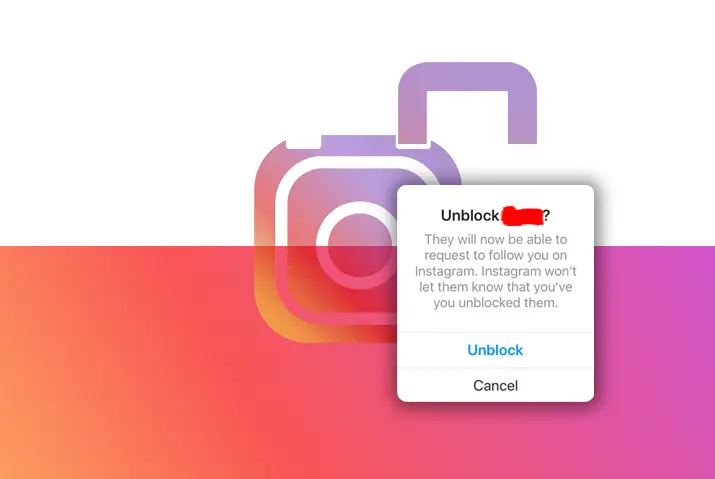Social media is not only the most popular thing on the internet, but it is also a place for many unusual and creepy activities to happen. For example, when you use applications such as Instagram, you may come across users you want to limit from your accounts. In such cases, you block people. However, if you think of unblocking these users again and let them access your profile, you do not have to worry. There are easy methods to unblock someone on Instagram just as quickly as to block users out of your account.
What Is ‘Unblock’ On Instagram
When you block someone on Instagram, the user can no longer access any feature related to your profile. Even more so, the user cannot even view your profile by searching your name. However, this can go both ways. When you block someone, you cannot view or access their profile either. In some cases, users may want to unblock someone, which is when you allow users to access your profile on Instagram again.
Whether you choose to unblock a user to see their profile, unblock them due to some mistake, or remove the block, the methods to unblock are simple and easy to follow.
Methods To Unblock Someone On Instagram From Profile
There are multiple methods you can apply to unblock someone on Instagram. These methods are all accessible from across all devices that you have. The first method is by going to the profile of the user. This method across all devices is given below.
Unblock Someone On Instagram From Profile On iOS Device
First, we look into the steps you can follow to unblock someone on Instagram through your iOS device. This is the easiest way to unblock someone by directly going to their profile.
Step 1: Launch Instagram On Your Device
First, tap on the Instagram application on your device to launch it. Next, log into your account with your username and password, and Instagram will open to the homepage of your account.
Step 2: Go To The Blocked Users Profile
Next, tap on the magnifying glass icon on the bottom left of the screen. You will see the search bar on the top of your page. Type in the username of the account and tap on the profile.
Step 3: Tap On ‘Unblock’
In the place below the bio where the ‘Follow’ button usually is, you will see the ‘Unblock’ option. Tap on the option, and Instagram will show a dialog box to let you know the user is unblocked.
Step 4: Refresh Page To View Profile
Next, you will still not be able to view the contents of the profile. Refresh the profile page, and the profile will then be visible as the user is unblocked.
Use Android Device To Unblock User On Instagram From Profile
Next, you have the steps to unblock someone on Instagram from their profile using an Android device. Again, the steps to this are similar to that of an iOS device.
Step 1: Launch Instagram On Your Device
In the first step, you need to launch Instagram on your phone. Tap on it, and on the login landing page, use your username and password to log into the account. Instagram will direct you to the homepage of your account.
Step 2: Go To The Blocked Users Profile
Then, look for the magnifying glass icon on the bottom left corner of your screen. Tap on it, and the search bar will open on the top of your screen. Type in the username of the user you have blocked and go to their profile.
Step 3: Tap On ‘Unblock’
On opening, the user’s profile will not be visible as they are blocked. In the place where you see the ‘Unblock’ option, tap on it. Then, a dialog box will open with confirmation of the unblock.
Step 4: Refresh Page To View Profile
Finally, refresh the profile page to access the profile of the user you had blocked previously.
Ways To Unblock User On Instagram From Desktop
Similar to your phone, you can unblock someone on Instagram from your desktop as well. Follow the steps below to unblock someone.
Step 1: Launch Instagram On Your Browser
First, launch Instagram on your browser by typing it into the address bar. Then, on the login landing page, log in using your username and password. Instagram will then open to your home page.
Step 2: Search For The User
Second, tap on the search bar on the top of your screen. There, type in the username of the profile you blocked. Then, tap on the profile of the user to access it.
Step 3: Tap On ‘Unblock’
Where you usually see the ‘Follow’ option, the ‘Unblock’ option is there. Tap on ‘Unlock.’ A dialog box will open up with the confirmation of your unblock.
Step 4: Refresh Profile Page
To see the content of the user’s profile, refresh the page, and you can access it.
How To Unblock Someone On Instagram?
Steps To Unblock Someone On Instagram From Settings
Among the methods to unblock someone on Instagram, the first method is above. Next, if you do not remember the profile’s username or if they changed it, you do not have to worry. Finally, there is another option to unblock someone on Instagram from the list of ‘blocked accounts’ in your profile, which you can easily follow. The steps are below.
Unblock Someone On Instagram From Settings On iOS Device
The steps to unblock someone through your ‘blocked accounts’ list from an iOS device are below.
Step 1: Launch Instagram On Your Device
First, launch Instagram on your device. Next, tap on the application and log in using your username and password. Instagram will then open to the home page of your account.
Step 2: Go To Your Profile
Then, tap on the circular profile icon on the bottom right corner of the screen. Your profile page will open up.
Step 3: Access Settings
Next, tap on the three-line hamburger icon on the top right corner of the screen. Then, finally, tap on the ‘Settings’ option that comes up in the dialog box.
Step 4: Go To Privacy
Inside settings, tap on the ‘Privacy’ option.
Step 5: Tap On The List Of Blocked Accounts
Next, scroll down within privacy to the bottom of the page. There, tap on the ‘blocked accounts’ option to access the list of blocked users.
Step 6: Unblock User
Finally, you will see an ‘Unblock’ option in blue next to the username of the blocked account. Tap on the ‘Unblock’ option, and the account will be removed from the list. Next, search for the user on your search bar to access their profile.
Use Android Device To Unblock User On Instagram From Settings
The steps to unblock someone through your ‘blocked accounts’ list from an Android device are below.
Step 1: Launch Instagram On Your Device
On your Android phone, tap on the Instagram application to launch it. Log in with your username and password. Instagram will then open to your home page.
Step 2: Go To Your Profile
On the bottom right corner of the home page, you will see a circular profile icon. Tap on it to access your profile page.
Step 3: Access Settings
In your profile, tap on the three-line hamburger icon on the top right corner of the screen. Next, choose the ‘settings’ option in the dialog box that opens up.
Step 4: Go To Privacy
Then, tap on the ‘Privacy’ option within settings.
Step 5: Tap On The List Of Blocked Accounts
Inside privacy, you will see the ‘blocked accounts’ option. Tap on it to open a list of all the users blocked in your account.
Step 6: Unblock User
Finally, you will see the ‘Unblock’ option in blue next to the username of the blocked account. Tap on the option to unblock the user. The account will then be removed from the list of blocked accounts.
What Happens When You Unblock Someone On Instagram
You have now unblocked the user. So what changes when you unblock someone? Given below are all the features that are then accessible to the user who you unblocked on Instagram.
- The first change is evident the moment you unblock someone. You get to access the user’s profile and all the content there. Similarly, the user will also see the posts and stories on your profile when they follow you again.
- Next, the user can search for your profile from your username. Once they tap on your profile from the search option, your profile will open up.
- The unblocked user will get to direct message you.
- Then, the user gets to tag you and mention you in the comment section. They will see your tagged pictures and be able to access all the features provided to your followers on Instagram.
Remember that even if you have unblocked a user, they still have to follow you again if your profile is private. So unless they do, the user is unblocked but will still not be able to engage with the content on your feed.
How To Follow An Unblocked Instagram Account
Following an unblocked account and following someone who has unblocked you are done with the same method as when you first follow someone on Instagram. Go to the user’s profile you want to follow, and tap on the ‘Follow’ button. The follow button will immediately be visible when you are unblocked on Instagram.
Can You Unblock Users That No Longer Exists
Users you have blocked from your Instagram account will immediately appear on the list of blocked accounts. Even if a user deletes their account or removes it from Instagram, the account will remain on your blocked accounts list. However, you will not get to unblock the user or interact with them if the account is not on Instagram.
Will Users Get Notification When You Unblock Them
Similar to when you block someone, users do not get a notification when you unblock them. Unless you mention the unblock to the user or search for your Instagram, the user will not know when you blocked or unblocked them.
Do You Need To Follow Someone To Block Them
The answer to this question is no. You do not need to follow someone to block them on Instagram. Instead, you can directly go to a user’s profile on Instagram and block them from the three dots on their profile. Similarly, you can unblock the users too.
How To Unblock Someone Who Also Blocked You
If you want to unblock a user who also blocked you, then this can be tricky. As you may have checked, you will not find the user on Instagram if they have blocked you. So, a method that you could apply is below.
Step 1: Launch Instagram In Your Device
First, tap on the Instagram application on your device to launch it. Then, on the login landing page, log in with your username and password. Then, Instagram will open to the homepage of your account.
Step 2: Start A New Conversation
On the home page, tap on the bubble message icon on the top right corner of the screen to open the direct messages landing page.
Step 3: Type In The Users Name In The Search Bar
In the search bar, look for the blocked user.
Step 4: Send A Message
Then start a conversation with the user by sending them a message. Unfortunately, the user will not receive the message as both of you blocked each other.
Step 5: Unblock User From Message Settings
On the message thread, tap on the username on the top of the screen. Then, on the next dialog box, scroll down to the ‘Unblock’ option. Tap on it to unblock the user.
Alternatives To Unblocking Someone On Instagram
There might be multiple reasons why you unblock someone. However, if you do not want to unblock someone, there are alternative methods to ensure someone is blocked but still checking their profile.
- Check the blocked user’s profile from someone else’s phone. This method can be the easiest as you can just see the blocked user’s profile content without actually unblocking them.
- Next, you can just mute the content of someone’s posts and stories and not directly block them. When you do this, you do not need to block the person in the first place.
- Finally, if you are blocking someone who posts unwanted comments on your Instagram, then consider restricting and limiting your comment section, so you need not block them in the first place.
Frequently Asked Questions
Some frequently asked questions on how to unblock someone on Instagram is below.
How To Unblock Someone Without Username
You may have forgotten the username of the user you blocked previously. However, this is not an issue as you can unblock someone from the list of blocked accounts on your account. To do this, refer to the above article for a step-by-step process on unblocking someone from the list of blocked accounts on your Instagram.
How To Unblock Someone On Instagram Live
When you block a user, all the features on your Instagram are not there for the user to use. This includes the live sessions on your Instagram. So to unblock someone in your live and let them view it, you need to follow the above steps to unblock them on your Instagram profile itself.
Conclusion
In conclusion, you might choose to unblock a user for various reasons; whatever the reasons, it is simple to unblock someone on Instagram. If you do not want to unblock a user, you can also apply other alternative methods to check their Instagram profile. Whether you remember the username of the user or not, the blocked accounts are easily accessible on your profile and easy to unblock as well.