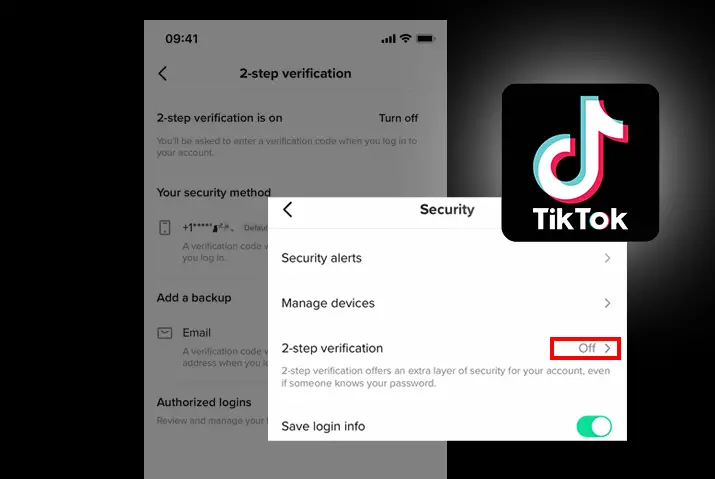Two-factor authentication is a security measure that you can apply to your Tiktok account to secure it from any unauthorized logins. Tiktok is a famous social media platform that is used for creating short-form videos that can be up to three minutes long. Because it has become so famous, there are almost a billion users on the app today. So, it is only evident that one would want to secure their account on the app using the possible methods. If you are that user and ended up setting up two-factor authentication then it is a good safety measure. However, you can always turn the feature off if it becomes too much of a hassle for you to maintain. So, here are the ways to turn off two-factor verification in Tiktok.
To turn off the two-factor verification, you can follow the same method as you applied to turn the feature on your device. You can go to whichever ever method you chose to apply the two-factor verification in your account and then choose to turn it off. You will get a warning message when you try to do this because it can make your account susceptible to hacking. But, you can ignore this message and choose to turn off two-factor verification in Tiktok in your profile.
What Is Two Factor-Verification In Tiktok
Before we get into how to turn the feature off, you might have queries as to what exactly the two-factor verification is and what it does for your account.
To answer this, the two-factor verification is like a second security measure to log in to your account. When any unauthorized device or any thief party app is used to try and log in to your account, then the Tiktok app will ask for a security pin. This security pin is sent to either your phone number or email address that you register when you set up your two-factor verification.
This whole measure is to ensure that no one gets to log in to your account without your permission. Even if a user gets their hands on your Tiktok password and email, they cannot directly log in without the pin. So, this keeps your account secure and all the information in your account secure from outsiders too.
Is It Compulsory To Keep Two-Factor Authentication In Tiktok
No, two-factor verification is not compulsory. But, it is a safety measure that can be really helpful to keep your Tiktok account safe. The reasons why you should apply the two-factor authentication in spite of it not being compulsory are below:
- Two-factor verification ensures that no user can log in to your account without your permission.
- Any suspicious logins to your account are notified to you and you can always keep the information in your Tiktok account secure.
- You will need to have access to the phone number or the email address that you put in while setting up the two-factor verification security measure.
How To Turn Off Two-Factor Verification In Tiktok
So, now that we have given you the list of ins and outs regarding the two-factor verification in Tiktok, here are the steps you can apply to turn off the two-factor verification in Tiktok in your profile. Also, keep in mind that these are the best security measures that you can apply to keep the content and information in your Tiktok account safe and secure.
Turn-Off Two Factor Verification In iOS Device
Firstly, if you have an iOS device then you can follow the given steps to turn off the two-factor authentication that you set up for your Tiktok account.
Step 1: Launch Tiktok In Your Device
You need to first launch the Tiktok app on your device by tapping on it. You can then log in to your Tiktok account using your login credentials to your Tiktok.
Step 2: Tap On Profile
In the bottom right corner of the home screen once you log in, tap on the Me icon to get to your Tiktok profile page.
Step 3: Get To Security And Login
Once you are on your profile page, tap on the three-lined hamburger icon on the top right corner of the screen. There, from the profile settings options, tap on security and login for the safety settings to your Tiktok account.
Step 4: Turn Verification Off
You can then tap on the two-step verification option and then turn it off from the right side of the screen.
Note: If you are only trying to turn off the verification for one of the methods that you had previously set, then follow the steps below.
Step 5: Turn Verification Off For Phone Number or Email Address
You can go to your security method option and then tap on the three dots icon on the right of either your phone number or email address.
Step 6: Turn Off Verification
Next, tap on the option to turn off the verification method that you applied which could be either a phone number or email address.
Step 7: Type In Password And Confirm
Finally, you can then type in your password in the text field that is provided. Then, tap on the Next option to turn off the two-step verification entirely.
Use Android Device To Turn Off Two-Factor Verification In Tiktok
If you have an Android device, then do not worry, you can also turn off the two-step verification in your Tiktok using your Android device. To do this, follow the steps given below.
Step 1: Launch Tiktok In Your Device
You need to first tap on the Tiktok app on your device to launch it. Then, log in to your Tiktok account using your Tiktok credentials or you cannot change the two-step verification settings that you set up.
Step 2: Go To Profile
On your home screen, you can tap on the Me icon on the bottom right corner of the screen to get to your profile.
Step 3: Get To Security And Login
Tap on the three-lined hamburger icon on the top right corner of the profile page. This will open up the settings in your profile. You need to then tap on the security and login option from the settings.
Step 4: Turn Verification Off
You can then tap on the two-step verification option and then turn it off from the right side of the screen.
Note: If you are only trying to turn off the verification for one of the methods that you had previously set, then follow the steps below.
Step 5: Turn Verification Off For Phone Number or Email
You can go to your security method option and then tap on the three dots icon on the right of either your phone number or email address.
Step 6: Turn Off Verification
Next, tap on turn-off to end the verification in your Tiktok.
Step 7: Type In Password And Confirm
You can then type in your password in the text field that is provided. Finally, tap on the Next option to turn off the two-step verification entirely.
What Happens When You Turn Off Two-Factor Verification In Tiktok
Once you turn off the two-factor verification in your Tiktok profile, this security measure will no longer be applicable to your account. This means that if a user has your password and email for your login credentials, then they can directly log in to your Tiktok account. You will not get notified of the login and the user will not be asked for any extra login information such as a pin.
Moreover, this also means that you cannot have control over who gets to get a hand on the information that you may have in your logins, chat section, and the content in your profile too.
So, make sure you think of the possible effects of changing your two-factor verification before you end up doing it. However, if you have multiple people you are letting use your account then it can be easier to turn the security feature off.
How To Remove Phone Or Email From Two-Factor Verification In Tiktok
If you do not want to keep the phone number or email address you used to secure your account then you can always remove them. You also get to add a different phone number or email address in place of the previous security method. To do this on either an iOS or an Android device, you can follow the steps.
Step 1: Open Tiktok In Your Device
First, launch the Tiktok app on your device by tapping on it. You will then need to log in to your Tiktok account or you cannot change the two-step verification number or email address.
Step 2: Tap On Profile
Then, tap on the Me icon on the bottom right corner of the screen to get to your Tiktok profile page.
Step 3: Go To Security And Login
In your profile, tap on the three-lined hamburger icon on the top right corner of the screen. From the options that come up, tap on Security and login to access the settings.
Step 4: Choose Two-Step Verification Option
From there, choose the two-step verification option to get to the screen for the verification method where you previously set it up.
Step 5: Update Phone
Under the security method option, tap on the three dots button right next to the phone number or email address. If you want to update your phone number, then tap on the Update phone option.
Step 6: Update Email Address
Similarly, if you want to update your email address then tap on the Update email option from the same three dots icon.
Step 7: Fill In Code
You will then receive a code. You can enter the code manually into the text field on the space.
Step 8: Type New Phone Number Or Email
You can then type in the new phone number or email address in the text field. Then, tap on the option to send a code to your new phone number or email address.
Step 9: Add Code And Confirm
Depending on the method you chose, you will get a code to put into your text field to set it up. Once the code is set in place, you will get a push notification letting you know that your new phone number or email address is set up.
What Other Methods Can You Use To Secure Tiktok Account
If you have your two-factor verification turned off in your Tiktok profile and you still want to keep your account secure, then there are other methods that you can apply to make sure your Tiktok account is safe. Though these measures are not similar to two-factor which is applicable in login itself, they still are useful to secure your account.
- Set up a strong password to make sure no one can log in to your Tiktok account.
- Use security alerts for any suspicious login activity.
- Set up app permissions and make sure users cannot log in without your permission.
- Manage the devices that you log in to Tiktok with by either keeping or removing devices that are logged in to your Tiktok account.
Frequently Asked Questions
Some frequently asked questions on how to turn off two-factor verification in Tiktok are below.
Can 2-Step Verification Be Bypassed?
The two-factor authentication process can be bypassed with the one-time codes that are sent in the form of an SMS to the user’s smartphone. So, you need to secure the security method that you apply to secure your Tiktok account.
Is Two-Step Verification Actually Useful
As it is on the internet, there can be a lot of smart hackers who can get to your account if you do not have the necessary measures in place. However, you should not question most measures as it can be better to have the security measure in place instead of not having anything at all. So, you can say that the two-factor verification is indeed helpful.
Conclusion
In conclusion, it is quite simple to turn off the two-factor verification in your Tiktok account. However, you can apply other security measures that can help to keep your account secure. But, none of the other security measures are applied during the login action. So, turning your two-factor verification in Tiktok off can be bad for your account information. So, think twice before you take this step especially if you have sensitive information in your account. I hope the step-by-step guide we put up for you is helpful.