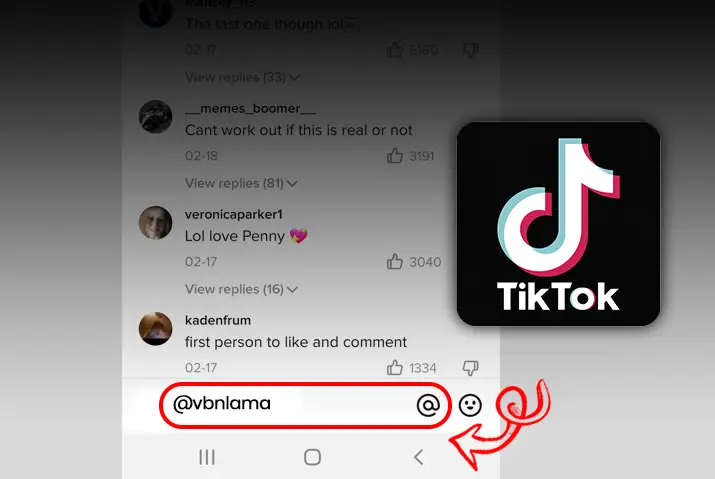TikTok is now a growing social media platform that is based on creating short video clips that can be up to three minutes. You can then post the video clips to your TikTok account, and people in the TikTok app can interact with your video content through any of the features that are present in the TikTok app. These features include likes, views, shares, and the comment section. In this article, we focus on the interaction between users in the comment section of TikTok. How to tag a friend in a comment in TikTok? We provide you with the guide you need to use this feature like a pro and use it to your benefit.
Answer: It is a simple process to tag someone in a comment on TikTok. You can directly go to the video that you want to tag your friend in. Then, go to the comment section of the video and then tag the friend using their username. You can also tag your friend by just typing in ‘@’ and then selecting the friend’s username from the options that come up. However, the first method is easier and takes much less time if your friend’s name does not directly pop up in the suggestions.
So, read further if you want to get more insight into mentioning users in the comment section. We provide you with a step-by-step process for doing so.
What Does It Mean To Tag A Friend In A Comment In TikTok?
So, the first and foremost thing is to understand what it means to tag someone in the comment section in Tiktok. To mention someone and tag someone in the comment section is the same thing. What happens when you do this is that people will get notified of the comment. Then, the user can go directly to the post that you tagged in the comments. This way, you can show your friends the content you want them to see without sharing the post to their chat.
The process of tagging someone in a comment makes it easier to show someone content without sharing it with them. You can directly tag them with the ‘@’ sign and this basically is like sharing the video to the user but by commenting on it.
Moreover, when you tag someone in the comment, you create a chance to have a conversation in the comment thread itself. So, if you are doing this in your own video, then the engagement in the video increases when you mention a friend in the comment section.
How To Tag A Friend In A Comment In TikTok?
Now that you know what it means to tag a friend in a comment in TikTok, you might be wondering how exactly it is you can do this. So, we have given you the instructions to mention a friend in the comment. However, keep in mind that you need a TikTok account to mention users in the comment section so, create a TikTok account before you try this feature out.
Tag Someone In TikTok On iOS Device
The first device that we have covered to explain the step-by-step process to mention someone in the comment section is an iPhone. So, follow the instructions below for this action on an iOS device.
Step 1: Launch TikTok On Your Device
The first thing you need to do is launch the TikTok app on your device by tapping on it. You can then log in to your TikTok account using your account credentials. You cannot mention another user in a video without a TikTok account.
Step 2: Open Video
Next, on the home screen, tap on the video that you want to tag your friend in. If you cannot find the video then you can go to the search icon at the bottom of the screen where ‘Discover’ is written and then search for the creator of the video and then open the video from their profile.
Step 3: Go To Comment Section
The video starts to play once you tap on it. In the bottom right corner of the screen, tap on the speech bubble icon which leads to the comment section of the video.
Step 4: Tap In Text Field
At the bottom of the comment section, tap on the text field where the text ‘say something nice’ is written.
Step 5: Tag The User In The Comments
There, tap on the ‘@’ sign that is on the right side of the text field. Or, you can directly type in the ‘@’ sign from your keyboard on your device. You can then type in the username of the user next to the ‘@’ sign.
To tag the user, you need to then tap on the suggested profile of the user with their username that comes next to the ‘@’ sign that you put up in the text field.
Step 6: Confirm Mention
Once you tap on the paper plane icon on the right to confirm the mention or press enter on your keyboard, the user will be mentioned in the comment section of the video.
Use Android Device To Tag Someone In TikTok Comments
Another method to mention someone in the comment section is by using an Android device. To get this done, follow the instructions below.
Step 1: Launch TikTok On Your Device
First, launch the TikTok app on your device by tapping on it. You can then log in to your TikTok account with your login credentials. Make sure you have a TikTok account; otherwise, you cannot tag another user in the comments section.
Step 2: Go To Video
Once you are in TikTok, then go to the video where you want to tag another user. You can either open the video from your home screen, or you can directly go to the search icon on the bottom of the screen where ‘discover’ is written. From there, look for the creator of the video and then open the video from their profile.
Step 3: Go To Comment Section
Once the video starts to play, you can get to the comment section of the video by tapping in the speech bubble icon on the bottom right corner of the screen.
Step 4: Tap In The Text Field
In the comments, tap in the text field that has ‘say something nice’ written on it. Once you tap in the text field, your keyboard will open up.
Step 5: Type In Username And Tag
Then, either tap on the ‘@’ sign on the right side of the text field, or you can directly type in the ‘@’ sign using your keyboard on your device. Then, type in the username of the user next to the ‘@’ sign in the text field.
You can also choose the other option which is to tag the user from the suggestions that come up once you type in the ‘@’ in the text field.
Step 6: Confirm Mention
Once you tap on the profile that pops up with the username in the tag, tap on the paper plane icon on the right side of the screen, or you can press enter on your keyboard. Your friend is then tagged in the comment section of the video.
Mention A Friend In TikTok Comment On Web
The feature to tag another user in the comment section of a TikTok video is not available on PC. However, you might get to access the feature if you add the Android emulator to your device and then install the TikTok app from the emulator. However, since the feature is not readily available as an in-app feature, it does not work on your desktop as it does on your phone TikTok app.
What Happens When You Tag Someone In TikTok Comment?
So, now that you have learned how to tag someone in a comment section in the TikTok video, you might be wondering what happens next.
Firstly, your friend will get a notification of the tagged mention. The notification can be either a notification directly to their device, or it will be in the ‘All Activity section of the inbox in their TikTok profile.
Once your friend taps on the notification of the tagged mention, the video will open up. Your friend will either be able to reply to the comment, react to it, and most importantly, watch the video that you tagged them in.
So, this is what happens when you tag someone in the comment section in a TikTok. Also, keep in mind that the creator of the video also gets a notification of the tag. Since the video is of someone else, the notification will go to them too. However, if you are tagging someone in the comment section of your own video, then the notification will not be sent.
Moreover, if your friend replies to the comment that you tagged them in, then the notification will come to your profile too.
How To Delete A Tag From TikTok Comment?
If you tag a friend in a comment in TikTok and need to delete the comment, then you will need to go back to the video where you tagged the user and manually delete the comment.
To delete a comment from the TikTok video, follow the given steps.
Step 1: Launch TikTok On Your Device
First, launch the TikTok app on your device by tapping on it. You can then log in to your TikTok account by using your login credentials.
Step 2: Open Video
Then, go to the video where you tagged the user. The video will start to play once you tap on it.
Step 3: Go To Comment Section
In the video, tap on the bubble speech icon on the bottom right corner of the screen. The comment section of the video will come up.
Step 4: Delete Tagged Mention
Since the tagged mention is made by you, the comment should come on the first of the video. However, if you cannot locate the comment then you will need to search for it in the comment section. Then, you can long-press in the comment and choose the option to Delete it from the comments.
Note: Unlike when you comment in the video, the creator of the video will not get a notification when you delete a tagged mention. However, the notification might not be removed from the inbox of the friend you mentioned, and they might know that you deleted the comment from the video.
Why Can’t You Tag A Friend On TikTok?
There can be multiple reasons why you cannot tag a friend in the comment section of a TikTok. The various possible reasons are all listed below.
- You used the wrong username of your friend. Check the username and make sure that it is right before you mention your friend in the comment section.
- If the creator of the video has changed the settings of the comment section in the video then you may not be able to mention other users in the video.
- Another reason why you cannot tag a user in the comment section can be because the user who you are trying to tag does not follow the creator. If the creator of the video has a private profile that your friend does not follow, then they cannot see the video without following the profile of the user.
- Finally, if you cannot access the comment section or there is some problem then it can be because your TikTok cache is too much. You can try to clear out the cache before accessing the feature to mention someone again.
Can You Mention A Friend In Any Video On TikTok?
Even if you are not the creator of a video, you can still mention someone in the comment section using the ‘@’ sign. However, there are a few limitations to tagging someone in the comments of a video.
You cannot tag a user in the comment section of a video where the comment is disabled entirely.
A user cannot view the video of a creator whose profile is private and only you follow them. So, mentioning someone in a private video is of no point.
What Happens When You Change Username In TikTok?
When you change your username in TikTok, the notifications and mentions that your friends made with your previous username will all disappear. So, this means that you cannot access the comment where someone tagged you if you change your username.
Frequently Asked Questions(FAQs)
Some frequently asked questions on how to tag a friend in a comment in TikTok are below.
How To See Who Mentioned You In TikTok?
You can check who mentioned you in a TikTok by going to the All activity section of the inbox of the TikTok app. There, you will get the notification and by tapping on it, you will get to the comment section of the video where you were mentioned.
How To Tag Someone In TikTok Live?
You can tag a user in TikTok live by using the ‘@’ sign and then typing in their username. However, you cannot mention a user who is not on TikTok live.
Conclusion
In conclusion, you can easily tag someone in a comment section in a TikTok video by using the ‘@’ sign and the friends’ username. However, make sure to check the username before tagging your friend. If you have trouble with tagging the user, then we have mentioned all the possible reasons why this could be happening.
Hope this guide has been helpful!
Also Read: How To Pin A Comment In TikTok Video?