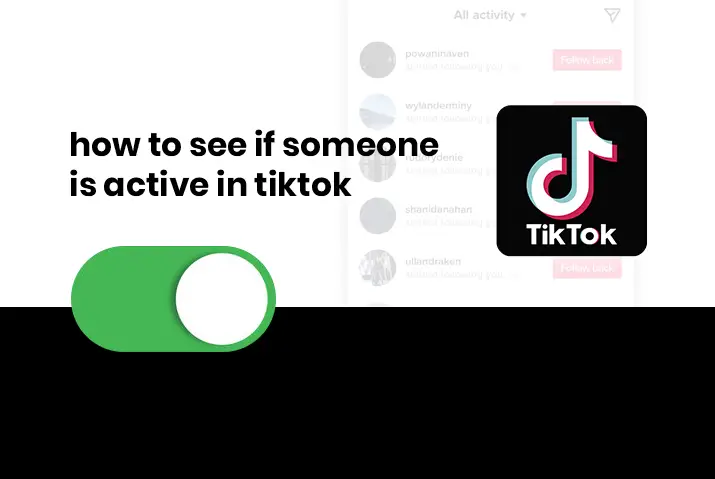TikTok is a growing platform that seems very promising for growing and interacting with your favorite creator or just your friends. The platform has recently enabled us to waste time with friends, and favorite creators through features like TikTok live, stitch, duet, and video replies to comments. But it might be more convenient to have a feature to view if your favorite creator or friends are active, just like Facebook and Instagram, where you can see if someone is active on TikTok.
Answer: It might be shocking, but the feature of seeing is not available in TikTok. It might be a bummer for many people who want to collaborate with others, making them dependent on third-party platforms like Facebook, Instagram, and Discord. But there are other ways to see if someone is active on TikTok.
There is no status indicator on TikTok so you won’t be able to say if someone is online on TikTok. However, this was not always the case. Older versions of TikTok are used to show the active status of a user with an indicator.
What Is The Active Status Feature?
The Active Status feature is a widely used feature in the social media space. Almost all social media has this feature to let users know if their friends and families are online or not. This is particularly helpful in communication between users and exchanging information. But in the case of TikTok, this feature is removed in 2020.
The feature allows you to view if someone is active or not. It’s available on platforms like Facebook, Instagram, and Discord. Unfortunately, you cannot see if someone is active on TikTok directly.
Although TikTok is a social media, it has transitioned itself into a video platform and has focused less on communication between users. Another reason for this change is Privacy. TikTok wants to make sure its users are safe on the platform and do not get bullying and harassments by random people.
Is The Active Status Feature Available On TikTok?
Sadly this feature is not available on TikTok, but this feature is available if you use the older versions. So if someone does not interact with your content, then there is no way to know if the person is active or not active. Active status is great for messaging, but TikTok has evolved into a video-sharing platform and does not focus much on user-to-user communication. Also, the privacy and safety of the user are taken into account when removing this feature in TikTok.
How Can You Confirm Someone Is Active On TikTok?
As the platform lacks a dedicated active status feature, we need other ways to confirm the active status. While this might seem a hassle, here are some ways to do so:
- Using Third-Party Platforms To Check If The User Is Online
- Direct Message (DM) The Account You Want To Interact With On Tiktok
- Check Their Most Recent Post
Using Third-Party Platforms To Check If The User Is Online
You can always use third-party platforms like Facebook, Instagram, Discord, and so on to confirm whether they are active on TikTok or even coordinate your activities. This method can also help the users stay updated about each other’s recent and future activity on TikTok. You can do this by following the steps below:
Step 1: Open The Platform You Desire

First, open the platform you desire or the one you use most for messaging.
Note: Facebook messenger or Instagram is suggested as they have the active status feature in the form of a green dot on the profile
Step 2: Open Your Inbox
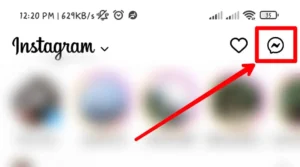
Then, open your inbox section by tapping on the inbox icon available on your platform.
Step 3: Send Your Message
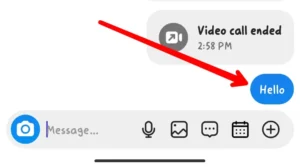
Then you can type in your message and send your message.
Step 4: Wait For A Reply
At last, you can just wait for a reply from the other side.
Direct Message (DM) The Account You Want To Interact With On TikTok
While this might seem obvious, you can always DM the user you are trying to interact with and wait for their response. Messaging on TikTok is another hurdle as you cannot directly message someone if you do not follow them or have never interacted before.
This might be the easiest way as you just wait to reply to your message or DM. Well, You can do this by two methods. i.e.:
When You Have Not Previously Messaged A User
If you have not messaged a user previously and want to communicate with them for the first time, you may have to follow them or they must have followed you. In this case, if they have followed you and are your followers, follow the below steps to start messaging them.
Step 1: Open TikTok

First, open your TikTok application on your mobile device by tapping on the application icon.
Step 2: Open Your Following Section

Then Open your following section by tapping on the following icon at the bottom of the screen. This should bring you to a list of accounts you are following.
Step 3: Select The Account You Want To Interact With
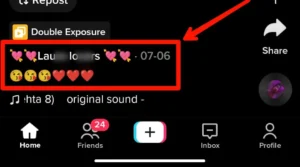
Then select the account you want to interact with among the list. This should bring you their account profile.
Step 4: Tap On The Message Icon
![]()
Then tap on the message icon available just below their profile picture. This should bring you to a familiar messaging interface.
Step 5: Send Your Message
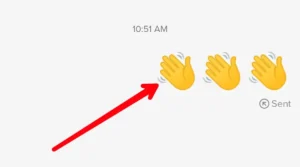
Then you can type in your message and send your message.
Step 6: Wait For A Reply
At last, you can just wait for a reply from the other side.
When You Have Previously Messaged A User
This is a much easier situation. If you have been communicating regularly, it would not be a problem. Simply start messaging them and ask them if they are active on TikTok at the moment.
Step 1: Open TikTok

First of all, open your TikTok application on your mobile device by tapping on the application icon.
Step 2: Open Your Inbox
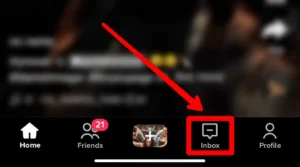
Then open your inbox section by tapping on the inbox icon available at the bottom of the screen. By doing so, Tiktok will direct you to your message inbox section.
Step 3: Select The User You Want To Interact With
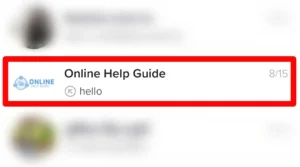
Then select the user you want to interact with by tapping on their names on the inbox list.
Step 4: Send Your Message

Then you can type in your message and send your message.
Step 5: Wait For A Reply
At last, you can just wait for a reply from the other side.
Check Their Most Recent TikTok Post
You can also check the recent post of the user and see if they are active on the platform. While this might not be the most correct and useful way to determine if someone is active or not on Tiktok but it sure does work. Just simply follow the following steps:
Step 1: Open TikTok

First of all, open your TikTok application on your mobile device by tapping on the application icon.
Step 2: Open Your Following Section

Then Open your following section by tapping on the following icon at the bottom of the screen. This should bring you to a list of accounts you are following.
Step 3: Select The Account You Want To Interact With
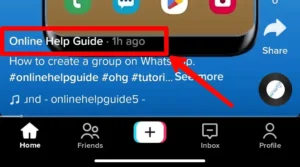
Then select the account you want to interact with among the list. This should bring you their account profile.
Step 4: Check Their Latest Post
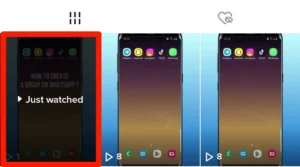
Then open the first post that comes on the list of posted content and confirm the time you uploaded it.
Note: If the user did the post just some seconds or minutes ago, they might still be active. This might not be as accurate as the user might just go offline as soon as they post their content.
How Can I View Last Seen Video On TikTok?
Well, TikTok does not have a ‘watch history’ section, so you can not view your last seen Videos on TikTok. But if you want to, you can request a data file from TikTok through your profile which contains all the data related to your account. For example, you can request the date by following the following steps:
Step 1: Open TikTok

First of all, open your TikTok application on your mobile device by tapping on the application icon.
Step 2: Open Your Profile
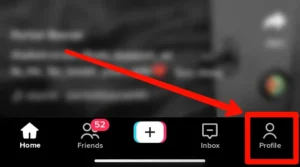
Then open your profile by simply tapping on the Me icon at the bottom right corner of the screen.
Step 3: Tap On The Three-Dot Icon
![]()
Then tap on the three-dot icon at the top right corner of the screen, which will lead you to your settings menu.
Step 4: Tap On Privacy And Safety
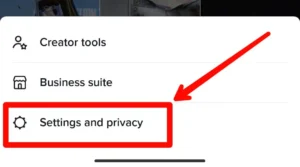
Then tap on the privacy and safety option available on the setting menu.
Step 5: Tap on Personalization And Data
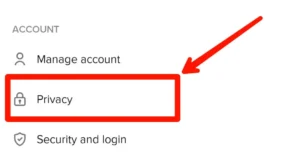
Then tap on the personalization and data available in the privacy and safety section.
Step 6: Tap on Download Your Data
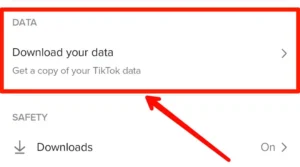
Then tap on the download your data option available on the screen.
Step 7: Tap On Request Data File
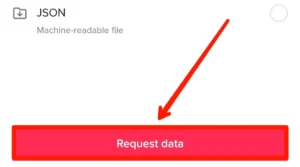
Then tap on the request data file available on the screen. This will send a request to TikTok for your download request.
Note: This might take 24 hours for your file to be available for download
How To See View Count On TikTok?
You can see your view count by following methods:
Step 1: Open TikTok

First of all, open your TikTok application on your mobile device by tapping on the application icon.
Step 2: Open Your Profile
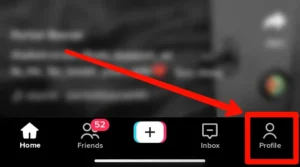
Then open your profile by simply tapping on the Me icon at the bottom right corner of the screen.
Step 3: Seeing Your View Count

Here you can see your view count in the bottom left corner of every video
Note: Tiktok will notify you every time your view count increases, so keep checking your profile
Frequently Asked Questions (FAQs)
Some frequently asked questions related to the TikTok platform for when you want to see if someone is active on Tiktok are below.
Can You View Your Viewers Profile On TikTok?
You cannot view your viewers’ profiles as TikTok does not show the viewers’ profiles but only your view count. This means all of your viewing histories are kept anonymous. While it might seem unfair to the creator’s end, it is just how the TikTok policies are as a whole.
However, you can view who has commented on their videos and who has made duets or stitches with their videos.
Is TikTok Safe To Use?
Tiktok is safe to use as the platform keeps updating its rules and policies continuously and keeps updating regularly. But there are some concerns related to the platform as per allegations of various cyber security experts regarding data mining and privacy concerns which have led the platform to get banned in some countries.
What Type Of Content Can You Find On TikTok?
TikTok is a social media app mainly used to share short videos with others on the app. The app can be used to share any type of content, from funny videos to creative content. Some users have even started using TikTok as a way to promote their businesses.
How Popular Is TikTok?
TikTok is a video-sharing app where users can share short videos of themselves. The app is owned by ByteDance, which is a Chinese company. TikTok has been downloaded over 1 billion times and is the most popular social media app in the United States.
Conclusion
As mentioned earlier, TikTok does not have a dedicated active status feature, leading to difficulty determining if someone is active. Still, there are others to see if someone is active on TikTok. However, these methods are not full proof as they mostly rely on either third-party platforms or replies to DM.
Soon, Tiktok might bring back the feature with periodic updates due to user demand and a timely update to their policies.
Also Read: How To Turn On Post Notification On Tiktok