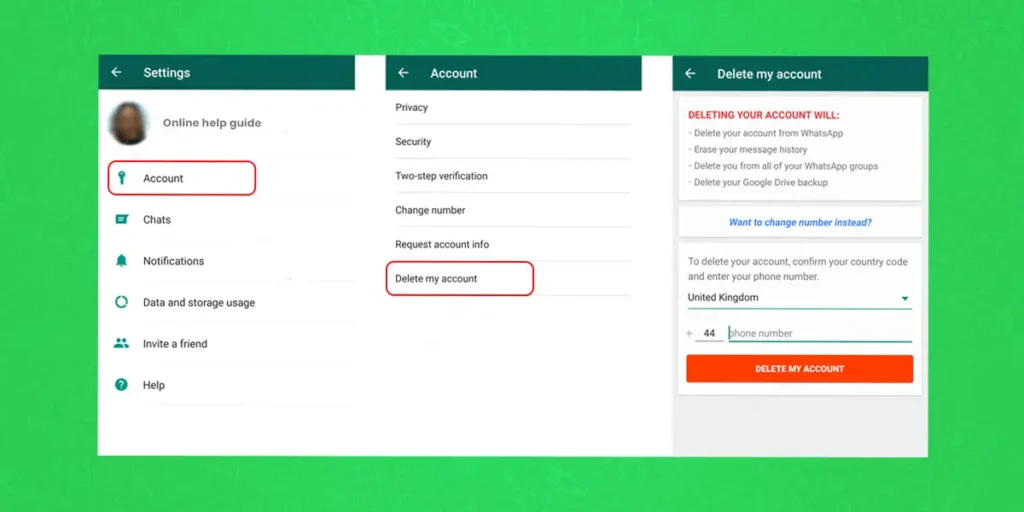WhatsApp is a messaging service that uses reliable encryption to protect the privacy of your calls and chats. WhatsApp may be used on a computer in addition to Android and iOS devices.
Answer:
You may wonder how to erase your WhatsApp account and gather all the data if you intend to migrate to another messaging platform for privacy-related reasons. Do not be concerned; we have you covered. You only need to adhere to a few procedures to deactivate your WhatsApp account and gather all the data. Furthermore, You might need to wait a few days to collect the data because it takes the company a while to deliver the report. You can manually export each communication and piece of media. Here’s how
1: One WhatsApp
2: Go To Settings
3: Open Accounts
4: Tap On Delete My Account
5: Confirmation
These are the steps you will have to follow to delete your account permanently. So let’s dive right into it, shall we?
How Long Does It Take For WhatsApp To Delete Your Information?
While you will immediately lose access to WhatsApp, it may take up to 90 days for WhatsApp to completely remove all of your information. Copies of this data may continue to exist in backup storage even after 90 days. WhatsApp is open about the log data that is retained in their databases after an account is deleted. But it claims that this is cut off from the user’s account and cannot be connected again. Visit WhatsApp’s Privacy Policy for additional information on how it uses and saves your data.
What Happens When You Delete WhatsApp?
When you decide to delete your WhatsApp account, the application does the following procedures and deletes your account along with your contact’s message history and groups. Chats with contacts can be stored on the google drive backup or iCloud according to the device you use.
- Delete your account from WhatsApp.
- Erase your message history.
- Delete you from all of your WhatsApp groups.
- Detach your phone number from your account.
- Delete your phone number from your friends’ WhatsApp contact lists.
How To Delete WhatsApp Account?
The most widely used instant messaging service in the world, WhatsApp, achieved this status by offering a largely frictionless onboarding and usage experience. But what if you decide to stop using WhatsApp? Your WhatsApp account can genuinely be deleted permanently in one of the simplest ways possible. Here is all the information you require to end your WhatsApp account permanently.
How To Delete WhatsApp On IOS Device?
Here are the steps you can follow to delete your WhatsApp account on an iOS device permanently.
Step 1: Open WhatsApp
Open WhatsApp Messenger. The WhatsApp icon looks like a green box with a white speech balloon and a telephone in it.
Step 2: Then Go To Settings
Then, open the settings option on the bottom left corner of the screen.
Step 3: Tap Account
Once you land on the settings page, find and tap on the settings option named “Account.”
Step 4: Tap Delete My Account
At the bottom of the accounts menu, you will find the option, namely “Detele My Account.” Go ahead and tap on the delete my account option.
Step 5: Confirm By Entering Your Number
Then you will have to put in your number on the WhatsApp application and then confirm by pressing the Delete account option.
How To Delete WhatsApp On An Android Device?
Here are the steps you can follow to permanently delete your WhatsApp account on an Android device.
Step 1: Open WhatsApp
First and foremost, you will have to open your WhatsApp application and log in to your account.
Step 2: Tap on The Three Dots
You will find a combination of 3 dots on the top right corner of the screen placed vertically.
Step 3: Go To Settings
After tapping the three dots, you will have to tap on the settings menu.
Step 4: Tap Accounts
On the settings page, you can find an option named “Account” with a key symbol for it. Click on the account options.
Step 5: Tap Delete My Account
At the bottom of the accounts menu, you will find the option “Detele My Account.” Go ahead and tap on the delete my account option.
Step 6: Confirmation
You can then have to put in your number on the WhatsApp application and then confirm by pressing the Delete account option.
Deleting Vs. Uninstalling WhatsApp Application
If you use the app frequently, I’m sure you’ve wondered what would happen if you simply erased it and took pleasure in the silence it brought. Social media apps can be very bothersome today because of how often they buzz with notifications. WhatsApp features a message that states you “may” have received notifications if text notifications weren’t enough for you. This article explains the differences between deleting a WhatsApp account and simply uninstalling the application.
Uninstalling WhatsApp Application
It means simply removing it from your device’s memory and storage. Your account will not change or be harmed when you do this. This means your account will still receive messages and calls, the only thing is that you will not be notified as the app doesn’t exist on your phone. Here is how you can uninstall your WhatsApp.
Step 1: Navigate To WhatsApp
Firstly, fire up your phone and navigate to the location where WhatsApp is kept.
Step 2: Long Press On The App
Once you sighted the Whatsapp Application, you can then long press the app until the device presents you with a different menu.
Step 3: Tap On Uninstall
Once you’ve long pressed the app, you will find that your phone is giving you options to move or delete the Application. Go ahead and press the uninstall option.
Step 4: Tap On Confirm/Ok
Finally, you can confirm by pressing on ok and uninstalling the app from your device.
How To Back Up Your WhatsApp Data?
Because WhatsApp will also delete your iCloud or Google Drive backup when you remove your account, you should make a new local backup before doing so. This can be accomplished by moving the WhatsApp folder containing the msgstore.DB.crypt file to a secure location after using our instructions on how to backup WhatsApp.
How To Backup WhatsApp On Android Phone?
It’s a bother when you change your phone number and lose all your previous chats and contacts as a result. Much important information might be lost in the process of changing your phone number on Whatsapp. Here is a quick and easy way to retain all your chats and contacts on an Android phone.
Step 1: Open Whatsapp
First and foremost, you would have to open your WhatsApp application.
Step 2: Press The 3 Dots And Go To “Settings.”
After you open the application, tap on the 3 dots that you can find in the top right corner of your screen.
Step 3: Proceed to “Chats.”
Then on the settings page, you will find the option of chat. Click on the “Chat” option with the same icon as an SMS icon.
Step 4: Select “Chat Backup.”
Furthermore, press the “Chat Backup” option in the chat section.
Step 5: Tap on the “Back up to Google Drive.”
Once you’re on the chat backup page, you will find an option as “Backup to Google Drive” under the google drive settings.
Step 6: For “Backup Frequency,” choose how frequently you want your chat history to be backed up.
You will find multiple options where you can choose your backup frequency which might be weekly, daily, or monthly, according to your choice.
Step 7: Choose the Google account you want to use to back up your WhatsApp chat history.
Then Whatsapp will give you an option to add a Google account according to your choice where your data will be stored.
Step 8: Select “Back up.”
Finally, press on backup and all your chats and contacts will be saved by Google. This will prevent the loss of chats when you change your phone number.
How To Backup WhatsApp On IOS Phone?
It’s a bother when you change your phone number and lose all your previous chats and contacts as a result. Much important information might be lost when changing your phone number on Whatsapp. Here is a quick and easy way to retain all your chats and contacts on an IOS phone.
Step 1: Open WhatsApp
First and foremost, you will have to open your WhatsApp application and log in to your account.
Step 2: Go To “Settings.”
Next, you can find an option for settings on the bottom right corner of the screen.
Step 3: Proceed to “Chats.”
The next step would be to click and open the “Chats” option.
Step 4: Tap on “Chat Backup” from the menu.
Once you are on the chat page, you can find and tap the chat backup option in the chat settings.
Step 5: Select the “Back Up Now” option.
Finally, you can directly select the option for “Back Up Now,” and you will have all your chats saved to your cloud.
Why Do People Delete WhatsApp?
There are several reasons why people may choose to delete WhatsApp from their devices. One common reason is privacy concerns. WhatsApp collects any user data, including contact information, location data, and usage statistics. This data is then sold to third-party advertisers.
As a result, many people delete WhatsApp to protect their privacy. Another reason why people delete WhatsApp is due to the app’s interface. Some users find the interface to be cluttered and difficult to use.
Finally, some people simply prefer other messaging apps such as Telegram or Signal. These apps offer features that WhatsApp does not, such as end-to-end encryption and group chat support. As a result, they may delete WhatsApp in favor of these other options.
Frequently Asked Questions (FAQs)
What do friends see when their WhatsApp account is deleted?
Will Your Friends Be Notified When You Delete Your Account? Not really. WhatsApp doesn’t send a direct message to your friends that you have deleted the account. However, if you are a member of any WhatsApp group, others will see the text ‘ABC left.
Can people see my status if I uninstall WhatsApp?
About Information: Uninstall: Your profile picture and About status from WhatsApp will keep showing to your contacts. Delete: Your profile picture and About status get deleted as soon as you delete your WhatsApp.
How long does it take to delete a WhatsApp account?
If you delete your account, It may take up to 90 days from the beginning of the deletion process to delete your WhatsApp information. Copies of your information may also remain after the 90 days in the backup storage that we use to recover in the event of a disaster, software error, or other data loss event.
How To Mute Someone On WhatsApp?
It isn’t very pleasant to get beeped with notifications when you want to stay in silence or when you have important work to do. To Mute someone, you can go to the contacts settings and mute conversation, and set the duration for muting that particular contact.
Why Is WhatsApp Calls Not Connecting?
Whatsapp calls might not go through due to various reasons, from internet connections to server problems. You might haven’t been granted access to the Applications to make calls.
Final Words
It’s simple to deactivate your WhatsApp account, and while it might take Facebook up to 90 days to do it, doing so will stop them from gathering any more of your data. It might also persuade your family and friends to switch to a more private messaging service, but you should make sure they back up their chats in case they need to access their old conversations in the future.
Is WhatsApp your main online messaging service? Are you planning on deleting your account? Have you tried other messaging apps? Let us know your thoughts in the comments section below. Thanks for reading.