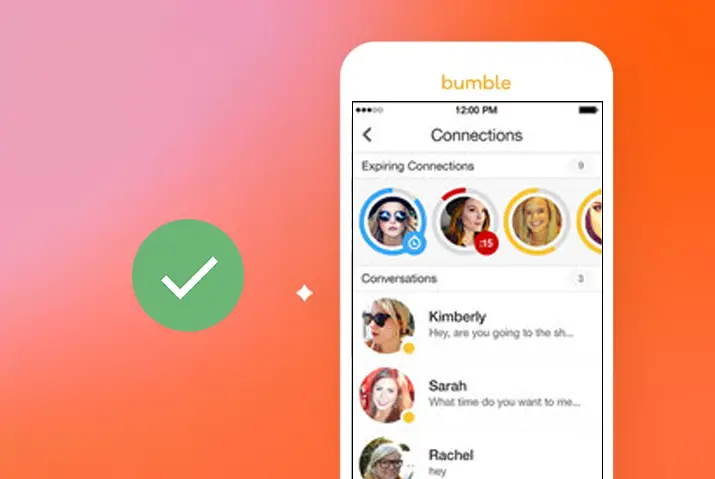Bumble is a famous online dating application that is known for its newer features in the online dating app market. Today, a lot of users go to Bumble to find their match and meet someone new. To chat with a user, you need to first match with the user and start a new conversation. So, we look into how to see all active users on Bumble.
Bumble does not provide users with any in-app features that lets you know when a user is active. If a user is inactive for more than 30 days then their profile is removed from the chat and match list as well. However, you can tell by different means if a user is active. Users can also use the snooze feature that let’s them keep their profile inactive for a designated set time.
What Does Bumble’s Active Icon Look Like
Bumble does not have any features that shows when a user is online. Unlike apps such as Facebook or Instagram that have a green icon when a user is online, Bumble has no such features. You cannot directly look at a user’s profile and know if they are online. Moreover, Bumble allows this anonymity in online surfing to ensure there are no awkward situations and obligations for users on the app. Let’s look further into how you can see all active users on Bumble in spite of this challenge.
Does Bumble Show You Online
To be direct, Bumble does not show when you are online. The only way to let others know that you are online is to send them a message directly. Another user who is online can also be known only when they reply to your messages or start a conversation with you.
Can Users Know When Someone Is Active On Bumble
The first thing to note is that if the user’s profile is on the Bumble app then it means they were online a few days ago or are online on the app. If a user is inactive for more than 30 days, their profile will not show on the Bumble app. So this is a direct indicator to know when someone is active on Bumble.
After this, the only thing to do is to send the user a message from their profile. If they are active and want to reply to your message then you will get a message back. But, there is no other way if your message is ignored or if the user is simply not active on the app.
How To See All Active Users On Bumble
Similar to most dating applications online, Bumble does not let users know when you are active. This means that the only way to check if someone is online is to send them a message directly. Moreover, you need to keep in mind that respecting someone’s inactivity is important when using a dating application where you are trying to find a match.
However, if you need to know if a user has either deleted their account, is inactive or just not replying to your messages then you can read the tips below for a better time in the Bumble app.
- If you are active on the application and immediately get a match then you know that the user is active. To match on Bumble, you need to manually swipe on that person’s profile. So, you can directly send a message immediately after you get a match as it shows that the person might be online or just active on the application.
- The next way you can check if a user is online is to see if their profile is on the app. If a user is inactive for more than 30 days then their profile will no longer be on the Bumble app. So, this is a direct way of knowing if a user quit using Bumble.
- Check the last active status on the navigation bar.
- You can send them a message directly by greeting them or by asking subtle questions. If the user responds to the text then you will know they are online at the moment.
- Next, you can send texts to users frequently and expect a reply at some time from them. Though, make sure you don’t send too many messages as they are bound to get annoyed if that happens.
So, you can use these tips to work your way around the lack of activity status on the Bumble app. Note that if a user is choosing to stay inactive on Bumble then there is not much you can do about that. For others, they might even opt to either delete their account or snooze their account which is a feature similar to deleting your account on Bumble. The steps on how to do this are further elaborated later in the article.
Do You Only Get Matched With Active Users
Regardless of whether a user is online, Bumble only matches with active users. So, if you matched with a user then it will be because they are active on the Bumble app. However, knowing you matched with a user does not ensure that they are online on the Bumble app at that moment.
What Is Bumble Snooze
Bumble snooze is a feature on the Bumble app that let’s you stay inactive for however long you wish to. This feature is very effective for the users on the app, especially users who want to take a break from the matches they make on the Bumble app. Moreover, when you stay on snooze, no new user will be able to match with your profile.
You can also set up your account to be snoozed indefinitely till whenever you want to come back to be active on the Bumble app.
How To Snooze Your Bumble Account
Now that you know that Bumble let’s users snooze their account, you can look into the steps on how to snooze your Bumble account.
You can choose how long you want to snooze your Bumble account. There are options for 24 hours, 72 hours or even an indefinite snooze.
When you snooze your Bumble account profile activity pauses. So that means no new potential matches will see your profile. Users cannot send you chat messages and your account will be removed from the matched lists as well. This is how if you snooze, users cannot tell whether you are on the app or not.
Step 1: Open Bumble App
First, you need to launch the Bumble app on your device by tapping on it. Then, you need to log in to your Bumble account.
Step 2: Tap On Bumble Profile
You can then go to your Bumble profile by tapping on the profile icon on the bottom left corner of the screen.
Step 3: Access Settings
You can tap on the gear wheel icon on the top of the page to access your Bumble profile settings.
Step 4: Turn On Snooze
You can then toggle the snooze option on. Then, specify the amount of time for which you want to snooze your account. You can also choose to keep a status as to why you are snoozing your account.
Can You Tell If Someone Has Their Bumble On Snooze
No, there is no direct way to know if someone put their Bumble profile on snooze. If a user has directly communicated this to you then you will be aware. However, unless a user comes back and sends you a chat message, you will not know whether the user deleted their account, was inactive for more than 30 days or put their Bumble account on snooze.
Frequently Asked Questions
Some frequently asked questions on how to see all active users on Bumble are below.
What Does Snooze On Bumble Look Like For A Match
Your account will look like a deleted account when you snooze your Bumble. This means no users will see your account on the chat list or on the match profiles.
Can You See User Profiles On Bumble
Yes, you can see the user profiles on Bumble. You do not have to match to see someone’s profile on Bumble. However, an inactive or snoozed profile won’t be there on Bumble so you cannot see it.
Does Bumble Show Who Viewed Your Profile
No, Bumble does not have features where they notify others when someone views your profile. You cannot check or know who viewed your profile. Especially if you are inactive on Bumble, your matches list will not have your profile.
Does Bumble Show Inactive Accounts
Bumble does not show inactive accounts of more than 30 days. Before that, an account which is inactive might be on the app already. So, you can send the user a message if you match with them as it is likely that they are active on the Bumble app.
Conclusion
In conclusion, there is no direct way in which you can tell that someone is online on Bumble. You need to work your way around the lack of an active feature and just try to send messages to the user you want to match with. If you do not want anyone to see your profile then you can directly snooze your profile or delete your Bumble profile indefinitely to remove yourself from the app.