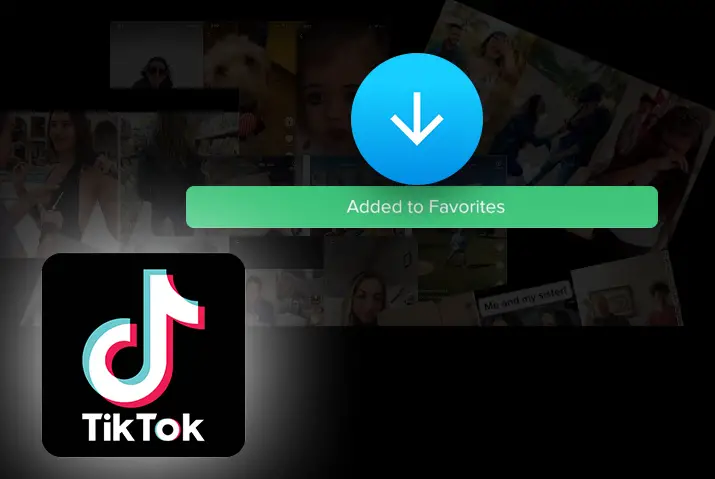Among those millions of videos on the ‘For-You’ page, it might have been impossible for you to keep track of your favorite videos. But, Did you know, Tiktok has some features which you can employ to solve these problems. Now, you can easily save favorite videos in Tiktok and find the videos you like in a few simple steps.
You can easily save favorite videos in Tiktok by going to the video. You can then tap on the share icon on the right side of the screen. Once there, you can easily select the add to favorites option. This way, your video gets saved to the favorites folder that you can access it from the bookmark icon in your profile.
This article helps you with all of that in a few easy steps to save favorite videos in Tiktok.
Save A TikTok Video On Your Device
It’s surely not easy to grow on this platform, but saving a video is easier than you might have thought. The videos you download get saved on your device and you can view them later with a few simple steps.
Step 1: Open TikTok
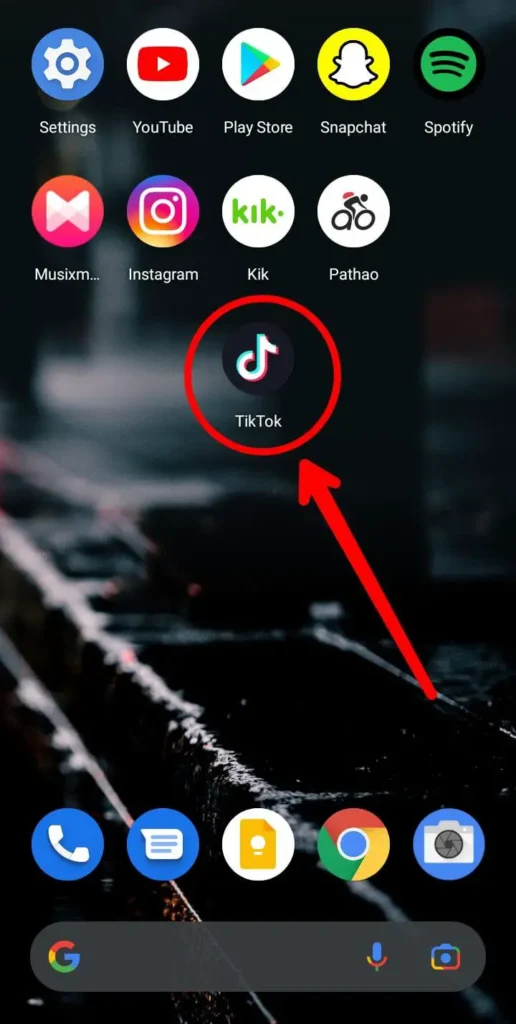
Find the TikTok app on your phone and open it.
Step 2: Click On The Share Button
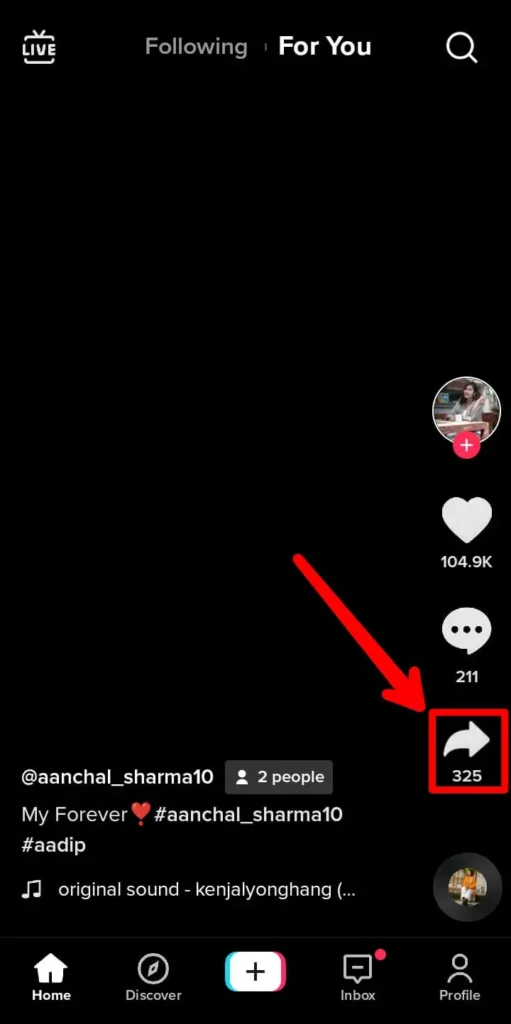
Click on the third button on the right side of the screen that looks like an arrow. It’s called the ‘SHARE’ button. A window will appear that consists of three rows.
Step 3: Press The ‘Save Video’ Option
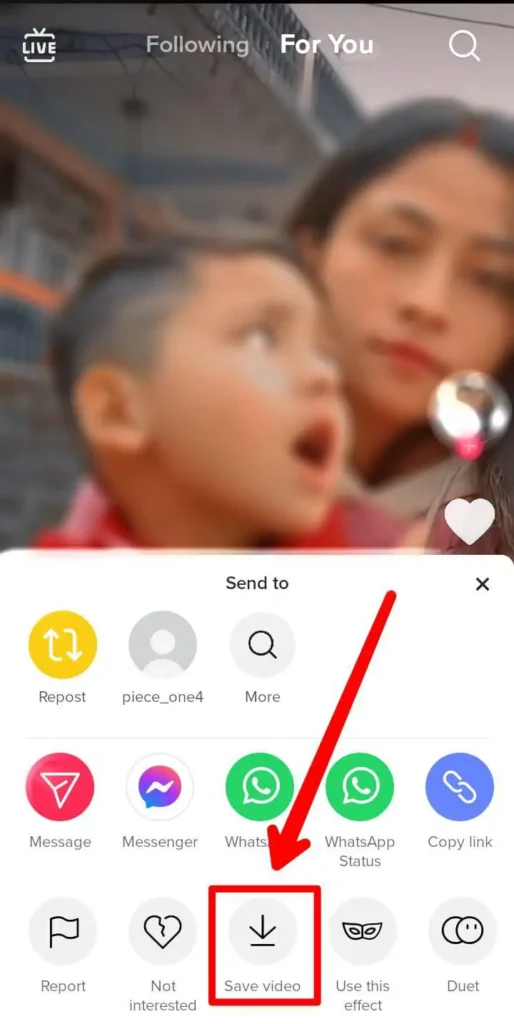
You must choose the ‘save video’ option. The video will be saved and an interface with ‘save and share’ will appear. You will get a list of users that you can directly share the saved video.
You can later find the saved videos on your phone by following the steps later described in this article.
Find A Saved Video In TikTok
To see the saved video on TikTok, first, find ‘GALLERY’ or ‘PHOTOS’ on your device. Open the gallery and you can see the downloaded video.
If you don’t see the saved video on the gallery, search for a ‘VIDEOS’ folder inside the gallery. Open the folder and you’ll see the saved video.
If you own an IOS device instead, go to ‘PHOTOS’, click on the ‘ALBUMS’ until you reach ‘MEDIA TYPE’. Inside ‘MEDIA TYPE’ search for ‘VIDEOS’ and you’ll see the saved video.
Favorite A Video In TikTok
Saving the video to the favorite has a lot to offer. You don’t have to download the video and you can also get access to your favorite videos. To do so, you must add the video to your favorite section of your profile.
The few easy steps to favorite a video are listed below:
Step 1: Open TikTok
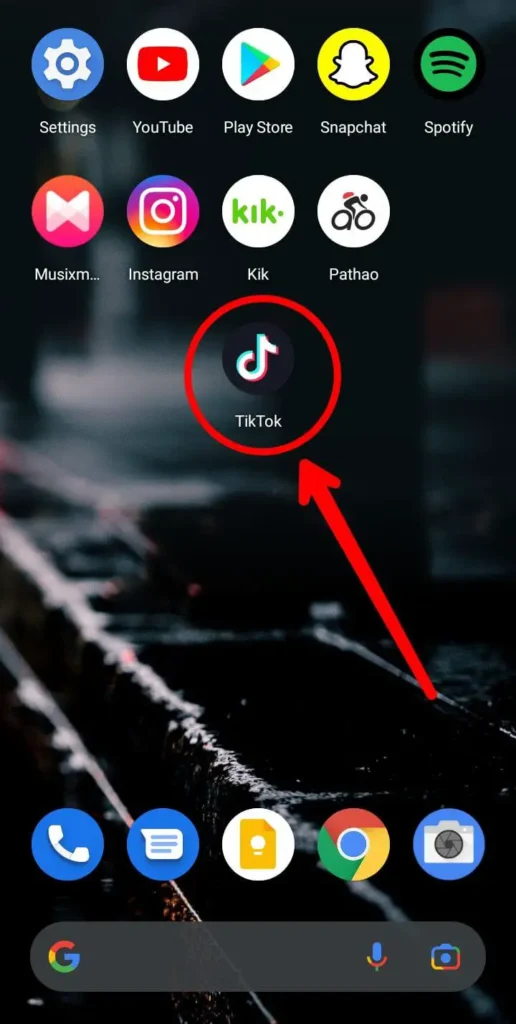
Open the TikTok app on your mobile device. You will go to the ‘for-you’ page in TikTok where you should scroll until you find a decent video.
Step 2: Click Share Icon
![]()
Click on the arrow button on the right side of the screen located below the comment section.
Step 3: Select Add To Favorite
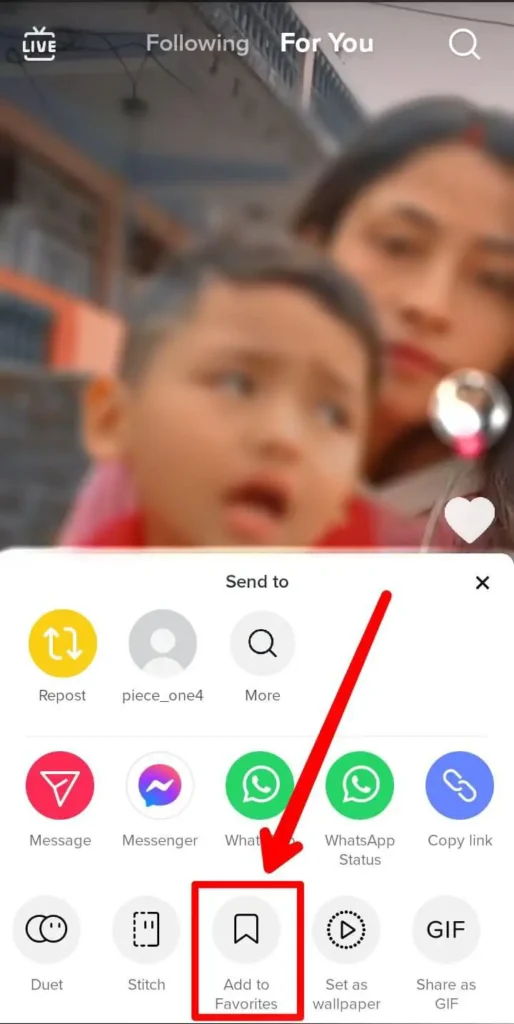
A list of options will appear as soon as you select the share button. You must choose the ‘Add To Favorite’ option present in the third row.
Navigating The Favorite Section
The favorite section on TikTok is a location allowed to store your preferred videos, comments, hashtags, and so on. This will help you get the overall feel of your collection. Not only users can favorite videos but also hashtags, sounds, effects, comments, questions, and so on can be added to the favorite section, making it a one-stop solution to manage everything you need.
The data type that is stored in this section provides a link to go to their prior location of music, hashtag, and so on. In addition, you also get a preview of these items in the ‘FAVORITES’ section.
In case, you want to organize this section more effectively, you can create a folder on this section. Therefore, you need not worry about being unable to track your next favorite items.
Find The Favorite Video
After you successfully followed the steps given above. Follow the steps given below to find your favorite video.
Step 1:Open Profile
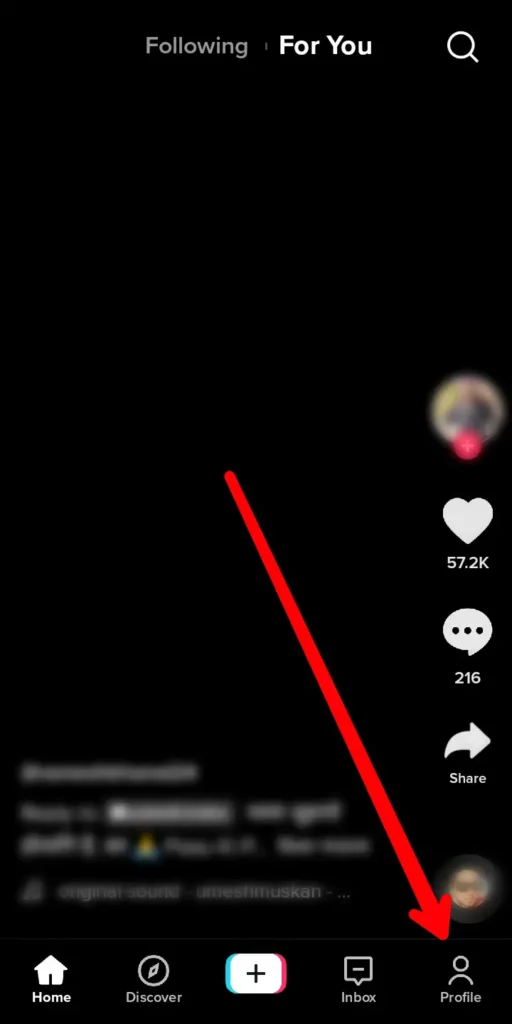
First, tap on the ‘PROFILE’ icon located in the bottom right corner.
Step 2:Click On The Bookmark Icon
![]()
Next, click on the little bookmark-like icon on the left side of the ‘EDIT PROFILE’ option.
Step 3: Go To Videos
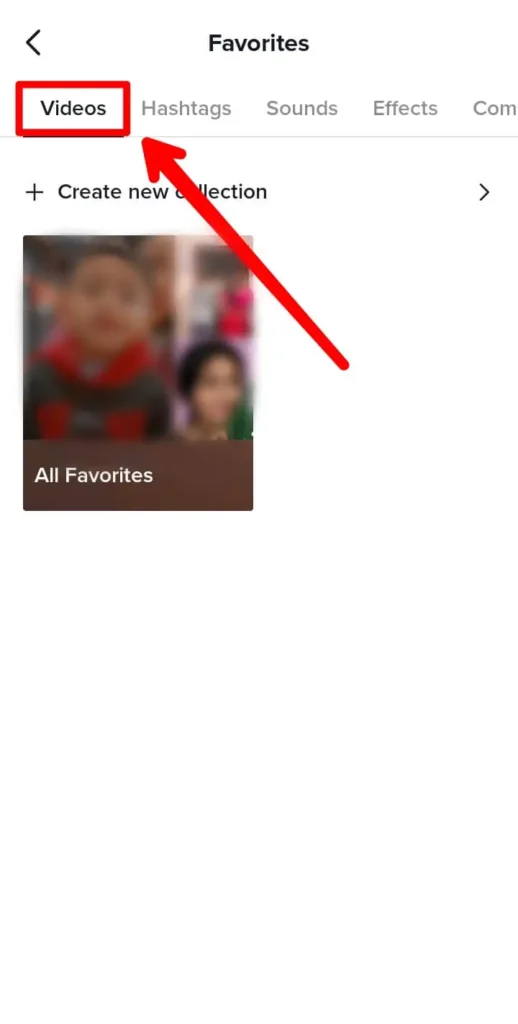
Finally, you will be redirected to a page consisting of the video you recently added on favorite.
Favorite A Song In TikTok
To favorite a song on TikTok you must follow the steps similar to that previously described in this article.
Step 1: Open TikTok
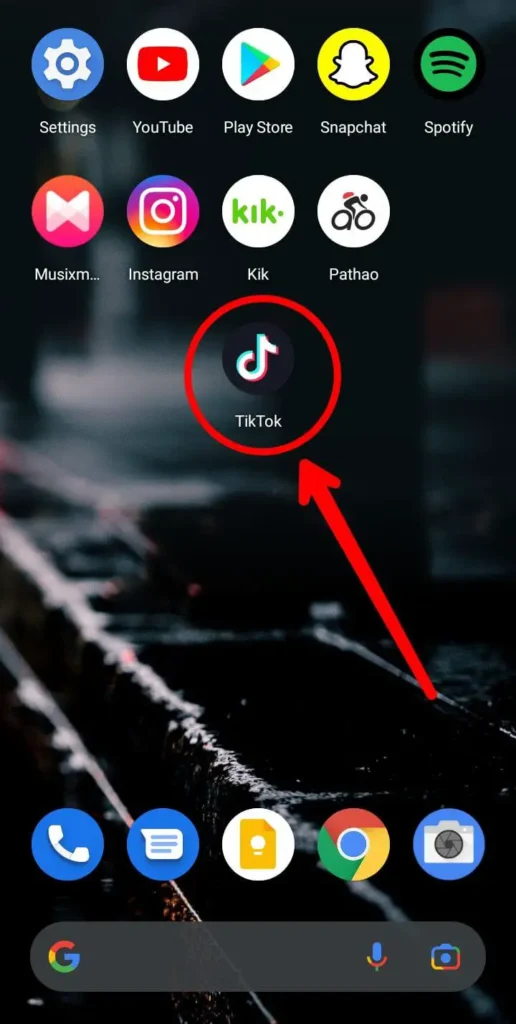
Open the TikTok application from your phone screen.
Step 2: Choose A Video
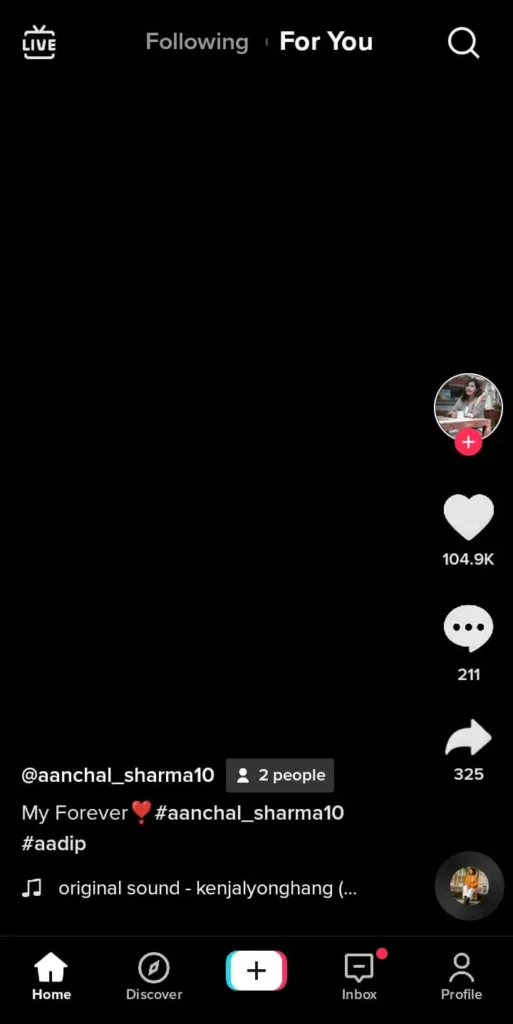
Scroll down on TikTok until you find a TikTok video having music you want to favorite.
Step 3: Click The Sound Icon
![]()
You now click the rotating disc-like icon on the lower right part of the screen. You will see the name of the original uploader and an option to add it to your favorite.
Step 4: Click On Add To Favorite
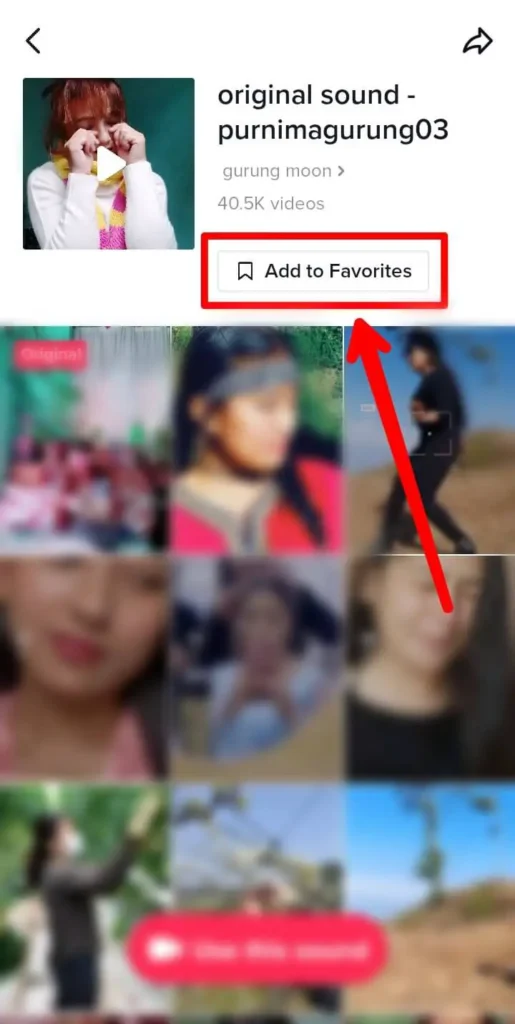
Finally, click on the ‘Add To Favorite’ icon. The music now moves to the Favorite section.
Favorite A Comment In TikTok
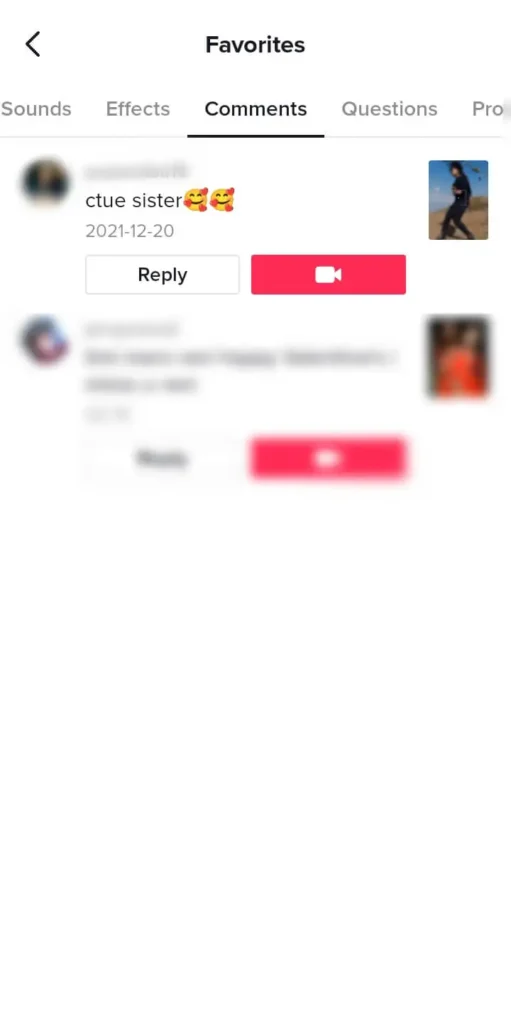
Sometimes comment sections might get interesting with all the funny comments. In such a case, you may want to favorite the comment.
To do so, keep touching the comment until a banner pops up. Choose the ‘ADD TO FAVORITE’ option.
Later you can get access to it by going to the ‘COMMENTS’ option present on the ‘FAVORITE’ option. You can touch the ‘Bookmark Tag’ on your profile page that will direct you to your favorite page.
When you click on the comment you recently marked, it will take you to the origin of the comment along with the video.
Make a Favorite Collection Folder In TikTok
If you wanted to access all of your favorite videos on a single folder, for instance, then you can do that with a few clicks. Firstly, go to your profile page by clicking on the ‘PROFILE’ option located at the bottom of the screen. Secondly, choose the bookmark-like option to the right of the ‘EDIT PROFILE’ option. Finally, you must choose the ‘create new collection’ option, type the name of your folder, and press ‘NEXT’.
Then, you’ll need to add some videos to the folder by selecting the video that appears on the screen. You can directly add a video to the folder by going to a video on the ‘For-You’ page, clicking the add to favorites button, and selecting the required folder.
Remove A Favorite Video
After you no longer want to keep videos in your favorite section, you can follow some steps to remove the video from favorites.
Step 1: Open TikTok
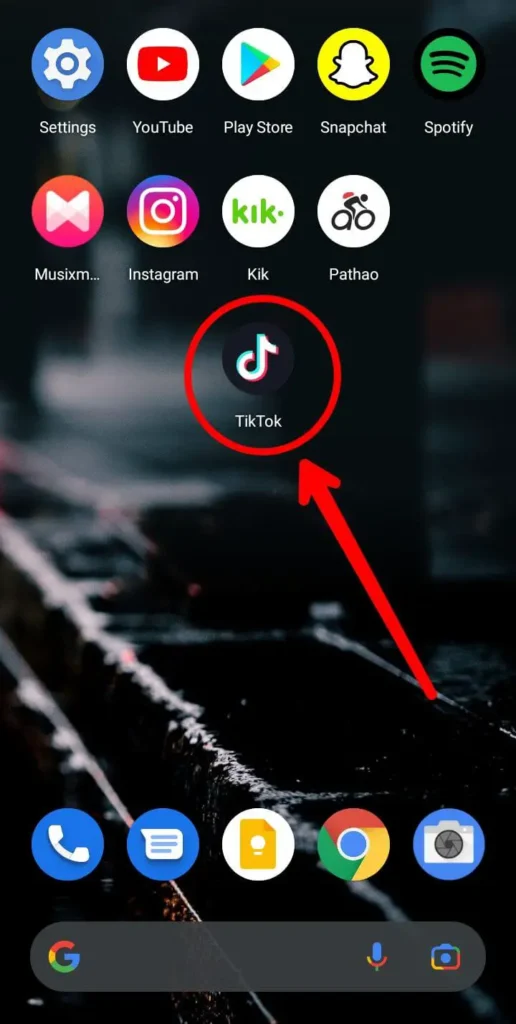
Find the TikTok app on your device and open it.
Step 2: Open Profile
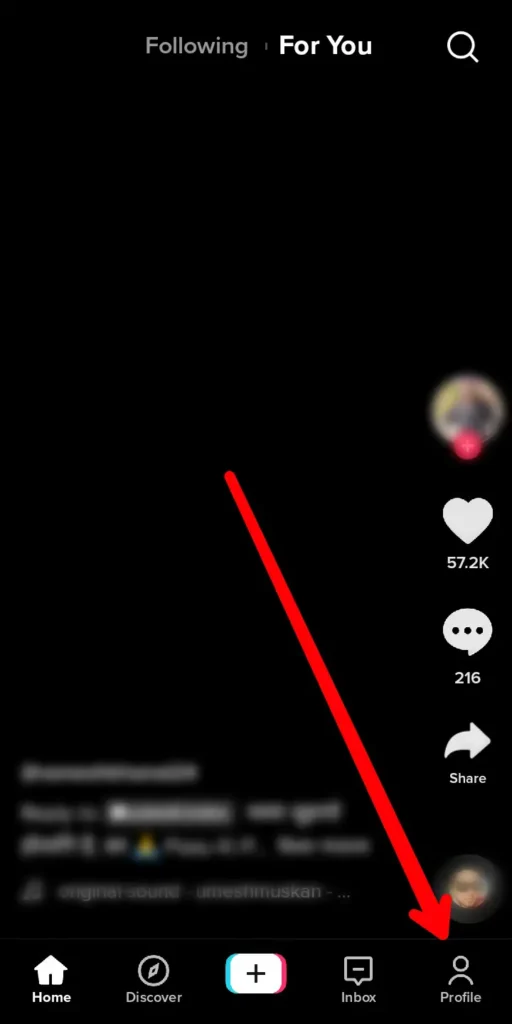
After the app gets opened, go to the ‘PROFILE’ menu on the lower right part of the screen.
Step 3: Click On Bookmark Icon
![]()
You will see a bookmark icon along with the Edit Profile option.
Step 4: Choose A Video You Want To Delete
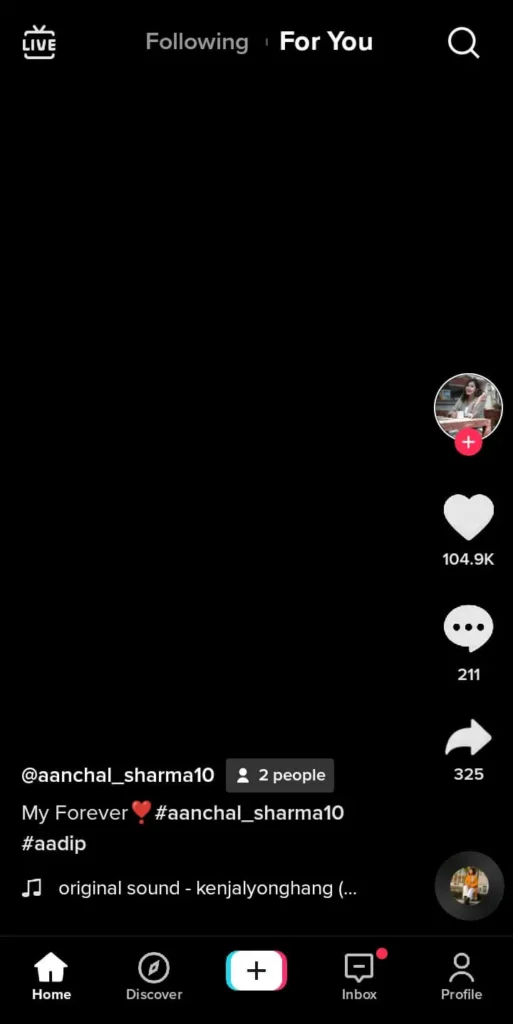
Open a video that you want to remove from the ‘Favorites’ section.
Step 5: Click On The Share button
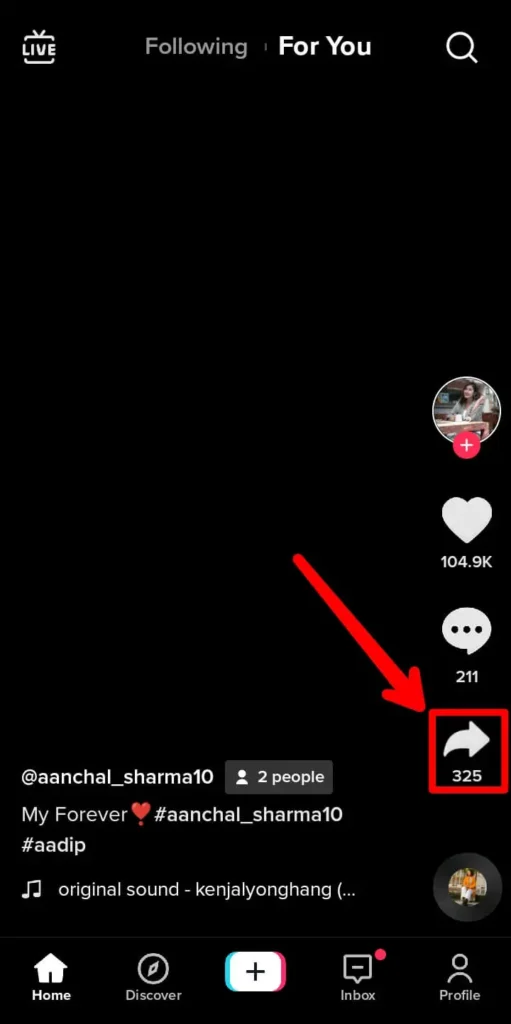
Choose the third button on the right side of the screen that looks like an arrow (SHARE) button
Step 6: Choose Remove From Favorites
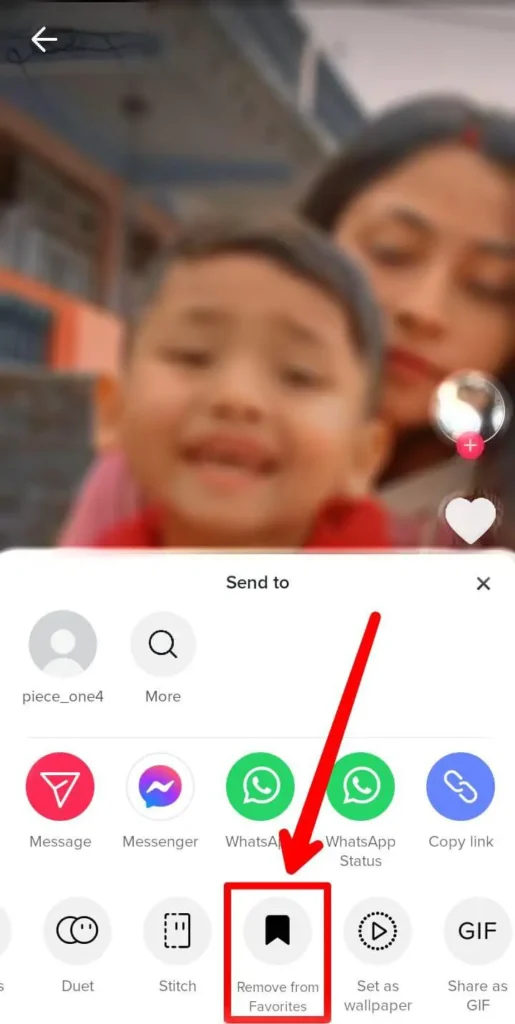
Search for the ‘Remove From Favorites’ option on the screen.
A notification saying Removed from Favorites appears on the screen.
All Favorite Collection Problems Gone!
When you buy a new phone and install TikTok for the first time, your favorite collection folder might not appear on the new device. However, you can still view them on your older device. To solve this issue, try reinstalling the app a few times.
If this didn’t help then try clearing the app cache data from the ‘Apps and Notification’ menu on your settings.
If any of these don’t help you, try updating the app on the next update.
You can also recreate the folder by choosing the right video again.
Frequently Asked Questions (FAQs)
People also tend to have the following queries regarding how to save favorite videos in Tiktok.
How To Find Favorite Videos In TikTok?
To get access to all of your TikTok Favorite videos, you must go to your ‘Profile’ and click the bookmark logo beside the ‘EDIT PROFILE’ option. Then, you will see a page with ‘FAVORITES’ written on the top. Here you have all the options like ‘Videos’, ‘Hashtags’, ‘Music’ and so on.
At first, the videos section will open and you can see all your favorite videos by scrolling down.
Will My Saved Videos Be Deleted If I Uninstall TikTok?
Your saved videos will be stored on your device’s internal memory. It is not present inside the app in TikTok. Therefore, those videos will not be deleted once you save them on your device.
However, the favorite videos and liked videos will be stored in the app itself making it impossible for us to view them once the app is removed.
Can The Tikok WaterMark On Saved Videos Be Removed?
When you save a TikTok video on your device there is a watermark on the video referring to the TikTok username of the original creator. You may want to view the video without the watermark on them.
There is no alternative available on the app currently; however, you can take help from several third-party applications and websites to download the video without a watermark on them.
How To See Videos You Previously Liked In TikTok?
Unlike any other platform, navigation through the liked videos is the easiest in TikTok. Here you simply have to go to the ‘PROFILE’ icon at the bottom of the page. Then, you will see the videos you recently added to the screen. Just above it, there is a ribbon consisting of three options.
Choose the second option i.e. the liked videos option. Subsequently, you must see some videos you previously liked on the screen.
How To Remove All Favorites On TikTok?
You can not remove all favorite videos at once. You will have to open each video then tap on the ‘SHARE’ button. Subsequently, choose the ‘REMOVE FROM FAVORITE’ option.
Thus, you must repeat this process until every video gets deleted.
Conclusion
TikTok has made it easier for its users to like, favorite, and save a preferred video to their device. In addition, you can also create a folder containing all your favorite videos, songs, or hashtags on your profile. So, this is how to save favorite videos in Tiktok.
Although it’s convenient to favorite all these different categories of content, you can’t directly download all of them from TikTok. You can only download videos from TikTok to your device. However, these videos get saved with a watermark on them. You can download watermark-free videos from other third-party apps.
Being organized is an important factor when it comes to TikTok. These TikTok features boost your performance and interactivity.
Also Read: How To Download All Videos From Tiktok In One Click