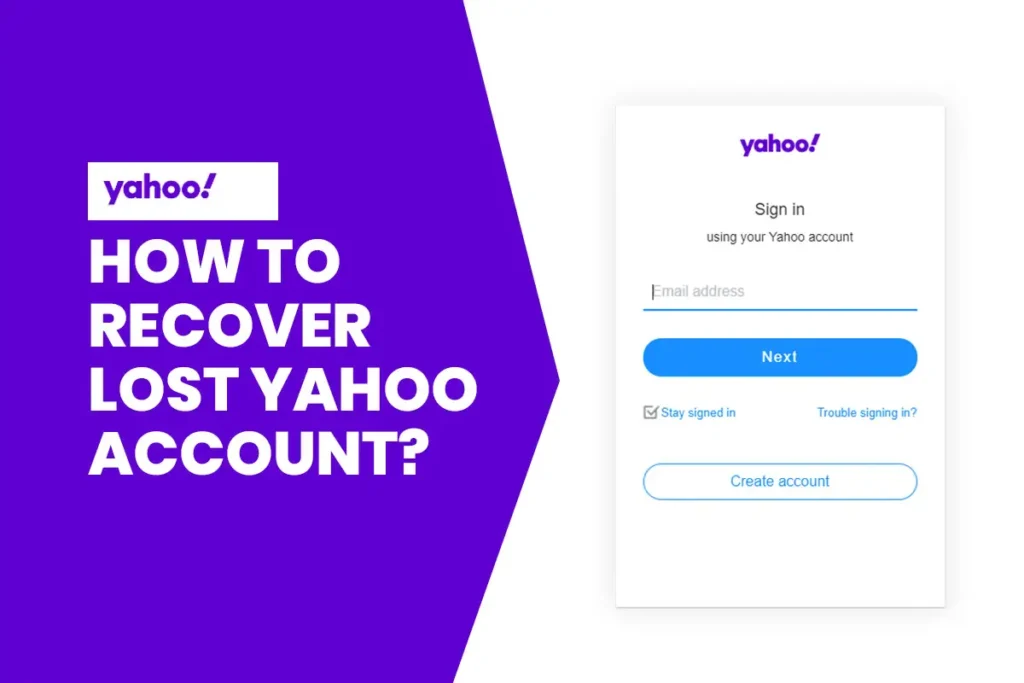This article how to Recover Lost Yahoo Account is a guide to fix an issue. “Sorry We Don’t Recognize This Email Address or Phone Number.”, this message comes up when you enter a wrong email or the username that is not registered in Yahoo Server or when your account has been hacked. If you are facing the same a similar issue, you are in the right place.
Note: If you haven’t used your Yahoo account for more than a year. Likely, your account isn’t getting recovered, or there is very little chance that your account will be recovered. As Yahoo deletes those accounts that are inactive for more than a year. However, it’s worth trying to recover the lost yahoo account.
Sometimes we forget the username of our email account. In addition, we use that wrong email address, we get the message “Sorry We Don’t Recognize This Email Address or Phone Number.” However, we use a phone number while creating an account through which we can log in to our email address without having the username. Besides that, In the case of a lost account, you can use a recovery email account or recovery phone number to recover your lost yahoo account.
So, without further ado, let’s get into our topic.
How to Recover Lost Yahoo Account
To recover your Forgotten Yahoo Account, you first head over to Yahoo’s Account recovery Wizard page. This page will help you recover your lost yahoo account by sending a verification code to your recovery account or phone number. Now, follow the step by step instructions to recover your lost account.
While recovering a lost yahoo account, there are three options to choose:
- Using Sign in the Email address of the mobile number;
- Recovery phone number;
- And recovery email address.
Steps to Recover Lost Yahoo account
- Head over to your browser and Open the Yahoo login page.
After that, click on the “Trouble signing in?” to open yahoo account recovery wizard.
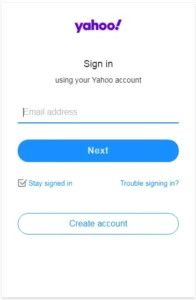
- Enter the yahoo account or the phone number that is used to create the account in the dialogue box of Yahoo’s account recovery wizard. And click Continue.
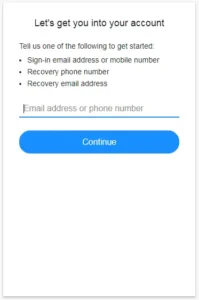
- If you don’t remember your email account or the phone number, you can even use your recovery email account or recovery phone number.
- Next, Yahoo will review your email address or phone number.
On the next page, the email address or the phone number will be partially displayed with a question, “Do you have access to this email.”
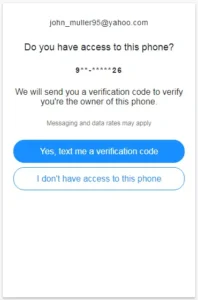
-
- If you have access to the email or phone number you entered, click Yes, send me a verification code. Else, click I don’t have access to this email button.
- In the case of not having access to the number or email account, you entered yahoo will render a message “Uh-oh…. Looks like we can’t recover your account online.” In this case, retry again will a different possible way to recover your account. Use your recovery account or your recovery phone number. To do so, click on the Start Over button.
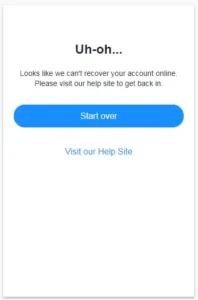
- If you are verifying with your phone number. After that, you have to insert missing digits of your phone number. Enter the missing number in the underlined section carefully and click submit.
-
- No matter what option you choose to recover. Yahoo will send you a verification code to that particular account or phone number.
If you used an email address for recovery, go to your inbox section, look for a current message from yahoo. However, if you didn’t find it there, it might be in your Spam or Junk folder.

Likewise, if you use a phone number to get the verification code. You will receive a text message from Yahoo with a Verification Code.
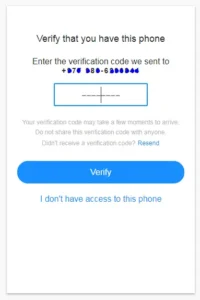
- Next, enter the verification code and click the Verify button that will recover your account completely.
- Next, create a new password to access your yahoo mail. As you no longer will have access to the old password. Click Create a new password button.
- After that, type your desired password and confirm the new password. Make sure you type it exactly the same password.
- Finally, click the Continue button to complete your account recovery steps where you can now log into your account with your new password and edit your recovery options.