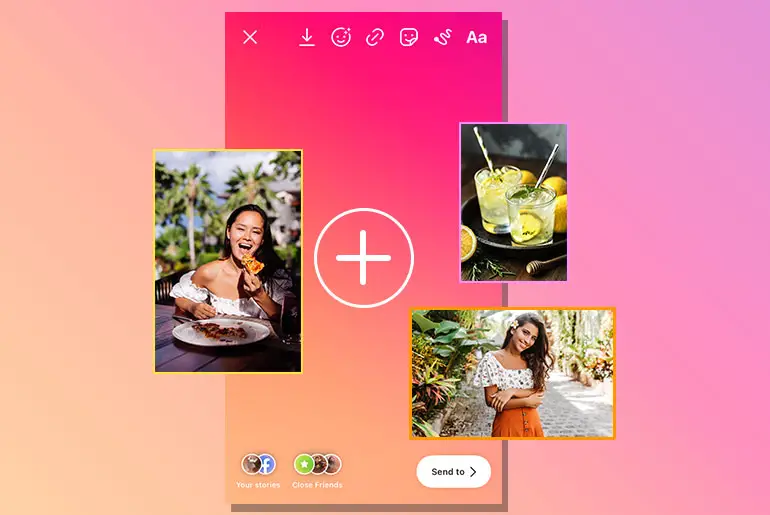Instagram is a trendy photo-sharing social media platform own by Facebook. But not only photos we can also share photos, videos, IGTV as a post besides we can also share our photos, videos, IGTV as a story on Instagram. And we can put more than one picture or video on Instagram story.
Steps to put more than one picture on the Instagram story is similar to put a post on the story but you choose more than one picture before you share it as your story. Not clear? Don’t worry because here in this article we will guide you on steps to put more than one picture on the Instagram story. So stay with us and read the full article.
But before we go to the steps let me talk about what is an Instagram story and how does it works and a little more information about Instagram stories. So, let’s begin!
What Is Instagram Story?
Instagram story is a feature that you get on the Instagram application where you can share your photos and videos as a highlight. You can choose photos and videos from your device gallery or you can also shoot using the Instagram camera and share it as a story.
And there are no post limits on the Instagram story so you can share as many photos and videos as you can. Before publishing your Instagram story, you can edit the photos and videos and add text, fonts to the post. And even after stories expire you can see them from the archive folder.
How Does Instagram Story Works?
First of all, on Home, you will swipe to your Instagram story, you will select photos or video from your device gallery or you can also take a shoot from Instagram camera then you place the post according to your wish and edit the post and share it as a “Your Story.” You can also choose an individual or close friend to share the story with.
Once you have shared your story, if your account is public then anyone can see your Instagram story and if you have a private account then it depends on you have shared it normally or you have chosen specific friends.
You can see how many people have gone through your Instagram story as well. And once the post has been 24hours of shared time, the post will be automatically deleted from your story. And even after the story has been disappeared from your Instagram story you can access it from the archive folder from your account.
So that all this is how the Instagram story works. If you want to share your first or you want to put more than one picture on Instagram Story then below you will find steps to do so.
How to Put More Than One Picture On Instagram Story?
To be honest, to put one picture and more than one picture on an Instagram story has a similar step, the only thing is you have to choose several pictures before sharing it as your story. If you don’t know how to share a post on Instagram then you can follow the step to share your first story on your account and if you know to share a post but don’t know how to put more than one post then follow each step mentioned below.
- Open the Instagram application on your device.
- You will see your account “Home,” swipe right to open the story feature.
- Now from the bottom left corner of the screen, tap on the gallery icon.
- After that, you will see all the pictures and videos on your screen under Gallery.
- Now from the top right tap on the SELECT MULTIPLE.
- After that, click on the radio button.
- Tap on the all radio button of images you want to choose.
- If you have selected all the posts that you want to share a story now click on the Next> button from the bottom navigation bar.
- After that, you can edit the post you have selected.
- After you finish editing, click on the Next> button.
- And you will see the pop-up option to share your post: to your story, close friend, or individual.
- Now, tap on the blue Share button of “Your Story.“
- Finally, tap on the Done button.
That’s it, now wait until Instagram loads your post and uploads it as your story, but make sure you have a good internet connection otherwise your Instagram story won’t load in your account. And it might fail to share your story as well. So, wait and give a look at the story you have shared.
In Conclusion
Lastly, once you upload a story on your account it depends on who can see your Instagram story according to the public or private account, and once you share the post as the story it will be automatically deleted from the story after 24hours of shared time. So don’t get worried if your post has been disappeared from the Instagram story. And if you want to back you can go to the Archive folder from your account to look at the stories you have shared.
Here in this article, you will find steps to put more than one picture on the Instagram story, we hope you will like this article and is clear to understand this article.
Besides if you have any queries or suggestions regarding this article then you can leave us a comment in the comment box below. We are always here to solve your problem, so don’t miss the chance.
And for more helpful guidance on Instagram, you can go to the Instagram Tips.
Thank You.