TikTok app has introduced a new feature which is known as TikTok stories. It works the same as in Snapchat and Instagram apps. However, you can watch it from the left panel of the app, and it will disappear after 24 hours, but the question is how to make TikTok stories.
Answer:
You can make TikTok stories by following the steps below:
1: Open A TikTok App
2: Tap On The Camera Icon
3: Tap On The Blue Circle
4: Share Story
TikTok stories are still in the testing phase. People are not used to it. Facebook, Instagram, and Snapchat had already implemented the story feature long back, and now it’s time for TikTok. If you are unaware of making TikTok stories, here is a detailed guide on the new features.
What Is The TikTok Story Feature?
TikTok Stories is a feature on the TikTok app that allows users to post videos that disappear after 24 hours. TikTok Stories is similar to Snapchat stories in that they allow you to post short videos or photos that can be decorated with text, filters, and stickers. The feature TikTok stories also have a few unique features, such as the ability to duet with another user or add AR effects.
You can access TikTok Stories by tapping the “plus” icon in the bottom right corner of the TikTok app. You can record a new video from there or choose one from your camera roll. Once you’ve posted your TikTok Story, anyone following you on TikTok can view it. TikTok Stories are a great way to share quick snippets of your day-to-day life with your followers.
How To Add New TikTok Stories?
If you are adding a TikTok story for the first time, you might want to know its steps. So, here are the steps to follow to add a new TikTok story to your app.
Step 1: Open A TikTok App

Open a TikTok app on your device.
Step 2: Click on the plus sign
![]()
Now click on the plus sign at the bottom middle of the screen
Step 3: Hold the record button
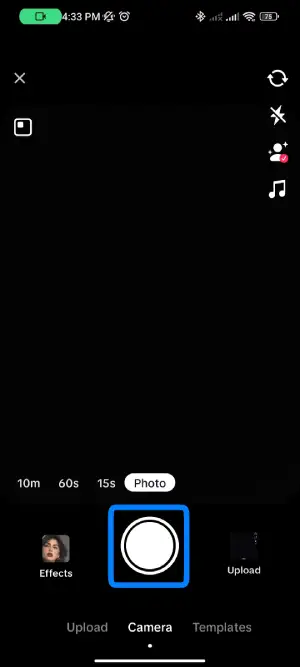
I the next page, press on the record button and hold on it.
Step 4: Share Story
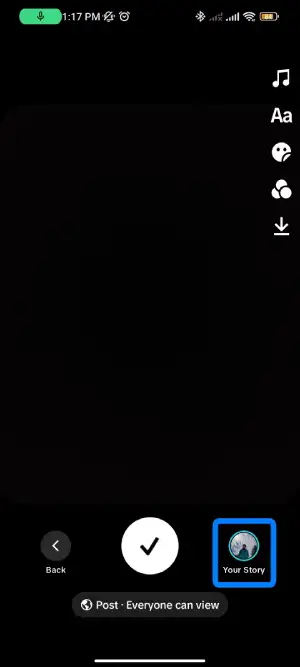
After your record is complete, tap on the ‘Share to story’ button on the bottom right.
How To Watch TikTok Stories?
After you share your TikTok story, your followers or friends can watch it. You can follow the steps below if you are a TikTok user and want to watch others’ stories.
Step 1: Launch Your TikTok App

Launch your TikTok app on your device.
Step 2: Search For Profile
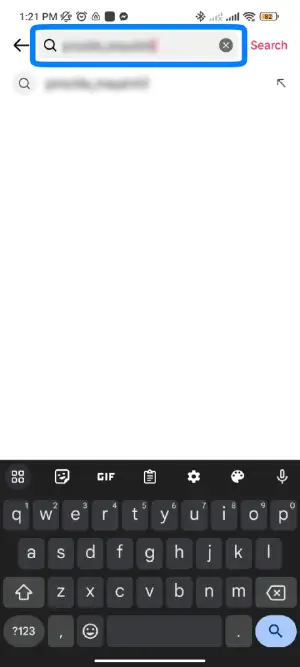
Tap On the ‘Discover’ icon near to ‘Home’ icon at the bottom.
Step 3: Tap The Username
After searching for the username on the search bar. Click on the profile.
Step 4: Tap On Profile Icon
![]()
If the user has recently shared any stories, you can see a blue circle around the profile picture. So, you can tap on the profile to watch it.
How To Delete Your TikTok Stories?
After creating and posting a new story on TikTok, you might not like it for some reason. So, you want to delete them from your account. To delete stories on TikTok, here are the steps you can follow.
Step 1: Launch Your TikTok App

Launch a TikTok app on your device.
Step 2: Go to profile
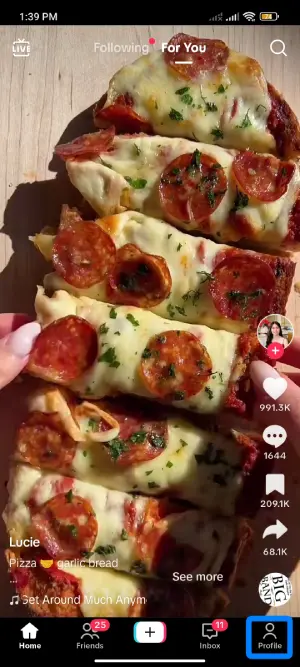
Now, click on your profile.
Step 3: Tap On Your Story
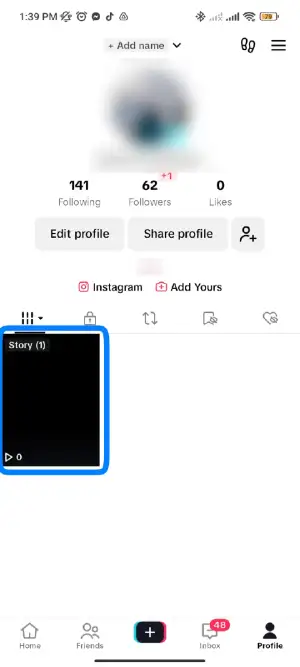
Tap on the ‘Your Story’ icon, and it will start to play.
Step 4: Tap On The Three Horizontal Dots
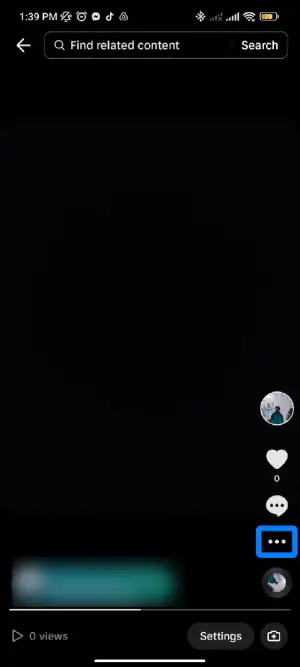
Now tap on the three horizontal dots at the right side of the story you want to delete.
Step 5: Tap On the ‘Delete’ Icon
![]()
You can now tap on the ‘Delete’ icon to remove your particular story from your TikTok account.
Step 6: Re-confirm your delete
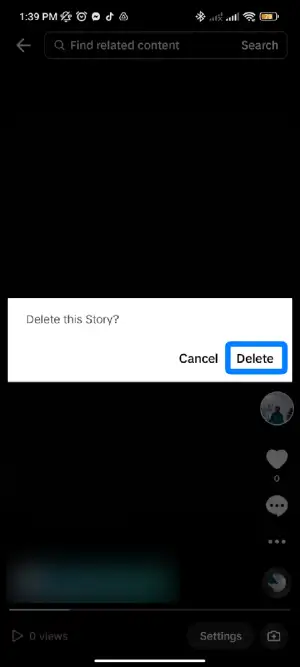
Lastly, again tap to delete.
Features Of TikTok Stories
Along with adding stories on TikTok, it has updated some of its features which you can find while using TikTok. So, below are the new features on TikTok explained in detail.
New UI Design
The TikTok story feature looks a little different than Instagram or Snapchat stories. Unlike Facebook, Instagram, or Snapchat, you can find it from the left panel after swiping the screen to the right. However, like other apps, they are unavailable on the upper top section of your ‘Home’ screen.
Since TikTok story is a new feature on the app, you will find it challenging to use it. But you will get used to it after using this feature a few times.
Editing Mode
As on the TikTok video, you have the option to edit your TikTok stories. While posting a new TikTok story, you can customize the video with different tools, like on Instagram. But it will be a little other than what is available right now, like adding sound, using voiceover or voice effect, filter, etc. In addition, you will be able to add stickers, texts, and music to it.
Since it has not been implemented fully, the tools might differ from the testing phase.
Comment Section
The TikTok story feature will also have a comment section. People can watch your TikTok story and comment on it, similar to the videos. However, unlike Instagram, you can also find out how many people watched and commented on your stories. Then you can reply to them too.
Not only followers but other people can also comment on your stories. So, you will know the view of people on them, and you can improve. And if you like their comment on your stories, you can follow them back.
Different Third-Party Tools To Create TikTok Stories
There are different third-party tools to create a TikTok story. If you want to make your TikTok story creative, you can use a video editor tool for TikTok. The following are the third-party tools to create TikTok stories.
Animoto
It is a video editing tool for TikTok which allows you to make fast videos and share them on TikTok stories. Below are the steps to edit a TikTok story video on Animoto.
Step 1: Go To Animoto Website
Go to the Animoto website on your browser.
Step 2: Sign Up For An Account
Sign up for a new account on Animoto or ‘Sign in’ with a Facebook account.
Step 3: Choose The Purpose For Using Animoto
You can choose any option for using Animoto from the list. You can choose ‘Personal use’ generally.
Step 4: Start From Scratch
Then you can click on the ‘Start from Scratch’ option at the top.
Step 5: Upload Media
You can skip the theme option and choose “Upload Media.” Then drag and drop the file or click on the box to upload your file.
Step 6: Edit The Video
Now you can edit the video with text or designs.
Step 7: Export The Video
When you are ready, click on the ‘Export’ option at the top. And you can use the exported video to make a TikTok story.
Adobe Premiere Rush
You can shoot as well as edit videos from Adobe Premiere Rush using your phone. If you don’t know how to use Adobe Premiere Rush, here are the steps.
Step 1: Download Adobe Premiere Rush
Download Adobe Premiere Rush on your mobile.
Step 2: Launch The App
Launch the app on your device.
Step 3: Tap On The “+” Icon
Now tap on the “+” icon at the bottom of the screen.
Step 4: Select Add Media
Then tap “Add Media” to choose the content you want to edit.
Step 5: Choose Take Video
Also, you can tap on “Choose to take video or photo” to shoot from the app.
Step 6: Sequence Them In A Timeline
You can sequence your clips in the project timeline.
Step 7: Trim Clips
You can trim the clips to the desired length.
Step 8: Add Audio Or Voice Over
You can add audio or voice-over to your video.
Step 9: Apply Effects
Then you can also apply effects, transitions, filters, stickers, etc.
Step 10: Resize The Video
You can change the aspect ratio of the video according to your preference. 9:16 is the popular one.
Step 11: Export Video
You can now export the video directly to TikTok or your device.
ViaMaker
ViaMaker is a short video editor tool for TikTok for Android and iOS devices that have the feature of adding vintage filters, aesthetic effects, original music, and other advanced functions. The following are the steps to use ViaMaker on Android and iOS device.
Step 1: Download ViaMaker
Download ViaMaker on your Android or iOS device.
Step 2: Tap On New Project
After launching an app, tap on the “New Project” option.
Step 3: Select The Video
Select the video and tap on “Add to project.”
Step 4: Edit Video
Tap on the “Edit” option at the bottom to edit the video. You can use different editing tools below.
Step 5: Add Audio
If you want to add audio to your video, tap on the “Add audio” option below the clip.
Step 6: Adjust Video Speed
You can tap on the ‘Speed’ option below to adjust the speed of your video.
Step 7: Add Text
You can also add text to your video with the ‘Add text’ option at the bottom.
Step 8: Export Video
After completing the edit, you can tap on the ‘Export’ icon at the top, like an upward arrow, to export your video.
Step 9: Share On TikTok Story
Now you can share the video on the TikTok story.
What Makes TikTok Stories Different From Other Platforms?
The main difference between stories on TikTok and other platforms is that the user can publicly comment on TikTok stories. Like on Facebook and Instagram, they are not private where you can view secretly, and replies go to DMs. In addition, it will show its comment on the story itself and views alongside an additional tab.
These features make the TikTok stories different from other platforms. And also engages many people in one story, and transparency is the key. You can also create slideshow stories using pictures from your gallery and add them to your Tiktok story.
How To Use TikTok Stories To Build Community?
TikTok stories could be a great tool to build the community as it increases engagement. Unlike going viral on TikTok, you can engage the existing community through stories on TikTok. You can watch TikTok videos from all the accounts you don’t follow on the “For You” screen. But the story panel will show stories only from the account you follow on TikTok.
As the TikTok stories disappear after 24 hours, you will not be able to watch them from the account that you have not followed. So, people are encouraged to follow the account that has good stories on TikTok so that you don’t miss them. To build a strong community, you have to create stories that attract people and make them engaged. So, you have to keep in mind the following things you have to keep in mind while creating stories on TikTok.
- Tips and Tutorials
- Day-to-day activities
- Q&A videos
- Announcements
- Behind The Scene Contents
- Promo Codes
How To View Someone Else’s TikTok Story?
Viewing someone’s TikTok Story is as simple as following these quick and easy steps:
Step 1: Open TikTok
Open the TikTok app on your smartphone or smart device. Make sure to log in to your account if necessary.
Step 2: Click On “For You”
Go to the “For You” section on the app.
Step 3: Tap On The Story
Look for a post with a circular icon in the bottom left corner, indicating that it is a story.
Tap on the story to view it.
Step 4: Exit The Story
Once you’re done, just exit out of the story, and you’re all set!
Remember that stories only stay up for 24 hours before they disappear, so be sure to check back often if you don’t want to miss anything. Thanks for reading, and enjoy using TikTok!
Why Are TikTok Stories Not Working?
You may wonder why stories are not working on TikTok as you do not find the stories on TikTok. Because TikTok has not rolled out the story feature in a complete phase yet. It is in a pilot testing phase right now, so you have to wait until it goes live.
Frequently Asked Questions
Since stories are a new feature on the TikTok app, people have not used it in a complete phase. So, here are only a few queries regarding the topic to explain below.
What Is Pilot Testing On TikTok?
Pilot testing is a type of software testing that verifies the component of a system or the entire system under a real-time operating condition. In this phase, a selected end-user group tries the features and provides feedback before deployment.
How To Share TikTok Videos On Instagram?
There are multiple ways to share your TikTok videos on Instagram. For example, connecting Instagram to TikTok and sharing TikTok videos automatically, downloading and sharing the videos manually, etc.
Conclusion
Thus, you can make a TikTok story with specific steps and share it with your friends and family. First, however, you can glance at the feature now from the camera icon on your TikTok screen.





