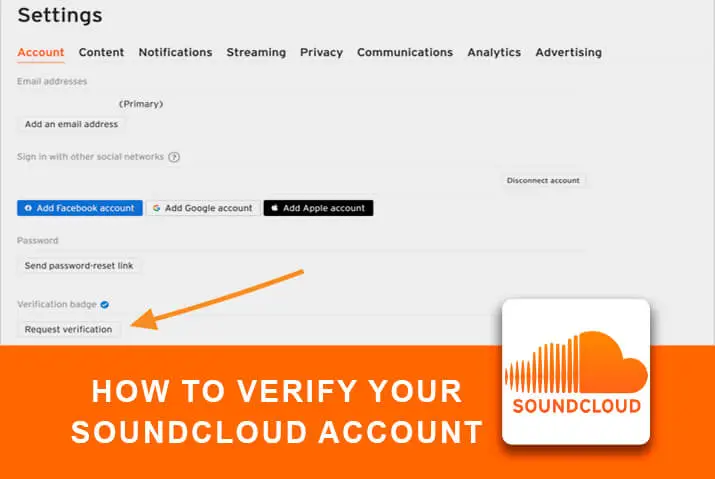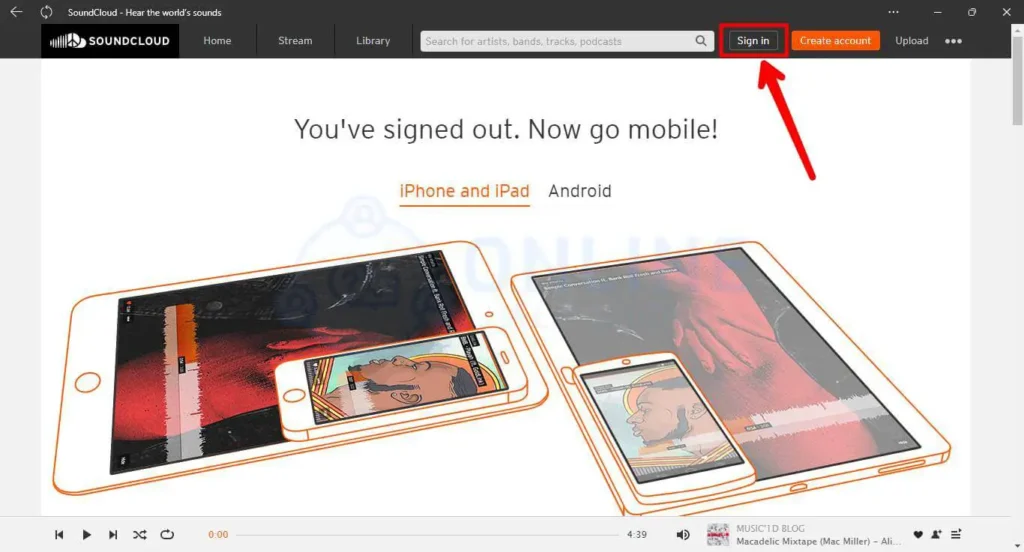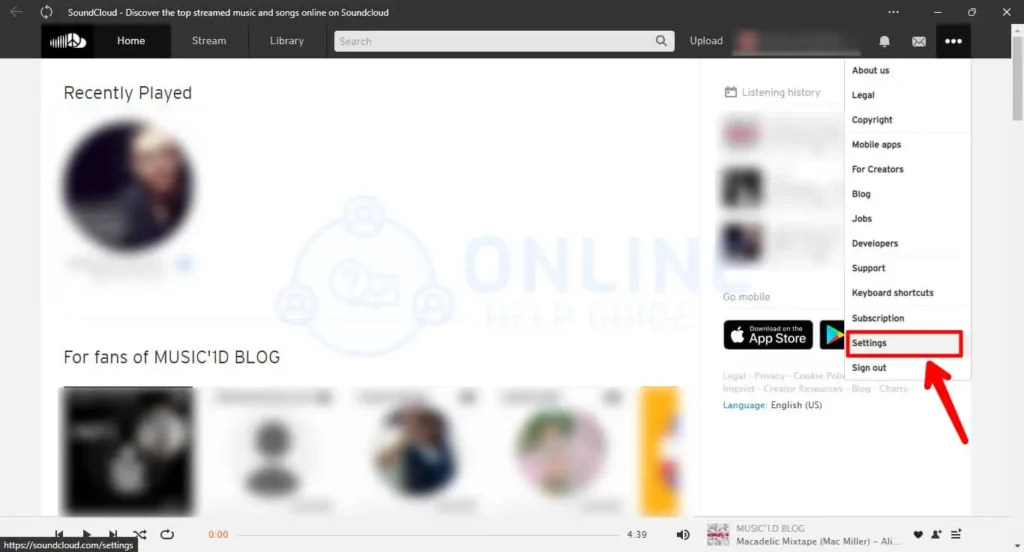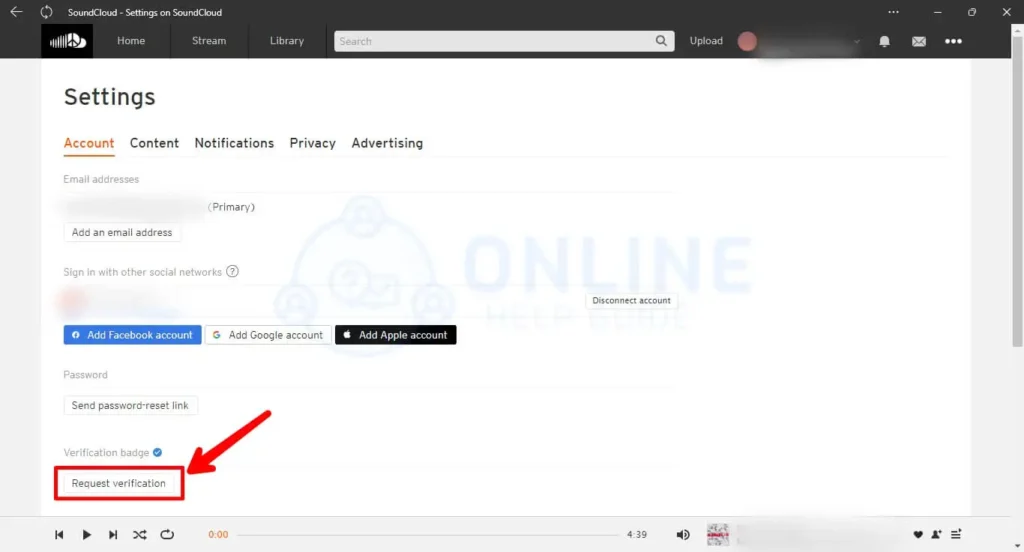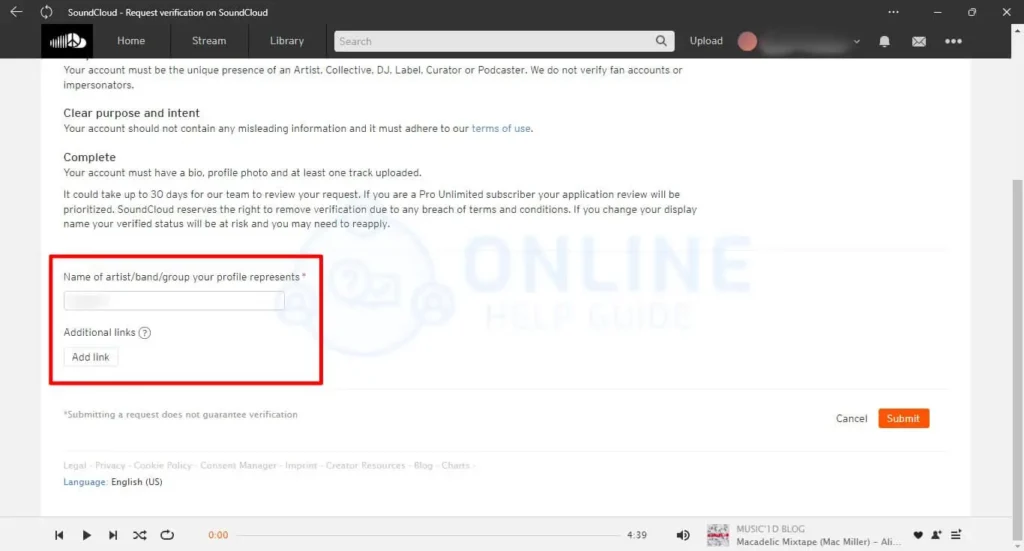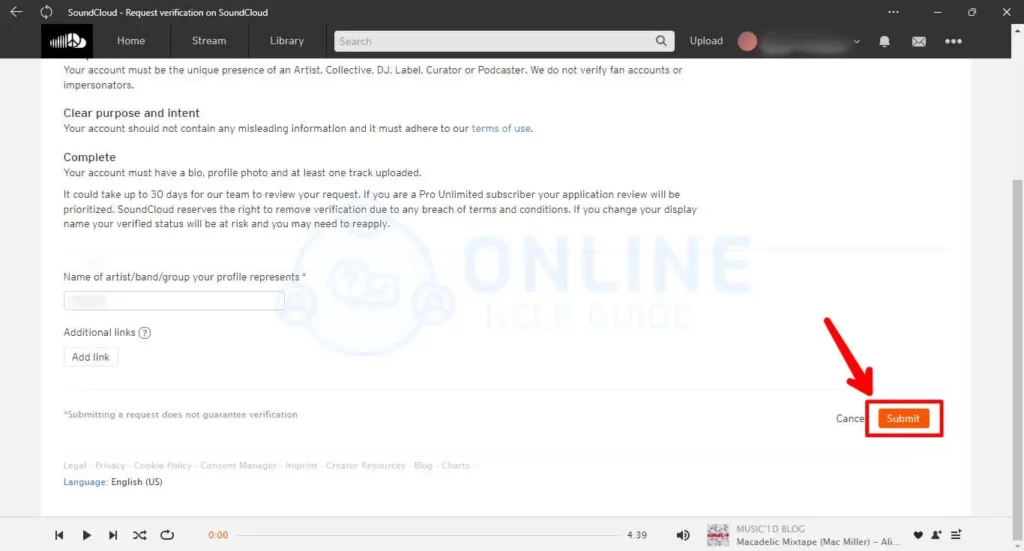As SoundCloud creators, artists are looking for the best way to ensure that their music or content on the app is streamed and liked. Moreover, the platform of SoundCloud itself is made to allow creators to take the music streaming platform and its benefits into their own hands. SO, having a verified account on SoundCloud would only add to getting more of the streams, users, and listeners for the creators on the app. So, if you are wondering how to verify your SoundCloud account, we are here to walk you through how you can get it done.
If your profile meets all the requirements as listed in the article below, then go to SoundCloud in your desktop> Log in to your SoundCloud account > Go to profile settings > Request for account verification > Fill in details and then submit for verification. This is the steps to verify your SoundCloud account and they are quite simple once your profile set up is complete.
What Does It Mean To Verify Your SoundCloud Account
So, before we begin, what does it even mean to verify your SoundCloud account? We have provided you with the very words that SoundCloud provides creators with when trying this out. As per SoundCloud, “The verified badge icon is to help well-known creators stand out and maintain their authenticity, and to help identify emerging artists who are notable and highly searched for.” This also means that the users who stream and listen to content on the app will recognize the quality of your work through the verified badge, but you have more chances to get more streams and likes on the app.
Also, when you are verifying the SoundCloud account and the mobile version of SoundCloud does not do the job. You can learn about how you can get access to the desktop version of SoundCloud on mobile phones here.
Requirements To Verify Your SoundCloud Account
So, before we get into how you can apply for the verification request and its steps, here are all the profile requirements for a creator to apply for the profile verification on SoundCloud.
- You must log in with your computer to apply for the SoundCloud verification badge.
- The badge only represents well-known artists, collectives, DJs, curators,s or podcasters highly searched for.
- Any fan accounts or impersonation of the creative will not be verified, and it must be a unique account.
- The profile that applies for verification must adhere to all the terms and conditions and not have any misleading information on it.
- The profile must have a bio, profile photo, and at least one track uploaded on their profile.
Steps To Get Your SoundCloud Verified
So, now that you know the basic requirements to apply to verify your SoundCloud account, here are the actual steps to get it done.
Note: You can only request for account verification on SoundCloud from your computer. This cannot be done with your mobile.
Step 1: Open SoundCloud On Your Desktop
First, open the SoundCloud app or website in your desktop. You can only apply for verification from the desktop app.
Step 2: Log In To Your SoundCloud Account
Next, log in to your SoundCloud account to the one you are trying to get verified.
Step 3: Go To Settings
On your home page, tap on the three horizontal lines on the top right corner of the page. There, from the drop-down menu, choose Settings.
Step 4: Request For Verification
Once you get to settings, you will see the option to Request Verification. Tap on it and you will get to another page on the app.
Step 5: Add Details
On the page that opens, read through the basic requirements for you to apply for profile verification. Then, add the details, including the name of the artist/band/ group your profile represents and any other additional links for other information that might help you with the verification.
Step 6: Send For Verification Request
Finally, you can send the profile for verification by tapping on the Submit option from the right side of the screen, and you are done.
Benefits Of Verifying Your SoundCloud Profile
The most important benefit of getting your SoundCloud account verified is that it represents how authentic and unique the content you provide to the users is. This increases your chances of getting recognized on the platform and being followed and streamed more.
However, SoundCloud does make it clear that the verified badge is not in any way, an endorsement or sponsorship of the content you put up in your profile.
Things To Know When You Verify Your SoundCloud Account
You may be curious about various things regarding account verification. For which, we have listed out all possible queries and answered them for you.
How Long Does The Verification Process Take
Profile verification on SoundCloud can take up to 30 days or even more. A pro unlimited subscribers account will be prioritized more. Another way to bump up the process is by monetizing your content with Repost by SoundCloud or the Premier program.
In What Case Do You Lose Your SoundCloud Account Verification
Different things may cause the profile verification to be at risk. We have listed all the known reasons below.
- Changing your display name.
- Any breach of the SoundCloud terms and conditions will cause the removal of the badge.
- If you change the content dramatically and post content that does not represent what your profile offers.
- Both gaining and losing SoundCloud verification is at the discretion of SoundCloud, and they do not hold the obligation if a creator does not get verified in the first place or even loses their verification too.
Can You Change Your Display Name After Being Verified
Changing your display name after being verified on SoundCloud can cause for you to lose your verification. However, you can reapply for verification in such a case.
Can You Reapply For A Verification
Yes, if you think you are eligible for verification and did not get it in the first application, you can always reapply after 30 days. However, in the meantime, try to grow your profile, following, and play count to increase your chances of being verified the next time around.
How To Make Your Profile Stand Out To Get Verified
SoundCloud has a whole creator’s guide where they have the step-by-step process, including the best ways to get where you want to on the platform. You can check it out to learn more of how you can make your profile stand out and ensure that it gets verified.
Frequently Asked Questions
Here are some frequently asked questions on how to verify your SoundCloud account.
How Do I Confirm My Email On SoundCloud
Confirming an email on SoundCloud can be done after adding that email to your profile from your settings page. You will then get an email in that account and can follow the link for confirmation.
How Many Plays Do You Need To Get Verified On SoundCloud
From the information on SoundCloud’s website, having specific plays and followers makes you eligible for consideration, but you are not guaranteed a verification for just meeting the requirements. You will need to work on meeting the requirements and also standing out in the pool of applicants to get the verification from SoundCloud.
How To Claim SoundCloud Artists Profile
To claim a SoundCloud artist’s profile means requesting verification for your account. So, just log in to your SoundCloud account from your computer, and then you can try out the process to request verification.
Conclusion
In conclusion, you can easily verify your SoundCloud account with simple steps. You need to first set up your profile to meet the requirements for the verification. Once you set up your profile, you can then apply for the account verification. If you are unsure of all the terms that you need to meet up for the overall verification, then read the article above and try the steps and hopefully you get verified for SoundCloud.
Also Read: Why Is SoundCloud Not Working