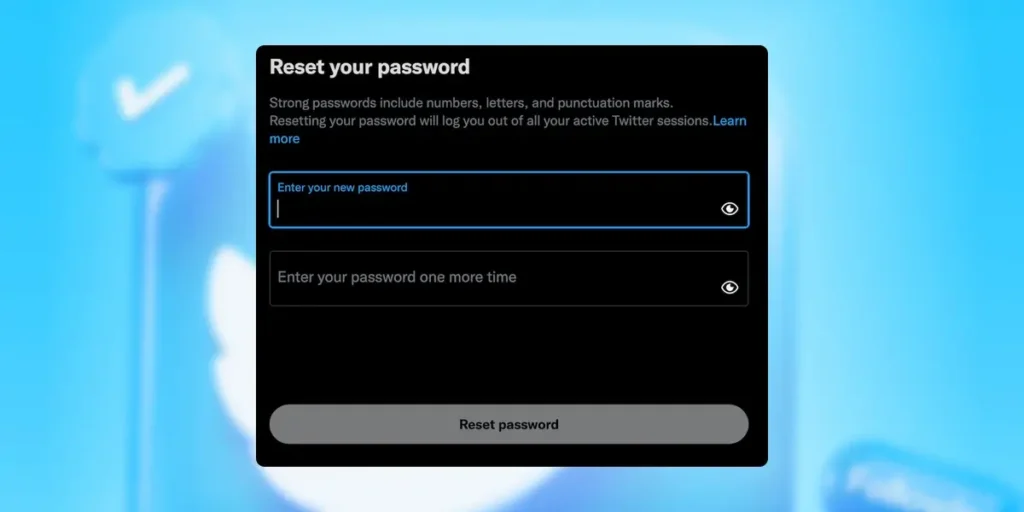How to reset your Twitter password? Did you forget the password to your Twitter account? Wondering to reset and get your account back? But, you do not know how to reset your Twitter password, right? You are here at the right place. This is an exact article for you with information. Over here, you can get ultimate answers to queries related to resetting passwords on Twitter. So, let’s start with today’s topic.
Answer:
To reset your Twitter account password, you have two different methods. They are:
Method 1: Using Email Address>Open Your Twitter App > Head On To The Login Page > Tap On “Forget Password” Button > Select Email Option > Enter Your Email Address > Get The Verification Code.
Method 2: Using Phone Number > Launch Your Twitter App > Go To The Login Section > Click On “Forget Password” Button > Choose Phone Number Option > Enter Phone Number > Receive Verification Code> Reset Your Password.
Twitter is one of the most popular social media platforms. It is widely used for calling, messaging, sharing information, news, etc. Like other social media platforms, Twitter has also set passwords for the security of its users’ accounts. There is a high chance of forgetting the passwords which you have set. So, there are appropriate ways and methods to solve it as well.
What Happens If I Forget My Twitter Password?
If any of the Twitter users forget their Twitter password, you can reset it very easily. As you know, Twitter cares about the privacies and security of their users a lot. So, without the exact or correct entry of the password, it does not let you access your account.
No matter if you are the real user or not. But, without verifying and checking the real person, they can not provide access to any account. It is beyond the mentioned terms and conditions. Forgetting passwords is normal and not a big deal at all.
Whenever you get confused or forget your Twitter password, there is a button asking you for Forgot Password? Once you tap on the button, Twitter has its way to check the real user, verify accounts, and then only it provides access to reset the password.
What You Will Need To Reset A Password On Twitter?
It is not such a big deal just to reset the passwords on your Twitter account. If you have the basic requirements to reset a password on Twitter, you can do it quickly and very easily. All you need to reset your password on Twitter is your email address and phone number.
But, a random email address and phone number do not work in this case. You will have to use the same email address and phone number which you used to create a Twitter account. Otherwise, Twitter won’t access who you are and does not allow you to reset the password.
The email address must be updated and be sure it is in its latest version. Also, your phone number must be accurate to the submitted phone number. If you lose any of these, it is impossible to get your Twitter account back. Simply, go and search for the same email and phone number.
2 Ways To Reset Your Twitter Password
You can find two different methods to reset your password on Twitter and reactivate your Twitter account. The only two tools you have are your email address and phone number. You can follow the same process for both your android devices and iOS devices.
Here, I have explained each way along with detailed steps to reset your Twitter password. They are as follows:
Reset Your Twitter Password Via Email Address
One thing to remember is that you can only use the email address that you have provided to Twitter while creating an account.
A step-to-step guide on how you can reset your Twitter password using your email address is as follows:
Step 1: Open Your Twitter App
Firstly, turn on your mobile phone. Go to your mobile app list and search for your Twitter app.
Once you find it out, launch the Twitter app on the screen of your mobile phone.
Step 2: Head On To The Twitter Login Page
When you tap and open your Twitter app, you can see the login page. Over there, Twitter asks you for your username and password.
You do not know your Twitter account password so you do not need to focus on that section.
Step 3: Tap On the “Forget Password” Button
Take your eyes down below your password option. There, you can see the forgotten password with a question mark on it.
You have to tap on the forget button. Then, a new page will open up on your device screen.
Step 4: Select Email As An Option
Now, Twitter will come up with two options which you have to select and choose one. One is an email address and another one is a phone number.
As we are discussing how to recover a password using email, you need to tap on the email option and confirm it.
Step 5: Enter Your Email Address
You have to remember the email address which you provided to Twitter previously. Once you remember it, type the exact email address.
After you are done entering the email, you can see the confirm button. Tap on it and it will load for a few seconds.
Step 6: Get The Verification Code
Wait for a few seconds and reload your Gmail app. Then, you will get a six-digit verification code from the Twitter app.
Either copy and paste or enter the exact six digits correctly at the required place in the Twitter app.
Step 7: Reset Your Password
Finally, Twitter completes its verification process, and you are guided toward the next section. You are asked to enter your new password.
Using your keyboard, type the password you would like to set. Enter the password which you can remember easily.
Retype the same password for better configuration. If you have completed it, then click on the done button.
Step 8: Get Access To Your Account
You have completed the password resetting process. Twitter asks you if the account is yours.
Click on the yes button and get your Twitter account back. Your Twitter account gets removed from all of the other devices.
Reset Your Twitter Password Via Phone Number
Now, we are about to discuss how you can regain your Twitter account by resetting your password. We are going to do it through a phone number.
Also remember, the phone number must match exactly with the number you have provided to Twitter.
The step-to-step guide to resetting the Twitter password via phone number is as follows:
Step 1: Open Your Twitter App
At the very beginning, take your mobile phone and turn it on. Head on to your app list and scroll down to search for the Twitter app.
After that, tap and launch the Twitter app on the screen of your mobile phone.
Step 2: Go To The Twitter Login Page
At the very front of the Twitter app, you will get a login page. Over there, you will need your username and password to get access to your Twitter account.
You do not have your Twitter password. So, you can simply ignore the options and just stay on that page.
Step 3: Click On the “Forget Password” Button
Right below your Twitter password entry box, you can see the forgotten password? as an option.
You have to just click on the button. Then, Twitter will guide you to the verification page.
Step 4: Select Phone Number As An Option
Now, Twitter comes up with two options to reset your password. One is an email and another one is a phone number.
You need to tap and select the phone number as an option. Just ignore another one and choose a phone number.
Step 5: Enter Your Phone Number
You should remember the phone number which you provided to Twitter previously. If you do not have access to it, do not select this option.
Then, type the exact phone number selecting the exact code of your country. After you are done, click on the done button.
Step 6: Receive The Verification Code
Wait for a second and you will receive a verification code. Open your sim messenger and refresh the chat box.
Soon after a while, you will get a six-digit verification code. Copy the exact code for easy processing, in your device clipboard.
Step 7: Reset Your Password
Enter the six-digit code which you received from your sim through the message box. Just paste the code which you have copied before.
Your phone may vibrate in this case. Then, Twitter will guide you to the next section to reset the password.
Step 8: Enter Your New Password
A section that asks you to enter a new password to your Twitter account will appear on your screen. Type the password which you feel is easy to remember.
Also, do not forget to retype the same password you have set for your Twitter account. Otherwise, you can not move to the next section.
Step 9: Get Access To Your Twitter Account
Finally, you will reach the page where Twitter asks you to confirm if it’s you or not. Click on the yes button and finally, you will get access to your account.
Do not forget to log out of your Twitter account from all other devices. Get your account back and enjoy it.
Apart from the above steps, you can also choose the next option. It is that you can contact Twitter support and ask for help. They will suggest an appropriate method.
Why Would You Need An Email Or Phone Number To Reset Your Password?
At least one email address and phone number should be with you. Both of them will help you reset your Twitter password. After that, you can easily get access to your Twitter account.
When you follow and go through the process of resetting your Twitter password, there are two different ways. One is your email address and another one is your phone number. So, the options are shown to you for receiving the verification code.
Firstly, Twitter goes through the verification process. That is, it checks whether the user is the real one or some other hacker. It sends you the verification code in the exact number which you used while creating Twitter. It does not accept as well as allow any other email or phone number which are beyond that previous one.
Lastly, email addresses and phone, both are very necessary to receive a verification code from Twitter apps. Only after completing this process, you will get to regain your password and finally your Twitter account.
Also, look for how to deactivate your Twitter account.
Why Does Twitter Ask To Verify Every Time I Reset My Password?
Twitter has the process to verify and send codes to the respective email address and phone numbers. The main reason behind such a process is to check if the real owner of the Twitter account has lost the password or not.
Only the owner of that account whose password you want to reset received the verification code. That code is extremely important to reset passwords. Until you enter the exact code which is sent by Twitter to you, it does not allow you to regain a new password.
As many fraud and scam cases were reported regarding passwords on Twitter. The hackers may reset the password unknowingly and may get over your Twitter account. So, as a process of providing security to your Twitter account, Twitter asks you for verification.
What If I Do Not Receive A Verification Code?
In case you do not receive a verification code, be sure you have made some kind of error. Twitter says that your email address and phone number must be up to date with a new version. If you haven’t done it yet, Twitter does not allow sending codes and messages.
You should be sure that your device is connected to a good internet source as well as a cell reception. Make sure you have your sim in an appropriate condition. After you have checked all of the blockages which you inspect, go and check your email or your phone message box.
The code also takes about a few seconds or even a minute depending on the situation of the internet. You can see the countdown in the Twitter app regarding receiving a verification code. Have patience and wait for some time to get the code.
I Still Can’t Log Into My Account Even After Resetting My Twitter Password, Why?
Twitter sometimes does not provide access to the user even after completing the verification process. You may find plenty of different reasons behind such issues on Twitter apps. Some problems might be inside the Twitter app, whereas some may be your fault.
Server problem inside the Twitter app mostly causes this problem for the one who resets their passwords. Even your internet connection problem to your device also makes you unable to get your Twitter account back. Check all of them and get to confirm what the real cause was.
If you are still getting the issues behind logging into your Twitter account, you can have a look at these login issues on Twitter. Also, sometimes Twitter may lock you out of your account and your account gets locked out for security purposes.
Is It Possible To Reset My Twitter Password Without Email Or Phone Number?
Unfortunately, it is not possible to reset your Twitter password without an email or phone number. As Twitter shows the only two options, that is email and phone number to reset your Twitter password. There are no other options apart from two of these.
If you do not have access to any of these, you should leave that Twitter account. Twitter won’t allow you to access the account without proper verification. Account recovery options are very limited to everyone around the world.
But, the username which you have set on your Twitter account also might help you. You should recognize the exact username you have. So, just enter your username and Twitter will suggest the accounts with the same username. Easily choose yours and get access.
Frequently Asked Questions (FAQs)
This is the section in today’s article, which contains quick answers to some of the queries. I have collected mostly asked questions from our website visitors and included them here.
You can read all of them and learn something extra. So, they are as follows:
Will I Lose All Of My Followers When I Reset The Password?
No, not at all. Resetting the password of a Twitter account means regaining the password to get your account. It is not linked with any kind of followers, posts, or shares you have made on your Twitter account. When you forget a password, you can reset it. This method helps you to enter your account by creating a new password. Your followers remain as they were before.
I Am Not Being Able To Reset My Password, Why?
Even the real owner of a Twitter account may not be able to reset your password because of some cases related to the verification process. It is because you did not receive the verification code from Twitter. This code is the only medium to enter your Twitter account. Hopefully, you can go and check your email and phone number for the code.
Conclusion
Twitter is as popular and useful as other social media platforms. It offers amazing features to its users. You can send tweets to your friends. Sometimes, it becomes hard for you to remember your password. But, do not worry at all as you can reset it easily following a few simple steps.
I hope you guys have completed reading and learning each piece of information that is included over here. Was this article helpful for you with your queries?
I guess you can now reset your Twitter password very easily. Also, do not forget to share this article with someone who is having the same confusion as yours.
You have reached the end of this topic. So, I would like to end this right over here. I will be back very soon with a new and updated topic on this same website. Until then, stay tuned.