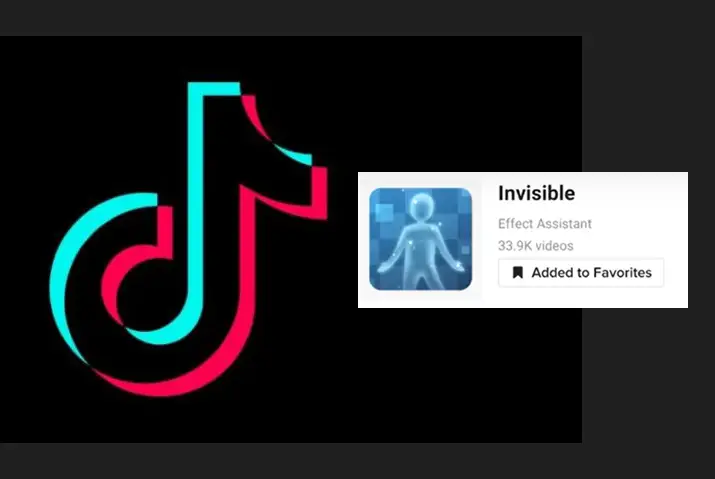TikTok has got a lot of filters to use on videos. But have you come across an invisible filter on TikTok? There is an invisible in-built TikTok filter on the app. And you can use them on your video. So how to get invisible TikTok filter?
Answer:
To get invisible filter on TikTok, follow these steps:
1. Open TikTok.
2. Tap on the Discover tab.
3. Type “Invisible” on the search bar.
4. Click on the effect.
5. Add to your favorites.
6. Try the effect.
You might have seen various filters on other social media platforms. But the invisible filter is something different, so you might want to try it on your TikTok video. With this filter, you can make yourself invisible on your TikTok video. So, below is the guide for getting an invisible TikTok filter.
Steps To Getting Invisible Filter On TikTok
You can follow the steps below to figure out the invisible filter on TikTok.
Step 1: Open TikTok
Open TikTok on your device.
Step 2: Tap On Discover Tab
Then tap on the ‘Discover’ tab at the bottom.
Step 3: Type ‘Invisible’ On Search Bar
And type ‘invisible effect’ on the search bar at the top.
Step 4: Click On The Effect
You can click on any one of the options from the ‘Effects’ section.
Step 5: Add To Your Favorites
Now you can tap on the ‘Add to Favorites’ button so that you find them later.
Step 6: Try Effect
Or you can directly tap on the ‘Try this effect’ button below to start recording the effect.
Step 7: Use Invisible Effect
You can find them under the ‘Effects’ icon while recording a new video to add to the favorites. Tap on the ‘invisible’ effect to use it.
Step 8: Add Filters, Text To Video
After using an invisible effect, you can tap on ‘Next’ and edit your videos with text, filters, and other options on TikTok.
Step 9: Post Video
Next, you can ‘post’ your video on TikTok with a caption and hashtag.
What Is Invisible Challenge On TikTok?
During lockdown in 2020, the invisible challenge was on a trend in TikTok. People found it entertaining, so they posted videos with #invisiblechallenge on TikTok and other social media apps like Instagram.
The challenge includes using the ‘invisible’ effect on TikTok, new. This makes the user disappear from the video and looks like magic. For example, people danced to the song ‘The Box by Roddy Ricch and filmed themselves using the invisible filter. It will make their figure disappear throughout the video.
How Do You Do Invisible Challenge?
This challenge was a trend, so most users tried this challenge on TikTok. Even if people had no idea, they searched for the invisible challenge and tried it. So, here are the steps to do the invisible challenge on TikTok.
Step 1: Search Challenge
To do the invisible challenge first, you need to search #invisiblechallenge on the search bar of the ‘Discover’ tab.
Step 2: Find Challenge Video
Find someone else’s video of the challenge on the list.
Step 3: Find Used Filter
You can find the filter they used at the screen’s bottom.
Step 4: Add To Your Favorites
Click on the filter and ‘Add to your favorites.’
Step 5: Search The Song
Then search the song ‘The Box’ by Roddy Ricch from ‘Sounds’ and ‘Add to your favorites too.
Step 6: Set Up Your Device
And set up your device on a tripod or stand.
Step 7: Add The Song And Effect
You can add the song and effect from your favorites and record a video.
Step 8: Apply The Filter
After recording halfway through the video, apply the filter and make yourself disappear.
Step 9: Use Relevant Hashtags
Then use #invisiblechallenge on the hashtag section.
Step 10: Post Video
After completing all the procedures, finally ‘post’ the video on your TikTok.
Does Invisible Filter Work?
Sometimes, the filter makes you see through silhouette, leaving a half visible and half invisible person. Though it may not be a good filter on TikTok, you can still try to make it fun.
Is Invisible Effect Still On TikTok?
The tikTok invisible effect cannot be removed from videos. Although the effect is no longer available many videos are still online. You cannot remove the effect from your previously made videos.
TikTok invisible filter was removed due to misuse. People used the visual effect to bypass the TikTok guidelines and posted unusual videos.
How To Remove Invisible Filter From TikTok?
You cannot remove the filter from TikTok. Technically, it is not a filter but an effect, and it is stored in the TikTok cloud. So, it is available as an option that can be downloaded and activated when you tap on it. The most used filters are on the ‘popular’ tab, but you can manage your filters option on your TikTok app.
It allows you to remove unwanted filters for easy browsing. You are hiding them rather than removing them from the app. However, keeping only the filters, you often use is efficient without scrolling. So, here are the steps to remove the filter from TikTok.
Step 1: Open TikTok
Open TikTok app on your device.
Step 2: Tap ‘+’ Icon
Then tap on the ‘+’ icon at the bottom.
Step 3: Tap The Filter Icon
And tap on the ‘Filters’ icon on the right side of the screen.
Step 4: Swipe The Carousel Menu
Swipe the carousel menu to the left to view the available effects.
Step 5: Select Manage
Then select the ‘Manage’ tab a the last.
Step 6: Find Invisible Filter
And scroll up the list to find the ‘Invisible’ filter.
Step 7: Tap Checkmark
You can tap on the checkmark beside any filter to hide it from your default list.
Can You Remove The Invisible Effect From Other’s TikTok Videos?
You must wonder if we can remove the invisible effect from other’s TikTok videos. So yes, there are probably ways to remove the invisible effect from other’s TikTok videos.
However, it’s not appropriate that you want to remove the filter and watch someone else’s TikTok video. Just enjoy the video as it is without finding ways to remove it.
And for those of you who have used the filter and posted videos on TikTok, remember that there are ways how other people can remove the filter and see the actual video of you.
How To Do Smoke Transition Filter Trick On TikTok?
The smoke transition filter effect is also used to create an illusion that they have made a random object disappear, similar to an invisible filter. It was very popular among the users, making a comeback after a few months. So, here are the steps to do the smoke transition filter trick on TikTok.
Step 1: Open TikTok
Open TikTok on your device.
Step 2: Go To Discover Tab
Then go to the ‘Discover’ tab at the bottom.
Step 3: Search Smoke Transition Effect
And type ‘Smoke Transition’ on the search bar and click on the effect.
Step 4: Tap To Try
You can tap on the ‘Try this effect’ button or ‘Add to Favorites.’
Step 5: Place Something In Front Of The Camera
To show the illusion, place something in front of the camera.
Step 6: Record A Video
Tap on the record button with a red circle at the bottom.
Step 7: Pause The Video
Then pause the video once the smoke has covered the entire screen.
Step 8: Remove The Object
And remove the object from the front of the camera.
Step 9: Record Again
Now, press the record button again to shoot the video.
Step 10: Finish The Video
After completing the record, click on the red tick mark. Now you can see that the object has disappeared suddenly from the frame.
Step 11: Post The Video
Then you can share the smoke transition filter video by tapping on the ‘Post’ button.
How To Use Beauty Filter On TikTok?
Currently, the viral trend is using a beauty filter on TikTok. The filter is a part of FaceApp, but it is viral on TikTok. So, here are the steps to use a beauty filter on TikTok.
Step 1: Download FaceApp
First, you need to download FaceApp, which is available only on iOS.
Step 2: Take A Photo
Take your selfie or upload a picture you want to use on the app.
Step 3: Select Showcase
Then select the ‘Showcase’ option from the filters bar at the bottom of the screen.
Step 4: Tap Hollywood Filter
You can find the beauty filter called ‘Hollywood’ in the app to add to your photo.
Step 5: Save The Picture
And you can save the picture and share it on TikTok.
What Is The Difference Between TikTok Filters and TikTok Effects?
TikTok Filters and TikTok Effects are the two terms sometimes used interchangeably. But technically, they are two different things. Filters are the preset edits that can change the look of your entire video. You can use filters to edit videos to the user’s preferences. In addition, you can add multiple filters to the same video.
Similarly, effects add details to your video on TikTok. They alter various aspects, such as changing your face shape, making you into a clone, and many more. So, filters and effects are very popular among users these days.
Frequently Asked Questions (FAQs)
Here are some frequently asked questions.
How To Get Big Head TikTok Filter?
To get the Big Head filter on TikTok, you just need to Open the app > Go to the discover tab > Tap on the search bar > Type ‘big head’ or #bighead > Select the top hashtag > Select one of the many videos > Tap on the name of the filter shown > Tap “Try this filter” > Start recording.
How To Get Face Tracking Filter On TikTok?
Before, you could get the face tracking TikTok filter on the “Effects” section or “Discover” tab on TikTok itself, but now it might be unavailable. So, if you cannot find the filter on TikTok, you can use the Snapchat app to use the face tracking filter.
How To Enable Beauty Mode On TikTok?
You can directly go to your recording screen and then apply all the features from the options that are available.
To enable the beauty mode on TikTok, go to your TikTok account. There, you can start recording a video from the recording screen. Before you record the video, just tap on the beauty mode to apply it. Moreover, you can choose which option from the beauty mode you want to apply and how much of it you want to apply. So, read further for the full guide on how to do this in your TikTok app.
Conclusion
Thus, the Invisible TikTok filter is no more available on the app. However, you can get it from the Discover tab and use it.