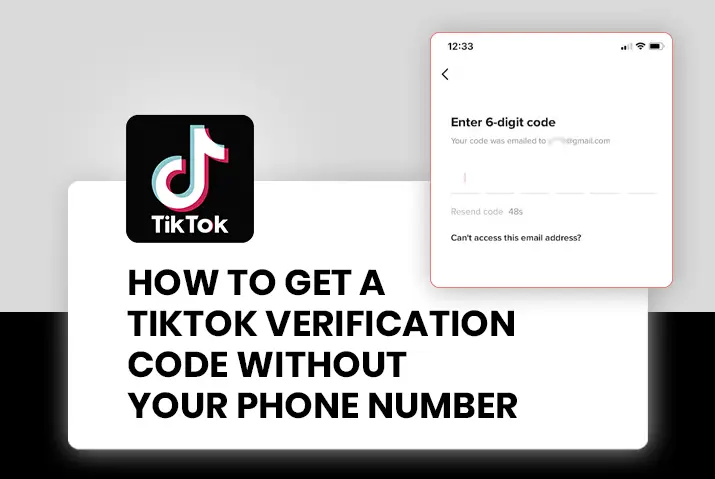As more and more users on TikTok are signing up, the risk of privacy and security remains at an all-time high. To secure an account on TikTok, the verification process needs to be understood by all users. TikTok verification code is sent to you and you can input the code to verify your account. So, how can you get a TikTok verification code without your phone number?
To get a TikTok verification code without a phone number, you can use third-party services that allow you to get a temporary phone number. These numbers act as real phone numbers and can be used for calls and messages.
Third-party services such as sms24, quaker.io, etc allow you to get temporary phone numbers. There are both free and paid tools to receive messages to verify your accounts. This is a secure way of verification if you do not want to use your actual phone number. Follow this article to understand more about how can you get a TikTok verification code without your phone number.
Why Does TikTok Verify Your Account And Why Get TikTok Verification Code Without Your Phone Number
To understand TikTok verification, we need to understand why does TikTok even verifies your account using phone numbers.
TikTok has been accused of not investing enough in the security of the platform and its users. Several studies shave shown that TikTok does not have enough security to protect the data of its users.
The CEO of Reddit, Steve Huffman has even called TikTok “Fundamentally Parasitic” and “Truly Terrifying”. These accusations have caused concerns among the public and its users.
In light of all of these, you may not want to use your actual phone number to verify on TikTok. But the key issue here is, TikTok does not verify your account without a phone number or an email.
Understandably enough, some solutions can be applied to get TikTok verification without your phone number.
TikTok verifies your account using your phone number to ensure that a real person is using the account and not some program run by shady individuals.
This approach may seem good at the face value but since TikTok does not invest enough in the security of the platform, the likelihood of the phone numbers being misused increases.
Therefore, it is always a better idea to not use your real phone number while verifying TikTok or even any social media accounts.
Importance Of Verifying On TikTok By Getting TikTok Verification Code Without Your Phone Number
According to some articles, a phone number verified TikTok is needed to be able to send and receive direct messages. But we tested this feature ourselves and were able to send messages with a google verified account.
Since TikTok does not provide information about the verification processes and their usage, it makes it hard for users to know the actual importance of verifying on TikTok.
If you do not think you are endangering your privacy by verifying on TikTok with your phone number, you are good to go. But if you want to get a TikTok verification code without your phone number, the following section of this article will provide you with some solutions.
Get TikTok Verification Code Without Your Phone Number
There are mainly 2 ways you can create your TikTok account i.e. with the phone number or with email.
Using an email account to create a TikTok account is the best way to avoid any security concerns. It allows you to watch videos, like and comment, and send messages along with other features.
You can use a Gmail account to create TikTok which places your data not in TikTok’s hands but google’s hand. Since Google is said to be more secure than TikTok, it will play on your behalf.
The following steps can be taken to get the TikTok verification code without your phone number but by using third-party services which provide temporary phone numbers.
First, you need to go to one of the services that provide you with temporary phone numbers for verification. Set up your phone number there and keep it open.
Step 1: Open TikTok App
Open the TikTok app on your device. Log into your account if you haven’t already.
Step 2: Go To Profile Section
From the home screen of TikTok, go to the profile section by clicking the profile icon on the bottom-left part of the screen. It will give you two options. Choose settings and privacy from the options.
Step 3: Go To Manage Account
Once you are on the settings and privacy page, click the manage account option and go to the page.
Step 4: Click On Phone Number
The Manage Account has all the options to control and manage your account.
Click the Phone number among the options.
Step 5: Input Phone Number
It will ask you to input your phone number. Enter the phone number you set up for temporary use.
Step 6: Send Code
Once you input the phone number, click send code and TikTok will send a verification code to the temporary number.
Step 7: Enter The Code
Enter the code onto the screen by copying it from the dashboard of the temporary number provider.
Step 8: Your Account Is Verified
Once you input the code and click verify, TikTok will automatically verify your account and the phone number will appear on the Manage Account page.
Do You Need A Phone Number To Use TikTok?
The simple answer is NO. TikTok does not require a phone number or even an account to use TikTok and watch videos. You can simply download the app from the app store and open it to watch videos.
But you do need an account to like, comment, or duet the videos. So, if you just want to watch TikTok videos and would not take further action, you are good without an account.
TikTok even lets you search for videos or users and watch their videos without an account. You can simply open TikTok and click the search icon and search for users or videos from there.
Get TikTok Verification Code Without Your Phone Number But Using Your Email
You can also get the TikTok verification code without your phone number but using your email account. For this, you will need an email id where you can receive the code.
This approach is a better idea as you are not providing your phone number to TikTok and still verifying your account. Though, this may limit some features if TikTok feels like your verification is not enough.
Follow the steps below to get the TikTok verification code without your phone number but using your email.
Step 1: Open TikTok App
Open the Tiktok app by tapping on it. You can then log in to your Tiktok account.
Step 2: Go To Profile Section
From the home screen of TikTok, go to the profile section by clicking the profile icon on the bottom-left part of the screen. It will give you two options. Choose settings and privacy from the options.
Step 3: Go To Manage Account
Once you are on the settings and privacy page, click the manage account option and go to the page.
Step 4: Click On Email
The Manage Account has all the options to control and manage your account.
Click the Email among the options.
Step 5: Input Phone Email ID
It will ask you to input your email id. Enter the email id you want to use to verify the TikTok account.
Step 6: Send Code
Once you input the email id, click send code and TikTok will send a verification code to the email.
Step 7: Enter The Code
Enter the code onto the screen by copying it from the email.
Step 8: Your Account Is Verified
Once you input the code and click verify, TikTok will automatically verify your account and the email id will appear on the Manage Account page.
Scams Related To TikTok Verification And TikTok Verification Code Without Your Phone Number
There are many reports of scams related to TikTok verification. People noted receiving random verification codes that ask to use the verification code to verify their TikTok account by going to the given link.
These links are links to the scammer’s site and further ask you to input your login credentials. This way they will get access to your TikTok account.
This is a prevalent scam that targets users and steals their personal information which is then sold to other parties. This can be avoided by securing your account with 2FA i.e. two-factor authentication. This authentication method uses two different mediums to verify your account.
You can set it up on the Privacy and Security page of TikTok with emails and phone numbers.
Frequently Asked Questions (FAQs)
Following are some frequently asked questions related to the topic of “TikTok verification code without your phone number” taken from the internet. Go through the questions and their answers to understand more about TikTok and its features.
Why Is My TikTok Verification Code Wrong Number?
TikTok verification codes are the wrong number because you may have entered the code with a missing number or wrong number. There can also be the issue of cache so you can try again after clearing the app’s cache from your device’s settings.
How To Change Phone Number On TikTok Without Verification Code?
You can change the phone number on TikTok without a verification code by contacting the support staff of TikTok. You can also email them to change the number. This may require you to verify the ownership of the account in other ways.
Why Is My TikTok Phone Number Already Registered?
If TikTok says your TikTok phone number is already registered, then someone who may have owned the phone number before you may have registered it. You can contact the support staff of TikTok and ask them to resolve the issue.
Conclusion
Therefore, it is possible to get a TikTok verification code without your phone number by using your email or using a temporary number. These temporary numbers can be obtained from different service providers on the internet.
But if you just want to watch videos, TikTok does not require an account for that. You can simply download the app and start watching videos from there.