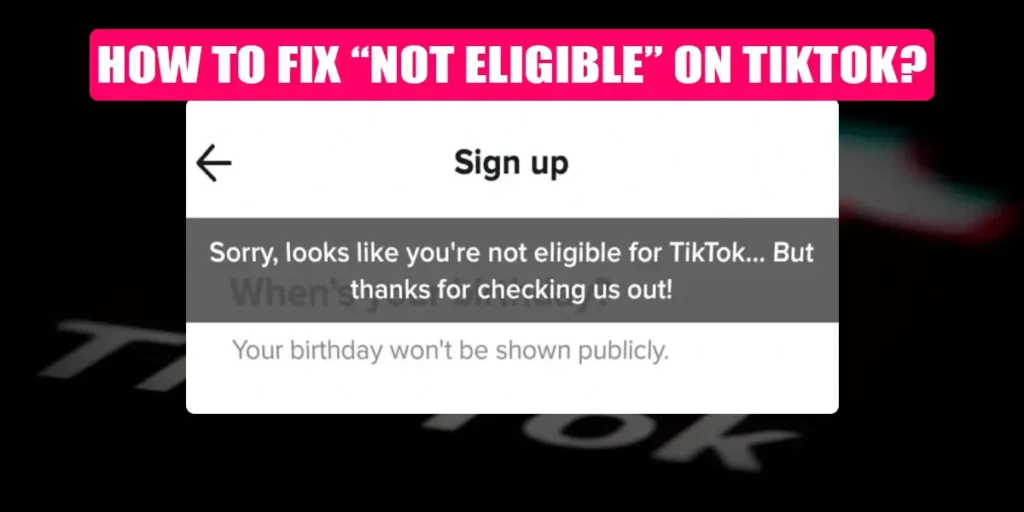Many users complain on TikTok that they are getting a “Not Eligible” error when trying to sign up for an account. So why does the error occurs, and how to fix “Not eligible” on TikTok?” Dont worry a bit; we have got you a full cover. Read the below article and learn how you can fix the “Not Eligible” on TikTok.
Answer:
To fix the “not eligible” on TikTok:
1. Clear The TikTok Cache
2. Change Your Age
3. Re-Install The TikTok App
4. Log Out And Log In
5. Contact TikTok For Help
Why Do You Get “Not Eligible” On TikTok?
If you get the “not eligible” error on TikTok, there may be a reason for it to happen. First, you may be underage. There is an age limit to whoever can join TikTok. It may not sound fair to the young ones who want to create an account, but this is for security reasons. Only users who are 13 years old and above are eligible. In some countries, the age limit is higher, and only 16 years old and above are eligible to use TikTok.
However, there could be an issue with your account creation; hence you are facing a problem with eligibility on TikTok. You may be at the right age to create a TikTok account, but you are still not eligible.
How To Fix “Not Eligible” On TikTok?
There are different ways to fix the “Not Eligible” on TikTok. Here are the solutions and methods for you to fix “not eligible” on TikTok.
Clear The TikTok Cache
One of the first solutions to solve the fix “not eligible” on TikTok error on TikTok is clearing the TikTok cache. The cache is necessary to load the app faster, but if the cache is full, it will start to malfunction. So, you have to completely clear it out so it will delete entire pre-loaded images of Instagram and store a new fresh cache.
So here are easy to clear the TikTok caches on your device,
Clear TikTok Cache On Your Android
So here are the steps for you to clear the TikTok cache on your Android,
Step 1: The first you must carry out is to open the settings from the home menu of your device.
Step 2: In the second step, scroll down a little in the settings, where you will see “Apps or Manage Apps,” and tap on it.
Step 3: You need to locate the TikTok app from the apps, and in the next step, tap on TikTok
Step 4: You must select the storage option above the screen.
Step 5: Finally, you need to tap on the “Clear data,” and your cache will be clear.
Clear TikTok Cache On Your iPhone
Clearing the cache on iPhone means deleting the TikTok app. So, you cannot clear the cache in iOS, but you can remove TikTok from your device.
So, here are the steps for you to remove TikTok from your device so it clears the cache,
Step 1: First, you must tap on the TikTok app for a while.
Step 2: Tap on the “Remove Option.”
Step 3: Tap on the Delete App option.
Step 4: Confirm your delete to delete the app from your device.
Step 5: Open the App store from the screen.
Step 6: Download TikTok on your device.
Change Your Age
Since you cannot change your TikTok age manually, you need to send a request to the TikTok support team. To send a request to the TikTok support team, follow the below steps,
Step 1: First, open TikTok on your device.
Step 2: Tap on the Profile icon.
Step 3: Next, tap on the three-lined hamburger icon.
Step 4: Scroll down to the Support section.
Step 5: Then, tap “Report a Problem” on TikTok.
Step 6: Tap on the “Account and Profile” option next.
Step 7: Tap on the “Editing Profile” option.
Step 8: Then, tap on “Other.”
Step 9: Tap on the “Need More Help?” option.
Step 10: fill out the feedback section that says “Tell us your feedback,” and add the required pictures and videos. Elaborate on your problem.
Step 11: Tap on the Submit option.
Step 12: TikTok representative will get back to you.
Once that happens, you will need to provide government identification regarding your correct birthdate and identity to confirm the age change in your account.
Re-Install The TikTok App
One of the best solutions to fix “Not Eligible” on TikTok is to uninstall the app and re-download it from the Google play store or App store of your device. However, there can be a serious issue within your app that you cannot solve with the above-listed methods. So, delete your TikTok app from your device and download the fresh version.
[Note: Remember your login credentials, so you can access your account later. You do not have to create a new account on TikTok.]
Re-Install The TikTok App On Your Android
Here are the steps for you to re-install the Instagram app on your Android device,
Step 1: Open your device’s settings.
Step 2: you will see “Apps or Manage Apps” and tap on it.
Step 3: In the next step, tap on TikTok.
Step 4: Tap On The Uninstall option
Step 5: Then, open the Google play store.
Step 6: Download and Install the TikTok app on your phone.
Re-Install The TikTok App On Your iPhone
So, here are the steps for you to re-install the TikTok app on your iPhone,
Step 1: Tap on the TikTok app.
Step 2: Tap on the “Remove Option.”
Step 3: Then, tap on the Delete App option.
Step 4: Confirm delete to delete the app from your device.
Step 5: Open the App store from the screen.
Step 6: Go to the search menu and download TikTok on your device.
Log Out And Log In
You can also log out and log in to your account so that it will reset your account. Most of the time, the method is helpful to solve any monitor problem you face on TikTok.
So, here are the steps to log out and log into your TikTok account,
Step 1: First, open the TikTok app on your device.
Step 2: You must tap on the Profile from the bottom right corner of the screen.
Step 3: Now, tap on the three horizontal lines from the top-right corner of the screen.
Step 4: Then, tap on Settings and Privacy.
Step 5: Then scroll to the end of the settings and see the “Log Out” option.
Step 6: Tap on the “Log Out” option.
Step 7: Then, tap on the “Log Out” to confirm.
Step 8: Tap the “Log In” again to access your account.
Contact TikTok For Help
There is a customer support team on TikTok that you can use to state your issue regarding your account. If none of the above methods or solutions works for you, then reach for the help desk and appeal to them to check the issue from their side.
Follow the below steps to contact TikTok support,
Step 1: First, open the TikTok application on your device.
Step 2: Tap on the Profile icon.
Step 3: Tap on the hamburger menu.
Step 4: Tap on the “Settings and Privacy” option.
Step 5: Scroll down until you find the “Support Menu.”
Step 6: Then, tap on “Report A Problem.”
Step 7: You will find some pre-answered queries under the popular menu.
(If you dont get the desired answer, tap on the feedback form at the top right corner of the screen.)
Step 8: Write down your problem here.
Step 9: Tap on the “Submit.”
What Is Age Eligible For TikTok?
According to TikTok, the app is only available to people aged 13 and above. If you are below the age of 13, you won’t be able to create a TikTok account. In addition, if your current age is under the required age to join TikTok, you may have to wait for a few years until you are 13 years old.
Users under 13 years attempting to sign up for a TikTok account get a TikTok “not eligible” error. TikTok has mentioned “13 years old or over” five times under their terms of service. In addition, you may find that TikTok has further restricted the age limit to 16 years in some countries. However, you cannot do anything about it, as some user-generated TikTok content is not often suitable for children.
Frequently Asked Questions (FAQs).
The following are some of the frequently asked questions related to the topic. So, please follow the questions and their answers to know more about how to fix “not eligible” on TikTok.
How To Stop TikTok Addiction?
TikTok addiction is a huge problem in youths as well as teenagers in today’s time. To stop TikTok addiction, you can spend less time on TikTok, distract your attention elsewhere, and set limitations on your device will also help, and find out what it is that you are mostly enjoying in the TikTok app. However, you can take extreme measures and delete your TikTok account.
How Do I Get My TikTok URL?
You can go to the profile section of TikTok and click the hamburger icon in the top-right corner. You can find the share profile option on the account section of the page. Moreover, click the share button and copy the link to get your TikTok URLs.
How Old Do You Have To Be To Repost On TikTok?
There is no age restriction on using the repost feature on TikTok. However, you need a working TikTok account, and you can share other users’ videos in your account.
Conclusion
So, I suggest you try all the above methods to fix the “Not Eligible” on TikTok. Most apps on the app store require their user’s ages to be 13 or above due to their policy and nature. TikTok is no exception, as some of its user content is not so suitable for children.
Well, I hope you enjoy reading our article.