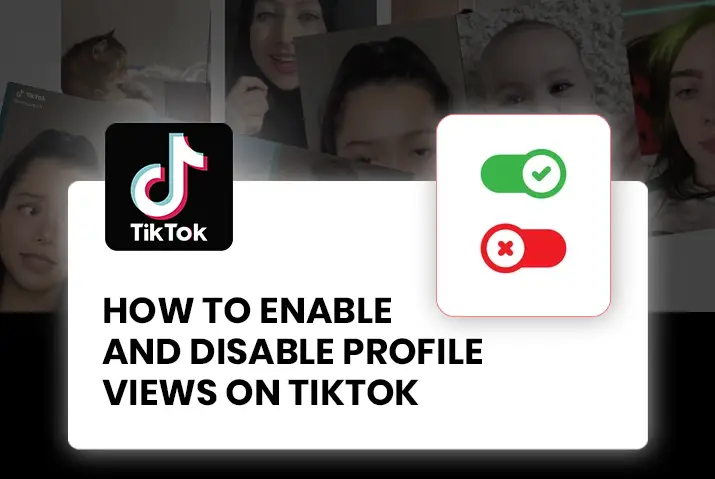TikTok recently brought back an old feature but with a new name. Previously known as “Checked Your Profile”, Profile Views allow the users to know about who viewed their account for 30 days. This feature was introduced again in Feb of 2022. So, here is a full guide on how to enable and disable profile views on Tiktok.
As TikTok is filled with a lot of users of people and not every people have a similar opinion, the Profile Views feature is having polarizing reviews. Some people want to disable the feature, while some might be curious about how to enable the feature. Luckily, you can enable and disable this feature by your wish by following a few simple steps.
So, learn how you can easily enable or disable profile views on Tiktok with a few simple steps.
How To Enable And Disable Profile Views On TikTok?
Process To Enable The Profile Views Feature On TikTok
The steps to enable the Profile Views feature on TikTok are very simple so much so one can do it without much knowledge of TikTok. To enable the Profile Views feature, one can follow the steps below:
Step 1: Open The TikTok App
As this feature is of TikTok, the first step sure is to open the TikTok app itself.
Step 2: Go To Profile
Once you open the TikTok app, click on the Profile icon which is on the bottom right corner of your screen.
Step 3: Click On The Eye Icon
When you click on the profile icon, you will find an eye icon at the top of your screen on the right side. The eye is beside the three horizontal lines if you can’t find it.
Step 4: Tap On The Settings Icon
When you click the eye icon, at the top of the eye menu, you will see the settings icon which is at the top right corner of your screen. Simply, tap on it.
Step 5: Toggle According To Your Wish
Now, you will see a toggle beside the text “Profile view history”. Simply, tap on the toggle and if the toggle button is green, it means it is on.
Advantages Of Enabling Profile Views On TikTok
There are only two main advantages of the Profile Views feature on the TikTok app. One is; now you will be able to know who viewed your account and who is stalking you. The other one is; you will know how much is your account getting reached among the mass.
Learn About Your Reach On TikTok
Your reach is not just about how many likes or views you get on your TikTok videos but also how many people visit your profile. Now, it is much easier to know that as you can see the list of people who visits your account.
Know Who Viewed Your Account
The main aim of the Profile Views feature is to let the user know about the people who visited their account for the past 30 days. With this feature, you will know if anyone is stalking you too which makes the platform a little safer.
Disadvantages Of Enabling Profile Views On TikTok
Strictly speaking of people who enables Profile Views, they won’t have any problem with this feature. The only disadvantage of enabling Profile Views is for the person who wishes to visit the account of other people without getting known.
Difficulty To Check Others’ Profile
The only problem with this feature is now you can not check the profile of other users too without being at the risk of being found. If you don’t mind the other person knowing you checked their profile, this feature won’t harm you.
Steps To Disable The Profile Views Feature On TikTok
The steps to disable the Profile Views feature on TikTok is very similar to that of enabling the Profile Visit feature. The steps to disable the Profile Views feature are below:
Step 1: Open The TikTok App
The first step sure is to open the TikTok app itself, as this feature is of TikTok.
Step 2: Go To Profile
Click on the Profile icon which is on the bottom right corner of your screen, once you open the TikTok app,
Step 3: Click On The Eye Icon
When you click on the profile icon, you will find an eye icon at the top of your screen on the right side. The eye is beside the three horizontal lines if you can’t find it.
Step 4: Tap On The Settings Icon
You will see the settings icon which is at the top right corner of your screen, when you click the eye icon, at the top of the eye menu. Simply, tap on it.
Step 5: Toggle According To Your Wish
Now, you will see a toggle beside the text “Profile view history”. Simply, tap on the toggle and if the toggle button is gray, it means it is off.
Advantages Of Disabling Profile Views On TikTok
The advantages of disabling Profile Views are the same as the disadvantages of enabling the Profile Views. Honestly speaking, disabling the Profile Views feature on TikTok has no such disadvantages whatsoever. So if you feel like enabling the Profile Views feature on TikTok, go for it. But in general, to enable and disable the profile views on Tiktok have their own pros and cons.
Disadvantages Of Disabling Profile Views On TikTok
There are only two main disadvantages of disabling the Profile Views feature on the TikTok app. One is; you will not be able to know who visited your account and if someone is stalking you. The other one is; you will not know how much traffic is your account getting among the masses.
Can’t Know Who Viewed Your Account
The main aim of the Profile Views feature is to let the user know about the people who visited their account for the past 30 days. With this feature disabled, you will not know if anyone is stalking you too which makes the platform a little safer.
Difficulty To Learning About Your Reach On TikTok
Your reach is not just about how many likes or views you get on your TikTok videos but also how many people visit your profile. If you disable the Profile Views feature on TikTok, you won’t be able to know how many people visited your account. Hence, you might have difficulty knowing your reach on TikTok.
{Note: Both the methods are applicable for both android and iOS devices.}
Frequently Asked Questions
As this feature is recently reintroduced to iOS, many people might have many queries related to the Profile Views feature. Some of the queries on how to enable and disable profile views on Tiktok are below.
Why Don’t I Have Profile Views On My TikTok?
If you are on an older version of TikTok then you won’t have Profile Views on your TikTok. Therefore, to get the Profile Views feature, make sure you are at the latest version of TikTok.
Is Profile Views Feature Same As Checked Your Profile?
Checked Your Profile is an old feature of TikTok which disappeared from TikTok with very little noise in the middle of 2020. The recently introduced Profile Views don’t have the same name but it is the same as Checked Your Profile. This is because both of the features do the same job and works in a similar manner,
When Was The Profile Views Feature Re-introduced?
The Profile Views feature was reintroduced in Feb of 2020.
Conclusion
The feature Profile Views is very useful and has no bad effect on you whatsoever unless you are planning to stalk a person. Sadly, for those people who want to stalk others without being known by others, you will surely have some difficulties.
Also Read: How To See The View Count In Your Tiktok Videos
Also Read: How To Make A Private Tiktok Account