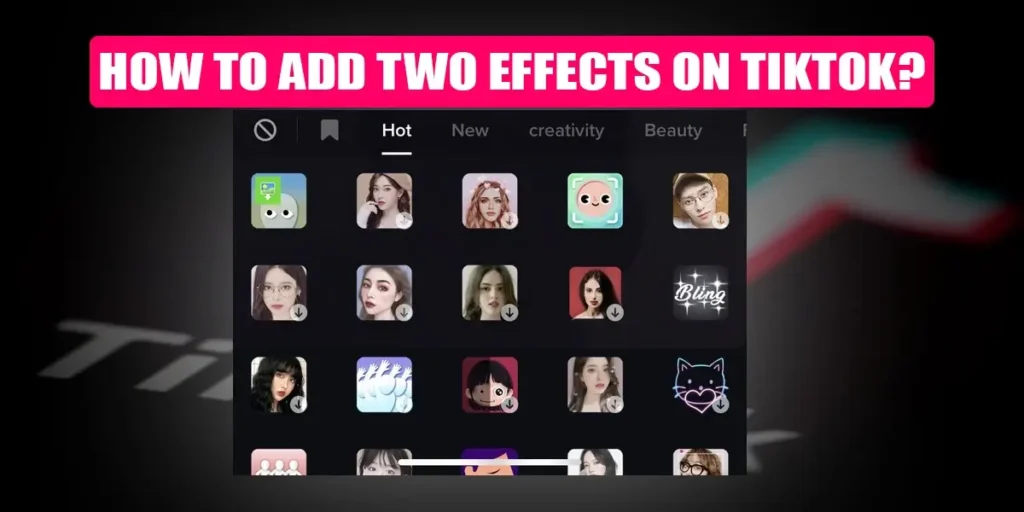Effects are used primarily to create regular videos into engaging and entertaining. So, if your videos are not interesting, you can use many amazing effects on your videos to make the audience follow you. One can also say that adding effects to a video on TikTok can be pretty life-changing. TikTok recently included a time limit of ten minutes only since previously, the maximum time limit was three minutes. So, if you want to customize or edit your video, you can easily add effects to change it.
Answer:
To Add Two Effects On TikTok:
1. Open the TikTok app
2. Tap the plus icon
3. Before recording your video, tap the effect button and select one.
4. Then, press and hold the record button to record the video.
5. Pause Recording
6. Tap the effect button once again and select another effect that you want to use
Can You Put Two Effects On TikTok?
Currently, you might be confused about whether you can put two effects on TikTok or not. Anyway, there is no need to be confused about this. There are a lot of things you can do with effects on TikTok.
Yes, you can definitely put two effects on Tiktok. This platform allows you to put two or more effects on a single video, but remember that using too many effects on a single video might make your video mess up, so choose the effects wisely so that your video can look perfect.
Practice putting two effects on Tiktok so that you can make the most charming videos on this platform.
How To Add Two Effects On TikTok?
TikTok allows its user to effect videos to make them interesting. You might think adding two effects to one video on the TikTok app is very hard. However, you can follow the simple method to add two effects on Android. So, if you are using the TikTok app on your Android phone, then go through the simple method.
Step 1: Open The TikTok App
Beginning of all, you have to download the TikTok app from the Play store and, after downloading the app, click it. Then, you have to log in to your account.
Step 2: Tap On Plus “+” Icon
Now, tap plus icon located below the screen.
Step 3: Tap On Effect Button
Before recording the video, tap the effects button and add the effects provided by the TikTok app.
Step 4: Choose Effects
Choose the effects you like and return to the recording mode.
Step 5: Press And Hold On Record Button
Once you choose your first effect, record the video by pressing and holding on to the record button.
Step 6: Pause Recording
Pause the video after recording for 5 seconds or 10 seconds, or whenever you want to stop recording before finishing the video.
Step 7: Choose Another Effect
Once you are done with the first effect, tap the Effect button again for other effects and return to returning mode.
How To Add Effects On TikTok Live?
TikTok app provides different kinds of interesting effects to their user to make live streaming more interesting. Follow these simple methods, and you will know how to add effects on TikTok live.
Step 1: Open The TikTok app
Click the app and open it. You need to log in to your account to further process.
Step 2: Click On The Plus ‘+’ Icon.
Click the Plus Icon at the middle-bottom of the home screen to open your camera.
Step 3: Click On Live Option
You can find the live option on the bottom menu and click it.
Step 4: Tap On Effect Button
After clicking the live option, then from here, click the Effect Button to choose an effect you love. Now, you are ready to be in live streaming.
How Do You Add Multiple Effects To One TikTok?
You may be scrolling through TikTok and wondering how your favorite content creators make these cool videos adding multiple effects.TikTok offers different kinds of effects to make videos more engaging and interesting. By applying multiple effects to videos, videos can go viral. Follow the step mentioned below to add multiple effects to one video.
Step 1: Open The TikTok App
Open up your TikTok app on your device. You need to log in to your account for further methods.
Step 2: Tap On Plus ‘+’ Icon
Tap on the plus icon at the middle bottom of the home screen. It will take you to the recording screen.
Step 3: Manage Settings
Before you record, manage your setting, whether you want to record for a second or a minute. Set your music, filter, and speed.
Step 4: Tap On Effects Button
Tap on the Effects button, which is located on the home screen’s left button.
Step 5: Choose Effects
Choose effects of your choice and tap on the screen to return to returning mode and record your first scene with your first effect.
Step 6: Choose Other Effects
Once you are done with the first effect, tap on the Effect button again for other effects and tap on the screen to return to returning mode and record your second scene with your second effect.
Step 7: Repeat
Repeat steps five and steps six processes until you reach the recording limit. Once you reach your recording limit, this will then take you to an editing screen. From here, you can review your recorded video, and after you review your recorded video, then post it on TikTok.
Why Should You Use Two Effects On TikTok?
In simple words, if you are a creator or want to be a creator, then you will need to use two effects on TikTok. Here is the tiny reason why you should use two effects on TikTok:
- With the help of two effects, TikTok videos can be interesting.
- To increase followers and views by posting amazing and cool videos.
- The video you post will go viral.
- To unleash creative and innovative videos.
Where Is The Effect Icon On TikTok App?
TikTok offers a lot of different effects for its user, allowing them to produce fascinating videos, and you can see almost everyone use effects on their video.
Note these steps, and you will figure out how you can find Effects Icon. You can find Effect Icon on the home screen of your TikTok account. You must log in to your TikTok account and hit the plus ‘+’ icon.
Once the camera screen opens, click on the Effect icon in the bottom left corner. Now scroll through the different effects section and press on the effect you like.
How Do You Copy Someone’s Effects On TikTok App?
So, suppose you are scrolling the feed page and stumble across a video; it catches your eyes, and you want to use it. Here is a step-by-step method to use it.
Step 1: Open The TikTok App
Click the TikTok app on your device. Basically, you have to log in to your account.
Step 2: Search For Video With Effects
Click on the search icon to explore the video with the effects that you want to use.
Step 3: Click Effect Icon
To use it, click the Effect icon right above the person’s user name, and you will be directed to the effect page.
Step 4: Click ‘Use This Effect’
Now, you can click ‘Use this Effect’ at the bottom of the screen to use the effect. However, You can also find the Camera icon on Some iOS devices.
How To Use Two Filter On TikTok?
Now, we will learn to add two filters to one video on the TikTok app. To learn more in detail then, you need to read further information. Here is an easy way to perfectly make interesting videos by adding filters from the TikTok app.
Step 1: Open The TikTok App
First, Access on the TikTok app by clicking it. Then you have to log in to your account by entering your username and password.
Step 2: Press Plus ‘+’ Icon
On your home screen, press the Plus icon on the middle bottom of the home screen to record the video.
Step 3: Press Filter Icon
Before you record a video, press the Filter icon, which is located on the right side of the home screen.
Step 4: Choose Filter
There you can find many amazing filters; choose the filter of your choice, tap on the screen to return to the recording mode, and record your first scene with your first filter.
Step5: Choose Other Filter
Once you are done with your first filter, press the Filter icon again for another filter, tap on the screen to return to recording mode, and record your second scene with your second filter. After finishing your video then, you can post it on TikTok.
Frequently Asked Questions (FAQs)
Here are frequently asked questions about Adding effects on TikTok.
How To Use Green Screen Effect On TikTok?
The green screen effect is very popular among the effects of the TikTok app. It allows you to put any background behind you. To use it, you have to follow these simple steps.
- Open The TikTok App
- Click Plus ‘+’ Icon
- Tap Effects Icon
- Tap Green Screen
What Is The Most Used TikTok Effect On TikTok?
In my opinion and experience, the Green Screen effect is the most used because it helps to remove the background and lets you upload photos or videos in that place.
How To Add Sound Effect On TikTok?
TikTok has these amazing features that allow you to add your own sound to your videos. It provides access to the in-app music library if you don’t have any. You may follow easy steps to access these effects in your videos.
Launch the TikTok app> Press Plus ‘+’ Icon> Press ‘Add Sound’> Search Sounds> Add favorites. With these uncomplicated steps, you can create your TikTok videos with your own sound or the audio you like on the TikTok app.
How To Put Voice Effect On TikTok?
Like other effects, TikTok allows you to add a voice effect to your videos. However, voice effects on the TikTok app let users change the sound of their voice on video. The TikTok app provides voice effects such as “Elf,” “Giant,” “Echo,” “Robot,” and many more. So, here we will be giving you a straightforward step-by-step process to add voice effects on TikTok.
- Open The TikTok App
- Select The Plus ‘+’ Icon.
- Record A Video
- Click Checkmark Icon
- Click Voice Effect Option
- Select Effects
- Review Video
How To Change Profile Photo Or Video On TikTok?
TikTok is a social network that offers entertainment, knowledge, and interesting videos. Many audiences use this app to get enjoyment. If you cannot edit or change your profile photo or video. We are here to teach you simply.
Open TikTok App> Tap Profile Icon> Tap Edit profile> Tap Change Photo Or Change video> Select Photo or Video> Save Changes. Thus, these instructions can help you to change your profile photo or video.
What Does Effect Do On TikTok?
Effects are mainly used to add more features to TikTok videos. Effects can be added before you record a video and also can be added after you record a video.
Conclusion
At last, I hope this article helped you and answered your curiosity about the TikTok effects and the amazing ways you can use it to create your TikTok videos just the way you like them. It may seem like a lot to add these TikTok effects, but I hope you have already learned by now that adding effects that may be single or multiple effects on videos on TikTok is a very easy and simple task.
You can try all these simple methods only with a few steps to create something that makes them interesting and fun to watch for your TikTok followers. So, hop onto the TikTok app and start editing your videos with all these fun effects to make your videos more engaging and cool.
Related Articles
1. How To Change TikTok Video Length?
2. How To Filter Spam And Offensive Comments On TikTok
3. How To Make A Private TikTok Account
4. How To Add TikTok Link To Snapchat?
5. How To Get Invisible TikTok Filter