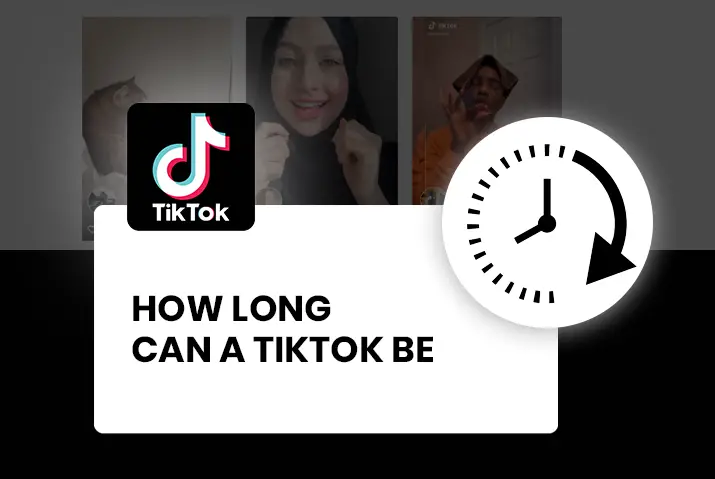Tiktok is soaring as their video creators and users on the app are getting creative by the day. In order to enhance the Tiktok experience for its users, the app has now added a longer video creation length option. Giving good competition to the long-form video creator YouTube as well as other social media platforms, Tiktok is gaining more recognition by the minute.
With the new update that Tiktok is rolling out, your videos can now be up to 10 minutes long. Before, the video length was up to 5 minutes which has now been updated to a more long-form option. This does not mean that you have to let go of the fifteen seconds option as you can still create whatever length of video you want. The maximum length will now be of 10 minutes for videos created on the Tiktok app.
So, try the Tiktok video creation features out and reads further into the article to know how to create either 10 minute or 60-second Tiktok videos on the app.
How Long Can Tiktok Videos Be
To answer the question directly, Tiktok videos can be up to 10 minutes long now. You can make these long-form videos once your Tiktok app is updated with the newest 10-minute long feature. Since this feature is being rolled out in stages, it may not have come up to your apps yet. But, with the new updates rolled out, you can get these features in your Tiktok apps too. You can try these long-form video options and even try to add more creative content to your Tiktok videos and boost your content to more viewers on the app.
Changes In Tiktok Video Lengths
The videos in Tiktok were previously focused on a more short-form range. With vine videos that were as short as 6 seconds long, Tiktok videos started with a short-form video of 15 seconds. However, there have been gradual changes with the Tiktok video length over the years with it being 10 minutes long now.
The main change is due to the fact that short-form videos can be harder to monetize so Tiktok may be looking into a more long-form video format themselves.
First Tiktok Video Length – 15 seconds
Updated length – 60 seconds
July 2021 Update Tiktok Video Length- 3 to 5 Minutes
Recent February 2022 Update Tiktok Video Length – 10 Minute Long
Not Getting The 10 Minute Video Option In Tiktok? Follow These Solutions
So, you now know of the newest 10-minute long video option for your Tiktok videos. However, they are not yet available for all Tiktok users on their app. Since the update is being rolled out in stages by Tiktok, you can expect it to reach your phone as soon as possible.
However, if you know that apps in your region have that update already and you are not getting it, then you can choose any of the two methods below.
Update Your Tiktok App In Your Device
The first thing you can do is update the Tiktok app on your device. This can be done easily by checking your app store on your device for any app updates. However, if your device does not have enough storage, then these updates may be halted. So, make sure your device has enough storage to update the apps. Once the storage is sorted, you can then follow the method below to update the Tiktok app.
Step 1: Open App/ Play Store In Your Device
If you are an Android user then tap on the Google Play Store app on your device. If you are an iOS user, then go to the App Store on your device to check for updates.
Step 2: Search For Tiktok
You can then go to the search bar on the top of the app store and type in Tiktok to search for the app on your device. Once the app option comes up, tap on it and open it.
Step 3: Tap On Update Option
If there is any new update for the Tiktok app for your device, then it will show up on the right side of the screen as Update. You can then tap on this option and the Tiktok app gets updated on your device.
Reinstall The Tiktok App To Get The Latest Update
If you do not see any options for the app update then you could speed the process up by trying to reinstall the Tiktok app. This way, the newest version of the Tiktok app with the latest updates gets installed on your device. Follow the steps below.
Step 1: Uninstall Tiktok App In Your Device
You can first get to the Tiktok app on your device on your home screen. There, long press on the app and tap on the Uninstall option to remove the app from your device.
Step 2: Go To Google Play/App Store
Once the app is removed, you can then go to the Google Play Store or App Store if you have an Android or iOS device.
Step 3: Look For Tiktok
In the app/ play store, tap on the search bar on the top of the screen. There, search for the Tiktok App.
Step 4: Install Tiktok App In Your Device
Once you find the Tiktok option, then tap on it. The option to install the Tiktok app shows up on the right side next to the app name. There, tap on the Install option and it will get installed on your device again.
How To Create A 10 Minute Video On Tiktok
So, once you get the option to create a 10-minute long video in your Tiktok app, then you can start creating your videos. Be it a 10-minute long video or one that is only 60 seconds long, you can do it with the same process. We have listed out the main ways to create a video on Tiktok down here. However, you can check out ways on which you can edit Tiktok videos better too.
Step 1: Open Tiktok In Your Device
First, open the Tiktok app on your device by tapping on it. You can then log in to your Tiktok account using your login credentials.
Step 2: Go To ‘+’ Screen
On your home screen, tap on the ‘+’ icon on the bottom middle of your screen.
Step 3: Record Your Video
You can then set your record time and then long-press on the circular record icon in the middle of the screen. You can also use an already recorded video by tapping on the square icon on the right side of your screen. Once you are done, tap on the red tick mark option to move to the editing screen for your Tiktok videos.
Step 4: Edit The Video
Once the video is recorded, you can then edit your Tiktok video with the tools and features provided by the Tiktok app. After editing, tap on the next option to get to your posting screen.
Step 5: Post Video To Profile
Once you set up the necessary hashtags and captions, then post the video to your profile by tapping on the post option on the top right corner of the screen.
Why Create 10 Minute Videos On Tiktok
So, this is the basics of creating a Tiktok video in the above section. However, you can also use various ways to make the video a creative project that you can showcase to the entire world. So, why should you make these videos that are more long-form on Tiktok? Well, there can be numerous reasons why the long-form videos on Tiktok can become great to show your creativity.
Not only do videos have a higher chance to engage the audience longer, but you can have multiple ways to monetize the videos once it is more focused on the long-form video creation option.
So, try the 10 minutes option out and see for yourself how well the videos do. If your viewers are engaged and have a better time with more long-form videos, then this could be the next best thing for you as a creator on the Tiktok app.
Frequently Asked Questions
Here are some frequently asked questions on how long can a Tiktok be.
Can A Tiktok Be Longer Than A Minute
Yes, a Tiktok video can be longer than a minute. You can now even make 10 minute long videos on the Tiktok app.
Best Length For A Tiktok Video
There is no best length for a Tiktok video per se. But, you can always try out various video lengths and check which video length does best with your audience. You can check your Tiktok analytics and know which videos can gain more attraction and work accordingly in choosing if short or long-form videos are better for your profile.
Conclusion
To conclude, your answer to how long can a Tiktok be is of exactly 10 minutes. You can either try this option out or you can also make shorter forms of Tiktok videos too. So, you can do what is best for your creative freedom with the different video lengths now available on Tiktok.
Also Read: How To Change Tiktok Video Length
Also Read: What Is The Appeal Of Tiktok