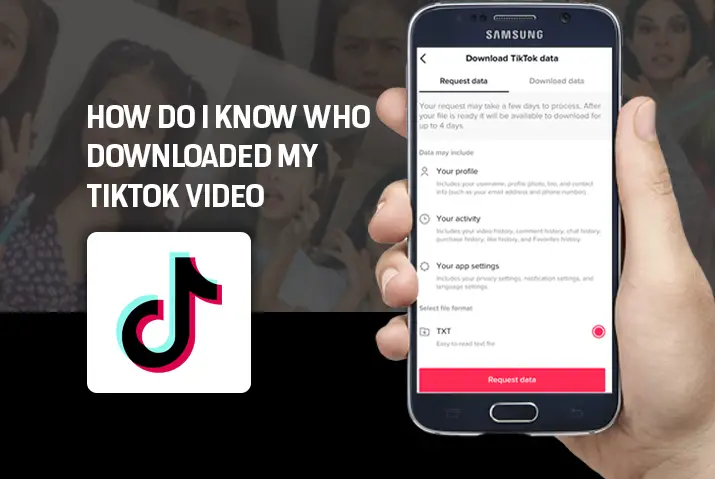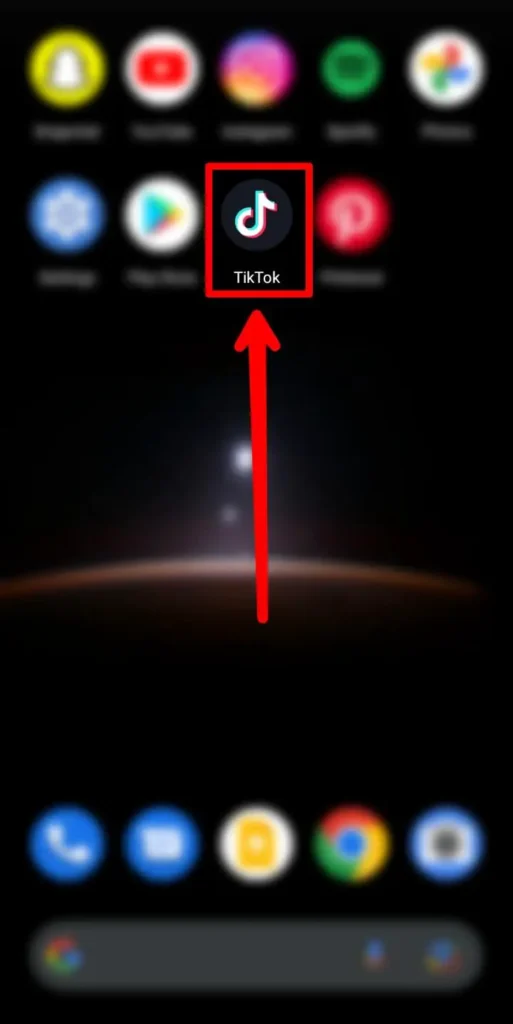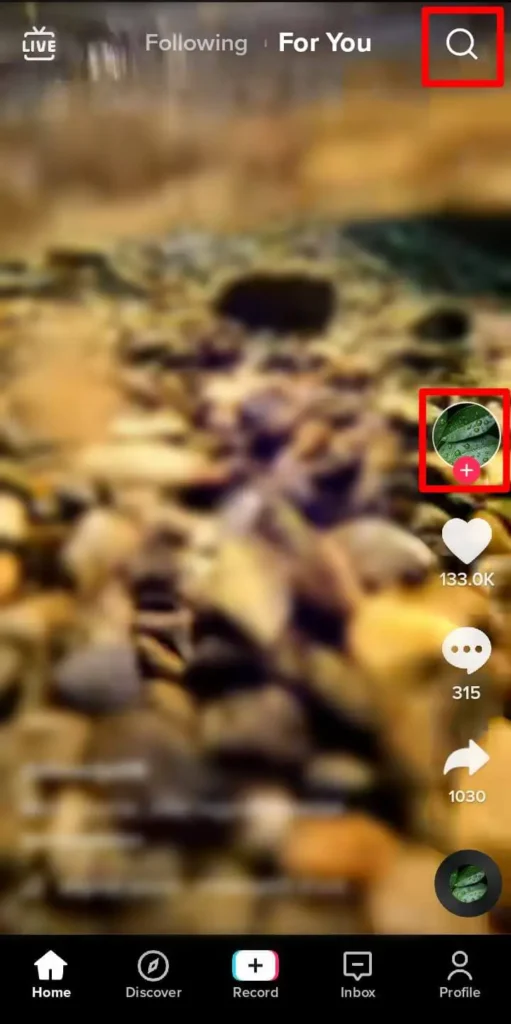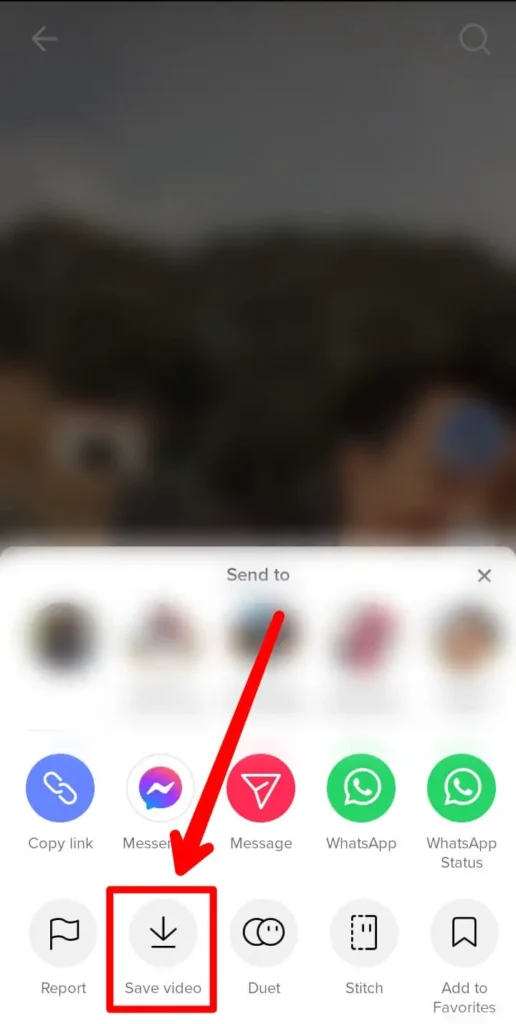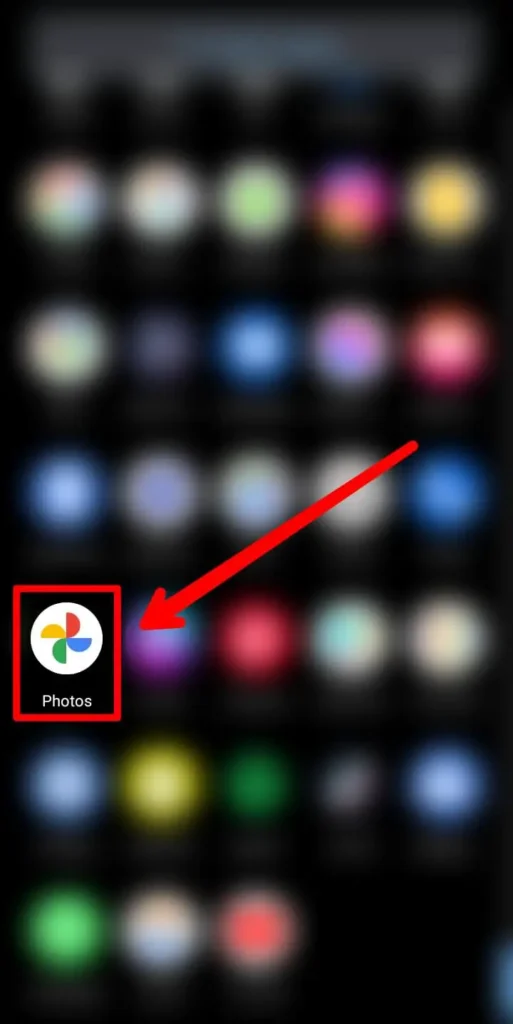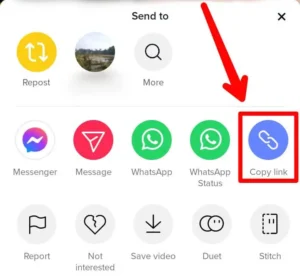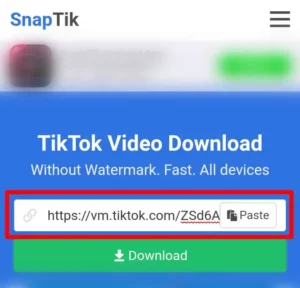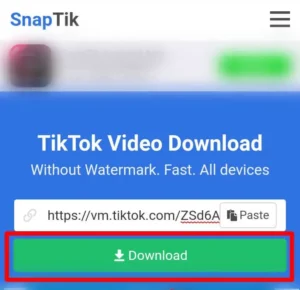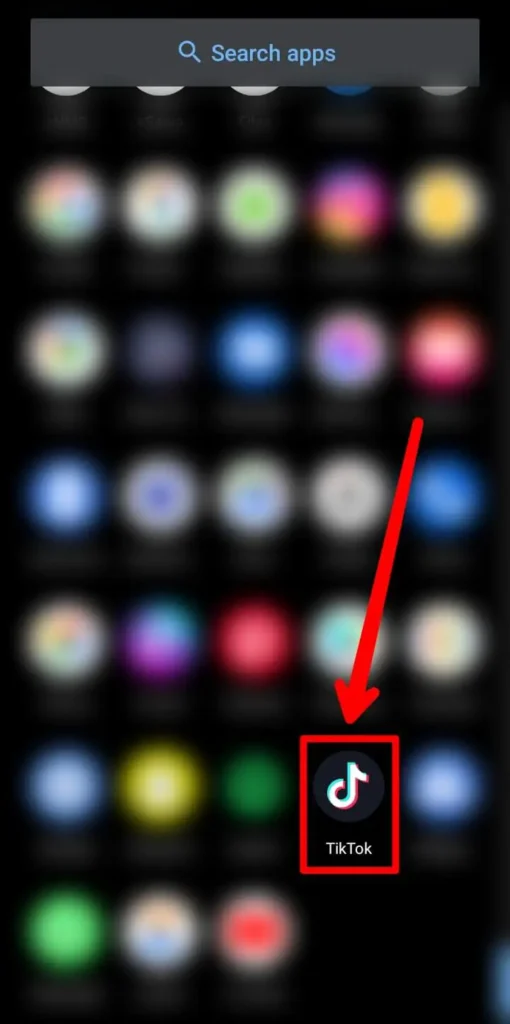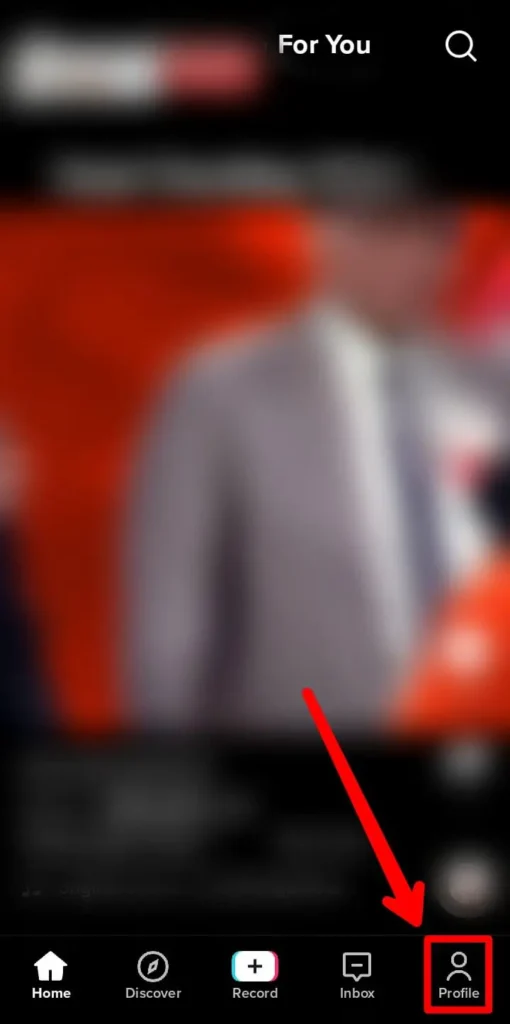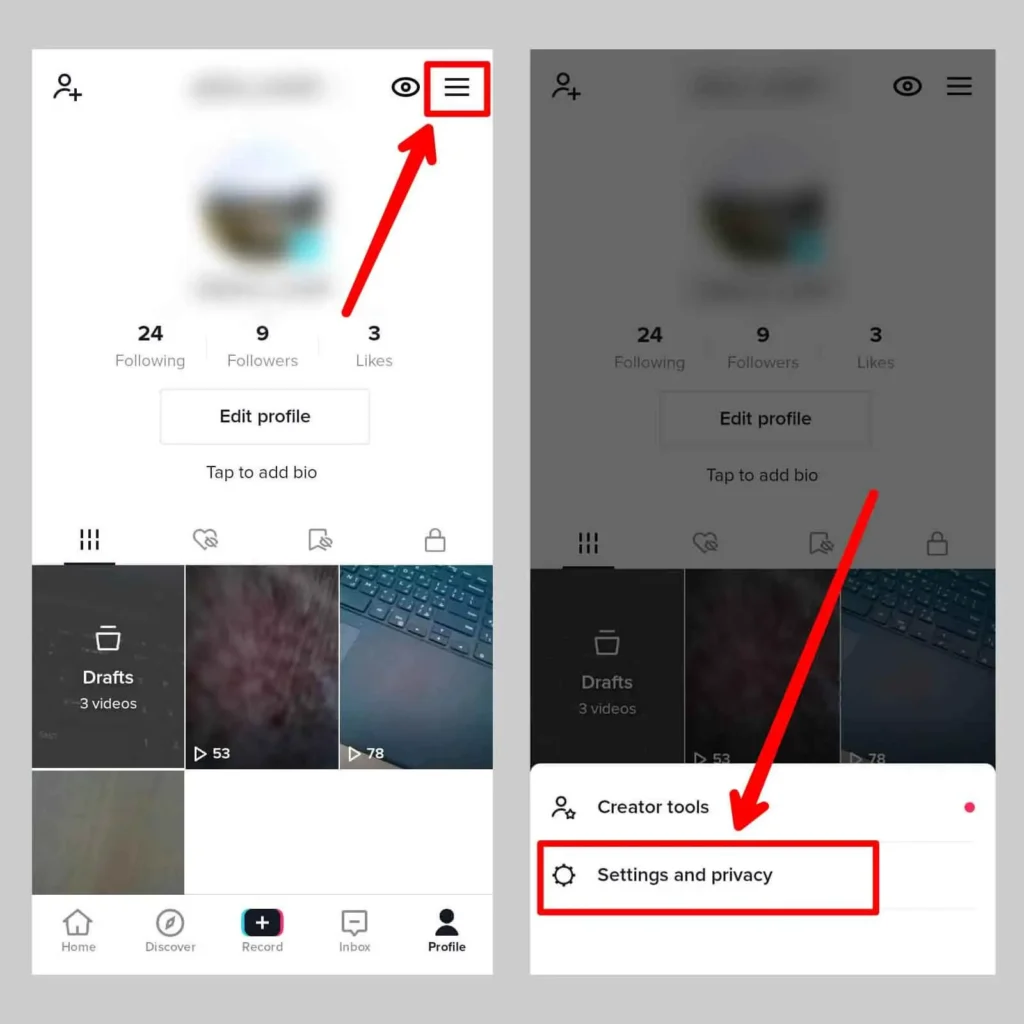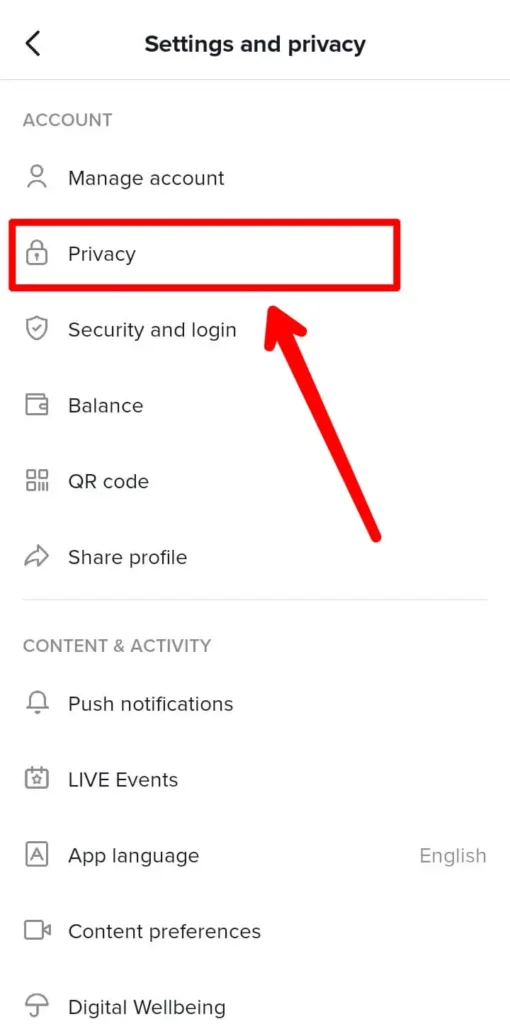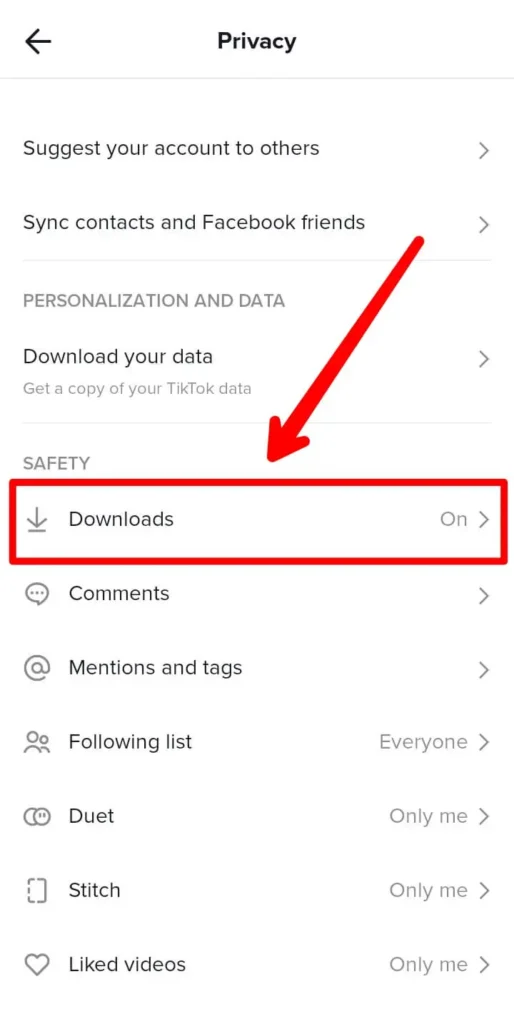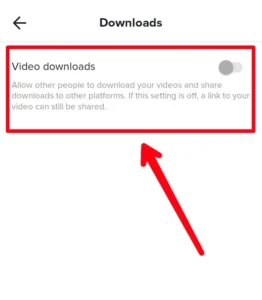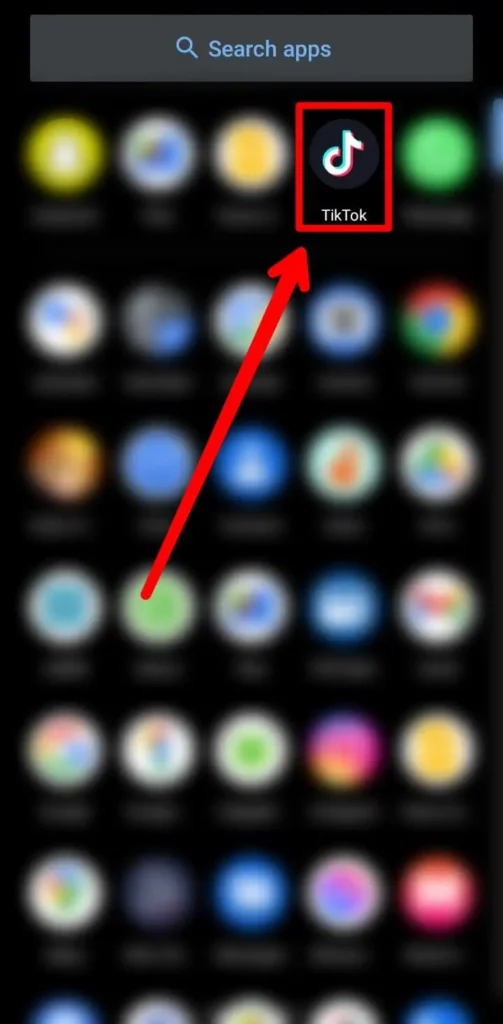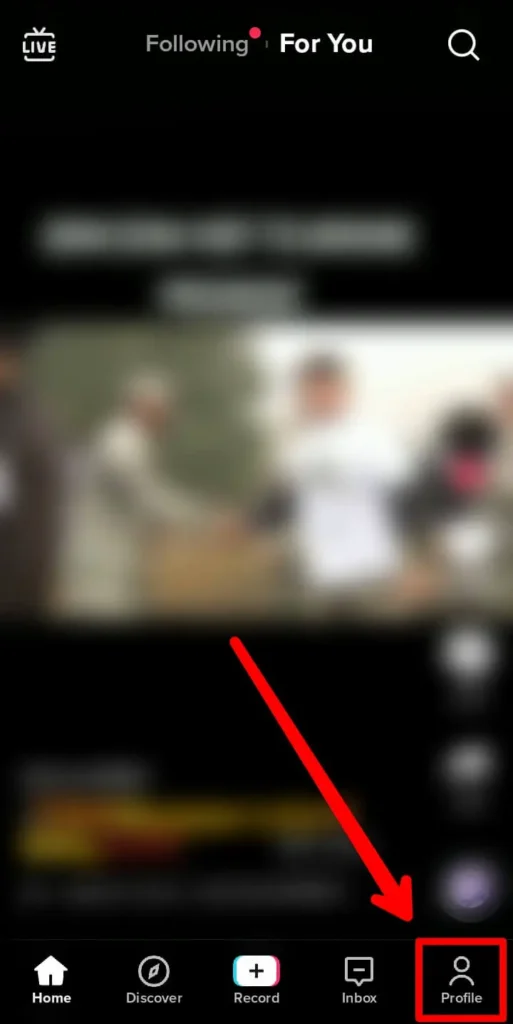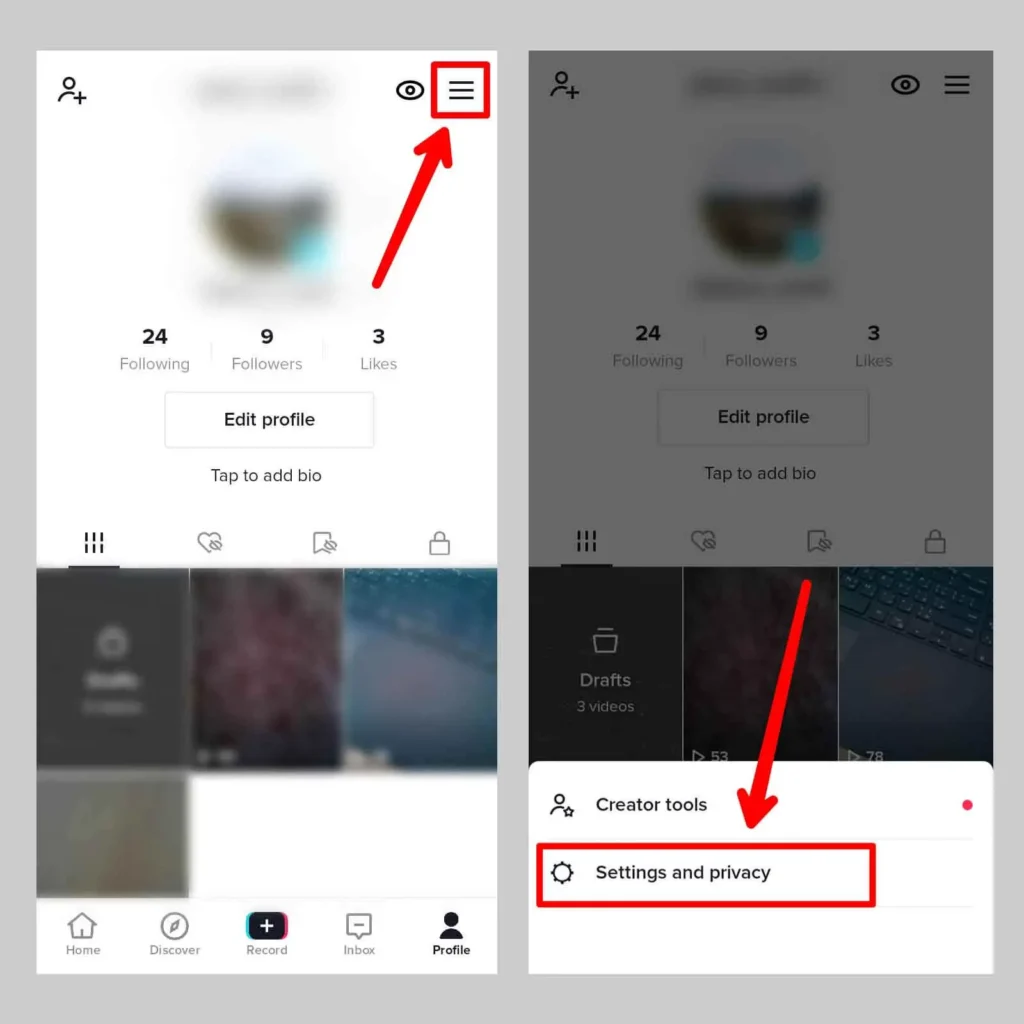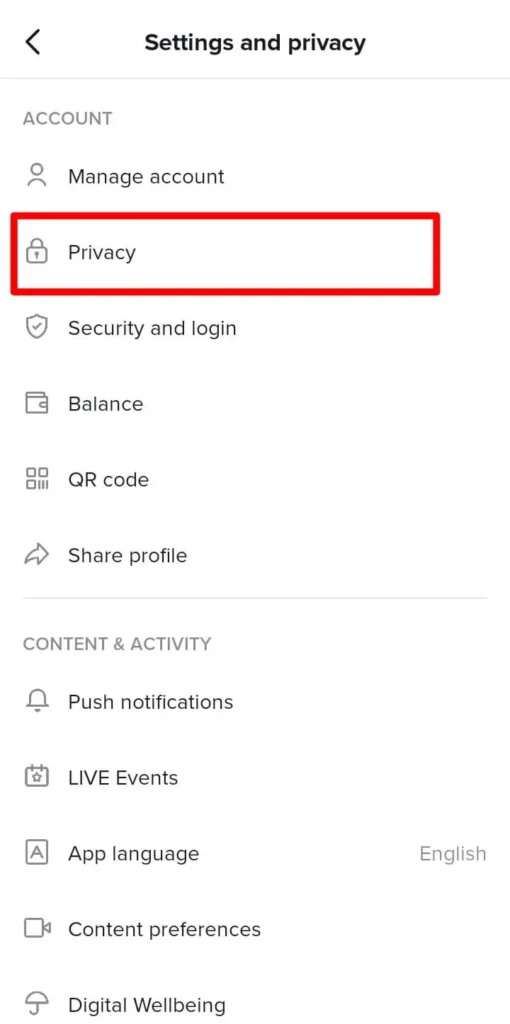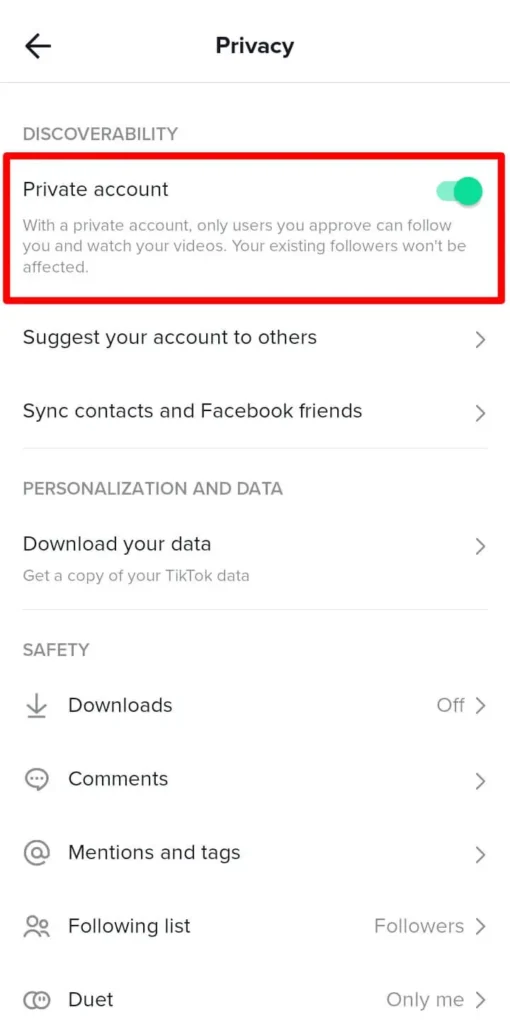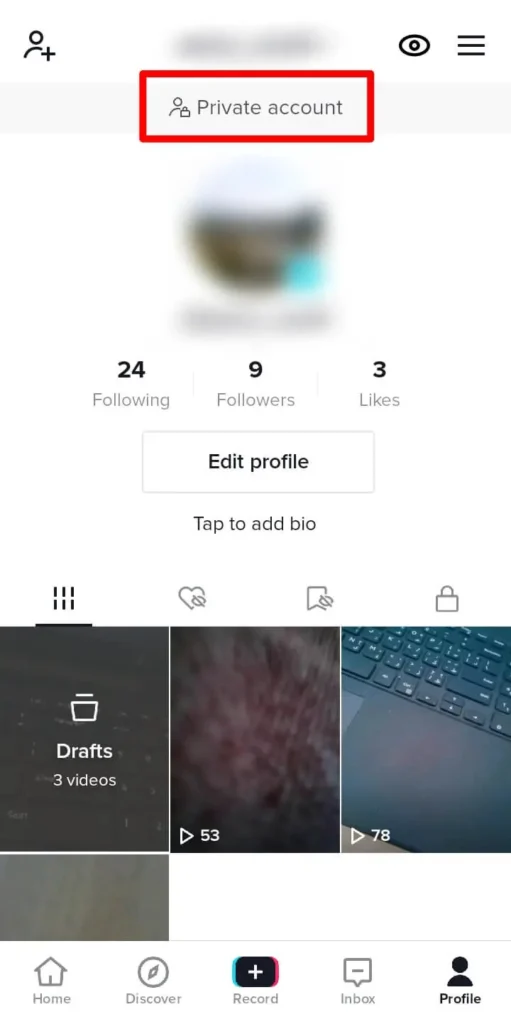TikTok has been accused of several privacy violations and not doing enough to save users from identity theft and other privacy-related issues. This is mainly because of the way TikTok handles users’ data. You may also have wondered if your videos are safe on the platform and how do I know who downloaded my TikTok video which can be used in any improper way.
First, there is no way you can know who downloaded your TikTok video. As scary as it sounds, the solution for this specific problem is also very simple. You can disable video download entirely for everyone. Though there are still other ways people can download your videos at least it is not straightforward as downloading directly from the app.
Several prominent figures have raised the issue in public. The CEO of Reddit even called TikTok a Threat and he couldn’t even imagine downloading the app on his phone. Even when someone takes a screenshot of your videos or messages, TikTok does not notify you in any way.
If you are a privacy-conscious individual, you may want to understand how the TikTok downloads work and what are ways you can avoid being deprived of your privacy.
In such a case, it is a must for you to read this article till the end. It will help you understand how TikTok works and how you can use its features to safeguard your privacy.
Know Who Downloaded My TikTok Video
As it is already stated, there is no way you will know who downloaded your TikTok video. This is the main flaw in the privacy setting of TikTok. Most people get scared when they face the fact that they have no control over the video usage after they upload it on the platform.
Though there is no definitive way you can stop this from happening, there is still something you can do to create a hurdle in downloading your videos. The privacy setting of TikTok does let you stop people from downloading your videos directly from the app. But if anyone wishes to download it, they can do so using several other tools on the internet.
Does TikTok Notify When You Download A Video?
No, TikTok in no way notifies you when a video is downloaded. No notifications will be sent to you if anyone downloads your video. This should have been a standard but sadly it is not implemented.
In the end, when you finish uploading a video on TikTok, you will have no control over where the content will be used on the internet. Then, it is better to accept the fact that any videos that go on TikTok are out of your control.
So how do this download work? Or how can people download your videos?
And if you wish to download the video of another user, how can you do it?
Save A TikTok To Camera Roll
When you save a TikTok, it gets saved on the storage of the local device. You can access it through the camera roll. In both Android and iOS devices, the Photos app hosts the video you download.
If you want to download a video from TikTok, you can follow the steps below.
Step 1: Open TikTok App
Open your TikTok app on your device. Log into your account if you haven’t already.
Step 2: Navigate To The Video
On the TikTok app, navigate to the video by using the search or going directly to the profile of the creator.
Step 3: Open The Video
Once you find the video, open it and confirm the video is the same one you want to download.
Step 4: Click The Share Icon
On the left side of the screen, you will see the share icon. Click it and it will give you more options.
Step 5: Tap Save Video
On the options, look for Save Video and click it. It will download and save the video on your device.
Step 6: Confirm On Your Camera Roll
You can confirm the download by going to the camera roll or gallery app of your device.
This is a straightforward method of downloading videos. It only works when the privacy of the video is not turned off or the downloading of the video is not restricted.
There are still ways you can download if there are any restrictions or limitations.
Can’t Save A TikTok Video From The App?
In case of the previous method does not work and you still want to download the video, there are third-party tools that can be used to download the video.
Tools such as SaveTok or SnapTik work well in downloading videos from TikTok. These tools will download videos from the TikTok server when given the link to the video. You can simply follow the steps below to download.
Step 1: Copy The Link Of The Video
On the TikTok video, click the share button and copy the link to the video.
Step 2: Paste The Video Link On The Tool
Paste the link on any tool you are using to download the video. The input box is usually on the first page of the tool you are using.
Step 3: Click Download Or Save
After pasting the link, click save or download to save the video. It will download it on your device and can be accessed from the gallery app.
This gets scarier when you realize that you can download these videos without the TikTok watermark.
TikTok watermark is a mark that TikTok places on all the videos that get downloaded from the TikTok app. With tools like these, you can have a clean copy of the video without the watermark.
Why Are Some TikTok Videos Not Downloadable?
Ok, so you must have tried downloading some videos from the app and couldn’t download them right? Or you cannot even find the save option on those videos.
Yes, this is the result of one security feature that stops people from downloading videos from the app. The creator can control these downloads.
After you turn on these features, it will either do not let people download videos or do not let people watch those videos. It depends on which feature is activated on the app.
The next section of this article will explain these features and their usage method.
Prevent People From Downloading My TikTok Videos
If you are a privacy-focused individual and want to control the download of your videos, you can at least prevent people from downloading your TikTok videos from the app.
There are mainly two ways you can do this. One of them is to disable anyone from seeing your videos by making your profile private, and another is to just disable the downloading of your videos.
The first one where your profile is private will also limit your exposure and growth on the platform. If you are a creator of TikTok, this may not be your best choice on privacy as you aim to grow on the platform. Since people cannot see your videos, they will not engage with your content and hence, you cannot grow as a creator.
Though, if you are a user and just want to watch videos and upload some videos for yourself to see, making your profile private will best suit you. As you do not want to engage much on the platform, making your profile private you will also have no fear of the misuse of your content.
In the second case, when you disable the download of your videos, people will still be able to watch and engage with your content. As a content creator, this option will best suit your need cause you are getting all you need and also not letting people download your videos.
As already mentioned, this is not a bulletproofed method, and if anyone wants to download your video they can just do so by following the steps given on the “Can’t Save A TikTok Video From The App?” section of this article.
So, let’s first find out how you can disable the download of your videos.
Step 1: Open TikTok App
Open your TikTok app on your device. Log into your account if you haven’t already.
Step 2: Go To Profile Section
From the home screen of TikTok, go to the profile section by clicking the profile button on the bottom-right corner.
Step 3: Select Settings And Privacy
Here, click the hamburger icon on the top-right corner and select the settings and privacy option.
Step 4: Go To Privacy
On the settings and privacy page, select the privacy button and open it.
Step 5: Click Downloads Under Safety
The privacy settings will be displayed on the page. Click the Downloads option on the Safety section of the page.
Step 6: Turn Off The Video Downloads
Here, turn off the video downloads toggle button and it will instantly stop people from downloading your videos.
This method will stop people from directly downloading your videos from the TikTok app.
And if you are still not satisfied with it, you can always try making your profile private. Follow the below steps to make your profile private.
Step 1: Open TikTok App
Open your TikTok app on your device. Log into your account if you haven’t already.
Step 2: Go To Profile Section
From the home screen of TikTok, go to the profile section by clicking the profile button on the bottom-right corner.
Step 3: Select Settings And Privacy
Here, click the hamburger icon on the top-right corner and select the settings and privacy option.
Step 4: Go To Privacy
On the settings and privacy page, select the privacy button and open it.
Step 5: Turn On The ‘Private Account’ Option
Here, the first option you will see is to make the profile private. Turn it on and it will make your account private.
Step 6: Confirm On Profile Page
To confirm that your account is now private, go back to the profile page and it will now display ‘Private Account’ on the top of your profile picture.
It is to be considered that making your profile private will stop anyone from watching your videos and your TikTok account may not grow. You can still make your videos available for your friends but still, that is limiting for a content creator if you are one.
Frequently Asked Questions (FAQs)
Some frequently asked questions related to the topic are taken from the internet. Please go through the questions and the answers to understand more about TikTok.
Where Are My Saved Videos On TikTok?
The saved videos of yours can be found on the camera roll or gallery of your device. You can access these videos through the Photos app.
How Do I Save A TikTok Draft To My Phone?
To save a TikTok draft on your phone, you need to first post it with the ‘save to device’ option turned on. If you do not want people to see that video and just want to download it, you can upload it privately.
How To Edit A Draft Video?
You can edit the draft video by going to the draft folder, selecting the video, and clicking the back option. It will take you again to the editing screen of TikTok where you can edit the video.
Conclusion
Therefore, you cannot know who downloaded your TikTok video. Tiktok does not provide any notifications or any information regarding the download. And if you are concerned about privacy, which you should be, you can turn off the downloading from the privacy settings of TikTok.
In another way, you can also make your profile private so that no one else can see your videos without you allowing them, such as friends.
Also Read: How To Download All Tiktok Videos In One Click
Also Read: How To Download Tiktok Videos