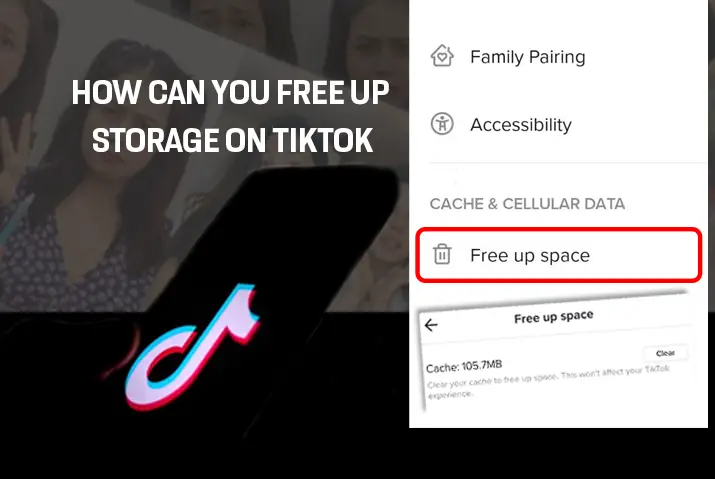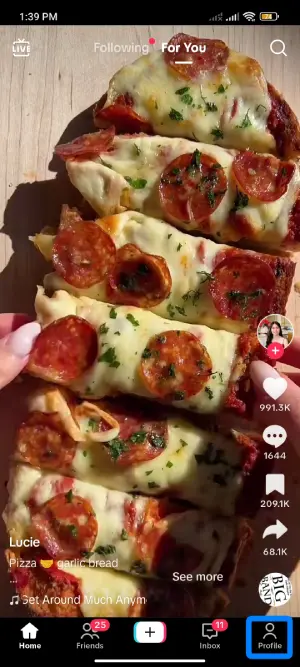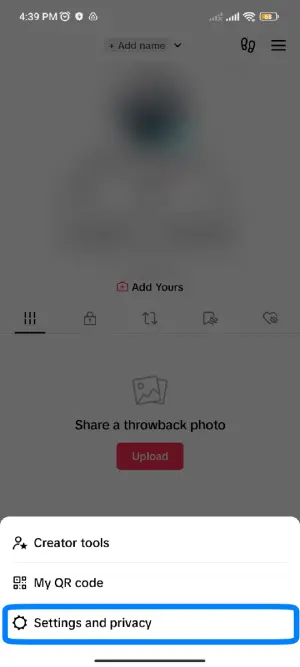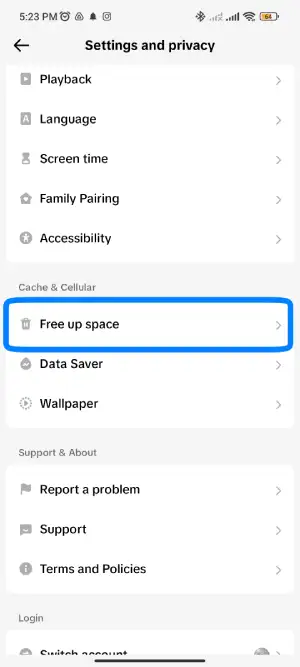As you have a limited amount of storage inside your device, freeing Up storage is important for every application in this world. Not having enough storage capacity can cause your application to function slow and often time crashing of the app. The problem is not only with the app but also with the entire device, as a lack of storage can turn your device slow and buggy.
Freeing up storage is very important and similar is the case with TikTok. As TikTok is an app where you record, keep, and post many videos, make sure you free up your storage from time to time. You can free your storage by cleaning the cache, deleting videos, clearing drafts, clearing the search history, deleting chats, and even clearing notifications.
To learn further steps on how you can get these actions done easily with a step-by-step guide, read the article below.
How Does TikTok Take Up Storage On Your Phone?
Now you might think, “How can an app such as TikTok take up storage on our phone?” well you might be surprised by how many ways can TikTok take up your storage. These factors seem to be normal for people, and people tend to overlook them for some reason. Some of which are below:
Cache Space
The cache is a collection of items that are of the same type and kept in an inaccessible place. TikTok keeps a lot of cache on your device for some reason. This can cause your TikTok to take up a lot of space and dull your experience.
Videos On The App
As you know TikTok is a video making, editing, posting, and surfing app. Therefore, videos of different sorts take up a huge amount of storage on your device. You can get performance issues due to such kinds of stuff.
Search History Data
When talking about history data, TikTok keeps records of your search history. Therefore, taking up a lot of data if you happen to search a lot on TikTok. This can make your TikTok experience slower than you should experience.
Your Data Of Liked Videos
You might know when you like any video, TikTok keeps a record of any video you like and you can’t even choose not to keep them. Therefore, you can face some storage issues due to this feature of TikTok.
Space Taken By Messages
Unlike in previous times, you can now send and receive messages on TikTok. Therefore, when someone texts you or when you send a message to anyone, TikTok keeps a record of it which you can also see by yourself. This can lead to TikTok taking up a lot of storage if you happen to talk with many people or talk a lot on TikTok.
Storage Record Of Notifications
Even if you opt out of getting notifications on TikTok, TikTok will still record your notifications log, which you can check from your notifications section. This results in TikTok taking up useful storage for useless matter. Lack of storage will surely mess with your TikTok and your experience using TikTok.
Easy Ways To Free Up Storage On TikTok
As you know about the factors and the risks of not freeing up storage on TikTok. Now, you wanna know ways to free up storage on TikTok but don’t know exactly how? Then simply, scroll down the article below and you will find your answers.
Related Read: How Much Space Does Tiktok Take Up
Clear Cache On The Tiktok App
Clearing cache from time to time is very important for an app to run without any problem, as it makes up space for the app to store more data and process it as well. The Steps to clear the cache on TikTok is below:
Step 1: Open “TikTok”
Launch TikTok on your device by simply clicking on it.
Step 2: Click The “Profile” Icon
When you open the TikTok app, you will see a human-like icon naming Profile at the lower-left corner of your screen. Click the “Profile” icon.
Step 3: Tap The Three Horizontal Lines “☰”
Once you click the “Profile” icon, you will find the three horizontal lines “☰” at the upper right corner, click on it.
Step 4: Click On Settings And Privacy
When you will click on the three horizontal lines “☰”, you will see two options; one saying creators tools and the other saying “Settings and privacy”. Click on the “settings and privacy” tab.
Step 5: Click on Free up Spaces
Now, tap on free up spaces.
Step 5: Select Clear Cache
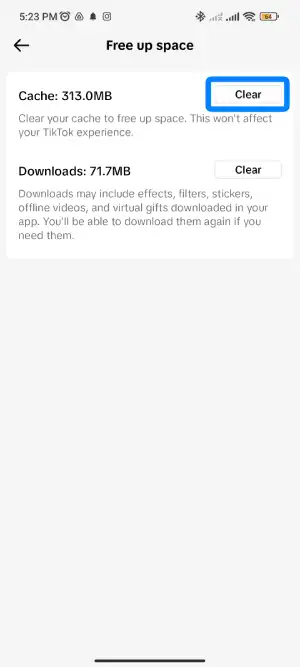
Lastly, click on clear, and you are done.
Delete Unwanted Videos From The Tiktok App
When you create a lot of videos in your TikTok account you can delete some older videos from your profile as it won’t be that much of a difference to your feed. Even though it won’t affect your feed, it will free up storage on TikTok which will result in a smoother user experience.
Filter Drafts On Tiktok
Some people just keep drafts, make videos on that sound but won’t remove the drafts. While doing so in less quantity won’t matter but if you do it for a huge quantity then it will create problems. Therefore deleting unwanted drafts will be the best thing to do.
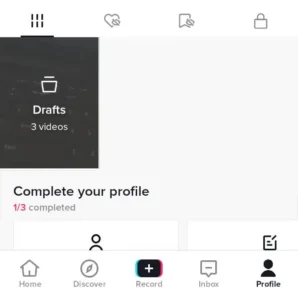
Clear Tiktok Search History
You can simply click on the “Discover” icon on the home page of TikTok, then click on the search bar. There you will find an option to clear all the search history. Click on “Clear all” to clear all your search history.
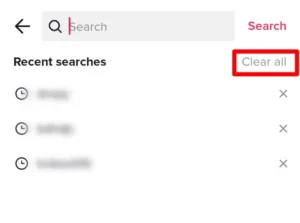
Read the article on how to clear Tiktok search history for a full guide on the instructions to follow.
Like fewer Videos
As you can not manually remove the list of videos you have liked. Therefore, make sure you control how many videos you like. The lesser videos you like, the lesser this feature will take up your storage.
Delete Tiktok Chats
To delete chats, simply click on the inbox tab, there you will find an arrow icon on the top right corner of your screen. Click there and simply start deleting the chats as you can not delete all the chats at a time.
To delete the chats, just slide left from the right corner of the chatbox and you will see an option to delete the chat. Simply, select delete chat and you will be good to go.
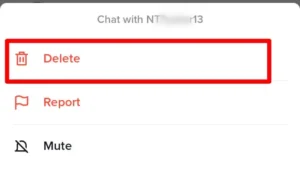
Clear The Record Of Notifications
Similar to chats, you can not delete all of your notifications at a time, so you need to delete each notification manually. To clear notifications just click on the inbox tab and clear the notifications manually.
Problems With TikTok Taking Up Storage
When you use TikTok for a long time, you might have faced problems related to TikTok taking up a lot of storage. Some problems with TikTok taking up storage are below:
TikTok Gets Slow
When you have very less space due to TikTok taking up storage, your TikTok will get very slow in every action it takes. Not only your application but your entire phone can be affected by it as lack of space can make your entire phone slow.
Crashing Of TikTok
Your application can not process all the data due to the lack of space and this will lead to your TikTok not working properly. So, to ensure your device and app working properly, make sure you free up storage on TikTok.
Unable To Record Videos
When you do not have enough space, your videos won’t have enough space to keep the data of your video. Therefore, you can not record videos on TikTok due to the lack of space.
Problems With Saving Drafts
As drafts are saved internally on your smartphone using the storage of your smartphone, you need space to do so. If you did not free up storage on TikTok, you might face some problems saving drafts on TikTok.
Benefits Of Freeing Up Storage On TikTok
There are many benefits of freeing up storage on TikTok as lack of storage is not a good thing. Some of the benefits of freeing up storage on TikTok are below:
TikTok Gets Fast
When you have more space, TikTok will be able to process more data. When the data will be well processed, your TikTok will automatically be faster.
Fewer Chances Of Having a Bug
As you never know where the bugs might be, you should expect bugs from everywhere. Hence, when you clear up storage on TikTok, there is a huge chance of the bug also getting deleted. Therefore, you will have fewer chances of having any sort of bugs on your application.
Removal Of Unwanted Drafts
As now you will have a motive to clear up space, you will start to know how many drafts are there that you don’t need. Hence, you can remove drafts that have no work for you.
Frequently Asked Questions
Some queries that people frequently have are below:
How Often Should We Free Up Our Storage On TikTok?
It depends on how much of a strong TikTok user you are, but once a week will be a safe time to free up your storage on TikTok. If you are a light user, once every two weeks will also be enough.
Is It Bad To Store Too Many Drafts?
Unless you have a lot of space on your smartphone, keeping too many drafts is a bad thing as it can take up a lot of space. This will result in your device and TikTok being slow.
Do Private Videos Cause Lack Of Space?
Yes, private videos also cause a lack of space as private videos take up space from your device.
Conclusion
No matter how many videos you have, regardless of less or more, there is no harm in freeing up storage on TikTok. So, make sure you free up storage on TikTok from time to time to ensure a better user experience. Remember while freeing up storage, don’t delete something that might be important to you.
Also Read: