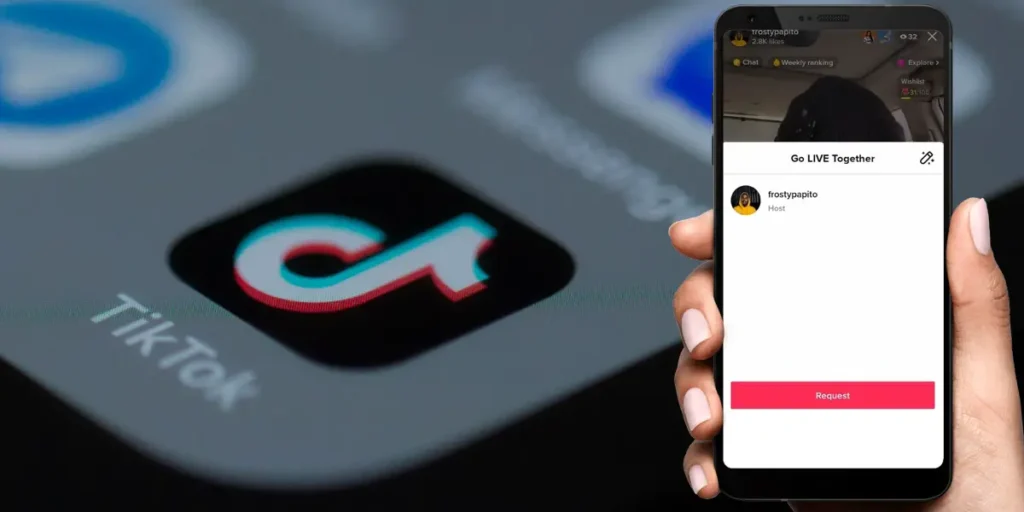You must have seen famous influencers and content creators adding their friends and followers to their LIVEs to have a chit-chat or generally have fun and interact with them. The LIVE access feature on TikTok lets its users get access to somebody else’s life as a guest. But, how to get LIVE access on TikTok as a guest?
To get LIVE access on TikTok as a guest first open the TikTok application on your device then tap on the home button, hit the LIVE button to find your desired video then hit the multi-guest option at the bottom of your screen. Then tap on the request button and wait for the host to accept your request and then hit the go-LIVE button.
Read this article till the end to learn in detail about how to get LIVE access on TikTok as a guest.
How To Get LIVE Access On TikTok As A Guest?
Follow the steps given below to get LIVE access on TikTok as a guest.
Step 1: Open The TikTok Application On Your Device
First, launch the TikTok application on your device and ensure you are logged in.
Step 2: Tap On The Home Button
Now, press the home button. Once you open your TikTok application you will find the home button at the bottom left corner of your screen.
Step 3: Hit The LIVE Icon
Now tap on the LIVE icon. You will find this LIVE icon at the top left corner of your screen.
Step 4: Find Your Desired LIVE Video
Once you tap on the LIVE icon, you will find all the LIVE videos at the moment. Scroll down to see the LIVE video that you want to join.
Step 5: Hit The Multi Guest Icon
Once you find your desired LIVE video that you want to join, hit the multi-guest icon at the bottom of your screen. This icon is pink and blue.
Step 6: Tap On The Request Button
After you hit the multi-guest icon, a new page pops up on your screen. In This screen, you will have to find the request button. Once you find it, hit the request button to ask the host to give you access to join the LIVE.
Step 7: Wait For The Host
After hitting the request button, you will have to wait for the host to accept your request to proceed further.
Step 8: Go LIVE
Once they accept your request, you will get access to the Go LIVE button in the countdown of 5 seconds. After you hit the Go LIVE button you will be able to join their TikTok LIVE as a guest.
If you want to learn how to go LIVE on TikTok we have a full article on that topic.
Criteria To Get LIVE Access As A Guest On TikTok
There are some criteria that you have to fulfill to be eligible for getting LIVE access as a guest on TikTok. These criteria are discussed below in detail.
Have A TikTok Account
This goes without saying that you must have a TikTok account to be able to get LIVE access as a guest. Without a TikTok account, you can watch TikTok videos but it is not possible to go LIVE or join someone else’s LIVE without a TikTok account. So the first and foremost criteria to join someone else’s LIVE on TikTok is to have a TikTok account.
If you wanna learn how to create a TikTok account we have a full article on that topic.
Followers Count Should Be At Least 1000
The next thing you must have is a follower count of at least 1000. If you have less than 1000 followers then you will not have access to going LIVE as a guest on TikTok. So make sure you have 1000 or more followers on your TikTok account.
If You want to know how to go LIVE on TikTok without 1000 followers then we have a full article on that topic.
Age Above 16
Another requirement that you must meet is, that your age should be 16 or above. Gifts on TikTok LIVE are only accessible if you are 18 and above but if you are 16 and above you can still have access to ongoing LIVE as a guest.
However, it is said that you can go LIVE on TikTok simply by reporting a problem.
Can I Get LIVE Access As A Guest Without A TikTok Account?
The simple answer to this is no. You can’t join a TikTok LIVE without a TikTok account. Although you can view someone else’s video on TikTok without having a TikTok account you cannot Go LIVE or Join a TikTok LIVE without a TikTok account.
Why Don’t I Have LIVE Access As A Guest On TikTok?
If in any case, you do not have LIVE access as a guest on TikTok then you may want to consider the following.
You Don’t Have A TikTok Account
You cannot Go LIVE as a guest on TikTok if you don’t have a TikTokm account, to begin with. So the first step is to have a TikTok account.
Your Follower Count Is Less Than 1000
If your follower count is less than 1000 then not only can you not go LIVE on TikTok but you cannot have access to join someone else’s LIVE as well.
Your Age On TikTok Is Less Than 16
You might have made a mistake while adding your age on TikTok and if your age is below 16 then you cannot join someone else’s
LIVE on TikTok.
Your Request Has Been Denied
Even though you have access to join TikTok LIVE as a guest and you are not able to join their LIVE session then the host must have denied your request.
If you want to learn how to add filters on TikTok LIVE we have a full article on that topic.
Where Is The LIVE Access Guest Button On TikTok?
Do you want to join someone else’s LIVE on TikTok as a guest? If yes, then follow the steps given below and you will have easy access to the LIVE access guest button on TikTok.
Step 1: Launch The TikTok Application
First, open the TikTok app on your device and ensure you are logged in to your account.
Step 2: Press The Home Icon
Once you open the TikTok application, you will find your home icon at the bottom left corner of your page. Hit the home icon.
Step 3: Press The LIVE Button
Now, tap on the LIVE button. Once you tap on the home icon you will the LIVE button at the top left of your screen.
Step 4: Search For The LIVE Video You Want To Join
After you have pressed the LIVE button, you will find all the videos that are LIVE at the moment. Find the video that you want to join.
Step 5: Hit The Multi Guest Option
In the video that you want to join as a LIVE guest, you will find the multi-guest option at the bottom of your screen. Hit the multi-guest button. This is the button in pink and blue color.
Step 6: Press The Request Button
Once you have pressed the multi-guest option you will get the request button on your screen. Hit the request button. This is how you request to join as a guest on someone’s TikTok LIVE.
After you have requested them, you will have to wait for their approval. And once they approve your request you will get access to the go-LIVE button after a few seconds. Press the go-LIVE button to get direct access to someone else’s LIVE.
Can I Get Live Access On TikTok As A Guest Without Following Them?
No, you don’t have to follow someone to go LIVE with them on TikTok. However, they have to accept your LIVE request and let you in. Even if you don’t follow them or they don’t follow you, you can join their LIVE session and have a chit-chat if they accept your LIVE request.
Can I Add A Guest On My TikTok LIVE?
You must have seen creators on TikTok going LIVE and adding their followers and their friends to their LIVE as well. It seems fun and interesting to do so. So the question is can you add a guest on your TikTok LIVE?
It depends. There are some criteria that you have to fulfill to be able to add a guest to your TikTok LIVE. If you fulfill the requirement discussed below then you can add a guest on your TikTok LIVE.
- Age should be above 16. To be able to add a guest on your TikTok LIVE or even to go LIVE on TikTok, your age must be above 16 years. Otherwise, you don’t have access to the LIVE option on TikTok.
- 5000 followers count. Your follower count should be 5000 or above for you to add a guest on your TikTok LIVE. You can go LIVE on TikTok with only 1000 followers however you will need 5000 followers to be able to add a guest on your LIVE.
7+ Tips For Going LIVE On TikTok
I have picked out some tips for you for going LIVE on TikTok that will maximize engagement on your LIVE.
Pick out the best time to go LIVE
You can use analytics tools to find out the best time to go LIVE on TikTok. Time in which your followers are most active. This will ensure maximum engagement in your profile.
Manage your time length to be around 30 minutes
This is an ideal time length, not too short and not too long.
Post a video about your LIVE stream before you go LIVE
This will lead your followers to your LIVE stream and in turn increase engagement on your profile.
Good camera quality and lighting
Ensure you have a good camera quality and good lighting so the entire video quality is better. This will grab your audience’s attention and will make them stay for a longer period.
Eradicate background noise
Make sure that you are in a peaceful environment when you do a LIVE stream. Background noises are a form of distraction and will irritate your viewers which will make them leave sooner. To avoid the background noise when you go LIVE on TikTok.
Plan your content
. Be prepared as to what you are going to say in your LIVE session beforehand. This will help you in running the LIVE session smoothly without awkward pauses.
Be creative
Try to be creative and bring out more innovative ideas to engage your audience and try to keep them entertained throughout.
Good internet connection
Make sure you have a stable internet connection. This will ensure that there will be no disturbance in your LIVE. A slow internet connection will irritate the viewers and make them leave.
If you want to learn how to disable chat on TikTok LIVE we have a full article on that topic.
Frequently Asked Questions(FAQs)
Some of the frequently asked questions on the web regarding the topics that are closely related to this one are picked and discussed below.
How To Go LIVE On TikTok Without 1000 Followers?
Growing followers on TikTok can be a tricky business. It can be especially overwhelming if you are new to TikTok. You cannot directly go LIVE on TikTok if you have less than 1000 followers. So if you want to go LIVE despite your follower count then you can report a problem, this will fix your problem and you can go LIVE on TikTok.
If you want to learn how to go LIVE on TikTok without 1000 followers then we have a full article on that topic.
How To Disable Q&A Feature On TikTok LIVE?
To disable the Q& feature on TikTok LIVE, firstly launch the TikTok application on your device, after hitting the plus button at the bottom of your homepage then, press the LIVE button at the bottom of your screen. After that press the chatbox with a ? sign. Then hit the three-dot icon at the top right corner and then press turn off Q& A.
If you wanna learn further in detail about disabling the Q&A feature on TikTok, we have a full article on that topic.
How To Share TikTok LIVE Link?
To share the TikTok LIVE link Firstly, hit the plus icon at the bottom of your screen, then hit the LIVE icon to go LIVE. Once you are LIVE look at the options at your right. Here you will find the option to share the TikTok LIVE link.
To know further in detail about, how to share the TikTok LIVE link then we have a full article on that topic.
Conclusion
Hence it is fairly simple to join someone else’s LIVE stream. However, your account should fulfill certain criteria. Follow through with the article above and you can easily join someone else’s LIVE on TikTok.
So, was this article helpful to you?