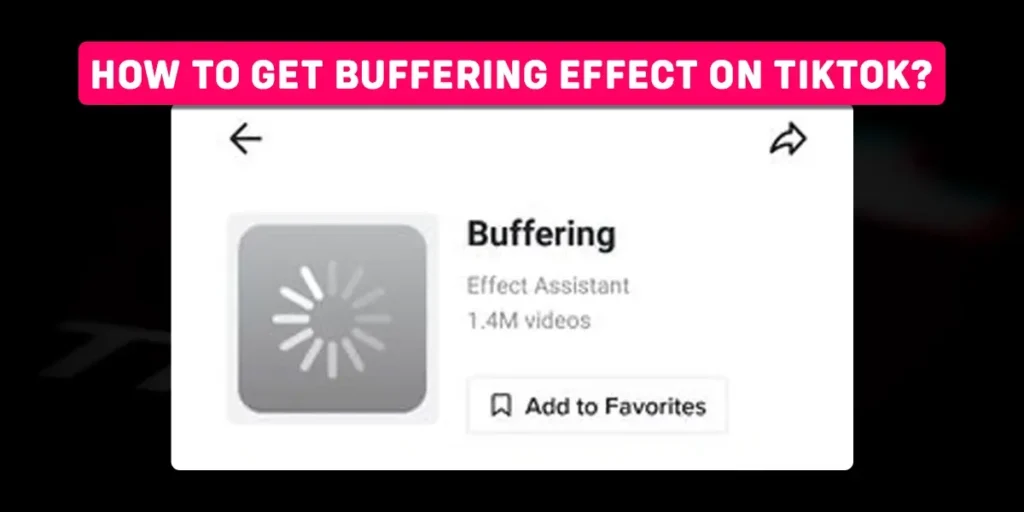We have seen creators on TikTok using the buffering effect. It is one of the most popular effects of the TikTok application. This article will give you an in-depth, step-by-step guide to get the buffering effect on your TikTok videos. So, how to get buffering effect on TikTok?
Answer:
To get buffering effect on TikTok:
1. Launch the TikTok application on your device
2. Enter buffering phrase on the search bar
3. Press the video icon next to buffering effect
4. Hit record
5. Tap the screen to add buffering effect
6. Tap the checkmark
What Is Buffering Effect On TikTok?
Buffering effect is one of the in-app effects introduced by TikTok. You can make videos where you can add buffering effects wherever you think it is suitable and creates innovative content on TikTok.
When you add this effect to any video clip, your video looks like it is buffering. You can easily add this effect by tapping and un-tapping the screen.
We have seen a lot of creators on TikTok using the buffering effect to create videos. Creators use the buffering effect on TikTok to make funny, romantic, and creative videos. These videos are engaging and entertaining to watch, thus grabbing a lot of views and attention.
You can also easily use this effect and create innovative content on TikTok to create engagement and increase the view count in your account.
How To Get Buffering Effect On TikTok?
- From The TikTok application
- Using a third-party application
From The TikTok Application
Step 1: Open The TikTok Application On Your Device
First, open the TikTok application on your device and ensure to log in to your TikTok account.
Step 2: Hit The Discover Tab
Once you open your TikTok application, you will find the Discover tab at the bottom menu. Hit the discover tab.
Step 3: Enter Buffering Phrase In The Search Bar
After hitting the discover tab, you will find the search bar at the top of this page. Here enter buffering effect.
Step 4: Press the Video Icon Next To The Buffering Effect
After searching buffering effect, TikTok will display the buffering effect on this page. Here you will find the video icon right next to it. Hit the video icon.
Step 5: Hit Record
Once you hit the video icon, TikTok will direct you to the camera page. Next, hit the record button at the bottom of this page. Finally, the pink circular button is at the bottom center of this page.
Step 6: Tap The Screen To Add Buffering Effect
Once you have started recording the video, you can add the buffering effect wherever you like; you have to tap the screen to add the buffering effect and un-tap it.
Step 7: Hit The Checkmark Button
Once you finish your video, hit the checkmark button beside the record button. After that, hit next, and you will have two options: save the video to drafts or post it directly. Choose whichever option you like.
Following these steps, you can easily get buffering effect on your TikTok video.
Using 3rd Party Application
If you don’t find the buffering effect on TikTok satisfactory, you can always use another third-party application to add the buffering effect. And one of my favorite applications is Kinemaster.
Kinemaster
Users can create engaging and professional-level videos using this application. It is free to use application. For example, this application can create a buffering effect on TikTok. This application can take your simple videos to a professional level.
Pricing:
Free: The standard edition of this application is free to use.
Premium: To remove the watermark on your video and to access advanced features, you have to pay $4.99 per month or $39.99 per year.
What I Like About This Application
- It is user-friendly as it has easy to use interface.
- Built-in cutting and trimming tools are available in this application.
- Kinemaster works with both long and short video formats.
- This application is supported in both android and ios devices.
What I Dislike About This Application
- You can only edit one video at a time.
- Sometimes you cannot export the video in 4K quality.
- And Sometimes, your device lags while using this application.
Frequently Asked Questions (FAQs)
There are many queries on the topics related to this article. Some frequently asked internet-related questions related to this topic are mentioned below. These questions are closely related to this article.
How To Use Someone’s Effect On TikTok?
It is fairly simple to use someone else’s effect on the TikTok application And do so. First, you need a TikTok account, Now launch the TikTok application on your device and be sure to log in to your TikTok account. After that, tap on the video that has the effect that you like.
After that, tap on the effect and hit try the effect. Then, choose the effect and start recording your video. And if you want to learn further about using someone else’s effect on TikTok, then you can refer to this article.
How To Find And Use Filters On TikTok?
It is simple to find and use filters on TikTok. Follow these easy steps to find filters on TikTok. First, open the TikTok application on your device and be sure to log in to your TikTok account. Afterward, in the search bar, type the name of the effect you want to try. Then, you can try this effect by tapping on the trying effect or by opening the video that has this effect.
To use filters on the TikTok application, you have to first open the TikTok application on your device and be sure to log in to your TikTok account, then tap on the + button. After that, click on the filters icon to add filters to your video. And if you want to learn more about finding and using filters on your TikTok application, then refer to this article.
How To Make A TikTok Transition?
There are a lot of ways in which you can make TikTok transitions. The first method is to add transition by recording video using the TikTok application. You can also add transitions using the transition effect on the TikTok application. Ad the other method to make a transition video is using different third-party applications like caput.
We have a full article on that topic if you want to learn more about making a TikTok transition.
How To Use the Countdown Effect On A TikTok Video?
It is fairly simple to use the countdown effect on a TikTok video. To do so, first launch the TikTok application on your device and be sure to log in to your TikTok account. After that, tap on the + icon at the bottom center of your screen, record a TikTok video, tap on the effects, and select the transition.
Now, hit save, edit the video, hit the next button, and then upload the video. And if you want to learn further about using the countdown effect on a TikTok video, then we have a full article on that topic.
How To Add Two Effects On TikTok?
It is simple to add two effects on TikTok: launch the TikTok application on your device, tap the plus icon, and add effects before recording the video. Then, tap the effects button and add one. Now, press and hold the recording button to record the video. And pause the recording.
Now, tap on the effect button once again and select another effect that you want to use. If you want to learn further about adding two effects on TikTok, refer to this article.
Conclusion
Hence, buffering effect on TikTok will help you grab the viewer’s attention. It is also very simple to add this effect to your TikTok video using the TikTok application or any third-party application. You can follow the step-by-step guide in this article and easily add the buffering effect to your TikTok videos.
Was this article helpful?