You are on Instagram and you haven’t followed your friends on Instagram, because you don’t know how to follow your friend on Instagram, then this article will be helpful for you.
Instagram already knows what types of friend you would like to connect with; therefore, Instagram suggests you some friends you would like to follow. Instagram and Facebook are so interconnected that you can also connect your Facebook account to your Instagram account. Having many friends on Instagram and good interacting with them is very important. What makes the social site, as a social network.
So, today, I will guide you on how to follow your friends on Instagram by individual search or connecting Facebook to your Instagram and delete the suggested friends from Instagram. Follow the following steps mentioned below;
How to Follow My Friend on Instagram Using Web-browser?
- Open any browser in your device.
- After that, Go to Instagram
- Log in to your Instagram account.
- Now you will see the search text field in the top-middle of your home. Click on the text field and type your friend username.
- If there are few people in the search list, then you will see your friend username at the top of the list; otherwise, you have to scroll down to search your friend username.
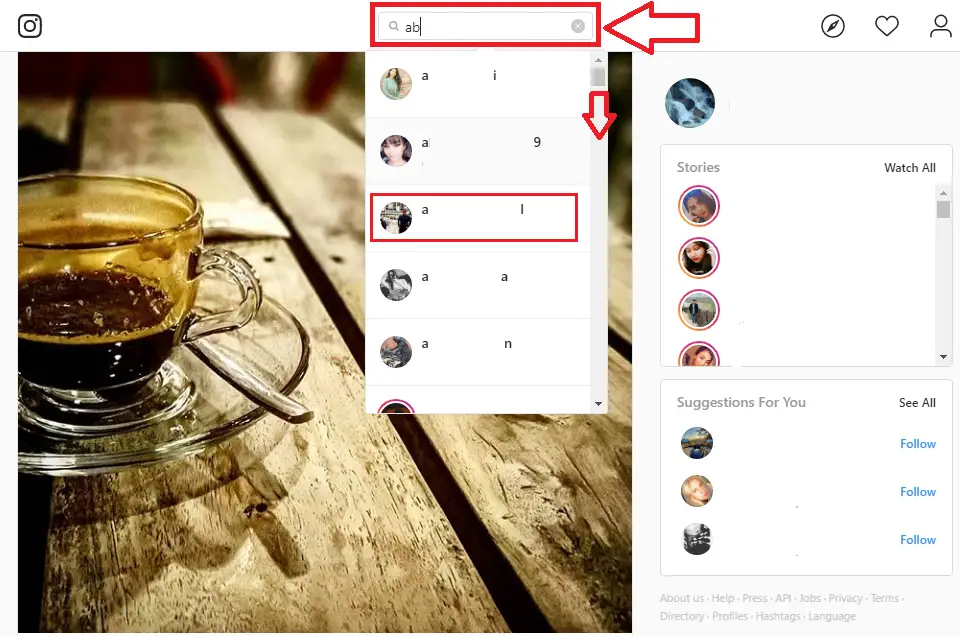
- After you see the username of your friend, click on the username or profile picture of your friend.
- Now you will see your friend profile. After that, click on the Follow button, which is in the blue box.
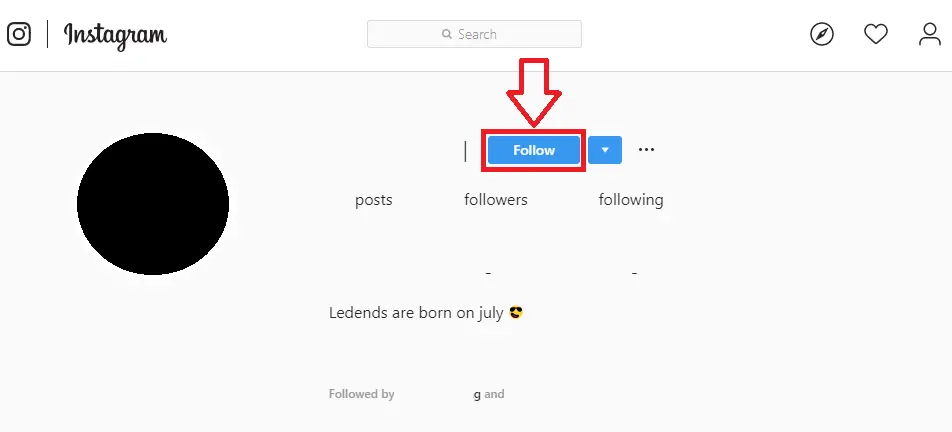
- Your follow request is sent successfully to your friend and Follow turns to Requested or Following.
If your friend profile is in private, then the “follow” options change to “requested,” and you will not be able to see his post until he accepts your follow request. And if your friend profile is in public then the “follow” option changes to “following,” it will receive request automatically, now you will be able to see his posts and story.
Do You want to Learn How to Make Your Account Public or Private? – Check out this article, a complete guide on how to make your Instagram account private or public.
How to Follow My Friend on Instagram from the App?
1. Open Instagram on your device.
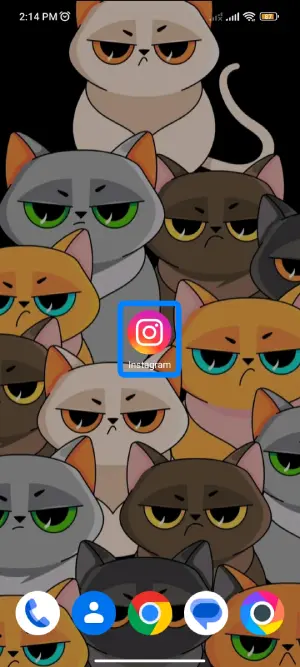
2. Log in to your Instagram account.
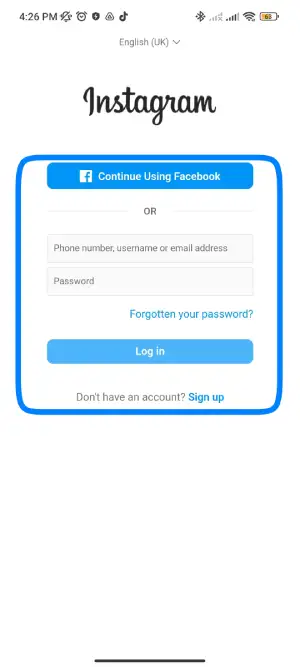
3. Now, in your home, you will see the magnifying glass (Search) at the bottom of your screen. Click on the Search.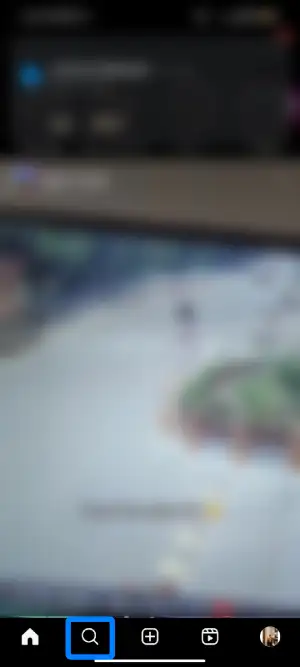
4. Now you will see a text field at the top. After that, type your friend’s username. In case there are few people, you can see username at the top of the list; otherwise, you have to scroll down to search your friend username.
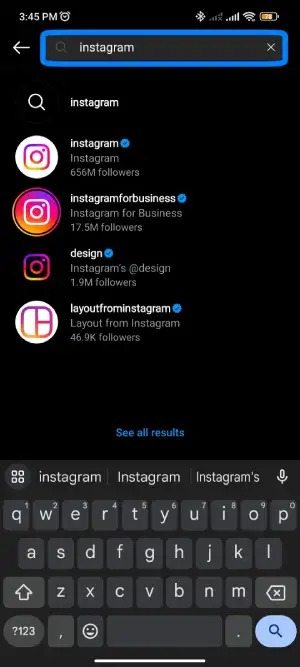
5. After you see your friend’s username, click on the username or profile picture of your friend.
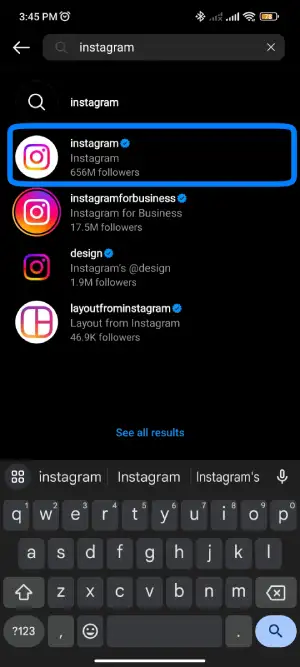
6. After that, you will see your friend’s profile. Now, click on the Follow button, which is in the blue box.
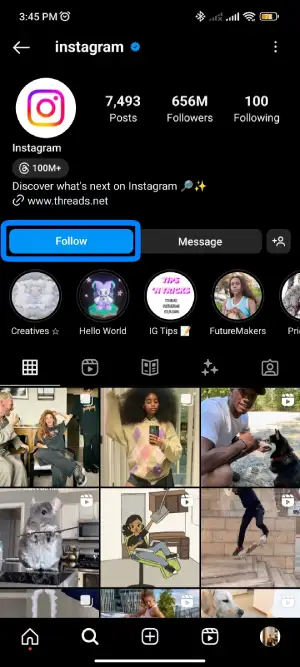
How to Find Facebook Friends on Instagram 2022?
Many of us already know that Facebook owns Instagram, this is the reason why you can easily find Facebook friends on Instagram. So to find Facebook friends on Instagram first, you must connect your account to Instagram.
After you link your Facebook account, then you can follow all Facebook friends on Instagram only if they have their account on Instagram otherwise you have to invite your Facebook friends to join Instagram. So follow the steps mentioned below to follow and invite Facebook friends on Instagram.
- Open your Instagram Application on your mobile phone.
- If you are not logged in, log in to your account using username and password.
- Now, click on the profile icon.
- Now, click on the three-vertical line (MENU), or you can also swipe left.
- You will see a list, now click on the Discover People just below Close Friends.
- Now under Find People, you will see a Facebook icon, “Connect to Facebook,” click on the Connect button.
- Now to allow Facebook to connect to your Instagram, type your Facebook Email and Password.
- Click on the Login button.
- After that, click on the “Continue as (Name).”
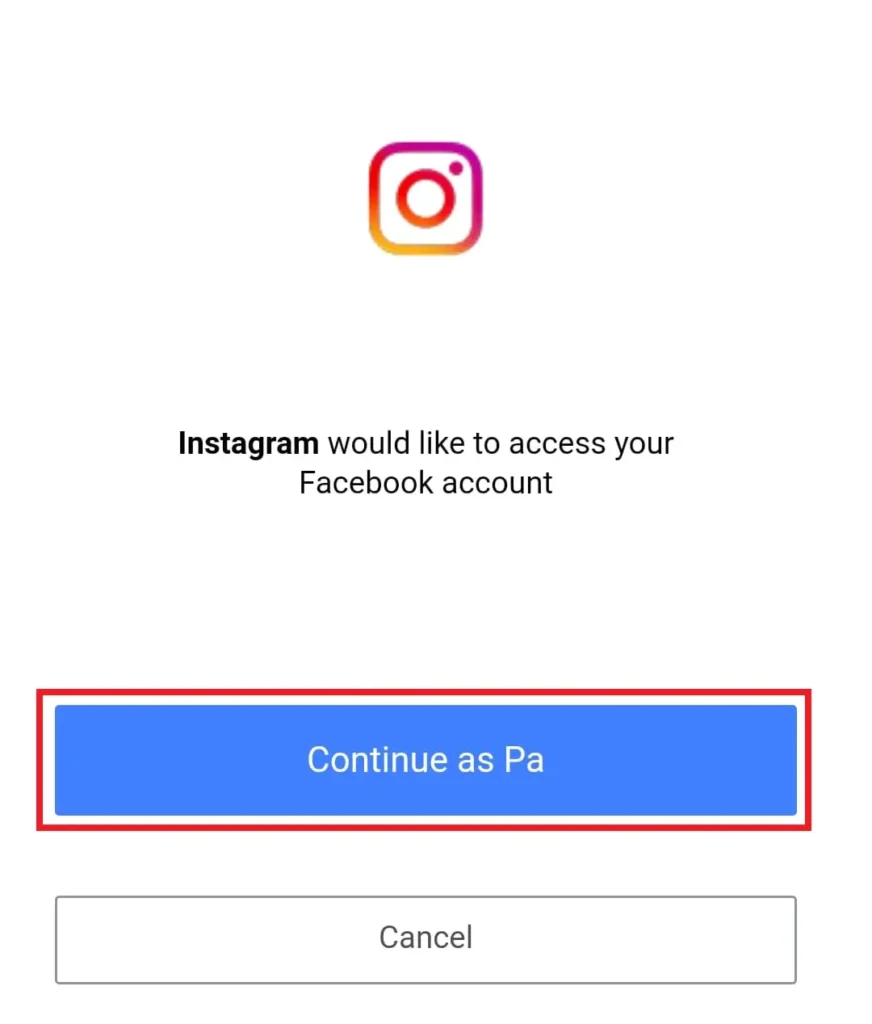
You have successfully connected your Facebook to your Instagram account. Now you can follow your Facebook friends as your Instagram friend if they are on Instagram.
- After you connect to Facebook on Instagram, now, click on the profile icon.
- Click on the three-vertical line (MENU), or you can also swipe left.
- Now click on the gear icon.
- After that, click on the Follow and Invite Friends.
- Now, from the list, select the “Suggested” tab on the top of the screen, and you will see the “Connect to Facebook.”
- Tap on it, and all your Facebook friends who have Instagram accounts will appear.
Now you can follow your Facebook friends as your Instagram friends and those who are new on Instagram, but already your Facebook friend will show up in “Suggested people” You may know. You can follow your Facebook friends from there as well.
How to Invite Facebook friends to Instagram 2023?
You just need to follow few steps mentioned below to invite Facebook friends to Instagram.
- Open the Instagram application on your device.
- If asked, login to your Instagram account.
- After you get access to your account, now click on the Profile icon.
- After that click on the three vertical lines from your profile.
- Now you will see the Settings (Gear icon), tap on Settings.
- Now at the top of the list, you will see Follow and Invite Friends.
- Tap Follow and Invite Friends, where you can see different methods to invite your Facebook friends.
- Now tap on ‘Invite Friends by…‘ and choose a Facebook Post to invite all Facebook friends or choose Facebook Messenger to invite a particular friend or selective only.
- After that type your friend’s Facebook username on the search box.
- Finally, click on the Send button.
So there you go, you have successfully invited your Facebook friends to Instagram. Now after they create their Instagram account you can share your story and start texting.
How to Delete Suggested Users from Instagram?
- Open on the Instagram App. Login into your Instagram account.
- After you get logged in to your account, keep scrolling down until you see “Suggested for You.”
- Now just right to “Suggested for You” click on the See All blue highlighted.
- You will see the suggested user on the list. After that, click on the cross (X sign) just right to a username, and you can scroll down to see the more suggested user, you can select the user whom you want to stop showing.
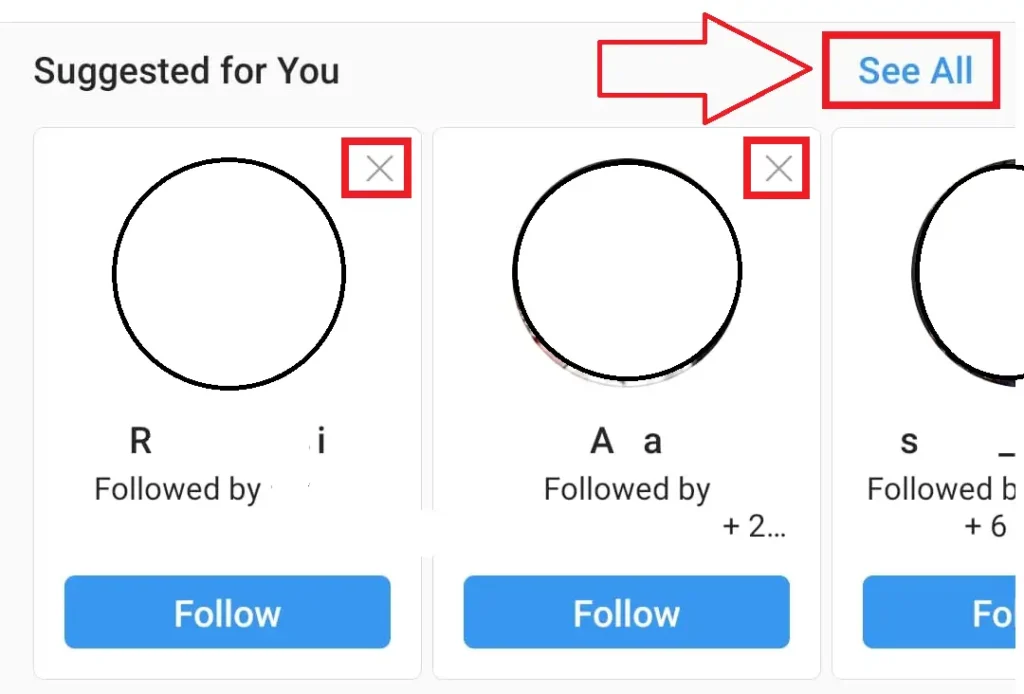
Also Read:
How Do I Archive a Shared Post on Instagram
Change The Email Address On Instagram 2022
How to Unfollow Your Friends From Instagram?
Conclusion
Now you can easily follow your friends on Instagram and also connect your Facebook account to your Instagram account, which makes it easy; to find your friend on Instagram and follow them in case you forget their account name or due to some reason. If you have any questions regarding steps, then you can feel free to comment us in the comment text field below, we will be happy to answer you. For more guide, you can visit our Website! Online Help Guide.
Thank You.





