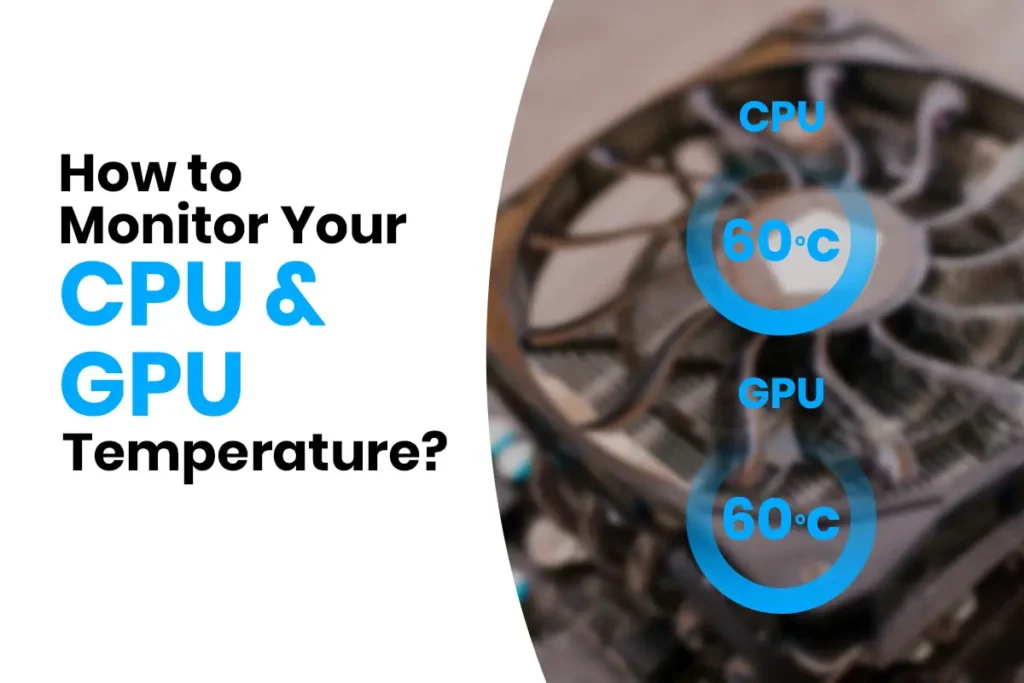How to fix unexpected client behavior (error code 268) in Roblox? Did you get the error code 268 while playing the game? You are wondering how to fix the issue on your Roblox game, right? This is the right article for you. You have entered the exact place to solve your queries. In this article, you will get the ultimate answers to the queries and information about the confusion you have. Keep in touch till the very end of this topic. So, let’s start our today’s topic.
Answer: Here is a small guide for you to fix the unexpected client behavior (error code 268) in Roblox. They are as follows:
1. Open Your Browser
2. Search For “%appdata%”
3. Open The “%appdata%” File Folder
4. Click On The “AppData” Folder
5. Tap On The “Local” Folder
6. Open The “Roblox” Folder
7. Delete Three Files
8. Reopen The Roblox App
Roblox is one of the popular gaming apps. It has millions of players worldwide. Many players like this game and it is popular since the time of its release. But, Roblox kicks out the players for unexpected client behavior in the middle of the game. A kind of dissatisfaction occurs among the players when they get an error notice, right?
What Is The Error Code 268 In Roblox?
The error code 268 is known as unexpected client behavior in the Roblox game. It is an error that usually occurs in the middle of your game. This is a kind of notification for you that Roblox will kick you out of the game.
Most players may experience this kind of error while playing games. In case Roblox kicks you out multiple times, Roblox may even terminate your gaming account for permanent purpose.
When you are playing the game on Roblox, you may get a notice saying something like ” you have been kicked due to unexpected client behavior”. Along with this message, you can see the error code as 268.
Roblox is a game so, as you may know, gaming apps get error codes most of the time. Whereas sometimes it occurs because of your own mistakes and sometimes unknowing too.
Reasons Behind The Unexpected Client Behaviour (Error Code 268)
There is no specific reason behind this error code on the Roblox game. You can’t guess and point out any specific tool for the main reason directly. You can find plenty of reasons for such error codes.
Whenever you violate some kind of rights mentioned by Roblox, you get this error message. The game will kick you out from the whole game suddenly after this message.
The way you break the mentioned terms and conditions of Roblox causes you to pay for it. It destroys your whole game and you may go into loss inside the game. Such as your gaming coins, level, etc.
Your game has specific rules and regulations. So, you may exploit the rules and go beyond them for your benefit. Later on, you will lose everything when Roblox kicks you out of the game.
Sometimes, the problem is within the Roblox app. It may have a problem with the server connection which affects everyone playing the game. The players worldwide get to face this error.
Another one is due to your internet connection. Roblox requires a wifi connection for its proper functioning. And if the internet connection on your device is not good, it may not work properly. You will directly get an error message.
Guide To Fix The Unexpected Client Behaviour (Error Code 268) In Roblox
To fix the error message ” you have been kicked due to unexpected client behavior” in the Roblox gaming app, you will need a guide.
So over here, I have provided you with a step-to-step guide to fix this error code 268. Let’s get started:
Step 1: Open Your Browser
Turn on your device and look for your favorite browser. You can use chrome or any available browser instead.
Once you find it out, launch it on the screen of your device.
Step 2: Search For “%appdata%”
Take your eyes to the top of your screen. You can see a windows search bar with a magnifying glass icon in it.
Type %appdata% in the search bar and tap on the magnifying glass icon to start a search.
Step 3: Open The %appdata% File Folder
After you finish searching for AppData, you will get to see the search result. The search result includes only the %appdata% file folder.
Click on the folder and open it. Now, you can see a huge list of further options.
Step 4: Click On the “AppData” Folder
You can see a kind of roaming folder now. Over there, you can see a long huge list of all of the applications and games which you have installed on your device.
In the URL field of the roaming folder, you will find AppData as an address. Click on it and open the folder.
Step 5: Tap On the “Local” Folder
Once the AppData folder opens, you can see three different files. You can see “Local”, “Local Low”, and lastly “Roaming”.
You have to tap on the first file folder which is marked as local to continue to the next step.
Step 6: Open The “Roblox” Folder
After you are done opening the local file folder, you will get to see a long list of options.
Then, keep on scrolling down the list of folders until you find the “Roblox” folder. Once you find it out, click to open it.
Step 7: Delete 3 Files
Now, when you open the Roblox file folder, you will get a few files again.
They are listed as ” Downloads”, “Local Storage”, “Logs”, and”Versions”. The folders which are apart from this are meant to be deleted.
The three files include “Analytic settings” and ”GlobalBasicSettings_13 “. You have to delete these three files inside the Roblox folder.
Highlight three of these files at once and click on the delete button. They are the main cause behind the Error code 268 in Roblox.
Step 8: Reopen The Roblox App
Finally, the steps to fix the problem are completed here. You will need to head on to the Roblox app on your device.
Launch the Roblox app and get inside the game. Now, you have to check if the error message got removed or if it is still available over there.
Follow all of the above-given steps serially without misplacing any of them. It will take just a maximum of 5 minutes for you to fix the unexpected client behavior (error code 268) in Roblox.
4+ Other Ways To Fix Unexpected Client Behaviour (Error Code 268) In Roblox
Over here, you can see some of the ways to fix error code 268 in Roblox. You can try each one of them and find out what the cause was.
In case you do not get to see good results after following the above guide steps, make try all of the below-given methods.
The fixes which you should do are not that complicated. You need not worry before starting the methods from the beginning. Just go with the flow and check out if it works. They are as follows:
Check Your Internet Connection
A smooth wifi connection is a must to play the Roblox game. You may have tried, whenever you enter the game without having a wifi connection, it does not let you enter inside. So, no matter if you want to play or just look around Roblox, wifi connection is important.
During the time of playing, your device may lose access to a nearby internet connection. Roblox does not allow you to continue the game even for a single second without having an internet connection.
You will get back from the game. An error code attached with a message saying an unexpected client behavior is shown on your screen.
Go and check your internet connection. If wifi is all set, get back to the game and look if your game continues again. In case of no, switch to the next problem-fixing method.
Reinstall Roblox App
This is one of the best ways to remove glitches and cache, which harm the proper functioning of your Roblox app. Before doing this, you have to remember all of the login details that you have set to the app.
Long press on the Roblox app and tap on the uninstall button. It won’t take even a single minute to complete the uninstall process. Also, clear out the cache and unnecessary data you have on your device.
After waiting for a few minutes, open your Google play store or app store depending on your device. Search for the Roblox app and install it.
Input all of your login details and check if the error has been removed. If the problem is still available, head on to the next method.
Check on how you can reinstall steam without deleting games
Remove Cheat Softwares
Roblox might need the support of much other software for a better game experience. It is also one of the reasons behind getting error codes multiple times. You will need to find the cause and fix it quickly.
Keep in your mind that you should not use any cheat software while using Roblox. In case you have been running any kind of software and apps backward, remove all of them.
It is more likely to get error code 268 by running cheat software while playing the game. Always make sure you are only using Roblox and no other software along with it.
After removing the cheat software, enter the Roblox app again and check if you are provided with access to the game or not.
Look For A Server Status
An app user must always have eyes on its server connection. Roblox requires a connection for its smooth operation worldwide. Without the proper server connection, it does not function properly and may affect users all around the world.
When the Roblox game server connection has any kind of problem, there occurs an error in everyone’s gameplay. Either the app stops responding or the player gets the message with an error code 268.
You can go to status.roblox.com and check the condition of the Roblox server. If you detect any kind of server problem, fiber breakage, etc inside the Roblox server checking page, make sure there is a server breakdown.
Wait patiently until you get a message of server recovery, without any further interference to your Roblox game.
Restart Your PC
This is the final step that you should take after trying all of the above methods. You have to completely restart your computer. The error problem might be from any sector, so you should never be late to restart your device.
Due to the continuous use of computers for playing Roblox games, your device may heat in excess. Because of this, you may enter plenty of anti-viruses, develop a cache, and glitch in the whole device.
It is possible that the error code 268, which you get to see frequently on your device, is due to your device. When you reboot the device, the error may get removed. You can resolve your Roblox game problem.
Furthermore, you can also look for how to check and solve errors using command and chkdsk
Can I Permanently Get Rid Of Error Code 268 On Roblox App?
Unfortunately, you can not get rid of error code 268 for permanent purposes on the Roblox app. Because it is not sure that there won’t be a server breakdown on the Roblox app anymore. Once the server gets down, every user gets the error message along with a code.
Your computer also may not have an internet connection for a lifetime. Sometimes you may get interrupted due to a fiber breakage from the internet service provider, etc.
The problems can be removed or prevented for a certain period. But, it may not last for a longer time. You can prevent the risk of getting code for about a month or even more, by following the above-mentioned methods.
It is quite hard to remove the error code every time it appears in the game. So, there are just ways to remove that code within a few minutes.
One last thing to do is, you have to make sure you do not make any mistakes. That is related to an internet connection, terms, and conditions, rules, etc on the Roblox app. This is quite impossible for every user.
Why Did I Get Kicked Out Of My Roblox App?
Usually, you get kicked out of your Roblox app due to some kind of error. The error is related to your device, internet connection, your app, the soft software used, etc.
Whenever you are using the Roblox app or playing the games inside it, you may get an error code 268 on the screen of your device. The error code is the main reason behind getting kicked out of the game or sometimes even from the whole app.
Error code means there is some kind of problem in the app. You have a choice either to get back directly after the code or wait for the Roblox app to get you kicked out of the game.
If the Roblox app has an error in their server, you will get kicked out directly. You can not play the game, enjoy the app, or do anything.
So, at that time you can play games such as PS4 games. Instead, if your device has lost the internet connection, then you get kicked out of the Roblox app.
Frequently Asked Questions (FAQs)
Here, we will discuss some of the questions related to Roblox and its gaming error. I have provided an appropriate answer to each question mentioned over here.
Some of the most asked questions by Roblox game players are as follows:
Is The Error Code 268 On Roblox A Ban?
No, it is not a warning code to ban your Roblox account. It usually seems at the time of playing the game because of its reason. When there is a server down on the Roblox app, all of the players worldwide get to see the error code 268. In case you are the only player who gets to see error code 268 during gameplay, check your wifi connection. Also, some glitches and cache cause this error.
Why Did My Account Get Restricted From Roblox App?
Roblox restricts the account of those users who harm or violate the mentioned terms and conditions. By Knowingly or by mistake, you may have crossed the rules in the gameplay. This app restricts uncensored activities, personal chats, violations of the right, harming someone, etc. You may have conducted such activity inside the Roblox app which costs retraction of your account.
Why Can’t I Log Into Roblox App?
The Roblox app may not provide you with access to enter and log into the app if your date and time are wrong. Your computer has a date and time feature on it. So, check out if it matches with the real-time or not. If not, make it correct quickly. Head on to your device settings and set the exact date and time. Once you correct it, open the Roblox app. Get into the login page and try to get access to your account.
Conclusion
Roblox is an online gaming platform designed and developed by Roblox corporation. The users are allowed to create as well as play the available games. In the gaming process, you may face plenty of errors. You will always need to choose the best ways to resolve them very quickly.
I hope you guys have completed reading this topic. Was this article helpful for you?
Are you able to fix the unexpected client behavior error in Roblox now?
Thank you for being here and spending your time reading. Keep on loving and supporting us.
As you have reached the end of this article, I would like to end it right over here.
Meet you very soon on the new and latest topic on this same website. Until then, stay tuned.

![How To Fix Unexpected Client Behaviour In Roblox [Error Code 268]](https://onlinehelpguide.com/wp-content/uploads/2022/08/How-To-Fix-Unexpected-Client-Behaviour-In-Roblox-Error-Code-268-1024x512.webp)