As I scrolled through my Snapchat memories, I noticed there were a lot of photos and videos. I kept scrolling and scrolling, and it felt like it would never end. Each photo and video brought back memories that I had forgotten about. This made me wonder how long I had been using Snapchat. I would send snaps in the morning and before bed while hanging out with friends and family, during vacations, and even while working. Whether it was a good or a bad day, I was curious to find out when I made the Snapchat account. So, I decided to search online and create a simple guide for users like me who wanted to know when they made their Snapchat accounts.
Answer:
To determine the creation date of your Snapchat account, open the app, tap on your profile picture, scroll down your profile, and you’ll see the day you joined Snapchat displayed.
Here’s a simple guide to help you discover how long you’ve been using Snapchat. Just go to your Snapchat profile and scroll down to the bottom. You’ll find the day you joined Snapchat right there at the bottom.
What Is Snapchat?
If you’re not familiar with Snapchat, you might be considered old-fashioned or out of touch. Snapchat is an extremely popular social media app used worldwide. It offers a simple way to share everyday moments and make them look fantastic at the same time.
Snapchat came into existence on July 8, 2011. The app was developed by a publicly traded company called Snap. They designed Snapchat as a mobile app for Android and iOS devices. The main idea behind the app is that any video, photo, or message you send “self-destructs.”
Unlike Facebook and Twitter, where your actions are recorded and shared, Snapchat messages are meant to disappear after they are viewed. This means that videos, photos, and messages are only available to the receiver briefly before becoming inaccessible. Many users are attracted to sharing moments that quickly vanish from memory.
Snapchat enables users to connect with friends and exchange pictures and videos, known as snaps. These messages disappear after being viewed. Snapchat is often called a “new type of camera” because its primary function is to capture pictures or videos and enhance them with filters, lenses, and other effects.
Also Read: How to Enable Snapchat Parental Control? [101 Tip]
When Did I Join Snapchat?
Whether you’re looking to celebrate your Snapchat anniversary or simply curious about how long you’ve been using the platform, finding out when you created your Snapchat account is easy. Here’s how you can do it:
Step 1. Open The Snapchat App

To find out when you joined Snapchat, open the app by tapping its phone icon.
Step 2. Tap Your Profile Picture
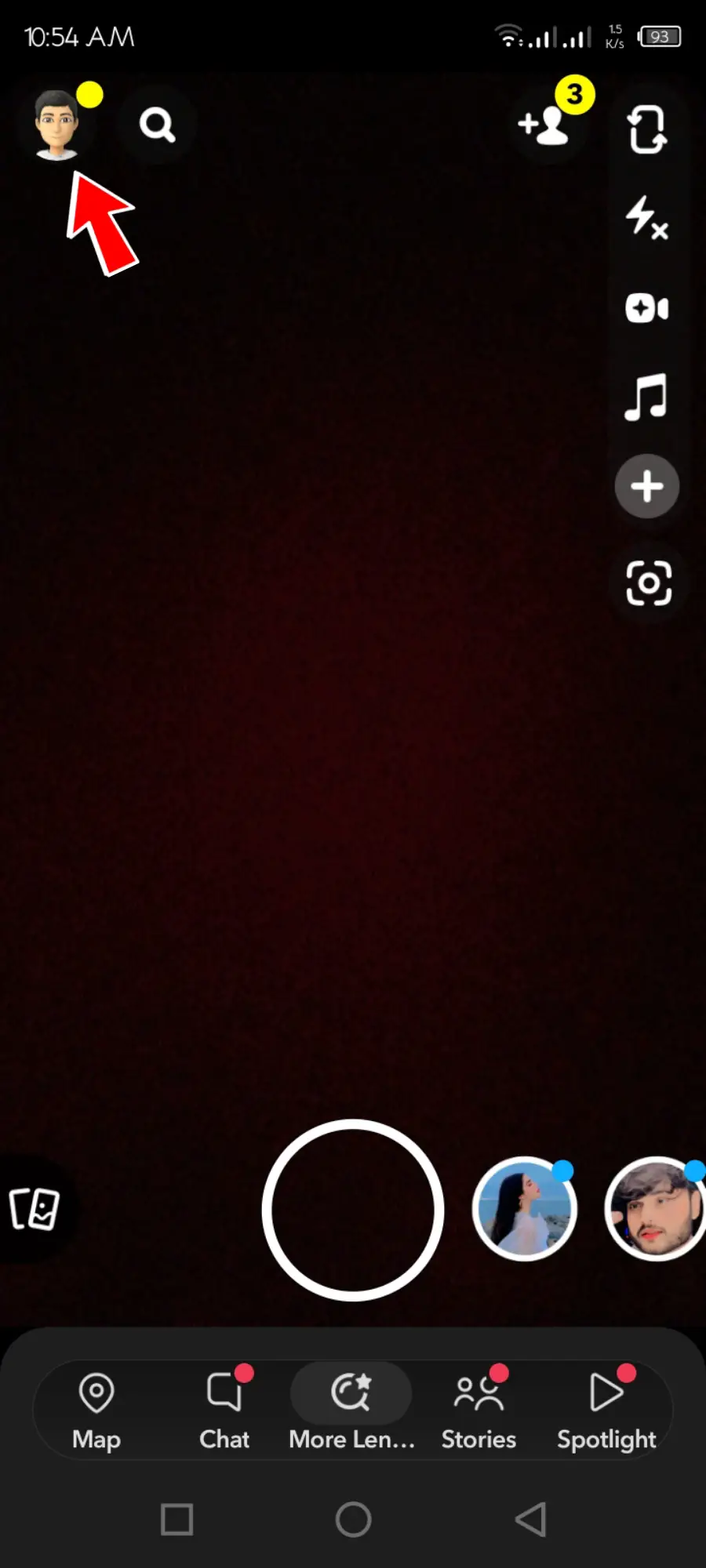
Once the app is open, you will see your profile picture at the top left-hand side. Tap on your profile picture.
Step 3. Scroll Down Your Profile
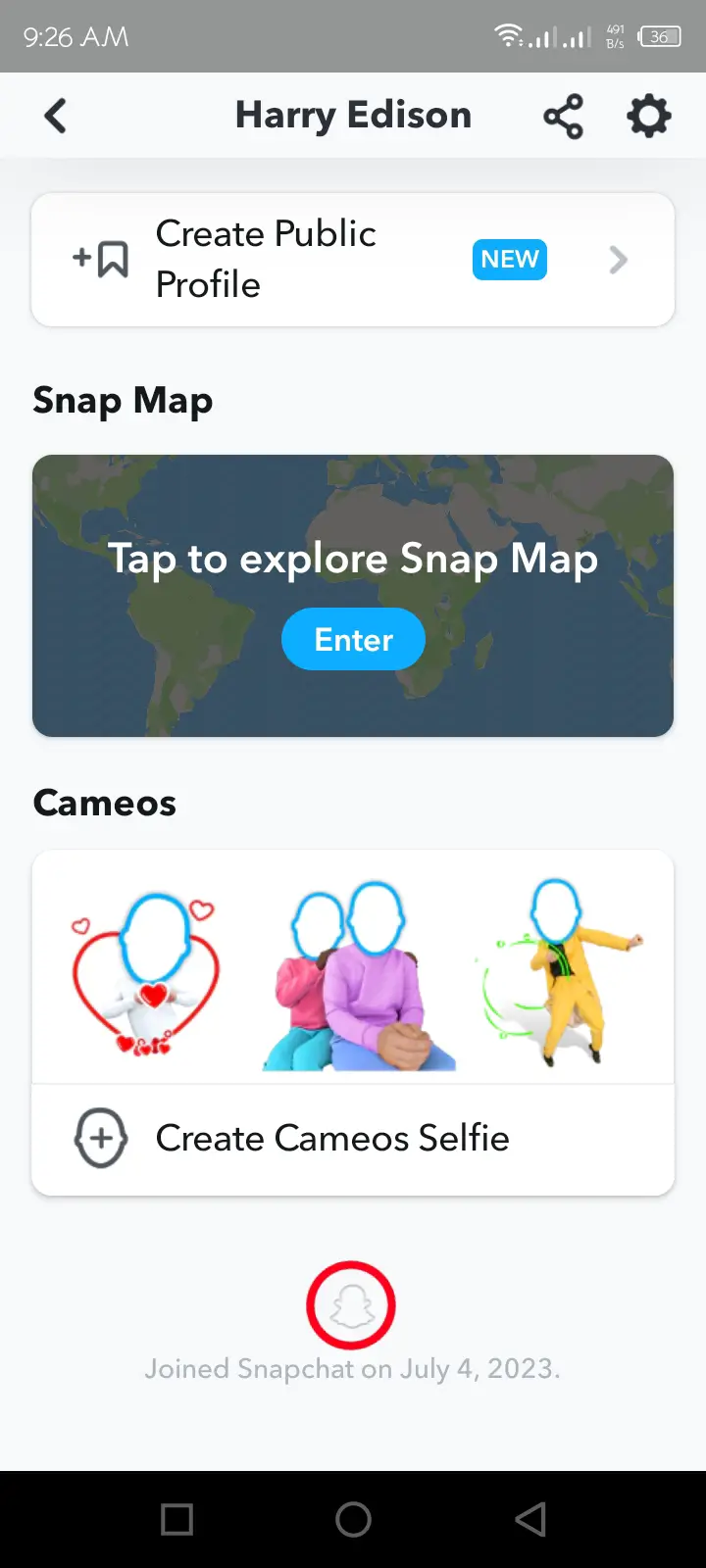
Tapping on your profile picture will take you to your Snapchat profile. Scroll down to the bottom until you find the Snapchat logo.
Step 4. The Day You Joined Snapchat
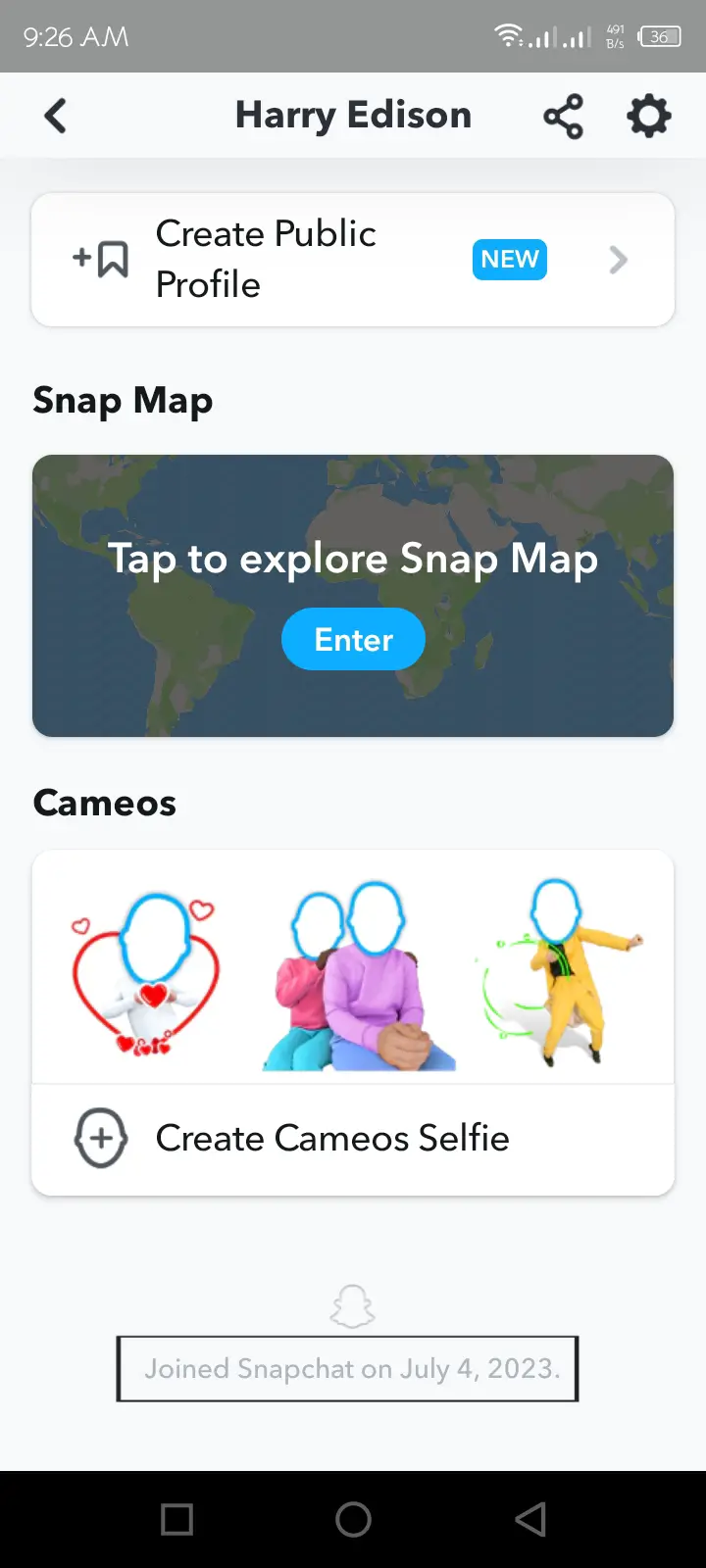
Below the Snapchat logo, you will see the phrase “Joined Snapchat on DD/MM/YY,” indicating the date you joined.
That’s it! You now know how to find the date you created your Snapchat account. You can also explore other options on your Snapchat profile.
Can your friends see when you joined Snapchat? No, your friends can’t see when you joined Snapchat. However, you can check how long you have been friends with someone on Snapchat. If you’re interested, I found a guide during my research explaining how to do it. I have included the details in this article.
Also Read: Proven Ways To Earn Money From Snapchat
Alternative Methods To Find Out When You Made Your Snapchat Account
You can use alternative methods to find out the date when you created your Snapchat account. Here are a few options:
1. Find ‘Friends With Since’ On Snapchat
In addition to finding out when you created your Snapchat account, you can easily find the date you became friends with someone.
To access the date you became friends with someone, follow these steps:
- Swipe right on the main screen to reach the messages list.
- You will see a roster of people who have messaged you in the messages list.
- Tap on the profile picture of the person you want to check.
- This action will take you to the person’s Snapchat profile.
- Please scroll down to the bottom of their profile page.
- Here, you will find the precise date you and your friend connected on Snapchat.
Furthermore, you can now determine the length of your friendship with someone on Snapchat.
Another option is to download your Snapchat data, which allows you to view various information, including your account’s creation date.
2. Download My Data
When you sign up for Snapchat, the app collects information from you. You can access and download this data. It includes details about your login history, account information, and the date you joined Snapchat. You can also find information about your user and public profiles and your snap and chat history, memories, purchase history, friends, location, and search history.
To download your data, visit Snapchat’s account website and log in. Then, click “My Data” and locate the “Submit Request” button at the bottom of the page. For account security purposes, Snapchat will verify your email. Once your data is ready to download, you’ll receive an email from Snapchat with a link. Simply follow the link in your email and click to download your data.
3. Check Your Email Box
Check your email inbox for any correspondence related to your Snapchat account creation to find out when you first created it. Here’s how you can proceed:
First, open your email account that you used for signing up on Snapchat. Look for any email from Snapchat with a subject line related to your account creation. Snapchat typically sends a confirmation email when you first create your account. This email may contain information about your account’s creation date or your first login date. Open the email and carefully read its content to find relevant details. Keep in mind that the subject line or sender may vary, so you can also search your email using keywords like “Snapchat” or “account confirmation” to locate relevant emails.
Once you find the email, take note of the date mentioned in the email or any other information that indicates your account creation date. This can help you determine when you initially joined Snapchat. If you can’t find any emails from Snapchat, check your spam or junk folders, as the email might have been filtered incorrectly. It’s important to remember that this method only works if you use an email address to create your Snapchat account. If you signed up using a phone number, this approach may not yield any results.
4. Examine Your Snapchat Memories
To figure out when you made your Snapchat account, you can examine your Snapchat Memories. Here’s how it works:
Open the Snapchat app on your device and go to the main screen. Tap on the “Memories” icon, usually a small circle at the bottom center. This takes you to your saved memories.
Scroll through your Memories, starting with the oldest ones. Look for any Snaps that suggest they were taken shortly after you joined Snapchat. These Snaps might have captions or filters you remember using when you first started.
Pay attention to Snaps that have timestamps or dates displayed on them. These can give you a direct indication of when they were created.
5. Search For Your Oldest Snapchat Message
You can search for your oldest Snapchat message to find out when you created your Snapchat account. Here’s how you can do it:
Open the Snapchat app on your device and log in to your account. Once you’re in, go to the chat or conversation section. Scroll through your conversations and look for the very first message you exchanged with someone. This could be a message sent to a friend or a conversation with the Snapchat Team.
When you find the oldest message, check the associated date and time stamp. This will show you when you started using Snapchat and made your account. Keep in mind that if you have deleted or cleared your chats, this method may not be effective, as the oldest messages might no longer be available.
6. Dig Into Your App Store History
Another way to determine when you made your Snapchat account is by digging into your app store history. Here’s how you can do it:
On your device, locate and open your app store. If you use an iPhone, open the App Store; if you use an Android device, open the Google Play Store.
Once you’re in the app store, search for “Snapchat” in your app library or your purchase/download history. Look for the earliest record of downloading or installing the Snapchat app on your device.
When you find the Snapchat app in your history, check the initial download or installation date. This will give you an indication of when you first created your account.
7. Consult Your Device Backups
If you’ve backed up your device data, you can consult your backups to find out when you made your Snapchat account. Here’s how you can do it:
If you use an iPhone, connect your device to your computer and open iTunes (macOS Mojave and earlier) or Finder (macOS Catalina and later). If you use an Android device, connect it to your computer and navigate to the backup folder.
Access your device’s backups and locate the folder or file that contains your Snapchat data. Look for files with names like “Snapchat.db” or “com.snapchat.android.”
Once you find the Snapchat data file, check the creation or modification date of the file. This will provide you with an indication of when your Snapchat account was created.
8. Reach Out To Snapchat Support
If you’re unable to determine the creation date of your Snapchat account through other methods, you can reach out to Snapchat Support for assistance. Here’s what you can do:
Open the Snapchat app on your device and log in to your account. From the main screen, tap on your profile icon or Bitmoji in the top left corner to access your profile. In your profile, tap on the gear icon in the top right corner to open the Settings menu. Scroll down and select “Support” or “Help Center.”
In the Support or Help Center section, look for options like “Contact Us,” “Submit a Request,” or “Chat with Support.” Choose the appropriate option to reach out to Snapchat Support.
Explain your situation to the support team, and kindly request assistance in finding out the date when you created your account. Provide any relevant details or information you have, such as your email address or phone number associated with the account.
Snapchat Support will review your request and help you retrieve the necessary information to determine the creation date of your account.
Also Read: How To Download Snapchat Without Apple Store?
Why Is Snapchat So Famous?
Snapchat’s popularity stems from its appeal to younger age groups. It has features like streaks, where you send photos or messages to someone every day to maintain a streak. Losing a streak can be frustrating, especially if it’s been going on for a long time. Users feel compelled to keep the streak going, which keeps them coming back to the app daily.
Fun Fact: The longest streak on Snapchat is an impressive 2,794 days, showcasing the commitment of some users.
However, Snapchat offers more than just streaks. The app includes filters, games, quizzes, news, and entertainment options. Additionally, its photo and video editing tools are highly innovative, which may make them more challenging for older users to navigate. This combination of features and user-friendly tools contributes to Snapchat’s fame, particularly among younger demographics.
Also Read: How To Clear Snapchat Cache [iOS And Android]
What Are The Features Of Snapchat?
Snapchat has cool filters that make your photos and videos look awesome. You can have dog ears or cat whiskers or try out other fun filters like the Disney-style cartoon face filter. These filters have become really popular and even started trends.
Snapchat also has something called a “Snap Score.” It shows how active and social you are on Snapchat. It’s just a number and doesn’t do anything, but it’s fun to see who’s more active among your friends. Your Snap Score goes up when you send and receive snaps, view and post stories, and do other things on the app.
With all these great features, it’s no wonder people keep coming back to Snapchat for more fun.
Also Read:
Will Snapchat Notify Me Of My Account’s Anniversary?
No, Snapchat does not typically notify users of their account’s anniversary. Unlike some social media platforms that may send notifications or reminders for account milestones, Snapchat does not have a specific feature or notification related to account anniversaries.
Snapchat primarily focuses on providing a platform for sharing photos, videos, and messages in real time, along with various interactive features like filters, games, and stories. While Snapchat may send occasional notifications for new features, updates, or friend activity, it does not specifically notify users about their account’s anniversary.
Also Read: How to Change Your Snapchat Username?
Can I Find Out The Account Creation Date Of Someone Else’s Snapchat Account?
No, as a Snapchat user, you cannot find out the exact account creation date of someone else’s Snapchat account. Snapchat does not provide a direct way for users to access or view the account creation date of other users. This information is considered private and is not publicly available within the app.
Snapchat prioritizes user privacy and confidentiality; therefore, it does not disclose or make visible the specific details of when a user’s account was created. Unless the account owner willingly shares this information with you, it is impossible to determine the exact date of someone else’s Snapchat account creation through the app itself.
Also Read: How To Change The Writing On Snapchat?
Frequently Asked Questions (FAQs)
Here are some of the frequently asked questions on how to find out when you made your Snapchat account, and they are as follows:
Can You Track A Snapchat Account?
No, as an individual user, you cannot track a Snapchat account. Snapchat prioritizes user privacy and does not provide a built-in tracking feature. The app does not allow you to monitor the location or activity of other Snapchat accounts without their consent.
Will Snapchat Ever Add A Feature To View The Account Creation Date?
Snapchat does not have a feature that allows users to view the account creation date. Whether Snapchat will add such a feature in the future is uncertain and would depend on their development decisions and user feedback.
Can I Find Out The Account Creation Date By Looking At My Snap Map History?
No, the Snap Map history does not provide information about the account creation date. The Snap Map feature primarily displays the current location or location history of users who have chosen to share their location. It does not reveal the account creation date of any Snapchat user.
Conclusion
Snapchat is really popular among young people because it’s easy to use and lets you share everyday moments. It’s not just for sending photos – you can do fun things like using filters, keeping streaks, playing games, and taking quizzes. It’s a great way to stay connected with friends without having to chat online all the time.
Snapchat is a big part of my life. I can quickly show people what I’m doing by sending pictures so I don’t have to start a long conversation. If you prefer a more casual way of staying in touch, Snapchat is the perfect social media platform.
Finding out when you created your Snapchat account is easy, and it lets you look back on all the time you’ve spent on the app, the moments you’ve shared, and the friends you’ve made.





