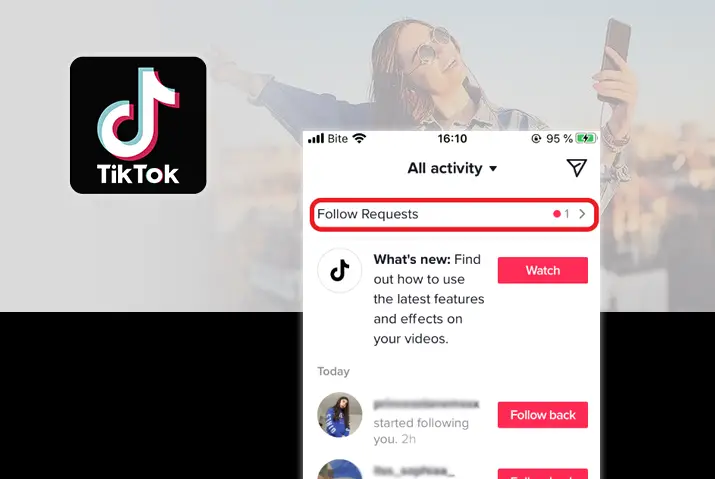Are you using TikTok and wondering how to manage follow requests on this vibrant video-sharing platform? TikTok offers a creative space for short video enthusiasts to express themselves. If you’ve chosen to keep your profile private, understanding how to handle follow requests is key to your TikTok experience. Whether you’re looking to discover, accept, or send follow requests, you’re in the right place. In this guide, we’ll walk you through the ins and outs of finding and managing follow requests on TikTok, ensuring you make the most of your TikTok journey.
What is a Follow Request on TikTok?
By default, when you create your TikTok account, your profile is set to public. This means that anyone who visits your profile can view the content you post. However, the downside of having a public account is that you don’t get to choose who follows you. In a public setting, anyone can follow you on TikTok without needing your approval.
Now, if you’re wondering, ‘Why did I get a follow request on TikTok?‘ it’s highly likely that your account is set to private. When your account is private, anyone who wants to see your posts will have to send you a follower request. It’s like asking for permission to be connected with you on TikTok.
So, a follow request on TikTok is essentially a way for someone to express their interest in your content and ask for your approval to become a follower. Whether you want to connect with someone privately or control who can follow you, the follow request feature plays a key role. If your account is private, you have the option to either accept or deny a follow request. Similarly, if you come across a private account that you’d like to follow, you can send them a follow request and await their approval or denial. It’s a simple way to manage your connections and decide who gets to be part of your TikTok experience.
Whether you’re using TikTok on an iPhone or Android, the steps are the same for both. In this guide, we’ll cover two main topics related to follow requests on TikTok:
How to Find and Manage Follow Requests on TikTok.
How to Find and Manage Requests You’ve Sent on TikTok.
Section 1 – How to Find and Manage Follow Requests on TikTok
Why Finding Follow Requests is Important
Managing follow requests on TikTok is crucial for several reasons, each contributing to a more personalized and enjoyable TikTok experience.
Control Your Audience:
When your TikTok account is set to private, you have the power to control who gets to see your content. Managing follow requests allows you to handpick your audience, ensuring that your videos are shared only with those you approve.
Privacy and Security:
Private accounts offer an additional layer of privacy and security. By actively managing follow requests, you prevent unwanted individuals from accessing your TikTok content. This is particularly important if you’re creating content for a specific audience or simply prefer a more exclusive sharing experience.
Curate Your Follower Base:
Knowing how to find and manage follow requests enables you to curate a follower base that aligns with your interests and content. This ensures that your TikTok feed is filled with content from users who genuinely appreciate and engage with what you share.
Create a Positive Community:
Building a positive and engaged community is at the heart of TikTok. By managing follow requests, you actively shape the community around your content, fostering meaningful interactions and connections. This not only enhances your own TikTok experience but also contributes to the positive atmosphere of the platform.
Tailor Your Content:
Understanding who is following you allows you to tailor your content to suit your audience’s preferences better. Whether it’s adjusting the style of your videos or responding to popular trends within your follower base, managing follow requests empowers you to create content that resonates.
Setting Your Account to Private
If you’re keen on enhancing the privacy of your TikTok experience, setting up your account as private is the way to go. Similarly, to get follow request on your TikTok account you first need to set your account to private.
The basic step to set your TikTok account to private is:
Open TikTok>Profile Page>Menu>Settings and privacy>Privacy>Toggle On Private Account.
We’ve prepared a comprehensive video tutorial demonstrating how to make your TikTok account private, which you can watch below. If you prefer a detailed step-by-step guide, you can find it here. This guide covers everything you need to know about making your TikTok account private, ensuring you have full control over who can send you follow requests and view your content.
Step-by-Step Guide to Find Follow Requests
As we have already figured out that we need to set the Tiktok account to private to receive the follow requests, now we will look into the step-by-step procedure on how to see the follow requests on Tiktok.
Step 1: Go To the Inbox
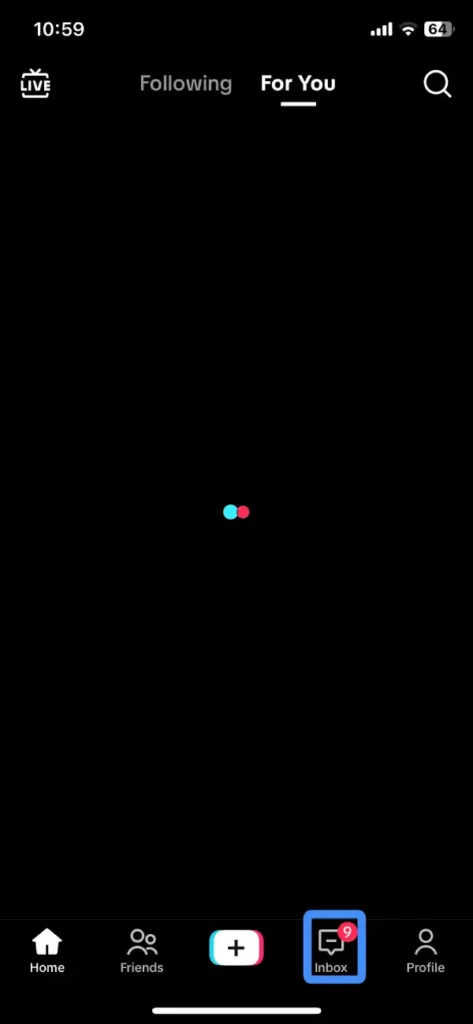
First, open the TikTok app and log in if necessary. Then, tap on the inbox icon on the navigation bar to access your inbox window.
Step 2: View Follow Requests
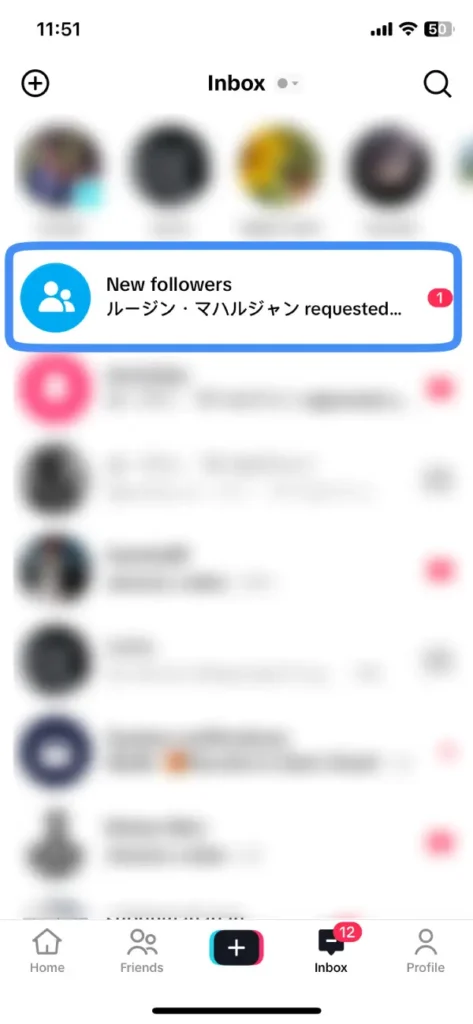
Once you get into the Inbox page, tap on the New Followers option, this will take you to the page where you’ll find all the follow requests you’ve got on TikTok.
Step 3: Choose To Accept Or Decline Follow Request
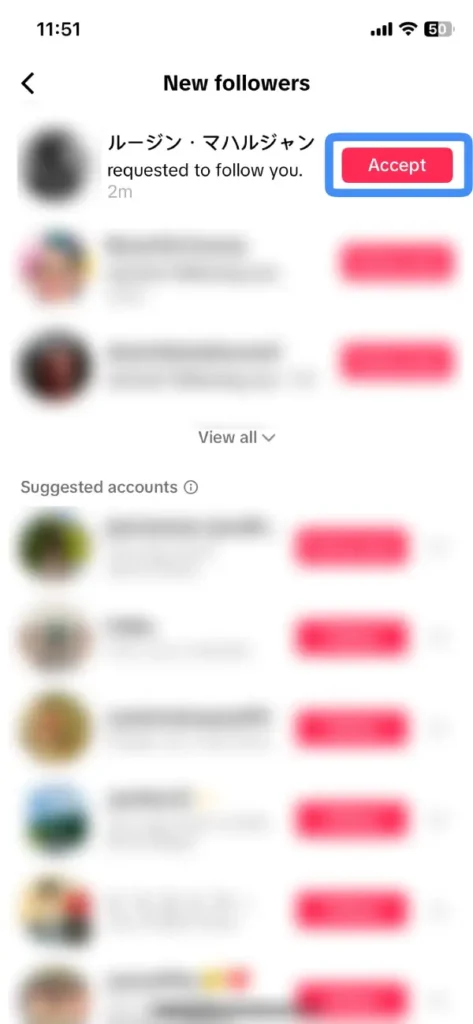
Once you’ve discovered all the follow requests on TikTok, take a close look at the names of the individuals who wish to be friends. At this point, you need to decide whether you want to decline or accept a follow request on TikTok. It’s your call!
Section 2 – How to Find and Manage Requests You’ve Sent on TikTok
Why It’s Important To See Who You’ve Requested to Follow On TikTok
Checking who you’ve asked to follow on TikTok is crucial for a couple of reasons.
First, it helps you make sure you’re not accidentally following people you didn’t mean to. Sometimes, in the excitement of exploring TikTok, we might send follow requests by mistake. By keeping an eye on your follow requests, you can catch those oops moments and avoid any awkward situations. It’s like double-checking to see who you requested to follow on TikTok, ensuring you’re intentional about your connections.
Second, it’s a great way to prevent your TikTok feed from being filled with things you might not like. You want your For You page to be a cool place with content that interests you. If you’ve accidentally sent follow requests to accounts that don’t match your interests, seeing and managing those requests is like keeping your TikTok space just the way you want it.
So, by checking who you’ve asked to follow, you’re making sure you’re in control of your TikTok experience. It’s all about avoiding those accidental follows and keeping your TikTok world filled with stuff you enjoy watching.
How To Find Follow Requests You’ve Sent On TikTok
Right now, TikTok doesn’t show whom you’ve sent follow requests to, keeping it a bit of a mystery. But don’t worry, we’ll figure out those hidden follow requests that you’ve sent with some creative tricks. Let’s explore together!
1. Checking Your Followers List
One effective method to find the follow requests you’ve sent on TikTok is by checking your followers list. This method depends on the common practice of users returning follow requests.
Your followers list is like a treasure map full of cool information. People on TikTok usually follow back those who follow them first. To check it out, go to your profile and tap on the number of “Followers.” Now, look at the list. If you see any of your followers with “Requested” right beside their usernames then, they are the ones that you have sent follow requests to.
Give your followers list a scroll and unlock the potential it holds. This straightforward method makes it easy to track your follow requests on TikTok.
2. Check Through a Friend’s Account
Lots of people like to be friends with others who have friends in common. On TikTok, it’s a common thing to ask people to be friends if you have mutual friends. So, to see who you’ve requested to be friends with, check out your friend’s TikTok profile.
Just go to your friend’s TikTok profile, and look at their followers and following lists. While scrolling, you might see “Requested” next to some usernames – those are the follow requests you sent.
3. Examine Your Liked Content
If you’re curious about the follow requests you’ve sent on TikTok, checking your liked content is a clever move. Here’s a straightforward explanation: users who enjoy your content might be the ones you’ve sent follow requests to.
So, you can go through the like section of each content and find out the users that have “Requested” right beside their usernames. By doing this, you can simply find the follow requests that you have sent.
How To Send a Follow Request on TikTok
To send a follow request on TikTop follow the steps given below:
Step 1: Find the User’s Profile You Wish To Follow
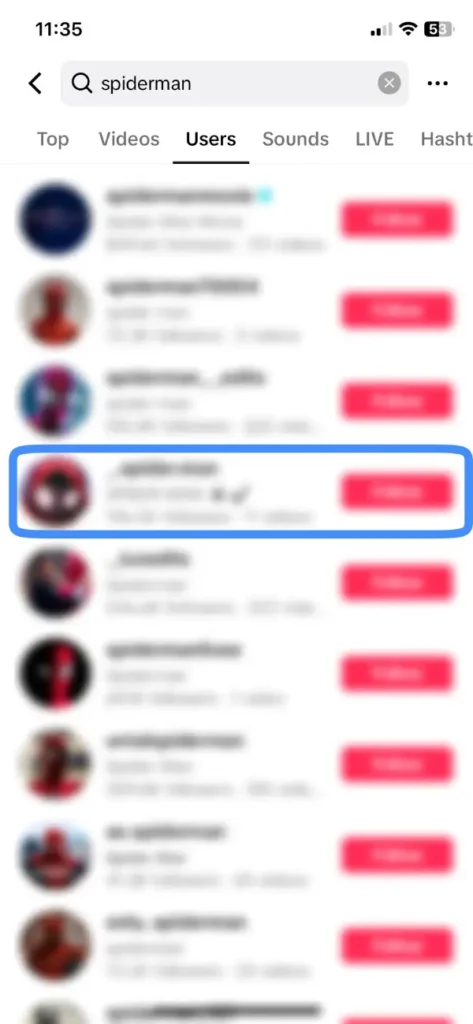
Firstly, open the TikTok app and log in if necessary. Then, find the user you want to follow by either searching for their username or discovering them through content on your For You page.
Step 2: Send a Follow Request
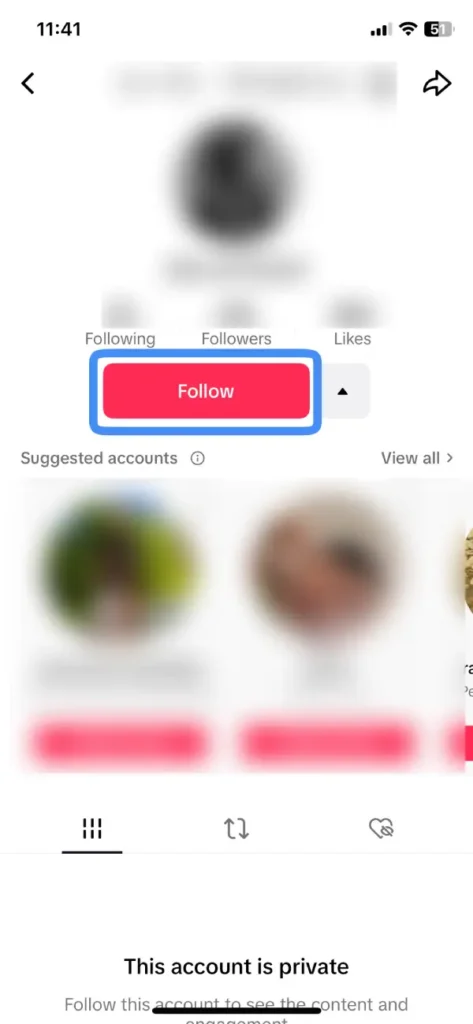
As you enter the user’s profile, find the Follow button situated right below their following counts. Simply tap on it to send a follow request.
Step 3: Wait for Approval
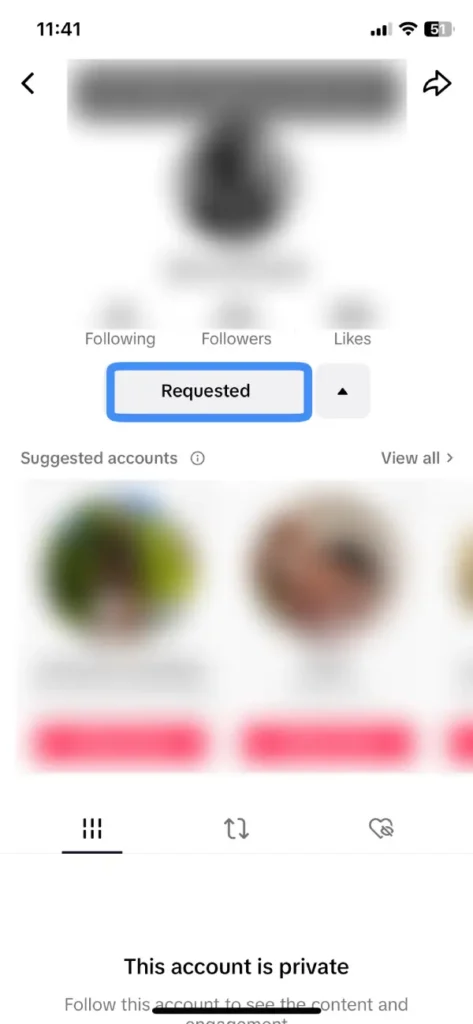
After sending the follow request, the Follow button will change to “Requested.” Now, all you need to do is wait for the user to approve your request.
How To Cancel Follow Requests You’ve Sent On TikTok
Sometimes, plans change, and that includes your decisions on who to follow. If you’ve had a change of heart and want to cancel a follow request on TikTok, it’s a simple process. Just follow these steps to cancel the follow requests that you have sent.
Step 1: Navigate to the User’s Profile:
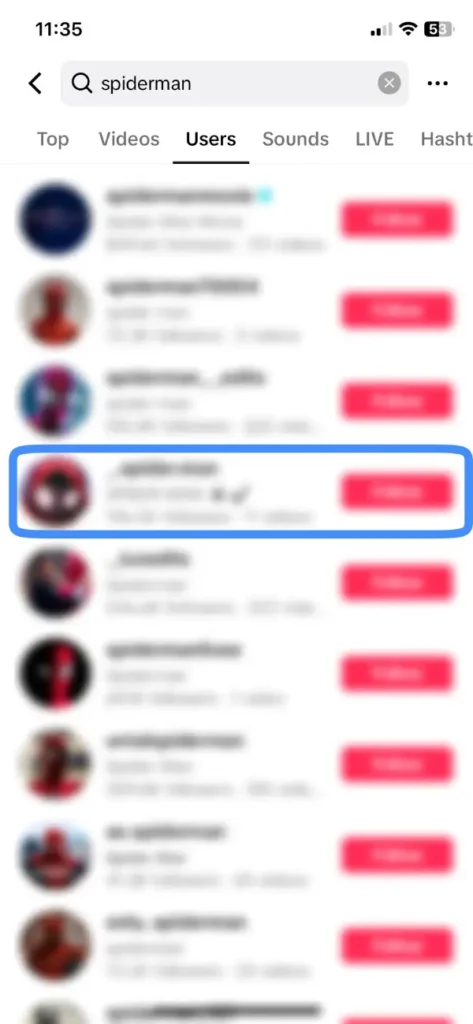
Open the TikTok app and go to the profile of the user for whom you want to cancel the follow request.
Step 2: Locate the ‘Requested’ Button:
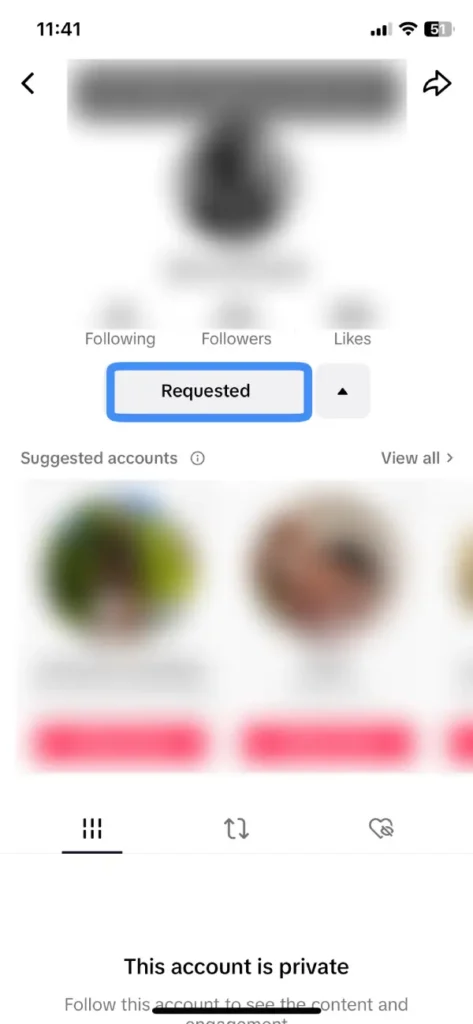
Once you enter their profile, you’ll see the ‘Requested‘ button below their following counts. Simply tap on it and a list of options will appear.
Step 3: Cancel the Follow Request:
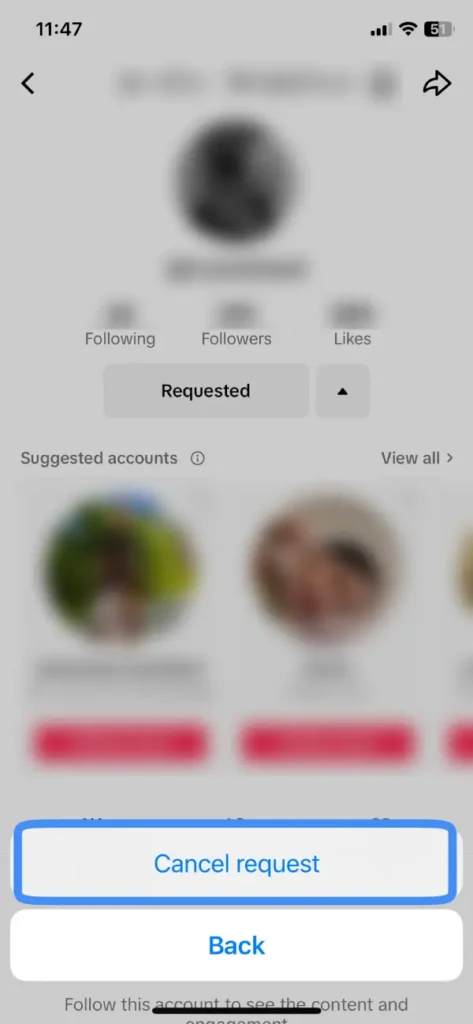
Within the list of options, you’ll find an option to cancel the request. Tap on the option ”Cancel Request” to remove your follow request.
How to Know If Someone Declined Your Follow Request on TikTok
Wondering if your follow request was accepted or declined on TikTok?While the platform doesn’t send direct notifications for declines, there are different ways you can follow to figure it out. Here’s how to determine whether your follow request was accepted or declined.
Check the Follow Button:
Return to the user’s profile after sending a follow request. If the Follow button remains visible and clickable, it’s a strong indication that your follow request was likely not accepted. The absence of a “Requested” status or “Following” label further supports this observation.
Review Follower Count:
Keep an eye on your follower count on your profile. If you don’t see an increase, it strongly suggests that your follow request wasn’t approved. A close follower count indicates that the user did not accept your follow request.
Assess Profile Visibility:
Observe the user’s profile. If it stays unchanged, and you are unable to access their content, it may suggest that your follow request was declined. The inability to view their content implies that your request to connect has not been accepted.
Private Account V/S Public Account On TikTok
Deciding between a private or public account on TikTok comes with its own set of features and controls. Here are the major differences between a Private Account and a Public Account on TikTok.
1. Viewer Limitation
In a private account, it’s an exclusive show for authorized followers only – a tight-knit audience chosen by you. On the flip side, a public account opens the doors to anyone, but how wide those doors swing depends on your privacy settings.
2. Searchability
With a private account, others can still find you, but it’s like having a hidden treasure – only those authorized followers can explore your content. On the other hand, a public account turns you into a TikTok star on the search stage, making your profile and content discoverable by anyone who’s looking.
3. Interactivity Control
Navigating the TikTok social scene involves mastering interactivity control. In a private account, you hold the reins, deciding who gets to send direct messages, comment on your videos, and whether your account is recommended to others – it’s your own interactive kingdom. Meanwhile, a public account hands you similar controls, but the difference lies in the reach. With a broader audience, it’s like having interactive power on a bigger stage, shaping your TikTok kingdom in the spotlight.
4. Tailoring Content Exposure
When it comes to showcasing your TikTok creations, it’s all about tailoring content exposure. With a private account, think of it as a comfortable, exclusive platform– there’s limited exposure, but you have more control over who gets to enjoy your content. On the flip side, a public account transforms your TikTok stage into a grand theater, offering increased exposure to a wider audience.
5. Access to Features
Unlocking the full potential of TikTok features depends on your account choice. In a private account, it’s like having a backstage pass with restricted access to collaborative features like Duet and Stitch, along with video downloads. On the public account, you still get access to collaborative features, but how much depends on your privacy settings.
Frequently Asked Questions(FAQs)
Address common questions and keywords related to follow requests.
Can I See Who Rejected My Follow Request On TikTok?
TikTok doesn’t offer notifications for declined follow requests, so users won’t receive direct information about who rejected their request. The platform prioritizes user privacy, and as a result, follow request actions are kept confidential.
What Does ‘Requested’ Mean On TikTok?
When you click the Follow button on someone’s TikTok profile, it switches to ‘Requested,’ signifying that you’ve sent a follow request awaiting their approval.
Can I Resend A Follow Request On TikTok?
Yes, you have the option to resend it, If your follow request on TikTok was declined or canceled. Simply tap the Follow button again on the user’s profile to send a new follow request.
Conclusion
Summarize the significance of understanding and managing follow requests on TikTok.
Encourage reader engagement by asking questions or inviting comments.
Managing follow requests on TikTok is crucial for fostering connections and enhancing your experience on the platform. Understanding the status of your follow requests empowers you to stay connected with content creators and friends. Whether sending, canceling, or awaiting approval, each step plays a role in shaping your TikTok network.
Have you found this guide helpful in navigating follow requests on TikTok? How do you approach managing your connections on the platform? Share your thoughts and experiences in the comments below! Let’s build a TikTok community that thrives on meaningful connections.