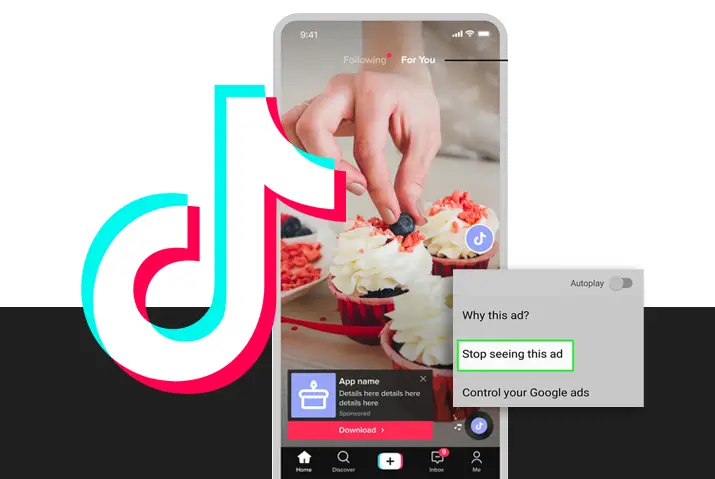If you have used Tiktok and looked around in the Tiktok settings then you may have come across the Tiktok ad authorization option or the Tiktok amplify. If you are unaware of what this feature is, then it is best to leave it off by default. However, if you used the feature and may have incurred some bad sides of the feature, then do not worry, you can always disable ad authorization in Tiktok. The feature is either ad authorization or Tiktok amplify if you are in one part of the globe, or another. So, for whatever reason you are trying to disable the ad authorization option, you can read the article further and follow the instructions.
If you want to disable the ad authorization feature on Tiktok and think this feature does not work for you then you can go to the settings option in your profile. There, tap on the privacy and safety option and you can then disable ad authorization on Tiktok so advertisers and marketers on Tiktok and affiliated platforms cannot use your content or your videos for any of their marketing or advertising campaigns.
What Is Ad Authorization In Tiktok
Before we get into the instructions for disabling the feature, you may be wondering what this feature does. If you enabled the feature to check out what the feature is for, then you may have noticed the differences. However, the feature has more to do with marketers, affiliated platforms with Tiktok, and Tiktok itself using your content. So, what does this mean?
So, the ad authorization feature or Tiktok amplify is a feature that allows Tiktok and any of Tiktok affiliate platforms, partners, and marketers to use your Tiktok video content for advertising for their campaigns. This means that you are handing over the right to use the content you created for advertising on other platforms that may include Tiktok or besides Tiktok as well.
If you are a new content creator who is interested in putting your content out there and want the world to either see your face or the type of content you make, then this can be for you.
However, to turn on ad authorization means that you are also handing over the rights to your content and the places that advertisers use it. You do not have an exact say in where this content will be advertised and what it will be advertised for. So, before you do enable this feature, you need to keep these things in mind.
What Happens When You Enable Ad Authorization In Tiktok
So, what exactly happens when you enable this feature? The first thing you need to know is if you are a new content creator on the app and are looking for paid promotions then this cannot be the feature for you. The feature itself will help get you better exposure from the placement of your content on other platform and advertisements. There is a chance for an increase of potential viewers and being scouted by advertisers because of your content too. But, you cannot ask for the content to be removed or place copyright on the content when the ad authorization is enabled. Which means that you do not have a say on how and where the content will be advertised.
What Are The Drawbacks To Enable Ad Authorization In Tiktok
Before you use the feature on your Tiktok profile, there are various drawbacks that come with enabling the Tiktok ad authorization feature. If you already know of these drawbacks and want to disable the feature, then skip to the section right below this. However, if you are still skeptic of whether this feature benefits you, then you can read the section below.
- You hand over the authorization for use of the content you creator to Tiktok and Tiktok affiliate programs to use your content in advertisements and marketing campaigns.
- Users do not have a direct say in which content advertisers use and also the places or the message of the advertisement.
- The advertisers are not liable for the use of content while you give ad authorization permission.
- It is different than paid promotions.
- This means you do not earn for the hard work you put in creating the content that the advertisers get to use.
How To Disable Ad Authorization In Tiktok
If you have enabled the ad authorization in Tiktok previously then the steps are quite similar to disable the feature as well. However, if you enabled the feature a while back and need to disable the feature now, then you can follow the given steps to easily disable the ad authorization in Tiktok.
Disable Ad Authorization In Tiktok On Android Device
To disable as authorization in Tiktok on an Android device, you can follow the steps below.
Step 1: Launch Tiktok In Your Device
You can first launch the Tiktok app in your device by tapping on it. You can then log in to your Tiktok account using your login credentials.
Step 2: Go To Your Profile
Once you are logged in to your account, tap on the Me icon on the bottom right corner of your screen to get to your Tiktok profile page.
Step 3: Access Settings And Privacy
Then, in your profile, tap on the three dots icon on the top right corner of the screen. The settings and privacy page will then open up.
Step 4: Go To Safety And Privacy
In your settings and privacy page, tap on the safety and privacy settings option.
Step 5: Disable Ad Authorization
In this option to enable ad authorization, you can toggle the button off and the ad authorization feature then turn off in your Tiktok profile.
Disable Ad Authorization In Tiktok In iOS Device
You can also disable the ad authorization feature in an iOS device. To do this, follow the steps below.
Step 1: Launch Tiktok In Your Device
You can first launch the Tiktok app in your device by tapping on it. Once you are on the Tiktok screen, log in to your Tiktok account using your login credentials to your profile.
Step 2: Go To Your Profile
Once you are in your Tiktok home screen, tap on the Me icon on the bottom right corner of the screen to get to your Tiktok profile.
Step 3: Access Settings And Privacy
In your profile, tap on the three lined icon on the top right corner of the screen to get to your settings and privacy page.
Step 4: Go To Safety And Privacy
In the settings, tap on the safety and privacy settings option to get to the tab with ad authorization feature.
Step 5: Disable Ad Authorization
Finally, toggle the ad authorization option off to disable it. Your ad authorization will then immediately turn off in your Tiktok profile.
What Happens When You Disable Ad Authorization In Tiktok
The ad authorization feature is off in the start in your Tiktok profile. If you are trying to disable the feature because you do not like it, then it will ensure that advertisers and Tiktok affiliate platforms do not get the access to your content in your profile. However, the content used while you had the ad authorization on will not be affected by the change even if you again turn the ad authorization in your profile off. So, make sure you think of the consequences of the ad authorization option before you enable the ad authorization option.
Frequently Asked Questions
Some frequently asked questions on how to disable ad authorization in Tiktok are below.
What Is Ad Authorization In Tiktok
If you are on the Tiktok app then you may have heard of the Tiktok ad authorization option. This feature allows you to let Tiktok affiliated programs and Tiktok itself to use your content for any affiliate advertising and marketing. However, you cannot tell where the advertisers use or display the content.
Should I Turn On Ad Authorization In Tiktok
If you want to get more presence from your Tiktok account then you can turn on the ad authorization option. Though, you may get more people who will see your content but you do not have control over the use of the content. So, you may have to weigh in the pros and cons of enabling the Tiktok ad authorization feature before you try it out.
Payment For Ad Authorization In Tiktok
If you are on the Tiktok Ads program then you will pay all fees incurred in connection with TikTok Ads Program, using a payment method approved by TikTok (as modified from time to time), within a commercially reasonable time period specified agreed otherwise. You will not get paid as how a paid promotion works where you can earn for the amount that is specified by the advertising partners.
Conclusion
In conclusion, you can easily disable ad authorization in Tiktok with a few simple steps. The feature itself can be useful to some users but may have some negative consequences too. So, you can either choose to enable the feature or disable it according to your wish.
Also ReaD: What Is Tiktok Amplify Program
Also Read: How To Get On Tiktok Amplify Program
Related Search : How To Disable Tiktok Amplify Program