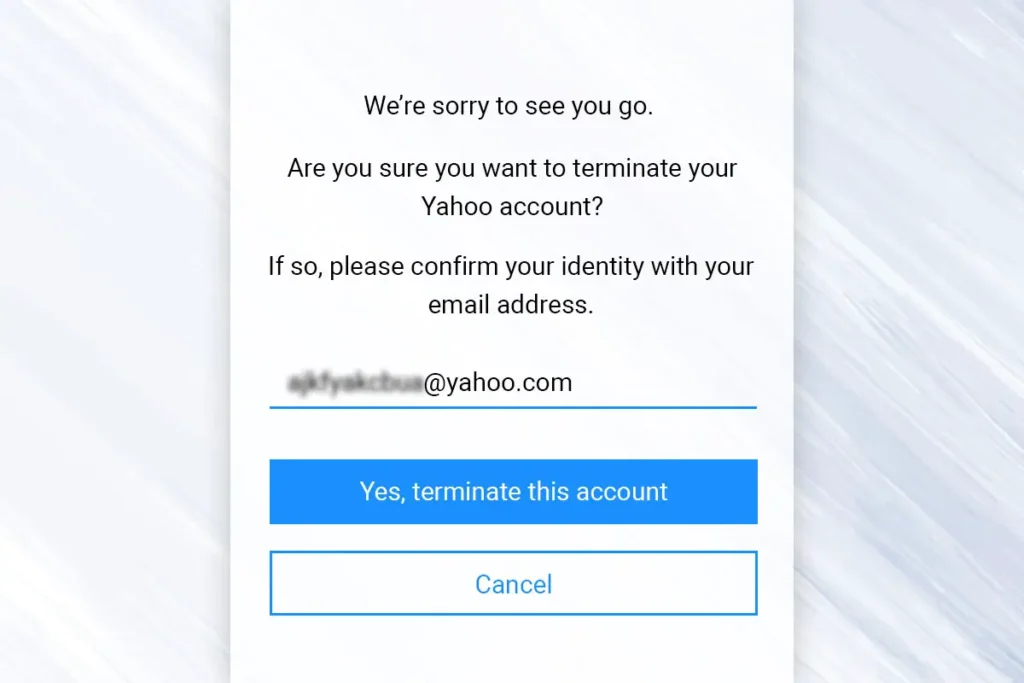Deleting a Yahoo Mail Account not only means removing the emails from your account, it means you are eliminating all the services that you are getting with your Yahoo Mail Account. You will lose access to your account, you will no longer have access to My Yahoo Settings, your Flicker account, and photos, and all those back up data you stored in Yahoo server. However, you can always sign up for a new Yahoo account, but keep in mind, none of your previous data will be available for you to use. So, here in this article, I am going to guide you on how to delete yahoo mail account permanently.
Your Yahoo Mail Account gets deleted for these three reasons:
- You, yourself, requested yahoo for account deleting.
- You haven’t signed into your account for the last 12 months.
- If you violated the Terms and Condition of Yahoo.
Before Deleting:
Before you delete Yahoo Mail Account permanently, here are some of the things, you need to consider doing to save your time, money, and your data.
- Disable all the paid yahoo Services that you created with your Yahoo account. Although you delete your account, you might get some receipt from yahoo on your bank account charging for the paid services you subscribe to.
- Download all those photos on Flickr. You have access to your photos only if you have access to your Yahoo Mail Account.
- Access your Privacy Dashboard to see details on your account.
Note: Removing your Yahoo account will remove all the services associated with your Yahoo account. Nor Yahoo will cancel automatic charges associated with your account. Likewise, anyone how tries to send you emails on your deleted email will immediately receive a delivery failure message. To make sure you don’t get pass important emails and to avoid confusing and concerns, its best to tell your friends, boss, collogue that you are about to delete your account. You can also recover your Yahoo Mail account within 30 days of the deleting period. That means if you changed your mind within 30 days, you could recover your account. Please read the last heading to find out more.
Steps to Delete Yahoo Mail Account
- Before going into steps to delete yahoo mail account, make sure you Disable Yahoo Account Key and delete all the accounts or change the email of all the accounts associated with Yahoo mail account.
- Next, head over to Yahoo Account Deletion Page Here is the link – Delete User Page. https://login.yahoo.com/account/delete-user
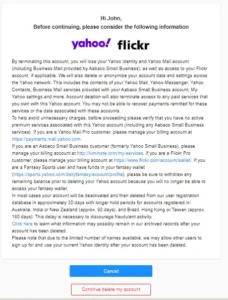
- Now, enter your credentials, your Yahoo Username, and Password. If you have two-step verification or Account Key set up, Yahoo will send you a message to your mobile phone to authenticate.
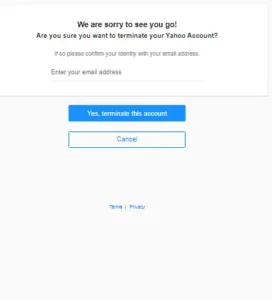
- Now the account deletion page will open on your monitor. The page title would be “Before continuing, please consider the following information.” This page will give information about what features you will lose when you delete your Yahoo mail account. After reading, press the “continue delete my account” button. If you changed your mind, press the Cancel button.
- On the next page, you will need to confirm your deletion command. To do so, enter your yahoo email address once more into the text field provided.
- Now select the button containing “Yes, terminate this account.”
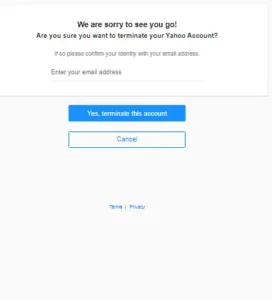
- Besides that, you will see a message that reads out, “Your account has been deactivated and scheduled for deletion”. After that, Click “Got it” that will redirect you to Yahoo’s home page.
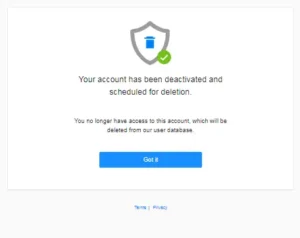
Here you go, you have successfully deactivated your account that is processed for deletion in the next 30 days. In some cases, Yahoo won’t remove your account for 180 days, which depends on the country you signed up from.
If you want to reactivate, you can re-activate to your account within 30 days or if you are lucky enough 180 days.
Things to Remember
Here are some important things to keep in mind before you delete Yahoo Mail Account permanently.
Closing your Yahoo account will lead to the removal of all the other services that are associated with your yahoo account. All of your backup images will be lost; you will lose access to Flickr account, My Yahoo Settings, your premium subscriptions, and many more. So, make sure you get back up of all of your necessary files, data, and emails.
Closing your Yahoo Account will not cancel automatic charges associated with your account. If you are paying for any Yahoo premium Subscription Services, like ad-free yahoo mail. Make sure your cancel these subscriptions first to avoid any unexpected payments.
Once you delete your Yahoo Mail account, your username and Email Address will be available to others to use in the future. That means, if a person sends an email to your account, the person who created an email address using your email will receive the message.
Let’s suppose you have already deleted your Yahoo Mail account, and your friend is trying to send you an email. In the meanwhile, they will be receiving a delivery failure message with an error. This is how the error will look like.
SMTP 554 delivery error: dd Sorry your message to *****@yahoo.com cannot be delivered. This account has been disabled or discontinued [#102]. – ica***_mail_***.yahoo.com
You can reactivate your closed account even after you have marked it for deletion. To reactivate your account, log into your account within 30 days after deleting it. However, the reactivation time varies according to the place you live in. You can reactivate your account with extended days of 90 days for those accounts registered in Australia, India, or New Zealand; Whereas 108 days of account created in Brazil, Hong Kong or Taiwan[1]. You can do this with Yahoo’s regular login page. And once you reactivate your account, you can get emails like you used to before. However, you will not be receiving any messages that were sent during the deletion process. Yahoo Mail provides many services, you can check out Yahoo Mail Services in our help guide.
[1] https://help.yahoo.com/kb/requested-account-deleted-sln2044.html