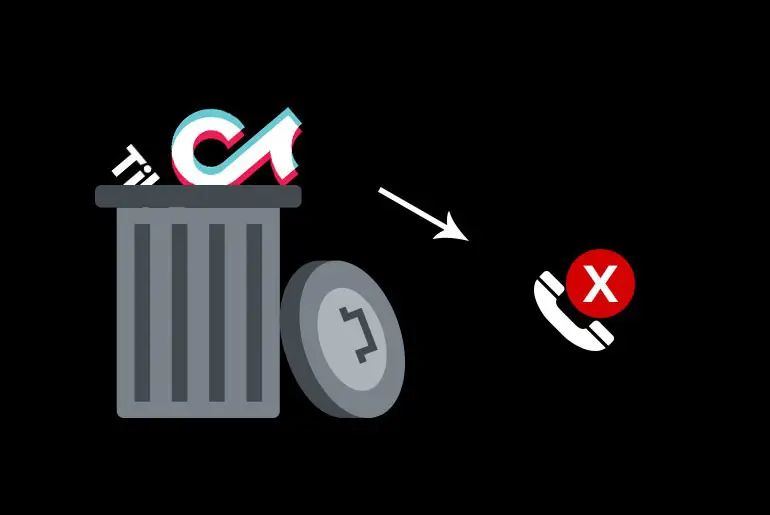Looking for a way to take a break from TikTok or feeling a bit exhausted? This guide is your solution on “How To Delete TikTok Account Without Phone Number.” Whether you’re a bit overwhelmed or just need a pause, follow these simple steps to say farewell to TikTok without the annoyance of using a phone number.
Quick Answer:
To delete your TikTok account without a phone number; Open The TikTok App>Tap On The “Hamburger” Icon>Pick “Settings And Privacy”>Navigate To “Account”>Choose “Deactivate Or Delete Account” Option>Provide A Reason>Complete verification, Enter code>Confirm The Deletion.
Point To Remember Before Deleting TikTok
Before you hit the delete button on TikTok, there are a few important things to keep in mind. Here I have mentioned some of the key points to remember before deleting your TikTok account:
1. Permanent Loss of Data:
Deleting your TikTok account is like closing a door that can’t be opened again. All the pictures, comments, and funny moments you shared will vanish. Make absolutely sure you’re okay with losing everything before you say goodbye.
2. Say Farewell to Your Videos:
Deleting your TikTok account means waving goodbye to all your dance moves and funny moments you shared. These videos won’t be accessible anymore. It’s like erasing a part of your digital history. But hey, think twice; you have a chance to change your mind in the next 30 days.
3. 30-Day Window to Decide:
Good news: TikTok doesn’t rush things. When you hit delete, your account doesn’t vanish instantly. There’s a 30-day break where it’s just chilling. If you reconsider during this time, TikTok lets you rescue your account. But once those 30 days pass, it’s a final goodbye. So, ponder wisely!
How To Delete A Tiktok Account Without A Phone Number?
When you decide it’s time to part ways with TikTok, the app takes security seriously. Verification is required to ensure only the account owner can delete it.
If your phone number has changed or you no longer have access, worry not. You can easily change the phone number on TikTok and then delete your TikTok account permanently.
Alternatively, you can remove the phone number from your TikTok account. After that, you can easily delete your TikTok account with your email address.
Here are the steps to be followed while deleting a tiktok account without a phone number:
Step 1: Go To Your TikTok Profile
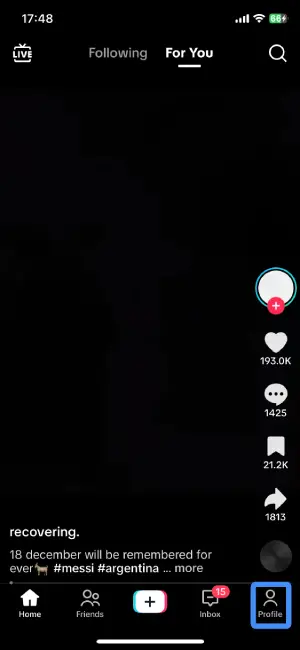
First, launch the TikTok app on your phone and login if needed. Now, look for the profile icon situated at the bottom right corner of your screen – it usually looks like a small person’s outline. Tap on it to enter your TikTok profile.
Step 2: Tap On The “Hamburger” Icon

Once you’re in your TikTok profile, look for the “Hamburger” icon. This icon consists of three horizontal lines stacked on top of each other and is typically found at the top right corner of your screen. Gently tap on it
Step 3: Pick “Settings And Privacy”

After tapping the “Hamburger” icon, a menu will open. Within this menu, find and select “Settings and Privacy”. This option is crucial for managing your account settings and privacy preferences.
Step 4: Navigate To The “Account” Section
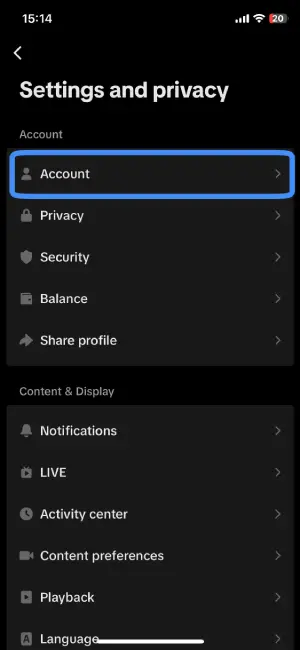
Once inside the “Settings and Privacy” section, direct your attention to the top of the list where you’ll find the “Account” option. Give it a tap to navigate to the specific settings related to your TikTok account.
Step 5: Choose The “Deactivate Or Delete Account” Option
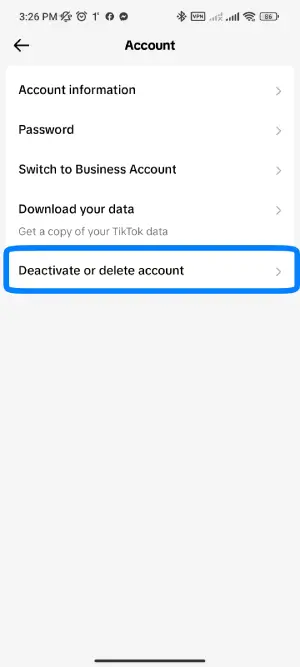
Within the “Account” settings, you’ll discover a list of options. Look for the crucial choice: “Deactivate or Delete Account”. This option is your gateway to parting ways with TikTok. Select it to proceed with the account deletion process.
Step 6: Tap On “Delete Account Permanently” Option
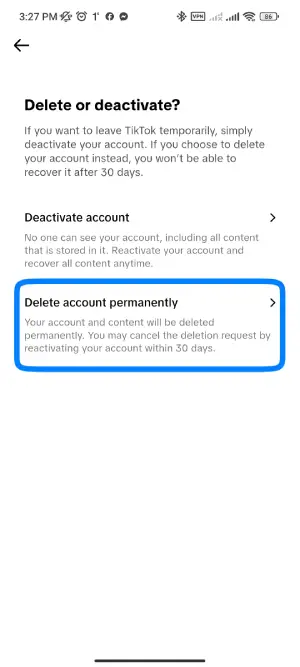
Following your selection of “Deactivate or Delete Account,” TikTok will guide you to a new window presenting the options “Delete Account Permanently” or “Deactivate Account”. To permanently remove your account, tap on the specific choice that says “Delete Account Permanently.”
Step 7: Choose Why Are You Leaving The TikTok Option Or Skip
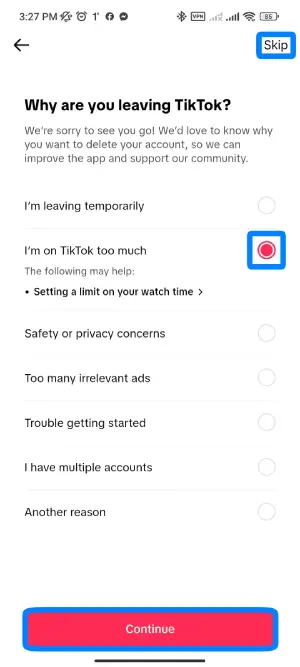
Once you’ve decided to delete your account permanently, TikTok will ask, “Why are You Leaving TikTok?” You’ll be presented with various specific options. Take a moment to choose the reason that best fits your situation and tap on the “Continue” button at the bottom of your display. If you prefer not to provide a reason, no worries – you can simply tap on the “Skip” button located at the top right corner of your screen.
Step 8: Download Your TikTok Data(If Necessary)
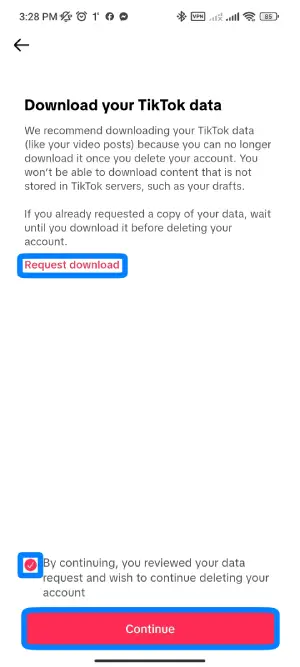
At this step, TikTok offers you the option to download your data for safekeeping. If you wish to retain a record of your TikTok journey, tap on the “Request Download” option highlighted in red. Alternatively, if you’re ready to proceed without saving your data, confirm your decision by tapping on the “Checkbox” right above the “Continue” button. After making your choice, finalize the process by tapping on the “Continue” button located at the bottom of your screen.
Step 9: Tap On “Continue”
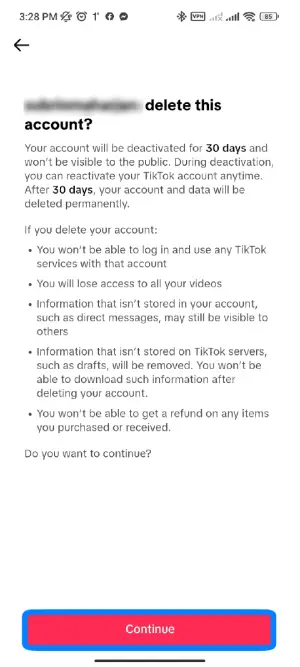
Now, TikTok will reconfirm your decision to delete the account, outlining the consequences. To move forward, confidently tap on the “Continue” button.
Step 10: Verify Your Account
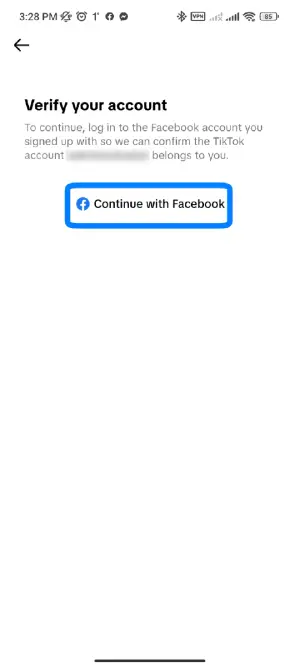
Following your decision to proceed, TikTok may ask you to verify your account. To do this, tap on the “Continue With Facebook” option. This step ensures that the account deletion request is fair and initiated by the account owner.
Step 11: Tap On “Delete Account”
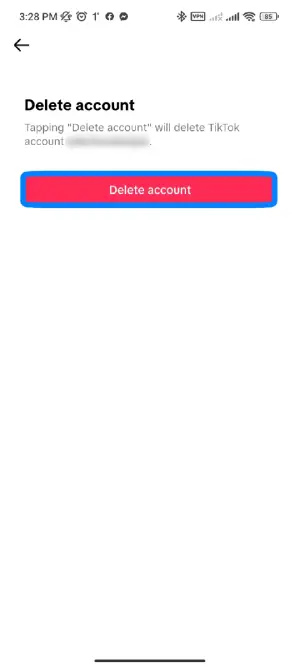
After successful verification, TikTok will guide you to the “Delete Account” section. To finalize the process, locate and tap on the “Delete Account” button, highlighted in pink.
Step 12: Delete The TikTok Account
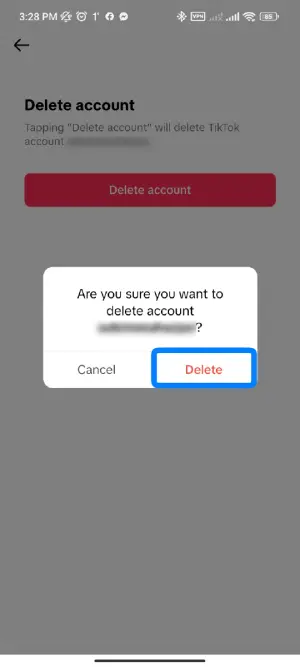
Once you’ve tapped on the “Delete Account” button, a confirmation menu will pop up, asking, “Are you sure you want to delete this account?” To seal the deal, confidently confirm your decision by tapping on the “Delete” option, highlighted in red. This final step ensures that your TikTok account is permanently deleted from the platform.
How To Delete A TikTok Account With The Phone Number?
If you prefer using your phone number to delete your TikTok account, you can do so without needing an email address. Follow the steps below to smoothly remove your TikTok account using your phone number:
Step 1: Enter Your TikTok Profile
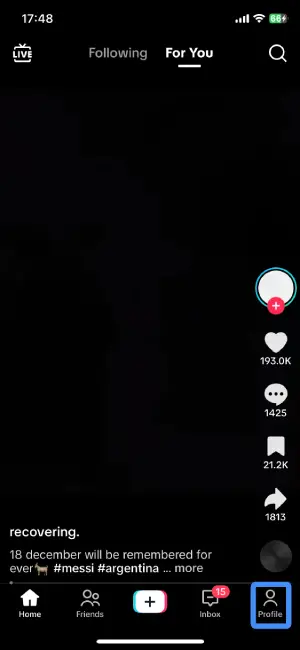
First, open the TikTok app on your phone. If not already logged in, log in. Next, spot the profile icon at the bottom right corner of your screen—it resembles a small person’s outline. Give it a tap to enter your TikTok profile
Step 2: Tap On The “Hamburger” Icon
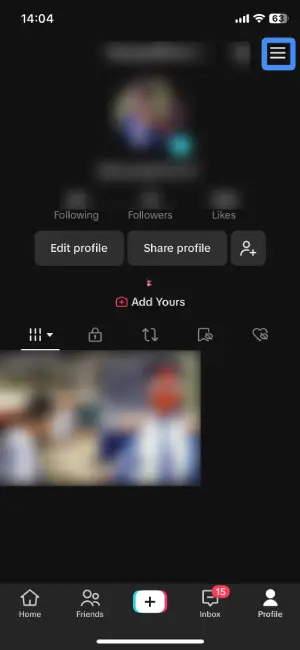
After entering your TikTok profile, locate the “Hamburger” icon – three horizontal lines stacked on top of each other. It is usually at the top right corner of your screen. This icon is your menu access point. Give it a gentle tap.
Step 3: Select “Settings And Privacy”
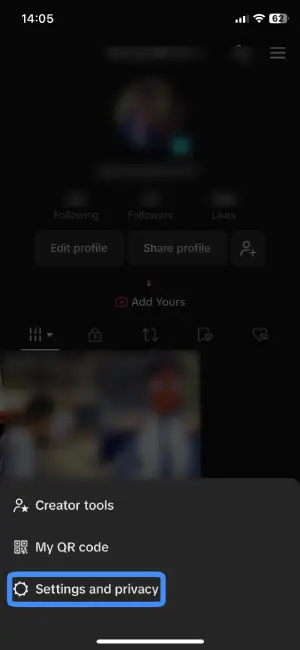
Upon tapping the “Hamburger” icon, a menu will open. Within this menu, find and select “Settings and Privacy”. This essential option allows you to access the settings vital for managing your account and privacy preferences on TikTok.
Step 4: Access The “Account” Section
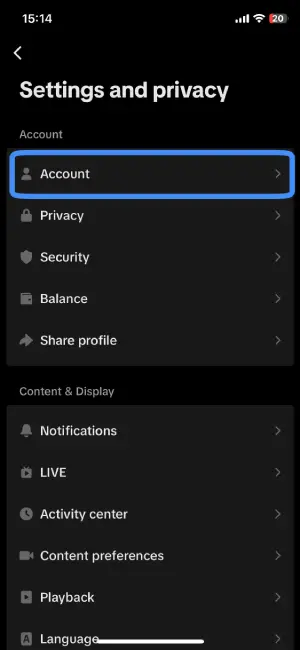
Within the “Settings and Privacy” section, shift your focus to the top of the list where the “Account” option is situated. Tap on it to navigate to the dedicated settings for your TikTok account.
Step 5: Tap The “Deactivate Or Delete Account” Option
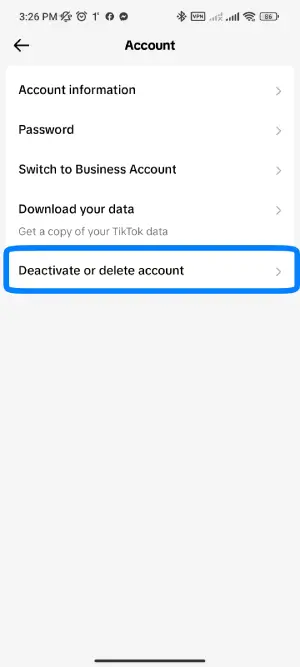
While in the “Account” settings, locate the key option: “Deactivate or Delete Account”. This particular choice is where you begin your journey to say farewell to TikTok. Give it a tap to continue the account deletion process.
Step 6: Choose “Delete Account Permanently”
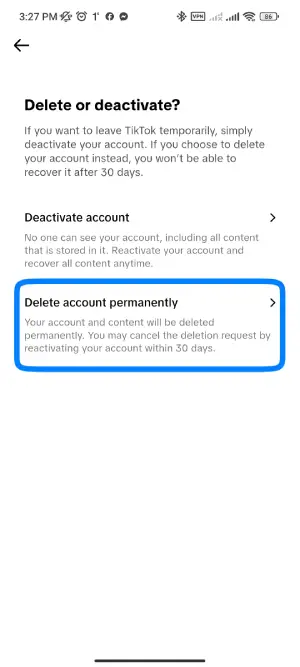
After selecting “Deactivate or Delete Account,” TikTok will direct you to a new window with the options “Delete Account Permanently” and “Deactivate Account”. To finalize the account removal, tap on the specific choice “Delete Account Permanently”. This step confirms your intention to permanently part ways with TikTok.
Step 7: Pick The Reason Why You Are Leaving TikTok Or Skip
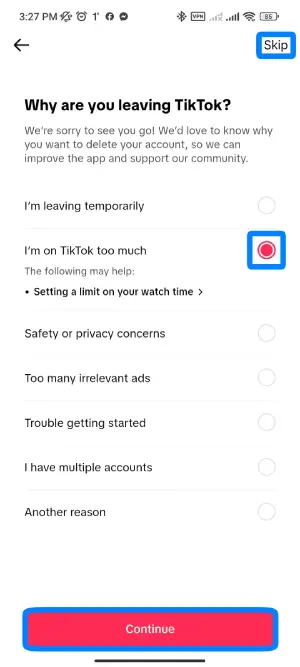
After deciding to delete your account permanently, TikTok will ask, “Why are You Leaving TikTok?” Various specific options will be presented. Take a moment to choose the reason that best aligns with your situation. Once selected, tap on the “Continue” button at the bottom of your screen. If you prefer not to provide a reason, you can simply tap on the “Skip” button at the top right corner of your screen.
Step 8: Download your TikTok Data(if necessary)
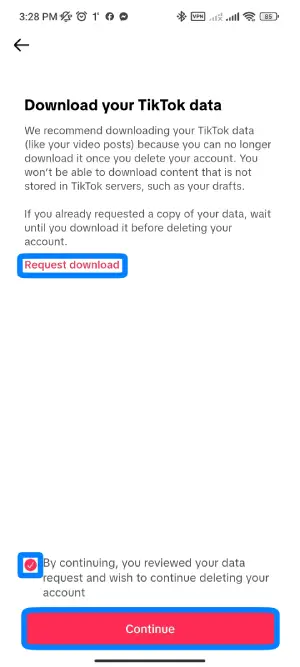
At this step, TikTok offers you the option to download your data for safekeeping. If you wish to retain a record of your TikTok journey, tap on the “Request Download” option highlighted in red. Alternatively, if you’re ready to proceed without saving your data, confirm your decision by tapping on the “Checkbox” right above the “Continue” button. After making your choice, finalize the process by tapping on the “Continue” button located at the bottom of your screen.
Step 9: Tap on Continue
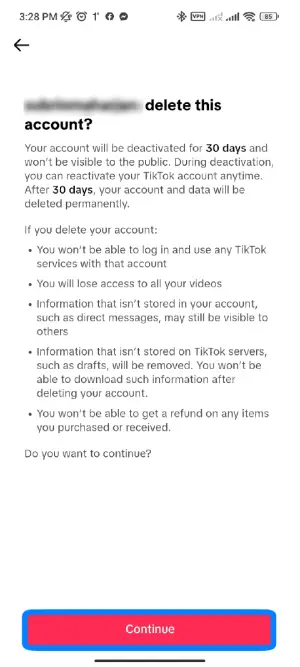
With your decision to delete the account, TikTok will present a summary of the consequences, and ask for reconfirmation. To proceed confidently, tap on the “Continue” button. This action confirms your choice and signals TikTok to move forward with the account deletion process.
Step 10: Enter The Verification Code
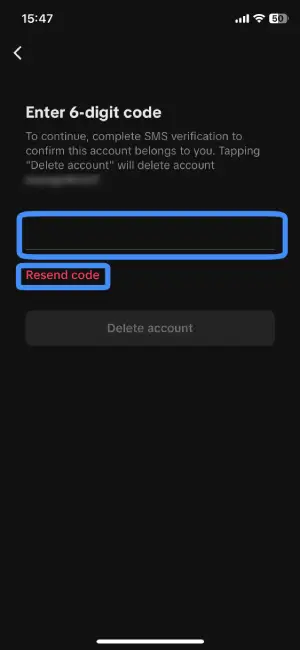
Having reconfirmed your decision to delete the TikTok account, TikTok will provide you with a 6-digit verification code on your mobile number. If you don’t receive the code, you can tap on the “Resend code” option highlighted in red. Once you receive the code, enter it accurately into the provided space.
Step 11: Click on Delete Account
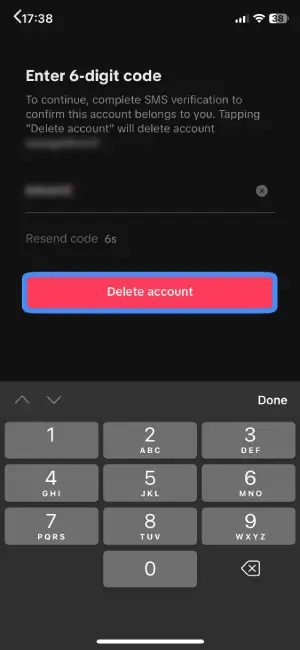
After successfully entering the verification code, the “Delete Account” button will be highlighted in pink. To finalize the account deletion process, tap on this button.
Step 12: Delete The TikTok Acount
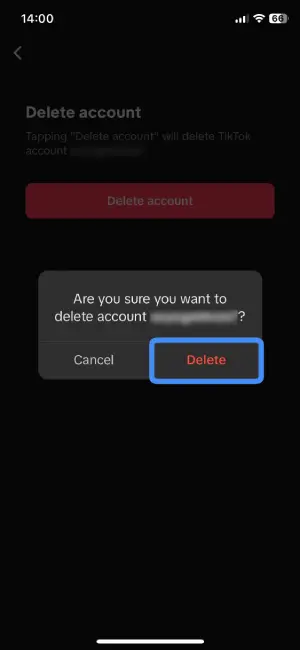
Following your tap on the “Delete Account” button, a confirmation menu will pop up, asking, “Are you sure you want to delete this account?” To seal the deal, confirm your decision by tapping on the “Delete” option highlighted in red. This final step ensures the permanent removal of your TikTok account from the platform.
How To Delete A TikTok Account On The Computer?
If you prefer using your computer to say farewell to TikTok, the process is straightforward. Follow the steps below to smoothly delete your TikTok account using your PC:
[Note: These steps must be only followed if you are trying to delete your TikTok account without a phone number]
Step 1: Open TikTok On Your PC
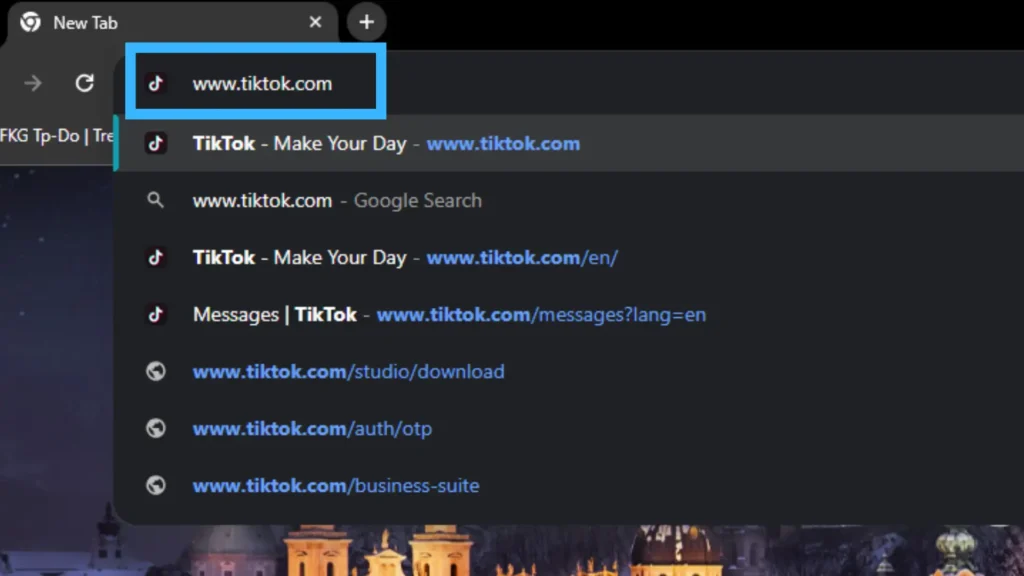
First, open your web browser on your computer and enter the link www.tiktok.com. This will take you to the TikTok website and allow you to access your account on your PC. If you’re not logged in, log in at this stage.
Step 2: Click The TikTok Profile Icon
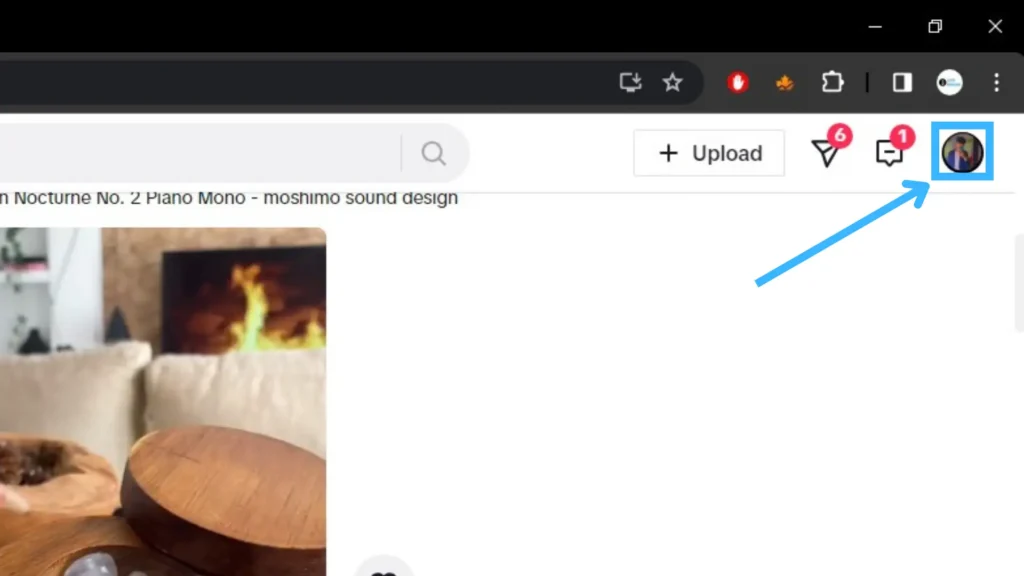
Having accessed TikTok on your PC, locate the profile icon situated in the top right corner of your screen. It typically resembles a small-person icon or your profile picture. Give it a click
Step 3: Click The “Settings” Option
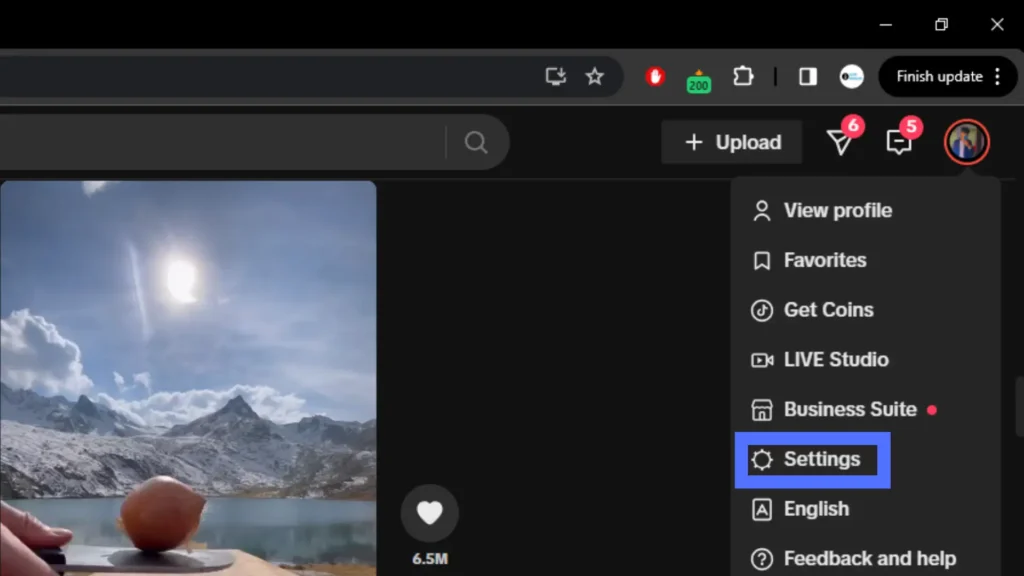
After clicking the profile icon, a menu will appear with various options. Among these, find and click on “Settings”.
Step 4: Click “Delete” Button
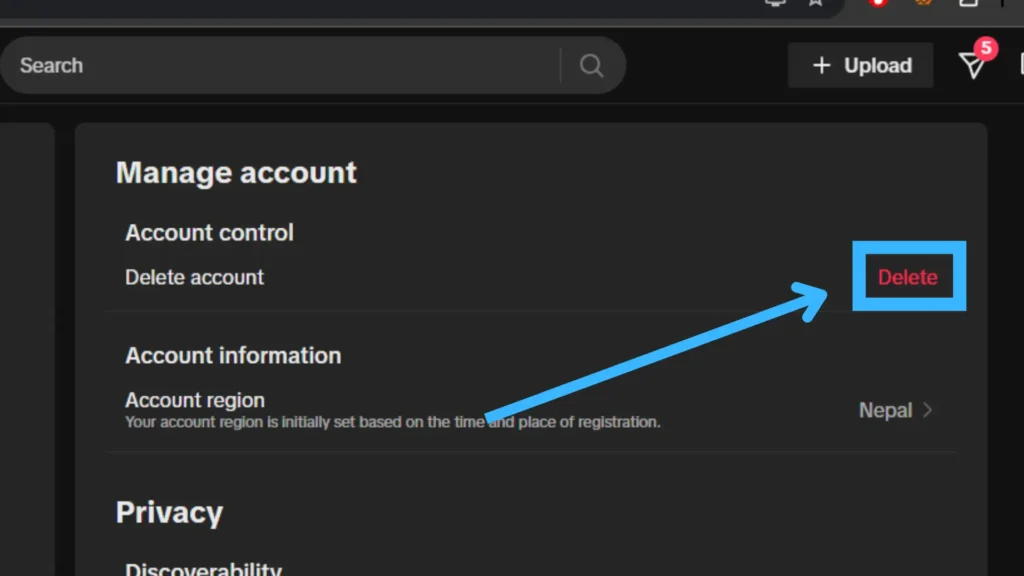
Within the Settings section, TikTok will present you with various options to manage your account. Look for the “Delete” option, highlighted in red. It’s typically found under “Manage Account” and positioned right next to “Delete Account”. Click on this option to proceed with the account deletion process.
Step 5: Click On “Continue”
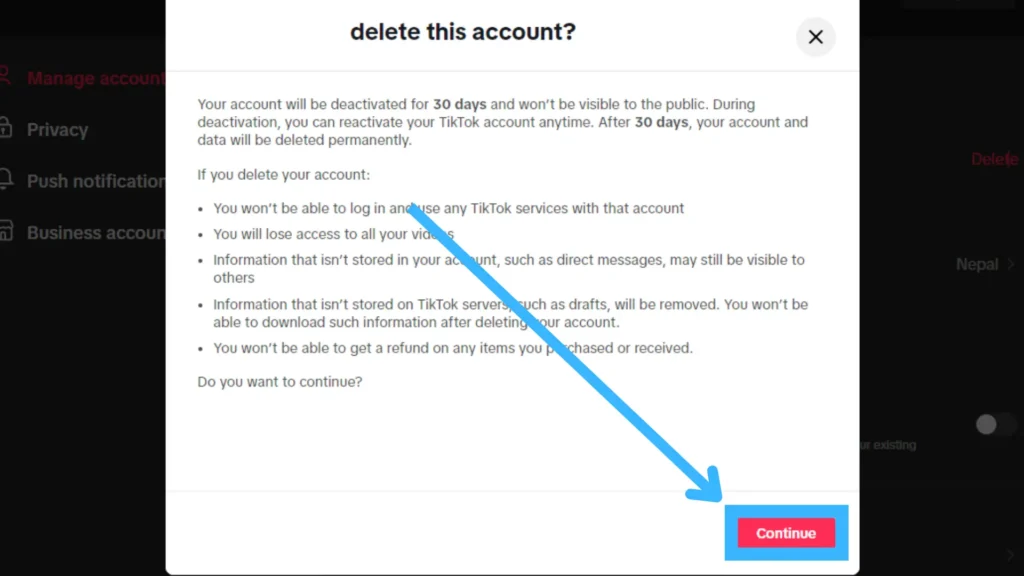
Following your selection of the “Delete” option, TikTok will display a menu asking, “Delete this account?” along with details about the consequences. To move forward, confidently click on the “Continue” button, highlighted in pink.
Step 6: Verify And Continue
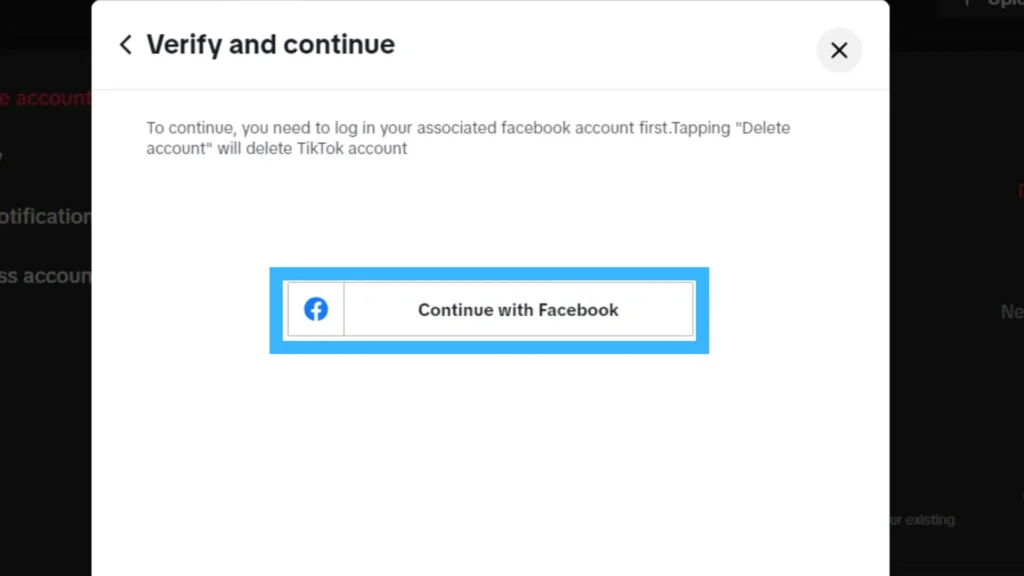
After confirming your decision to delete your TikTok account, TikTok will ask you for verification. To proceed, tap on the “Continue With Facebook” option. This step ensures the account deletion request is fair and initiated by the account owner. Simply follow the prompts to verify and move forward with the process.
Step 7: Click The “Delete Account” Button
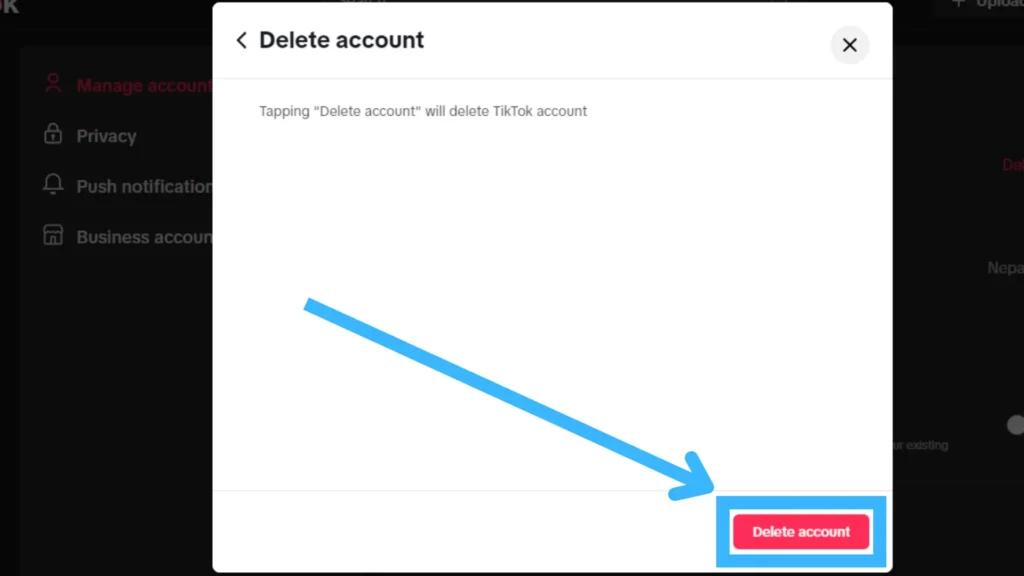
Following successful verification, TikTok will open a window confirming your decision with the option to “Delete Account”. Look for the “Delete Account” button at the very bottom right corner of the window, highlighted in pink. Click on this button to proceed to the final step of deleting your TikTok account.
Step 8: Delete Your TikTok Account
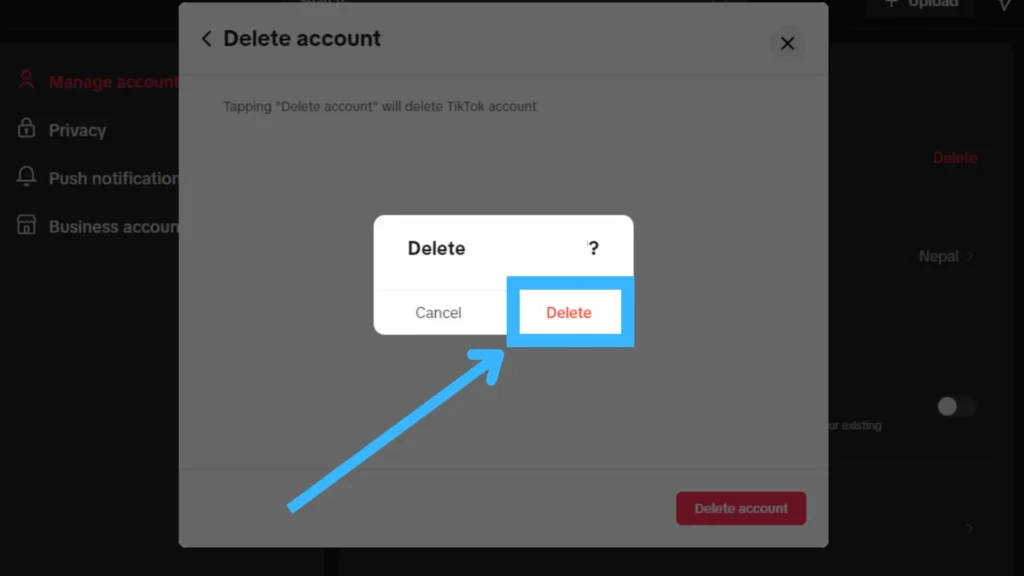
After clicking the “Delete Account” button, a confirmation menu will appear, asking “Delete(username)?” where ‘username’ is your TikTok username. Confirm your decision by clicking the “Delete” option highlighted in red. This final step ensures the permanent removal of your TikTok account from the platform.
How Long Does it Take Tiktok to Delete Your Account?
After completing the steps mentioned above to delete your TikTok account without a phone number, TikTok will deactivate your account in 30 days.
This waiting period allows users to return to TikTok if they change their minds. However, once the 30 days are up, your account will be permanently removed. In essence, deleting your account on TikTok takes around 30 days.
Moreover, if you find it difficult to go without using TikTok or crafting and sharing your videos, you can log in to your account within the 30-day deactivation window.
Can You Delete Your TikTok Account Without Waiting For 30 Days?
If you’re tired of TikTok and want to say goodbye to your account, you’ll have to wait a bit. Unfortunately, you can’t instantly erase your TikTok account; you must hang on for 30 days. Why the wait? TikTok will first take a break from your account for 30 days and then remove it from their system.
So, if you’re determined to get rid of your account, hold on with patience. Meanwhile, you can remove the TikTok app from your device. That way, you won’t have to see it every day and won’t be as tempted to use it.
I know it’s not perfect, but it’ll help you get through those 30 days.
Why Can’t You Delete Your TikTok Account?
If you find yourself unable to delete your TikTok account, several reasons could be causing the issue. Understanding these reasons is crucial to successfully deleting your tiktok account. Here I have mentioned some of the specific reasons why you can’t delete your TikTok account:
1. 30-Day Deactivation Period
TikTok wants to ensure you’re absolutely certain about deleting your account. There’s a required waiting period of 30 days after you deactivate your account before it can be permanently deleted. During this time, if you happen to log in or access your account, the deletion process won’t move forward. So, be patient and wait for the 30 days to pass before attempting the deletion again.
2. Verification Requirements
Deleting your TikTok account involves a crucial step—verifying your identity. You can do this by linking your phone number, email, Google, or social media accounts to your TikTok profile. Make sure you complete this verification process; otherwise, TikTok won’t proceed with the account deletion. This step ensures the security of your account and confirms that the deletion request comes from the account owner.
3. Correct Deletion Steps:
Ensuring the successful deletion of your TikTok account requires precision in following the correct steps. If you don’t execute the process accurately, TikTok won’t be able to delete your account. Pay close attention to the instructions provided by TikTok during the deletion process, making sure each step is carried out correctly. This accuracy is vital for the system to recognize and proceed with your account deletion request.
4. Temporary Account Disablement:
If TikTok has temporarily disabled your account, attempting to delete it during this period may encounter issues. In such cases, patience is key. Wait for some time and try the deletion process again later. If the problem continues, consider reaching out to TikTok Help Center for assistance. They can guide you in resolving any temporary disablement issues and help you proceed with the account deletion process smoothly.
What To Do If You Do Not Remember Your Phone Number To Delete Your TikTok Account?
If you do not remember your phone number and use it to log in to your TikTok account, you can always connect your Tiktok account to another social media platform.
Once you do that, you can use the link to delete your Tiktok account.
However, you will have to give a login credential to confirm the deletion, so add your email address to your Tiktok profile, and it can be helpful for you to delete your account entirely.
How To Delete Someone Else’s Tiktok Account?
While you can’t directly delete someone else’s TikTok account, there are alternatives you can explore to get someone’s TikTok deleted.
To delete someone else’s TikTok account effectively, you can either access their phone and follow the account deletion steps, or if that’s not feasible, you can consider reporting, muting content, or blocking the user. Another option is to remove their posted content or contact TikTok authorities if the profile poses a threat.
For a more in-depth understanding of handling someone else’s TikTok account, including various options for deletion, feel free to explore our detailed article, “How To Delete Someone Else’s Tiktok Account?”
Frequently Asked Questions
How To Delete Tiktok Account Without Logging In?
If you’ve forgotten your TikTok account login details and can’t access it, you can easily reset your TikTok password by following a few straightforward steps. Click on the ‘Forgot Password’ link on your TikTok account’s sign-up page. This will guide you through setting up a new password. Afterward, you can use your new login credentials to manage your TikTok account, including the option to delete it.
How Do I Delete An Old TikTok Account Without A Password Or Email?
Deleting an old TikTok account without a password or email poses a challenge, as ownership confirmation is crucial. Without the necessary evidence, it’s unlikely you can delete it independently. To proceed thee deletion process, gather proof establishing your ownership or consider seeking assistance from the TikTok support page. Be aware that approval is not guaranteed, and additional evidence may be requested for verification.
How To Delete Tiktok Account If You Change Your Number?
Switching your phone number doesn’t impact the process of deleting your TikTok account. Regardless of whether you’ve changed your number, you can still use the new number associated with your TikTok account to proceed with account deletion.
In either scenario, if you’ve replaced your old phone number with a new one, you can utilize that new number to carry out the account deletion. Just remember that if you’ve removed your previous phone number, you’ll need to add a different phone number to your TikTok account before proceeding.
Where Can I Find More Information Or Assistance With Deleting My TikTok Account?
For further guidance or help deleting your TikTok account, visit TikTok’s official support page or refer to their FAQs. They provide detailed information and step-by-step instructions to assist you in the account deletion process.
What Happens When You Delete TikTok Account?
When you delete your TikTok account, all your data, such as videos, contacts, and messages, is permanently lost. There’s no way to recover the account or access the lost data. Refunds for virtual goods or coins purchased through your TikTok account are not provided. You have a 30-day window to reactivate your account if it was temporarily removed.
For additional details, check out our article, “What Happens When You Delete TikTok Account?”
How To Remove A Phone Number From TikTok Without Verification?
To remove a phone number from TikTok without verification, you can either utilize the verification process within the TikTok app or reach out to TikTok’s support team. Send an email explaining the situation, stating the loss of access to your registered number, and request assistance in changing it.
For more details, refer to our article, “How To Remove A Phone Number From TikTok Without Verification?”
Conclusion
Now equipped with a straightforward guide, closing your TikTok account without relying on a phone number is a breeze. These user-friendly steps are accessible to anyone seeking to eliminate their TikTok presence.
Furthermore, it’s essential to recognize that you can also entirely remove your TikTok account without the necessity of an email. The simplicity of these steps mirrors the ease we explored earlier. For those fascinated by this alternative method, a detailed walkthrough of those steps is also available for exploration. Whether opting for the phone number-free approach or the email-free alternative, the power to manage your TikTok account is in your hands.