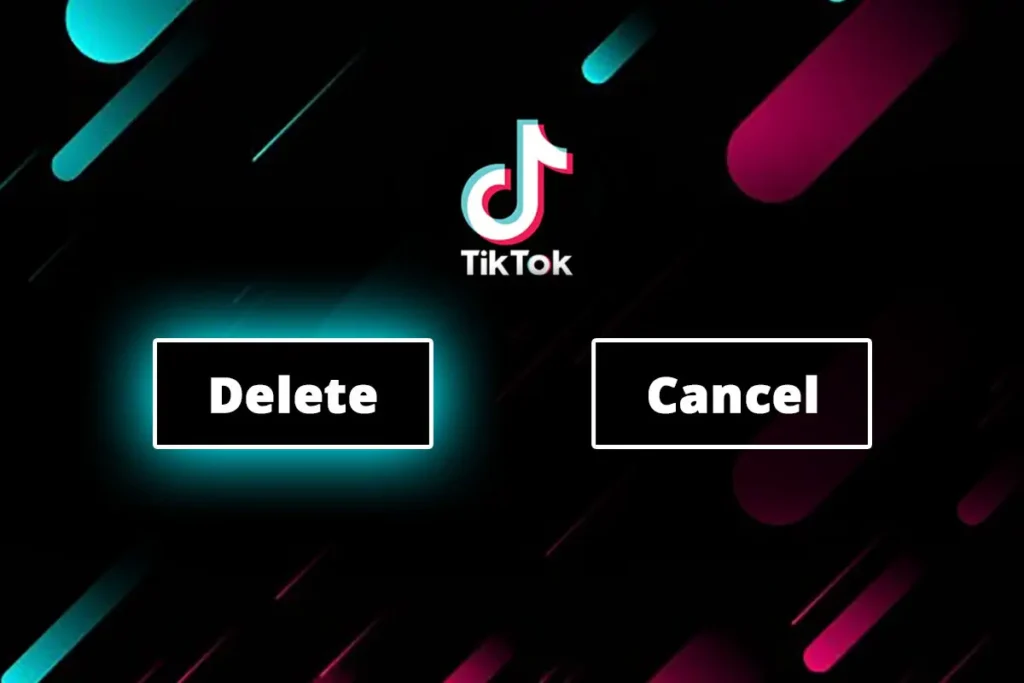If you’d like to pause your TikTok activities, there are several alternatives besides deleting your TikTok account. You can prevent others from discovering you, uninstall the TikTok app from your phone, and manage who can message you and comment on your videos. Alternatively, you can temporarily deactivate your TikTok account. Yet, if you wish to delete your TikTok account, here’s the guide you need.
Answer:
To delete your TikTok account permanently, Open the app > go to settings and privacy > access manage account > tap deactivate or delete account > choose to delete account permanently > pick a reason > continue > confirm data request > proceed > input password/6-digit code > tap delete account to finalize the process.
Apart from adjusting settings or deleting your TikTok account, taking breaks offers a chance to restore balance, reduce screen time, and prioritize real-life experiences. Choose what suits your goals best.
Can I Delete My TikTok Account?
Yes, you can delete your TikTok account, but it’s important to note that there are two options: temporarily deactivating and permanently deleting your account.
If you temporarily deactivate your account, your profile and content will be hidden from other users, providing a break while keeping the option to return. On the other hand, permanently deleting your account entails completely removing your profile, videos, and data, which is irreversible.
Both options are accessible through the TikTok app or website, with temporary deactivation offering a more reversible solution for those seeking a temporary break. At the same time, permanent deletion is suitable for those who want to remove their presence from the platform entirely.
Also Read: How to Enable or Disable Comments on TikTok?
How To Delete A TikTok Account Permanently?
Not long ago, TikTok users needed to contact customer support to delete their accounts. But a recent update has simplified this process, allowing users to delete their TikTok accounts effortlessly with a single tap.
There are two different methods to delete your TikTok account permanently forever:
Method 1: Delete Your TikTok Account Using Your Phone Number
Method 2: Delete Your TikTok Account Using Your Password
In the following section, I’ll walk you through both methods to help you permanently delete your TikTok account. Pick the one that works best for you!
Method 1: Delete TikTok Account Using Phone Number
To delete your TikTok account using a phone number, you must first add your phone number. The app will then send a verification message to your registered number. Here’s how to add your phone number to TikTok for account verification.
You can skip this step if your phone number is linked to your TikTok account.
1. Adding a Phone Number to TikTok
Before you delete your TikTok account, ensure you’ve added your phone number. If you’re unsure how to do this, follow these steps:
- Open the TikTok app on your smartphone and log in.
- Tap the profile icon in the lower right corner of your TikTok feed.
- In the upper right corner, tap the three vertical dots.
- Choose “Settings and privacy” from the pop-up menu.
- Select “Manage account” under the account section.
- Locate the “Phone Number” option on the Manage Account page and tap on it.
- Enter your phone number in the provided field and verify it with the app’s OTP code sent to your number.
2. Steps to Delete TikTok Account
Now that you’ve successfully added and verified your phone number let’s proceed with deleting your TikTok account step by step:
- Launch the TikTok app and log in.
- Tap the profile icon in the bottom right.
- From your profile, tap the three vertical dots to access hidden menus.
- Select “Settings and privacy.”
- Choose “Manage Account” under the Account section.
- Find and tap “Deactivate or delete account.”
- Opt for “Delete account permanently” from the options.
- Select the reason for permanently deleting your account.
- Tap “Continue” to move to the TikTok data download page.
- Tap “By continuing, review your data request and wish to continue deleting your account,” then tap “Continue.”
- Confirm by tapping “Continue” on the next page.
- Verify your phone number by entering the 6-digit code sent to your phone.
- Tap “Delete account” to proceed.
- Finally, confirm the delete action.
Method 2: Delete Your TikTok Account Using the Password
You can delete your TikTok account without using a phone number using your account password. Here’s how you can delete a TikTok account using your password:
- Launch the TikTok app and log in.
- Tap the profile icon at the bottom right of your screen.
- From your profile page, tap the hamburger icon (three horizontal lines).
- Navigate to “Settings and Privacy.”
- Under “Settings and Privacy,” tap “Manage Account.”
- Tap “Deactivate or Delete Account.”
- Choose the “Delete Account Permanently” option from the choices.
- Select the reason for permanently deleting your account.
- Tap “Continue” to proceed to the TikTok data download page.
- Tap “By Continuing, You Reviewed Your Data Request and Wished to Continue Deleting Your Account,” then tap “Continue.”
- Confirm by tapping “Continue” on the next page.
- Enter your TikTok account password and tap “Delete Account.”
- Finally, confirm the delete action by tapping “Delete.”
Note: After deleting your TikTok account, it will be deactivated for 30 days. You have the option to recover your deleted TikTok account within 30 days. After this period, TikTok will permanently delete your account.
Also Read: How To Enable Microphone Access On TikTok?
Alternatives To Deleting A TikTok Account
Don’t delete your account if you want to keep your Fans and content on TikTok. Instead, if you’re taking a break from TikTok, you can use other choices TikTok offers. These options will let you keep your account while staying invisible on the platform. So, you don’t have to delete your TikTok account.
Check out these alternatives to deleting your TikTok account:
1. Set Your Account To Private
When you create a TikTok account, it’s automatically public. However, you can switch to Private Mode by adjusting your privacy settings. Once in private mode, you can decide who can send you requests, view your content, and comment on it.
To make your TikTok account private, follow these steps:
- Open your TikTok account.
- Tap the Profile icon at the bottom right of your screen.
- Tap the three vertical dots in the upper right corner.
- Select “settings and privacy.”
- Choose “privacy.”
- Turn on “Private account.”
2. Prevent Other Users From Finding Your Account
If you turn off all the choices in the “suggest your account to others” section, people won’t be able to find you easily. In short, TikTok won’t suggest your account to others as a user to follow.
To make sure others can’t find you on TikTok:
- Open TikTok.
- Go to your profile.
- Tap on settings and privacy.
- Choose privacy.
- Pick “suggest your account to others.”
- Turn off all the options here.
If you change your mind and want to be suggested to followers again, you can switch this setting whenever you want.
3. Control User Engagement
TikTok enables you to control the level of interaction you have with others. You can adjust safety features, such as comment posting, messaging, video reactions, and duets, based on your preferences.
To prevent messages from unfamiliar TikTok users, you can configure your settings to block everyone or only allow messages from followers you reciprocally follow.
Also Read: How To To Earn Money From TikTok?
How To Delete / Deactivate A TikTok Account Temporarily?
Temporarily deleting your TikTok account is a simple process that allows you to take a break from the platform without losing your content and account information permanently. You can temporarily delete your TikTok account by following these steps:
- Open the TikTok app.
- Tap on “Profile” in the bottom right corner.
- Click on the three dots (…) in the top-right corner.
- Select “Privacy and Settings.”
- Tap “Manage My Account.”
- Choose “Temporarily disable my account.”
- Provide a reason for disabling your account from the options given.
- Tap “Continue” and follow the prompts to confirm.
Your TikTok account will now be temporarily disabled. Remember, you can reactivate it by logging in again at any time.
Also Read: How To Get More Likes And Followers On TikTok?
What Happens Once You Delete Your TikTok Account?
Once you delete your TikTok account, you will have a 30-day recovery window. Beyond that period, these outcomes will occur:
- All your data, fans, comments, and content will be lost.
- You won’t have access to your TikTok account anymore.
- Any premium services you’ve paid for won’t be refunded.
- Messages you posted on others’ content and chats will remain visible.
Also Read: How To Download TikTok Videos? [All Devices And Methods]
How Long Does It Take For My Account To Be Fully Deleted?
TikTok typically takes around 30 days to delete your account fully. During this period, your account and data undergo a deactivation phase, and after about a month, all your information should be completely removed from the platform.
Once you initiate the account deletion process on TikTok, the platform starts a 30-day countdown. During this time, your account has been deactivated and inaccessible to others. However, some residual data might still exist on TikTok’s servers. After 30 days, your account and associated data, such as videos and profile information, should be permanently deleted from TikTok’s system.
It’s essential to remember that while the process usually takes around a month, it might vary based on TikTok’s policies and procedures at any given time.
Also Read: How To Get Verified On TikTok?
Will My Videos Disappear Immediately After Deleting My Account?
No, your videos will not disappear immediately after deleting your TikTok account. If you delete your account, your videos and other data will not vanish instantly. Instead, they are going through a deactivation phase, and it might take some time for them to be fully removed from the platform.
When you start deleting your TikTok account, others can’t see your videos, and your profile disappears. However, completely erasing your videos from TikTok might take about a month. Your videos can still be on TikTok’s servers during this time. After waiting for this time, your videos and account info should be gone forever.
Also Read: How To Delete Someone Else’s Tiktok Account?
What If I Change My Mind After Initiating the Deletion Process?
If you change your mind after starting to delete your TikTok account, you can undo it. Within the first 30 days, while your account has been deleted, you can log in again and stop the deletion. That way, everything goes back to how it was.
But once those 30 days are over and your account completely disappears, there’s no going back. Your videos and stuff won’t come back, either. So, deciding before that time is up is a good idea if you’re sure about deleting everything. Just know that during those first 30 days, you can change your mind and keep your TikTok stuff.
Also Read: How To Limit Comments On TikTok?
How To Delete Someone Else’s TikTok Account?
Unfortunately, you cannot delete someone else’s TikTok account as TikTok strictly requires their username and password for access. Only with these credentials can you delete their TikTok account.
Yet, if you seek to have their account removed from TikTok, a viable solution is to utilize the “Report” feature on TikTok. This approach necessitates a compelling reason and the assistance of 10 other TikTok users. Please proceed with the outlined steps below for guidance on removing another person’s TikTok account.
Also Read: How To Make A Private TikTok Account [Step-By-Step Guide]
How To Report Someone Else’s TikTok Account?
Reporting the account can help ensure a more positive and secure environment for all users if you encounter content or behavior that violates TikTok’s guidelines. Follow these steps to report another user’s TikTok account:
- Open the TikTok app and log in to your account.
- Navigate to your TikTok account’s homepage.
- Tap the search icon in the top right corner.
- Search for the user by entering their username.
- Click on the username in the search results to open their profile.
- Once on their profile, tap the three dots icon in the top right corner.
- A pop-up box will appear. Click on the ‘Flag’ icon to report.
- Choose “Report Account” from the options.
- Select the reason for reporting the account.
- Finally, click “Submit” to complete the report.
You can also encourage friends and other users to follow these steps to report the account and have it removed from TikTok.
Also Read: Do TikTok Testers Get Paid? [How To Become One]
Frequently Asked Questions (FAQs)
Here are some of the frequently asked questions related to this article, and they are as follows:
What if I Have Issues During the Account Deletion Process?
If you encounter problems while deleting your TikTok account, don’t hesitate to contact TikTok’s support for assistance. They can help you troubleshoot any issues you’re facing during the account deletion process and guide you through the steps to ensure a smooth experience.
How To Deactivate TikTok Temporarily?
To temporarily deactivate your TikTok account, open the TikTok app and access your profile. Navigate to Settings and Privacy, then select Manage Account. From there, choose the Deactivate or Delete Account option, followed by Deactivate Account. Confirm your selection by clicking the Deactivate icon on the subsequent page to verify your account.
How To Delete All Your TikTok Posts?
Unfortunately, TikTok does not provide an option to delete all your videos simultaneously; you must remove each video individually. To do this, select and tap each video’s delete icon to eliminate them individually. Repeat this process until all your videos are removed from your TikTok account.
How To Delete Stories On TikTok?
To delete stories on TikTok, open the app, log in, and go to your profile by tapping the profile icon. Access your uploaded story by tapping your profile picture. While the story is playing, tap the three dots icon on the right side of the screen. Opt for the delete option to permanently remove the story from your TikTok account.
Conclusion
Permanently deleting your TikTok account is a significant decision that ensures your data and content are removed from the platform for good. Whether moving on to new endeavors or simply taking a step back from social media, permanently deleting your TikTok account empowers you to maintain control over your online presence.
Did this article assist you? For additional TikTok insights, visit our official Online Help Guide.
Thank you.