Are you concerned about your online privacy? Or are you addicted to Facebook and tired of wasting your time on Facebook? There are several reasons why a person decides to delete a Facebook account.
You must be enjoying Facebook. Talking and chatting with people you’ve met online must be fun. Sharing news and information must be helpful as well. Having a Facebook account is not a problem. It is one of the best online platforms to get connected with people worldwide. But the problem arises when you think about how much time do you consume using Facebook. Are you using Facebook too much? Is it hampering your daily routine? Has it become an obstacle for your career? Are you involved in Facebook more than other important tasks? If so, then it’s better you deactivate your Facebook account and enjoy your quality time with your family and friends around you. This article will also help you delete Facebook account permanently.
However, if you are using Facebook frequently but still managing to complete your tasks. It is fine. Or do you want to continue using Facebook but need to take a break for a certain period of time? If so, then you have to learn how to manage your time and how to deactivate facebook account. Deactivate Facebook account temporarily and get back to this amazing Facebook world again when you are ready.
What is Facebook Account Deletion?
Deleting a Facebook account means erasing every data you have uploaded on Facebook. Every photo, status updates will be deleted from your account. And people won’t be able to see your profile. However, your friends with whom you have had a conversation will be visible in their accounts. They will be able to see your past conversation with them.
What Happens When you Delete your Account Permanently?
- All your posts, photos, videos and everything you’ve uploaded to your Facebook profile will be deleted. You won’t be able to reclaim anything.
- Your account won’t be reactivated again.
- You won’t be able to use Messenger login features connected to your account.
- You won’t be able to use Facebook login in any other apps with whom you had connected your Facebook to.
- However, some copies of your messages will be visible in your friend’s accounts.
Do you just want to take a break from Facebook and not delete your account permanently? Yes, as told earlier Facebook has that feature as well. You have Facebook deactivation option for this. Which means you will take a leave from Facebook for a certain time period and activate your Facebook login again.
What Happens when you Deactivate Facebook Account Temporarily?
- People including your friends won’t be able to see your Facebook profile.
- You will be able to reactivate your Facebook login as per your will.
- Your posts and uploads won’t be deleted. People will be able to see your posts as soon as you reactivate your Facebook account.
- You will still be able to use Messenger login feature. Even if your Facebook is deactivated, you can still use messenger to chat with your friends.
- Moreover, you will be able to use Facebook login for other apps connected to your Facebook account. You will still be able to save your apps data from your account when you Deactivate Facebook account temporarily.
- And yes you can come back to Facebook whenever you want.
Whether you want to delete Facebook Account permanently or Deactivate Facebook account temporarily, it’s your choice. Understand your situation carefully and decide which decision is appropriate for you. Now, if you want to deactivate facebook, follow the steps below:
Steps to Deactivate Facebook Account
Step 1: Login to your Facebook account,
Step 2: On the title bar, click at the drop-down button of the top right corner of your Facebook page. This is where you can access your group pages, manage ads, open up settings and so on.
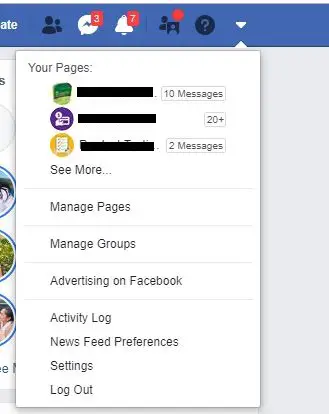
Step 3: Click on the setting option of the dropdown menu,
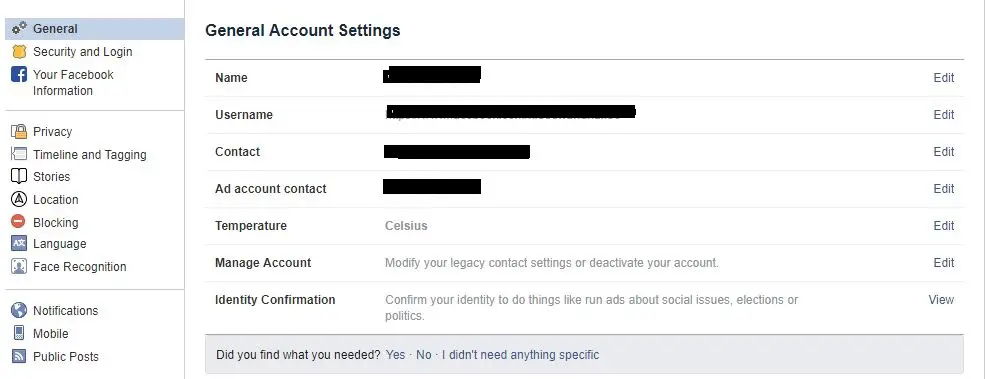 Step 4: Go to Manage Account
Step 4: Go to Manage Account
Now, on the left sidebar, you will see some options, click on the General tab to open “General Account Settings”. You will see your name, your facebooks username contact, and other detail. Now click “Edit” on Manage Account option.
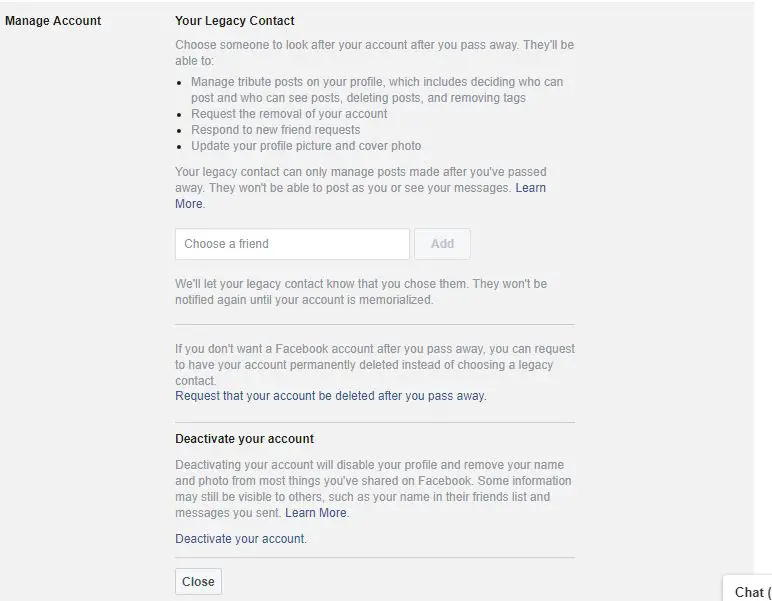 Step 5: In the manage page, you will see a section that has “Deactivate your account”. Click the link “Deactivate your account”,
Step 5: In the manage page, you will see a section that has “Deactivate your account”. Click the link “Deactivate your account”,
Step 6: To verify it’s your account, you need to add your password.
Fill up the textbox with your correct password, and click “Continue” button.
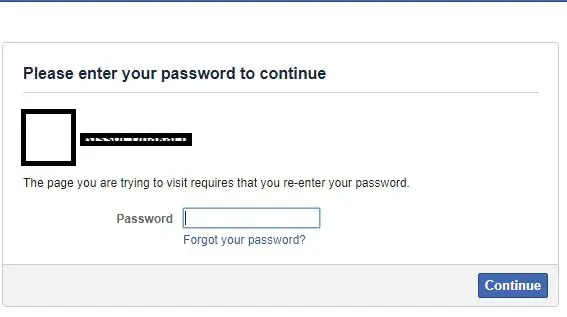 Step 7: Choose why you want to deactivate,
Step 7: Choose why you want to deactivate,
Give reasons on why you want to leave facebook and click on “Deactivate”.
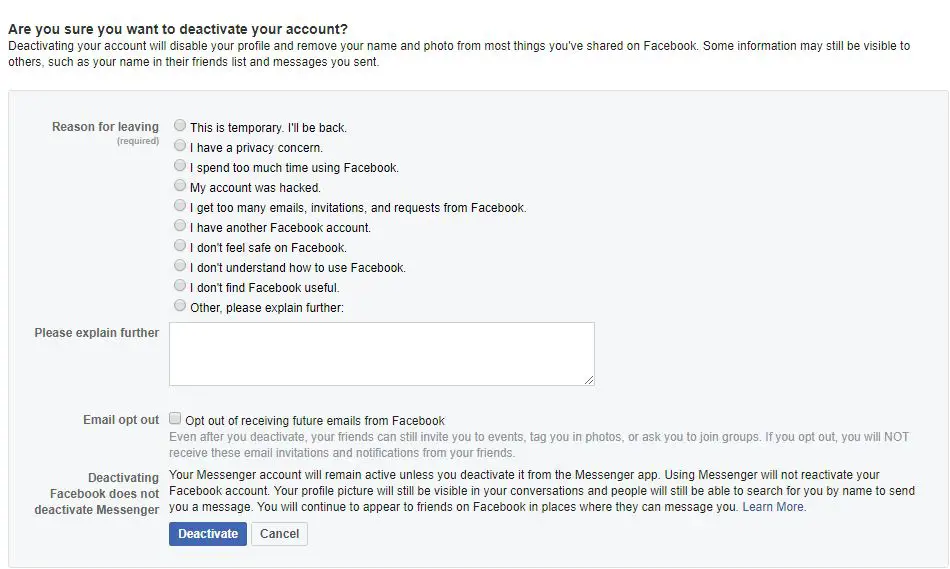
If you follow these steps carefully, you will be able to deactivate facebook account.
Delete Facebook Account permanently
If you are going to delete your Facebook account permanently it is better to have a copy of your information. Download your information from Facebook beforehand as you won’t be able to retrieve data later.
Step 1: First, log in to your Facebook account. Click on the drop-down button of the top-right corner of your title bar,
Step 2: Go to settings,
Step 3: Click on “Your Facebook Information” on the left sidebar of the setting page. This will open up your facebook information.
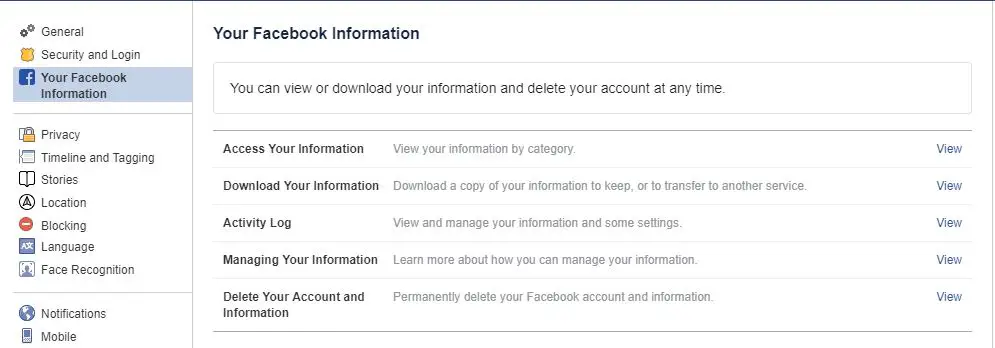
Step 4: Click “Delete your Account and Information”
Step 5: Click “Delete account”
After you go to “Delete your account and information” you will see the following page. Simply, click on the “Delete Account” button and your account is deleted forever. However, it will take around two weeks to delete Facebook account if you do nothing, meaning not trying to login back to facebook after above-mentioned steps to delete facebook account.
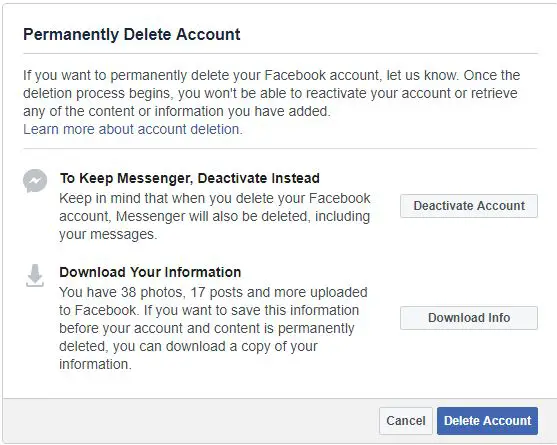 Conclusion
Conclusion
When you delete your Facebook account, it isn’t deleted immediately. Facebook requires some time to completely delete your account. Facebook allows you to retain your account within 30 days of deletion ( previously it was two weeks). After this time period, your account is permanently deleted. But, in a month period, you have enough time to change your mind. If you login to your account within this time period then your account deletion request will be canceled and you will be able to retrieve your account.





