We face many situations in our life where we make mistakes knowingly or unknowingly, and we want to correct our mistakes. Likewise, advanced features on twitter also allow you to change your mind by deleting the tweet and undoing the retweet that you have made, so you can delete a tweet and undo retweet.
If you delete a Tweet then, Twitter will remove your tweet and display updated content on twitter.com, & Twitter app. However you can also cancel your tweet and undo Retweet, but you can’t delete others’ tweets from your timeline.
Follow the step-by-step procedure mention in this article to delete a tweet and undo retweet successfully.
What Happens When You Delete Tweets?
If you know what happens when you delete your tweets from Twitter then you can be superior on Twitter.
- When you delete your Tweet, then twitter will remove your tweet from your Profile. Twitter will delete your Tweet from both the Web version and the App version.
- Both the Retweets and retweets by comments will be deleted from your tweet.
- All your comments on a tweet will be deleted with your tweet from your Profile.
- If someone has copy/paste your Tweet and has given you post-credit, then it won’t be deleted if you delete your tweet.
- Mainly in Smartphone, some times your tweets stay in cached even you delete your tweet the cache still make it appear in your Profile and users fed once until they reload their Twitter.
How To Delete a Tweet From Twitter?
In few steps, you can delete your tweet which you have made on Twitter. You can’t delete multiple Tweets at once because Twitter doesn’t have a way to bulk-delete Tweets. But you can do it manually for deleting Tweet. So, Follow the following steps below;
Delete Tweets From the on PC
- On your web browser, and go to twitter.com
- Log in to your Twitter account.
- Go to the profile page, click on the Profile icon.
- Hover your mouse and go through your tweets that you want to delete.
- Now click on the Down bold arrow icon from the tweet.
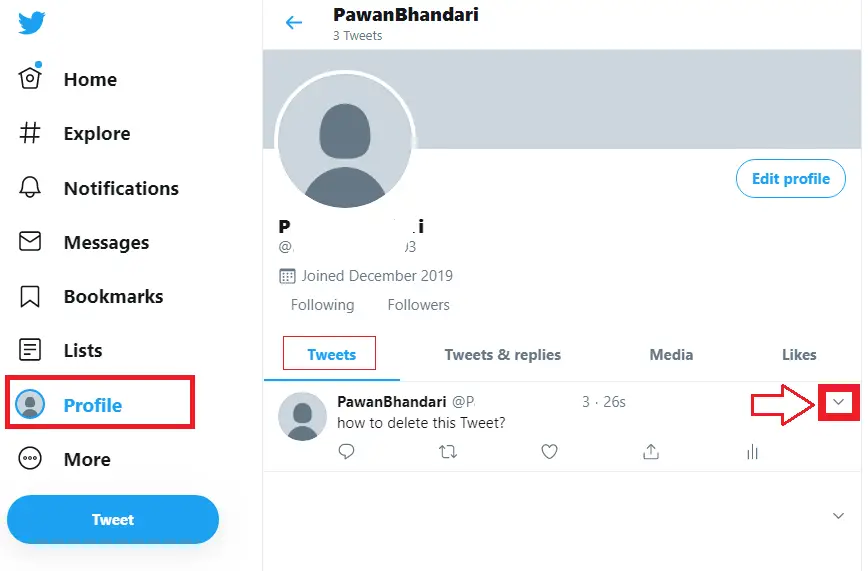
- After that, click on the Delete Tweet.
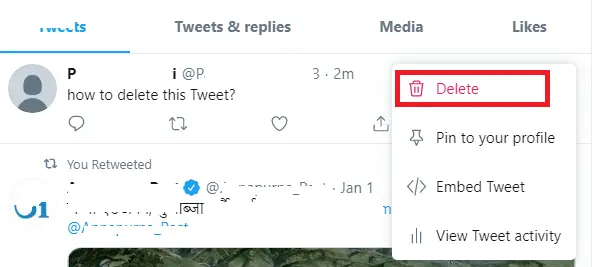
Now your Tweet will be deleted, and Twitter will update your account, now your friends, and you won’t be able to see the deleted tweet.
Delete Tweets From Twitter on Mobile
It is as simple as you delete your tweet in a web browser. Follow the following steps for Twitter App Android and IOs version.
- Open the Twitter app in your device.
- Now navigate to your Profile, click on your avatar (Profile picture) from the top left of your mobile screen or Swipe right of the menu.
- Now click on the Profile icon from the menu list.
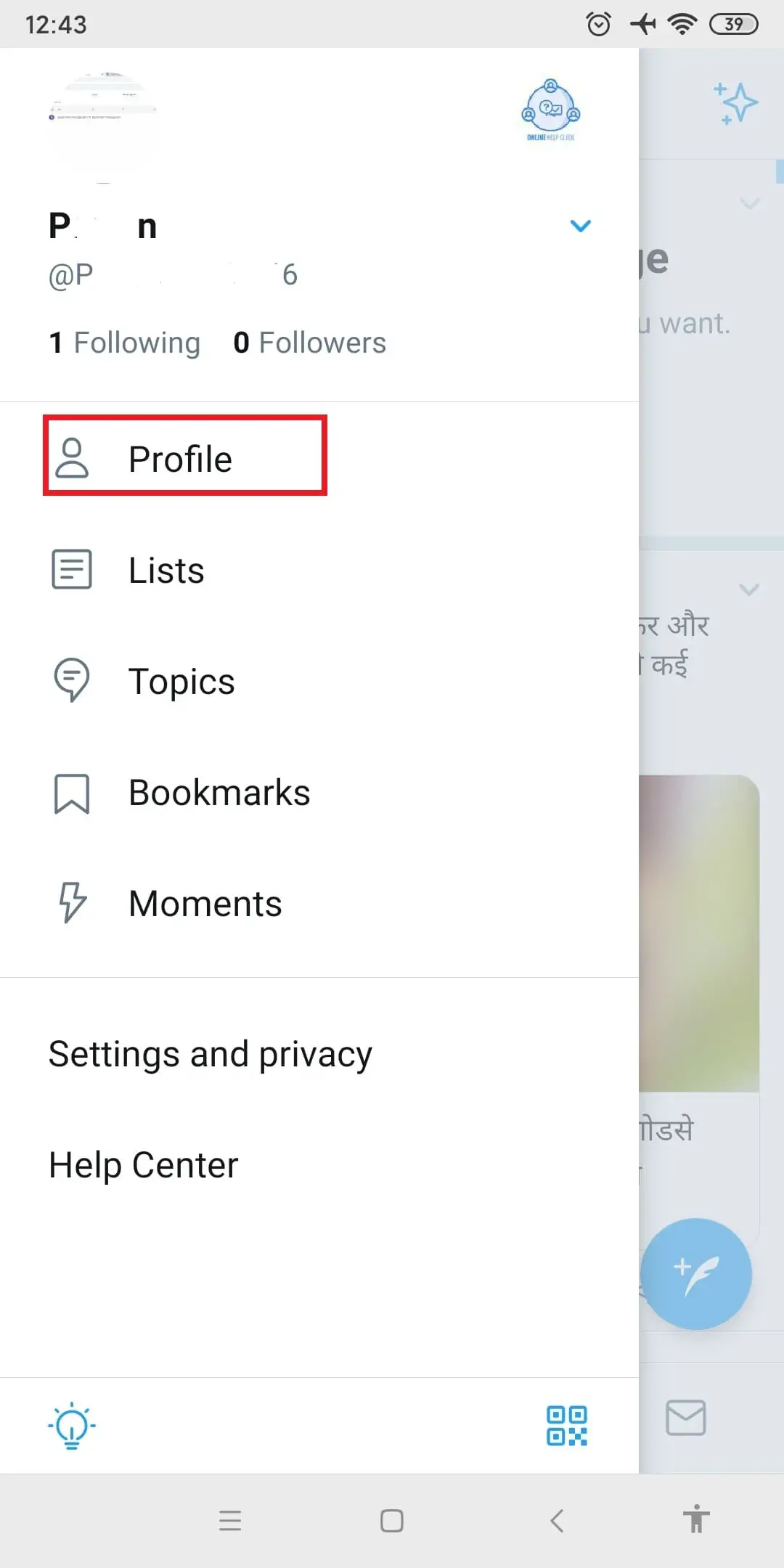
- Under Tweet, you will see all your tweets in order. Now, scroll down and select your tweet you want to delete.
- Now click on the Down arrow icon of Tweet you want to delete.
- After you click on the Down arrow icon, click on the Delete Tweet.
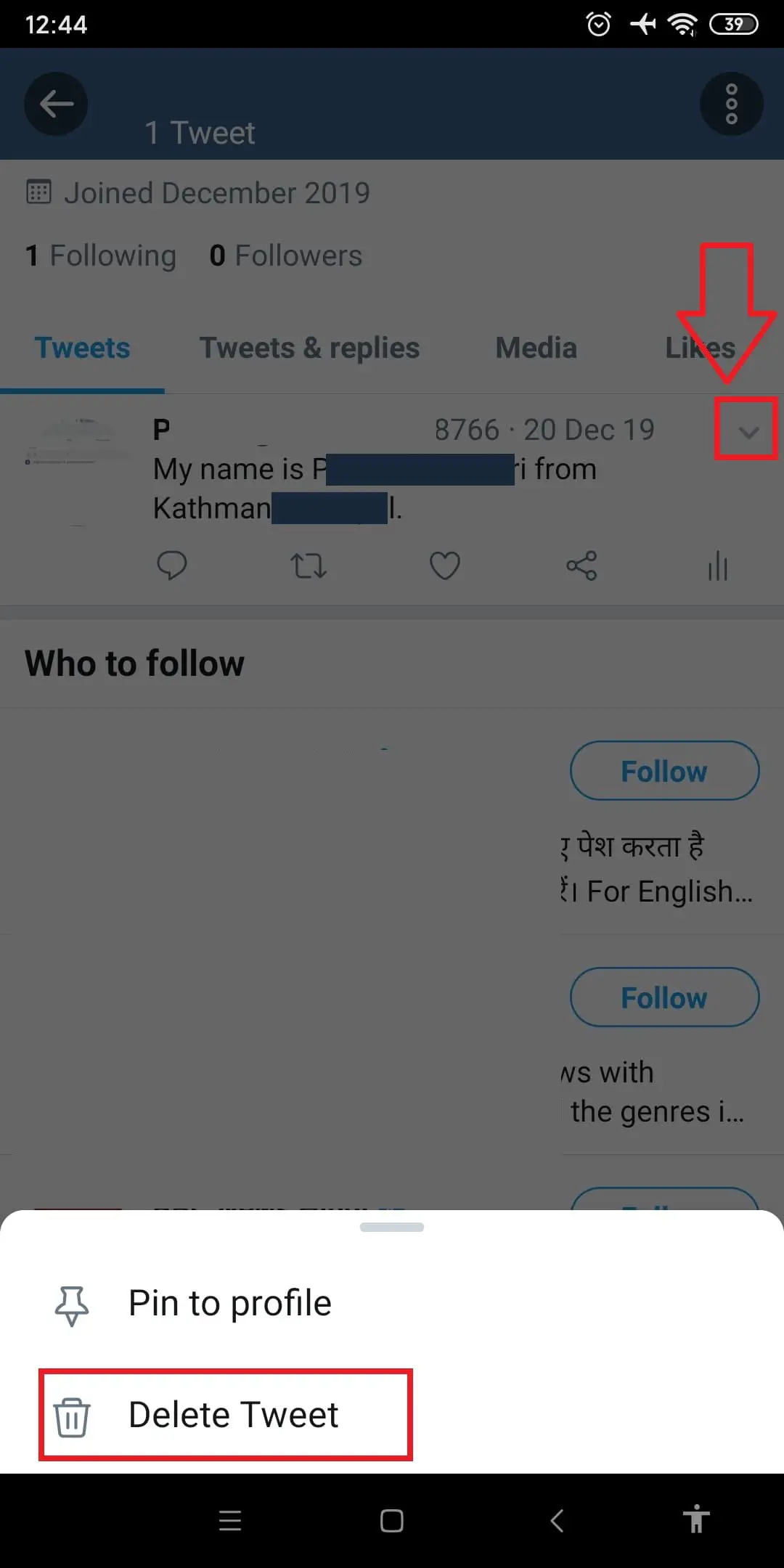
- After that, click on the YES button or No, if you don’t want to delete Tweet.
How to Delete Retweet from Twitter?
There are two types of Retweet: one is simply Retweet, which means share in your Profile, and another one is Retweet with comment. After you make any Retweet you can undo and delete it from both web and android version, if you don’t want to retweet.
You can’t delete shared Retweet, but you can undo shared Retweet and delete Retweet with comment. Follow the following steps below to undo and delete Retweet.
Undo Retweet from Twitter on Mobile
- Open the Twitter application in your device.
- Now click on the profile icon just left to Home in the top left on your screen.
- After you see a list of options, now click on the Profile with a man icon.
- You will see Tweet and Retweet you have made.
- Now to Undo Retweet, scroll down and choose Retweet you want to Undo.
- Click on the Green color two square arrows on Retweet.
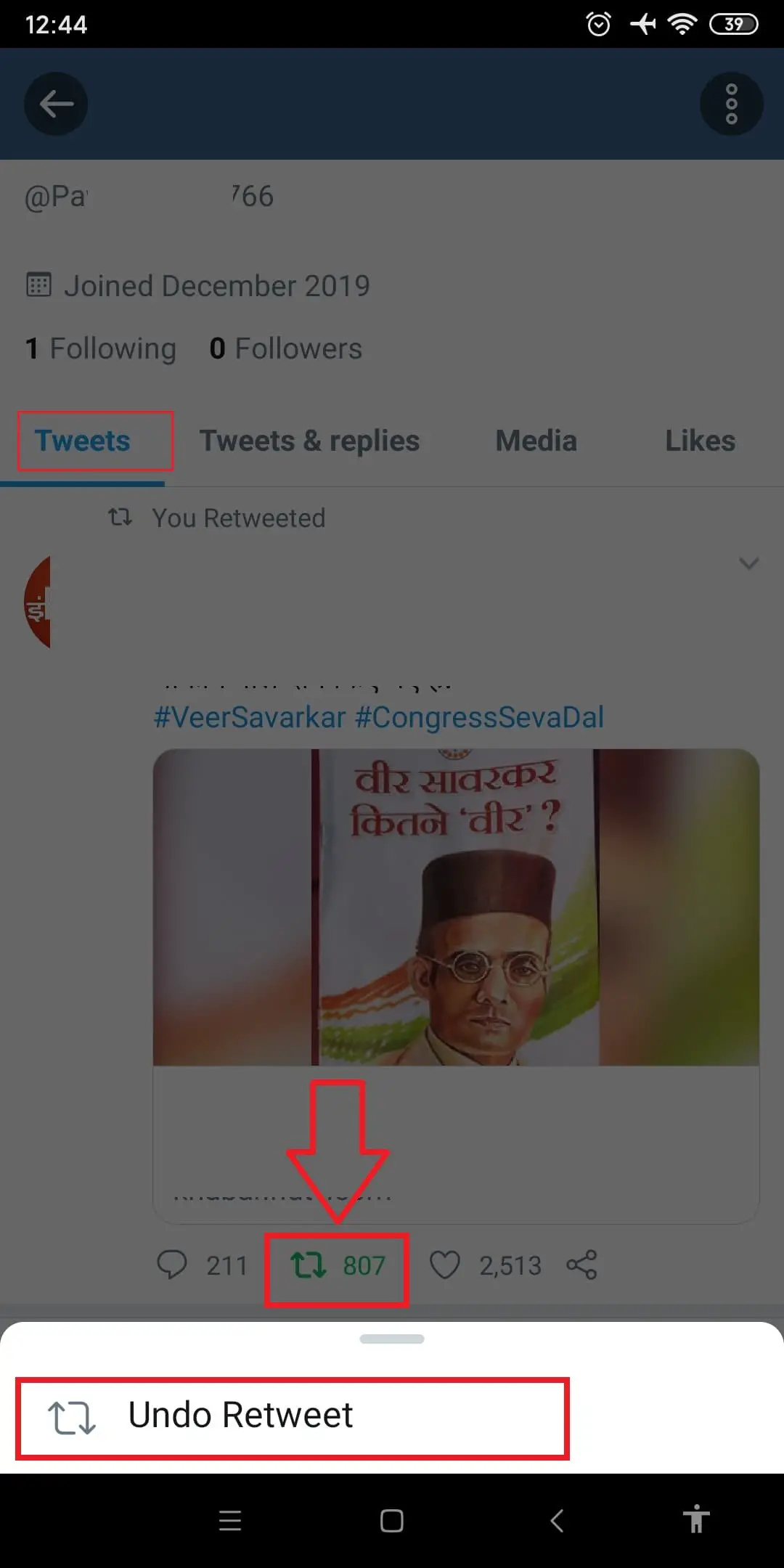
- Now you will see Undo Retweet bottom down on your screen, click on the Undo Retweet.
Delete Retweet by a Comment From Twitter on Mobile
- Go to the Twitter application in your device.
- Now click on the profile icon just left to Home.
- After you see a list of options, now click on the Profile with a man icon.
- You will see Tweet and Retweet you have made. Scroll down to see your Retweets.
- Now click on the Drop-Down Arrow of the Retweet comment. You will see multiple options.
- After that, click on the Trash icon (Delete Tweet).

- Finally, click on the YES button to delete your Retweet.
Undo Retweet From the Twitter on PC
- Open any web browser you are using and go to URL www.twitter.com
- Log in to your Twitter account.
- Now click on the Profile with your profile picture from the list, which you can see on the left side of your device.
- Now you will see Retweet under Tweet, now scroll down and see Retweet you want to Undo.
- After that, click on the Green square arrow and click on the Undo Retweet.
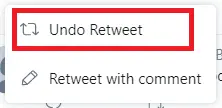
Delete Retweet by a Comment From the Twitter on PC
- Open any web browser and type URL www.twitter.com
- After that, Log in to your Twitter account.
- Now click on the Profile with your profile picture from the list.
- After that, you will see Tweets, click on the Tweets & replies just right to Tweets.
- You will see all Retweet and Retweet with comment. Now scroll down and see which Retweet you want to delete.
- Now click on the drop-down arrow of Retweet by comment.
- You will see a list of options, click on the Delete trash icon in red color.
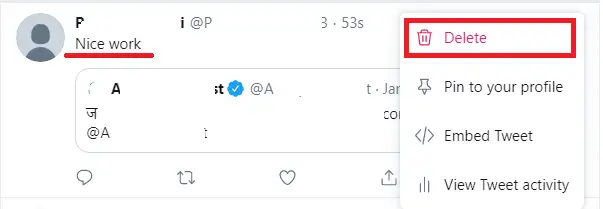
- Now under “Delete Tweet?” box, click on the Delete button.
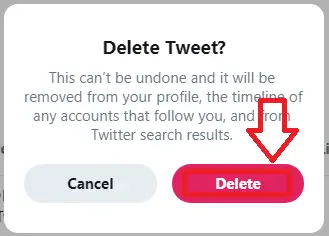
Conclusion
Now you can undo and delete tweets and retweets if you mistakenly tweet anything or share a friend tweet. If you have any questions regarding this article on how to undo and delete tweets and retweets, then you can leave us a comment in our comment section below, or you can also visit our official website Onlinehelpguide.





