The world of information technology is ever-changing. The developers launch several new products and their updates frequently. The world of social media is so huge. Facebook, Instagram, Messenger, Twitter and many more social media sites have made the world narrower. You can easily contact people from one corner of the world to another through these sites. Similarly, you can share knowledge and information across the world via social media.
With the change in technology and the needs and demands of customers, the apps and sites bring new updates time and again. In this course, Instagram has brought a new feature called IGTV. Here, I will teach you how to create your own IGTV. But first, let me introduce you to IGTV.
What is IGTV?
IGTV stands for Instagram TV. So, basically, it is Instagram’s TV with different channels which are known as IGTV account channels. Moreover, you can switch between your favorite Instagram accounts and watch the videos uploaded by them.
Instagram launched the concept of IGTV on June 20, 2018, on the occasion of reaching 1 Billion users. The Instagram team wanted to make this achievement noteworthy, so it brought IGTV in action. IGTV is a standalone vertical video application. This standalone video-based app is a social platform where you can view and share millions of videos.
Instagram already had the feature to allow posting the videos of short length. But it was lagging in the field of long-length video uploads. So, IGTV was launched in order to solve this problem. Hence, the videos that you upload on IGTV can be of the length of 10-15 seconds to one hour. Additionally, the IGTV videos are displayed in full screen and vertical orientation. Unlike Instagram story which disappear after 24hrs, the IGTV video stays on your channel.
Video Format in IGTV
IGTV allows you to post videos of a length even longer than one hour. But, the video you post in IGTV must be under the following format:
• Mp4 file format
• Aspect ratio 9:16 (Vertical)
• Minimum resolution of 720 pixels
• The minimum frame rate of 30 FPS
• Maximum file size of videos shorter than 10 minutes is 650MB
• Maximum file size of videos of 60 minutes is 3.6GB
• Cover photo 420 by 654
How to Create Your Own IGTV Channel on Instagram?
New updates are always difficult to master. Thereby, it takes a certain time and constant use in order to understand the ways in which anything works.
Here, we are dealing with a famous social-networking site, Instagram and its new feature IGTV. Now, let’s learn about how to create own IGTV Channel.
You can create your own IGTV through the Instagram app. But note that you must connect your IGTV account to your corresponding Instagram account. So, you must have an Instagram account first in order to create an IGTV account.
There are two ways to create an IGTV Channel. You can create IGTV account from your mobile devices and computer devices.
Create IGTV on Instagram on Mobile Device
Through IGTV App
Below here I’ve shown you step-by-step ways to create IGTV channel using IGTV app.
1. First, open the IGTV app. Thereafter, you can jump onto other steps.

2. You will now see a “Welcome to IGTV” page. It gives the information on whose videos you can view. You can view videos from the people(creators) you follow on Instagram. In addition to that, you can follow new video creators too.
Now, you click on the “Log In Using Instagram” button.
3. Then, you have to enter your Instagram details and Password. After you enter your valid Instagram information and password click on the “Log In” button.

4. As soon as you log in using Instagram, you will see IGTV videos for you. Now, click on the Settings icon or the Instagram Profile thumbnail at the right corner of your screen a shown by the arrow in the picture below.
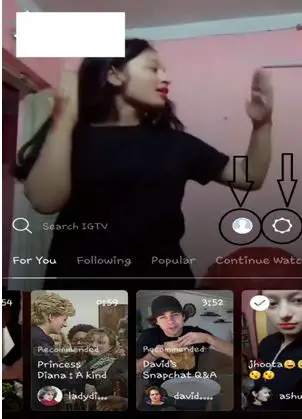
5. Then, you will see a “Create Your Channel” displyed on the screen All you have to do here is click on the “Next” button.
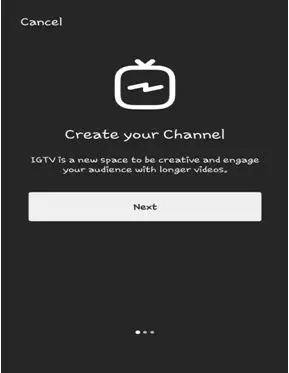
6. Now, you will see a page displaying information about sharing longer videos. Click on the “Next” button.
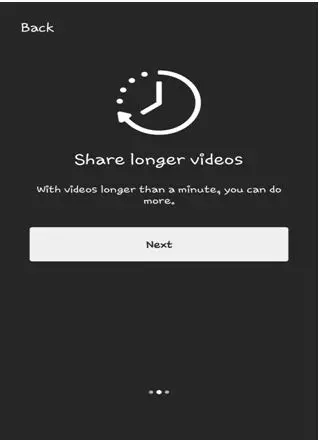
7. After you click Next in the previous step, a page will be shown as below. Click on the “Create Channel” button.
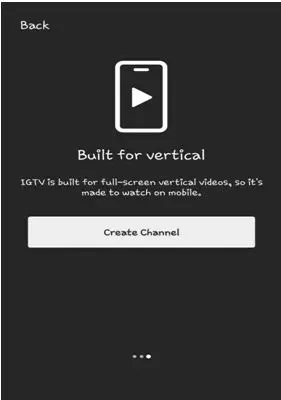
8. Congratulations! Now, You’ve successfully created your IGTV channel using The IGTV app. Now, explore the video world with IGTV. Watch and create interesting videos with IGTV.
Through Instagram App
Previously, I showed you step by step process to create IGTV channel using the IGTV app. Now, I’m going to teach you how to create IGTV channel using the Instagram app.
1. First, open the Instagram App.
2. The Instagram app has an IGTV icon. Click on the small IGTV icon on the top right of the feed as shown by the arrow in the picture.

3. On this page, you will see the video suggestions. Now, click on the “Settings” icon or Instagram Profile Icon as shown by the arrow in the picture below.
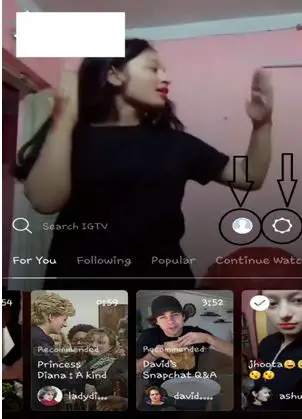
4. Now, you will see “Create your Channel” displayed on the screen. Click on the “Next” button.
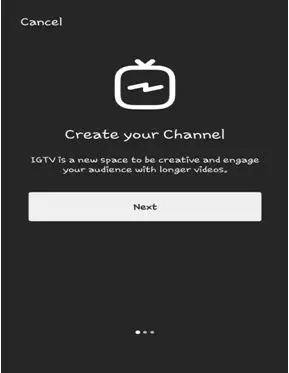
5. Now, the screen will display information regarding sharing longer videos. Click on the “Next” button.
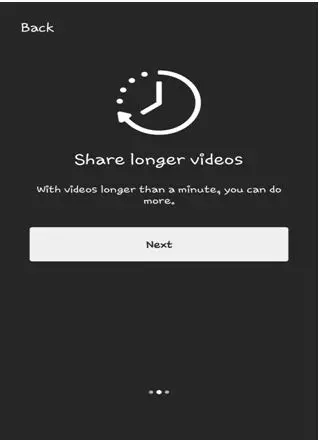
6. Finally, click on the “Create Channel” button.
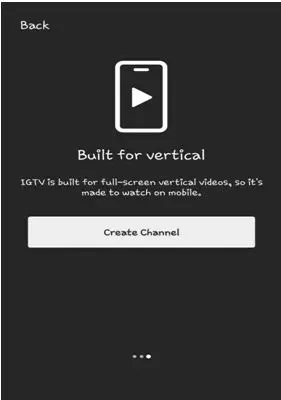
7. Now, your channel is created.
Create IGTV on Instagram on PC
You can also create IGTV channel from the web. Just follow the following steps:
1. Firstly, open the web browser on your PC and go to www.instagram.com.
2. “Log in” into your Instagram account.
3. Then, go to your profile and click on IGTV.
4. Now, click on “Create Channel” button and then follow the instructions as shown on the screen.
5. Now, your channel is created.
Conclusion
Hence, you can create your own IGTV on Instagram by using mobile device or personal computer. IGTV lets you see your insight which tells us about your viewers and audience. Additionally, IGTV somehow helps to grow your audience. Likewise, you will start gaining more likes on Instagram due to the increase in activity on Instagram. So, this also helps to get more Instagram followers. Also, you will get more post reach via IGTV.
Moreover, to make your video reach over vast populations include proper hashtags in your caption. With the use of hashtags, your videos are seen by non-followers also.
Many Instagram influencers use this IGTV platform to convey their message to their followers through videos. So, if you are an influencer or even just a regular Instagram user and want to convey long messages to your followers, just make the video using IGTV. It is more comfortable and time-saving on both sides, for you and your followers. Therefore, create an IGTV channel now and share your videos with a mass of people.





