The growth of TikTok has been spectacular over the last few years. The number of users signing up to use the platform is a testament to its popularity. But with all the good things that are coming up, there are some negative views held for it due to the privacy risk it presents to a common person. So can you create an anonymous TikTok account? Maybe it can minimize the risk of privacy infringement and also lets you enjoy the platform.
Ways To Create An Anonymous TikTok Account:
1- Create An Anonymous TikTok Account With Fake Information
2- Create An Anonymous TikTok Account With Single-Use Email
3- Create An Anonymous TikTok Account Using A Temporary Phone Number
4- Use TikTok Without An Account
5- Use VPN To Mask Your IP Address And Location.
Look at the article for more ways and tips to use TikTok Anonymously.
If you are a privacy-conscious individual and do not want anyone to find you on TikTok, there are several precautions you can take to secure your online presence or seal it off from anyone except you.
This article will describe in detail the different ways and steps involved for you to create an anonymous TikTok account.
Easy Guide On How To Create An Anonymous TikTok Account
So, how do you create an anonymous TikTok account?
Creating an anonymous TikTok account can be done in various ways. The main aim is to protect your information from other people or even TikTok.
To be anonymous in TikTok, we first need to understand what information TikTok takes from us and shows to other people on the platform.
An email or phone number is necessary when you create a TikTok account.
Your profile picture and username are necessary to create a TikTok profile.
So basically, your email address or phone number with username and profile picture are the minimal information needed to have a TikTok account.
Therefore, to create an anonymous TikTok account, we need to somehow seal this information from TikTok. So, how can it be done?
Also Read: See Videos Of Private TikTok Account
Method 1- Create An Anonymous TikTok Account With Fake Information
Creating an anonymous TikTok account using fake information can also be done. You can use a fake name as a username and a random picture as a profile picture.
This way, TikTok or any other TikTok user would not be able to recognize you.
If any of your friends and family came across this account, then also they would not know that it is you using this account as it would not have anything to resemble you.
Still, even if you use a fake username and a fake profile picture, there are ways they can find you using your email or phone number.
The TikTok app will be able to sync anyone’s contact and suggest to them your account because your phone number is saved on their phone.
So, how do you solve this problem?
Also Read: Create A TikTok Account
Method 2- Create An Anonymous TikTok Account With Single-Use Email
Many people are unaware that you can create and verify your account using an email address instead of a phone number. This can be taken advantage of, and you can create your account using an email address.
The issue of email recognition still arises as people may be able to recognize your email id if you use it in the account.
So, how do you solve this problem?
The easiest way to solve it is to create a new email id just to signup for TikTok. This email id can be named anything except your name.
Now, even when someone finds the email address, they wouldn’t be able to recognize that you are using that TikTok account.
Also Read: How To Stop TikTok Account From Suggesting Your Account To Others
Method 3 – Create An Anonymous TikTok Account Using A Temporary Phone Number
You can sign up using a phone number if you do not want to create a new email address.
Several temporary phone number providers can be used to have a temporary phone number and use that phone number to signup for TikTok.
SMS24.me and quaker.io are some examples of the platform that provide a temporary phone number for the verification of accounts.
Some paid options give you more flexibility with their services. You can create an account with them and have a phone number.
Once you have the new email or temporary phone number for verification, you can start creating your anonymous account on TikTok.
Follow the steps below and create the account.
Step 1: Open TikTok App
Open the TikTok app on your device. You can download the app if you do not already have it on your phone.
Step 2: Go To Tiktok SignUp
You can either go to the profile section and click signup, or you can open the browser and go to the signup page of TikTok.
Step 3: Tap On ‘Use Phone Or Email ’
Once on the page, you can choose which method you want to use to signup for a TikTok account. It is either a phone number or an email address.
[Note: Select the method based on what you have created i.e., new email account or a temporary phone number from the service as mentioned above providers.]
Step 4: Put A Random Birthdate
Once you select it, you can now put a random birthdate.
Remember to make your age above 16 years so you can access all the TikTok features ahead of time.
Any person below 16 would have limited access to a TikTok account.
Step 5: Put The Temporary Phone Number/ New Email
After the birthdate, you can put the temporary phone number or the new email address you created.
TikTok will then send a verification code to the phone number/email.
Step 6: Input The Code Sent To The Number/Email
Once you receive the code, put it on the input box on the screen. It will then verify your TikTok account.
Step 7: Click Next
Then Click Next on the bottom of the screen.
Step 8: Input A Fake Username
The next page will ask you for a username. You can name the account with a fake name.
Step 9: Select Your Interests
After you click next from there, you will be asked to select some interest from the topics given. You can select what type of content you are interested in.
Step 10: Enjoy Your Anonymous TikTok
Once you are done with that page, click done, and the profile creation is completed.
Step 11: Go To the Profile Section
You will be directed to the home screen of TikTok once again.
Go to the profile section by clicking the profile icon in the bottom-right corner.
Step 12: Tap On Edit Profile
On the profile screen, click on the edit profile button below the bio section.
Step 13: Change Profile Picture
On the edit profile page, you can add more information and change the profile picture to a random one.
Step 14: Write a Fake Bio
You can also write a fake bio of yourself and click save to save the changes.
After you complete these steps, you will successfully create an account without the use of any of your real information.
The data that you presented to TikTok is all fake or not accessible to them.
Any person that comes across this account will have no way to find out if it is your account.
This is a completely fake account which is somewhat troubling for some people.
If you do not feel comfortable creating a fake account and still want to be anonymous, there is still a way to do so.
It is a legitimate way and can be done within the app.
Also Read: How To Delete TikTok Account Permanently
How To Use TikTok Anonymously
If you already have a TikTok account that uses your real information.
You can still make sure that you are anonymous as far as other people see your videos.
Method 4- Steps To Use TikTok As Private Account Anonymously
To use TikTok anonymously, you can make your current TikTok account a private account and only display the necessary information on the profile.
You can follow the steps below to make your account private.
Step 1: Open TikTok App

Open the TikTok app on your device. You can download the app if you do not already have it on your phone.
Step 2: Go To the Profile Section
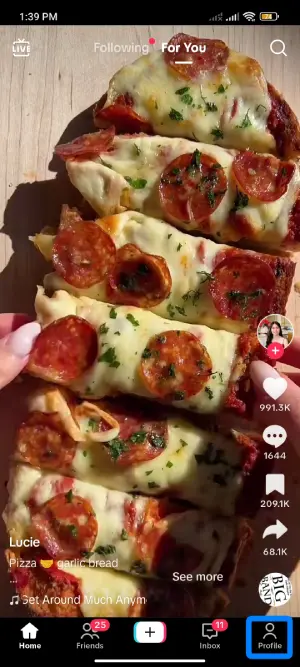
You will be directed to the home screen of TikTok. From there, go to the profile section by clicking the profile icon on the bottom-right corner.
Step 3: Click The Hamburger Icon
![]()
Click the hamburger icon on the top-right corner of the screen. The icon is represented by three horizontal lines shaped like a hamburger.
Step 4: Go To Settings And Privacy Page
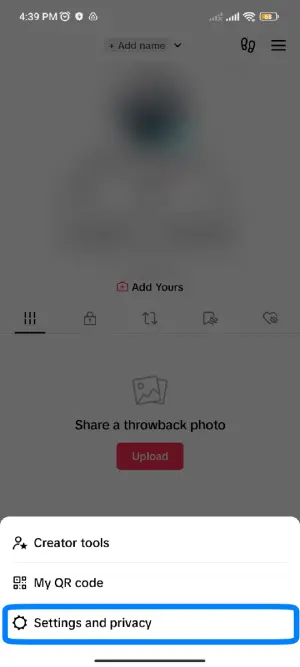
Once you click the hamburger icon, it will give you two options. Click the settings and privacy option from there.
Step 5: Go To Privacy
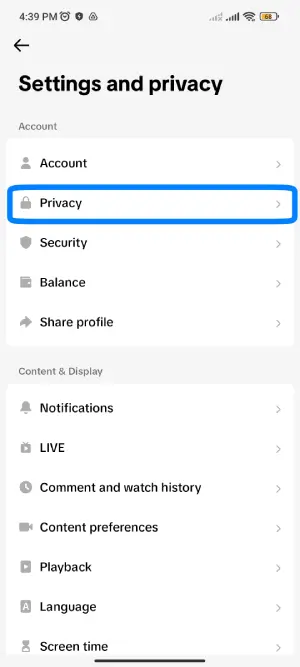
Go to the privacy option from the settings and privacy page by clicking it. It will open up privacy settings for your account.
Step 6: Turn On Private Account
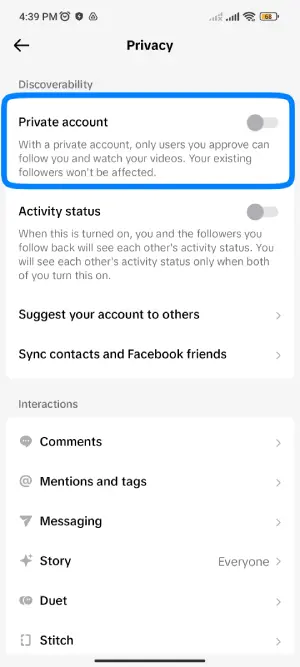
Please turn on the private account on the privacy settings page by toggling the switch on it. It will now change your profile to a private account instantly.
Step 7: Enjoy Your Privacy

You can now enjoy your privacy and browse TikTok without worrying about your privacy.
Now, once your account is private, no one can view your videos or see any other information about you on your profile. They can still see your profile picture and your bio.
You can change the profile picture and put a random picture. And also, change your bio to something else.
At last, anything that remains that may resemble and your identity is the username. You can also change the username and put in a new one.
Follow the below steps to Change your username.
Step 1: Open TikTok App

Open the TikTok app on your device. You can download the app if you do not have it already on your phone.
Step 2: Go To the Profile Section
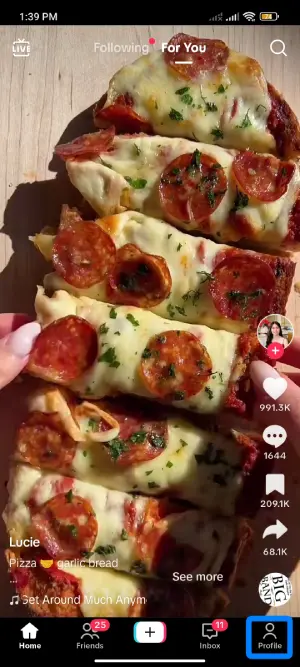
You will be directed to the home screen of TikTok. Click the profile icon in the bottom-right corner to go to the profile section.
Step 3: Click Edit Profile
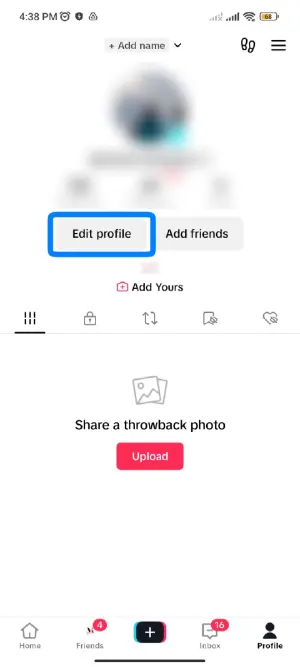
Click the edit profile button below the bio section on the profile screen.
Step 4: Click The Username
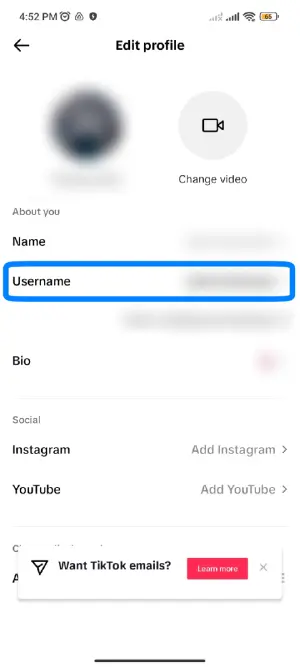
On the edit profile page, click the username, and you can edit the username.
Step 5: Change The Username
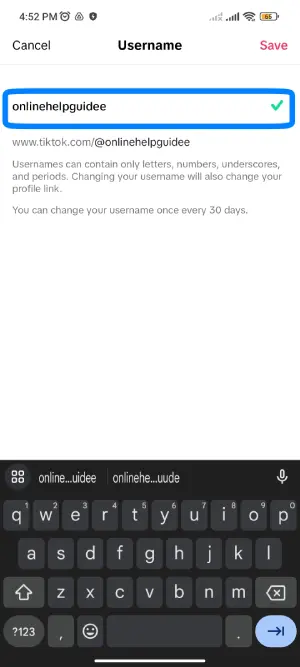
Now edit and change the username.
Step 6: Confirm The Username
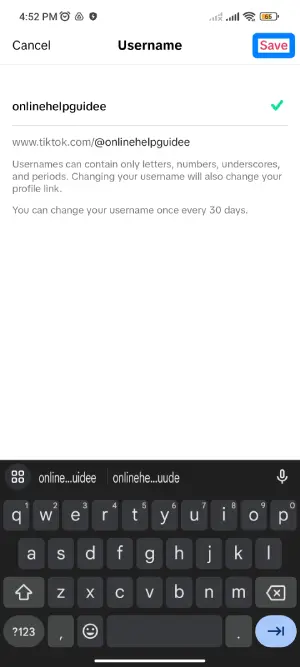
Once you edit the username, please confirm the username by double-checking it. It may take some time for TikTok to change your username and some hours to propagate your changes everywhere on the server.
Step 7: Enjoy Your Anonymity
Now once your username is changed, your account is anonymous. You can enjoy your anonymity.
Method 5- Use TikTok Without An Account
If you aim to watch videos and not interact with anyone.
TikTok has a great feature that only some social media platforms offer.
You can use TikTok without an account too.
Yes, if you want to watch videos, you do not need to create an account on TikTok.
You can visit their web app or download the mobile app and start watching videos directly from there.
Also Read: How To Review Devices Connected To Your TikTok Account
Method 6 – Use VPN To Mask Your IP Address And Location.
So, a VPN is like a secret tool that can help you stay anonymous on TikTok.
It hides your real location so that others can’t track you. It’s like wearing an invisible cloak online! Just make sure to choose a good VPN that keeps your information private and has servers in different places.
But remember, using a VPN is not a guarantee, so always be careful with what you share on TikTok. Follow the rules and use the internet responsibly!
Also Read: Why My TikTok Is Crashing?
Frequently Asked Questions (FAQs)
Some frequently asked questions related to the topic are taken from the internet.
Please go through the questions and their answers to understand more about TikTok.
Can My Contacts Find Me On TikTok?
Yes, if you have used your phone number on TikTok. Anyone who has your number saved on their contact can find you on TikTok.
If you do not want to be found on TikTok, you can remove the number from TikTok altogether.
You can do so by contacting TikTok support.
Does TikTok Notify Your Contacts When You Join?
No, TikTok does not notify your contacts when you join TikTok.
But TikTok does recommend your contacts if they sync their contact with TikTok.
What Happens When You Sync Contacts On TikTok?
When you sync contacts on TikTok, it will suggest all the users who are on TikTok from your contact.
You do have the option to follow them or you can just ignore those you do not want to follow.
What Does Suggested Account Mean On TikTok?
Suggested accounts on TikTok are the accounts that TikTok thinks you know.
It may get the information by syncing your contact list or by just your interaction with other people.
Simply, it is just a recommendation from TikTok that you may know these people in real life.
Conclusion
Therefore, to create an anonymous account on TikTok, you can use fake information with a Temporary phone number or email address.
You can first take a temporary number from a service provider and use it to create a new TikTok account with some fake names and information.
Similarly, if you already have a verified account under your name, you can choose to change the username, add some fake information and make your account private.
This way, you will be able to have some anonymity in using TikTok.





