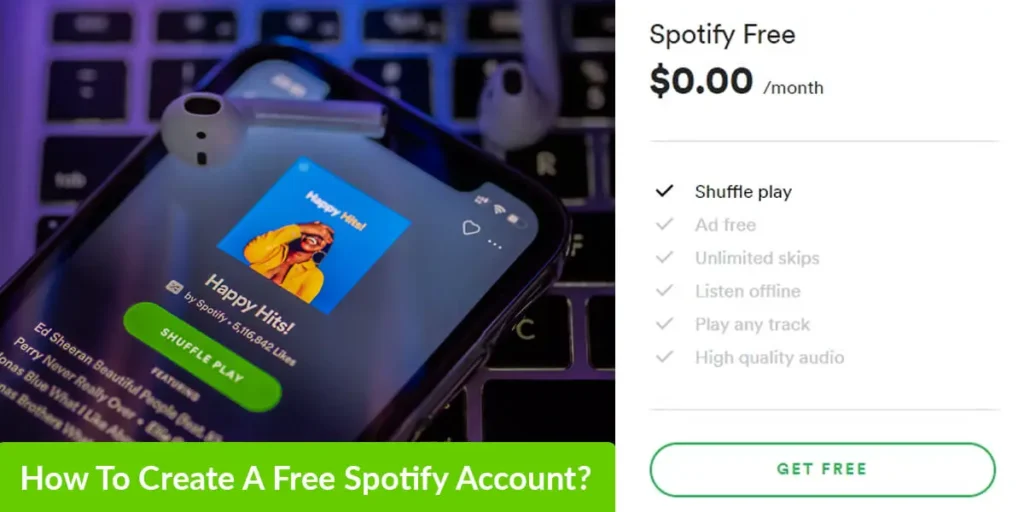Looking for a Spotify account that is free? Users wishing to receive Spotify Premium for free if they cannot pay the monthly charge. However, how can I get a free Spotify account? Is there a solution? You are in the proper place. I’ll explain how to create a free Spotify account here so you don’t have to spend your hard-earned money.
Answer:
To create a free Spotify account, visit the signup page and choose “Get Spotify Free.” Sign up with Facebook or your email. Alternatively, open the app, select “Get Free,” and follow the steps: enter email and password, choose a nickname, provide your birth date, and confirm you’re human. Enjoy Spotify on the web, desktop, or mobile app.
Spotify is one of the most popular audio streaming platforms around. If you want to learn more about Spotify’s free and premium free trial accounts, read the article below that will guide you step by step.
What Is Spotify?
If you’re looking for an easy and fun way to discover new music, Spotify is the perfect solution. With access to millions of songs, custom playlist creation, and hands-free Echo control, there’s something for everyone on Spotify. Plus, with its many features and options, using Spotify is a blast. So what are you waiting for? Sign up for Spotify today!
How To Create A Free Spotify Account?
Creating a Spotify account is free and easy to get a Spotify account. Your email address and password are needed to open an account with Spotify. Remember that you are not required to provide a payment method while registering. You can add a payment method to access more services after your free trial ends. You can create a Spotify account by using the following:
- Create A Free Spotify Account For Android/iOS
- Create A Free Spotify Account From the Computer
Also Read: Why Does Spotify App Keep Crashing On My IPhone?
How To Create A Free Spotify Account For Android/iOS?
If you want to create a free Spotify account from your phone, either Android/iOS, then do follow the steps:
Step 1: Go To The Spotify App
To begin with, run the Spotify app.
Step 2: Sign Up For Spotify Free
Select ‘Get Free’ to create a free Spotify account; you have to click on it to start the registration process.
Step 3: Type Your Email Address
To create an account, we must enter a password and an email address on the next screen.
Step 4: Create A Password And Nickname.
Then, it will ask you to make your name, nickname, and password.
Step 5: Choose Your Birth Date
Following that, you will be asked to provide your gender and birthdate. The most advisable thing is that it be real information so that it is simpler to retrieve the account in case of missing or forgetting the password.
Step 6: Verify You Are Not a Robot
To prove that you are not a robot, tick the box.
Step 7: Click On SignUp
Click Sign up to finish.
Remember that you can join up for free Spotify with Facebook by clicking “Sign up with Facebook” and starting to stream music online. However, you can find recently released music, make playlists, and access millions of songs on Spotify for free.
Also Read: Why Does Spotify Keep Skipping Songs?
How To Create A Free Spotify Account From A Computer?
If you wish to establish a free Spotify account on your computer, do the following:
Step 1: Go To Any Web Browser
In case you wish to use a computer, sign up for Spotify for free. Enter the Spotify official website is the first thing you must do.
Step 2: Sign Up For Spotify Free
Following that, you will see the phrase “Music for everyone.” A green button that reads “Get Spotify for free” is located below. On it, press.
Step 3: Use Your Facebook Account Or Email Address
To register, log in with your Facebook account or email address. Select Sign up with Facebook if you’re using Facebook. Enter your login information before selecting login.
Fill out the form if you’re using an email address, making sure to fill out the username, password, email, date of birth, and gender sections.
Step 4: Select Sign Up
You should wish to read Spotify’s Terms and Conditions of Use and Privacy Policy before registering. Clicking on the relevant hyperlinks will take you to them. Choose to Sign up if you are certain that all of the data you provided is accurate.
Also Read: Why Use Spotify Pairing [All Possible Reasons]
How To Get Spotify Premium Account For Free?
There are two service tiers offered by Spotify: freemium and premium. Only half of its more than 420 million users pay for the premium version. That is to say, nobody can afford or is prepared to pay the $9.99 monthly fee for Spotify Premium. There are methods to obtain Spotify Premium for free. For instance, Spotify gift cards, gifts from Spotify, and so on. The feature that stands out the most is the 30-day free trial of Spotify Premium offered to all mobile users. You can get Spotify Premium Account For Free For:
- Free Spotify Premium Account for Android
- Free Spotify Premium Account for iOS
- Free Spotify Premium Account for PC/Mac
In this article, let’s look at how to acquire a Spotify Premium account for free on iPhone and Android devices.
Also Read: How To Use Spotify Connect [On All Devices]
How To Get a Free Spotify Premium Account For Android
The step-by-step guide below will help you get a free Spotify premium account for Android:
Step 1: Download The Spotify Premium App
Launch a web browser you frequently use for Android to download the Spotify Premium APK file.
Step 2: Go To The Settings
On your Android, select the ‘Settings’ option. Please permit installing a modified or hacked APK file from “Unknown sources” on your device.
Step 3: Unzip And Open Apk File
To install it, unzip the file and launch the spotify.music.com apk file.
Step 4: Open The Spotify App
Simply launch the Spotify app after installation and log in using your Spotify free account. Nearly all of the premium features are available to you. It appears that you are utilizing your Spotify Premium membership.
It’s important to note that a modified Spotify version may not be entirely legal. Based on this, it is not advised to use this method to obtain free Spotify Premium on iPhone and Android.
Also Read: How Do I Find If I Have Another Spotify Account?
How To Get Free Spotify Premium Account For iOS
The steps below will show you how to acquire a free Spotify premium account from iOS:
Step 1: Go To Safari Web Browser
Firstly, launch the Safari browser to navigate TweakBox and click on Install Now on your iPhone.
Step 2: Open TweakBox App
From the home screen, launch the TweakBox app. To access the Tweaked applications option, click the Apps menu and scroll down.
Step 3: Type Spotify++
In the TweakBox app’s search bar, enter Spotify++. To download the free Spotify Premium version, look for it, select it, and then touch the “Install” option.
Step 4: Choose The Cancel
Launch it after the installation is complete. A warning notice will appear; select “Cancel” to dismiss it. To trust the developers, it is advisable to go to “Settings” > “General” > “Profiles.”
Step 5: Open The Spotify App
Open the Spotify app and sign in using your free Spotify credentials. However, you are making use of Spotify Premium’s features. You successfully obtained a free iPhone download of Spotify Premium.
Also Read: How To Get The Address Verification Done For Spotify Duo?
How To Get Free Spotify Premium Account For PC/Mac
You can learn how to extract the Spotify tracks from the following lesson. So you have the same level of control over them as you had with Spotify Premium. Click the “Download” button if the program hasn’t already been downloaded to your PC or Mac. The trial version of the DRmare program is completely free.
Step 1: Import The Spotify Songs
Run the DRmare program, and your computer will open the Spotify app. Please provide the account name and password if you haven’t already done so with your premium account. The Spotify app’s music and playlists may then be dragged and dropped into the DRmare program.
Step 2: Customize Spotify Output Files
MP3 format is highly advised for downloading Spotify songs for free and playing them on numerous devices and players. It offers the finest compatibility and can maintain excellent quality. On a desktop computer, an Android phone, an iPhone, a website, or an app, Spotify MP3 files may be played. Additionally, you may alter the bit rate, sampling rate, and channel. You may now select the output folder. An artist or album can also archive the playlist.
Step 3: Download Spotify Music Offline
When you click the “Convert” button, the Spotify audio will be converted to MP3 tracks. A brief playlist often converts in a few minutes. However, if your list is lengthy, kindly be patient and wait slightly longer.
The high-quality Spotify music will then be permanently saved on your local computer. You may skip any song and listen to them offline without annoying commercials. And it continues to function indefinitely. You may still benefit from Spotify Premium without paying a subscription.
This is the best method for getting Spotify Premium for Free on PCs and Macs.
Also Read: How To Add Another Device To Spotify Premium [Paid And Unpaid]
How Can You Get A Free Spotify Premium Account Legally?
As you can see, there are several benefits to upgrading to Spotify Premium. But not everyone can subscribe to a music streaming service regularly. The nice news is that all the strategies we’ll teach you in this section to acquire free Spotify Premium are legal.
1. Borrow Spotify Account
Borrowing a friend’s or family member’s Spotify Premium account is one of the simplest ways to obtain one for free. Individuals with a Premium subscription can sign in and use their accounts on multiple devices. However, it’s important to note that simultaneous streaming on a single Spotify Premium account by more than one person is impossible.
If you attempt to listen while someone else uses the account, Spotify will display a pop-up notification stating that the account is already used on another device. Fortunately, there is a workaround for this issue, which involves switching to offline mode.
This is how you can do it in the following steps:
Step 1: Launch The Spotify App
Run the Spotify app and go to the Home tab
Step 2: Click On The Settings
After that, tap on Settings in the top right corner of your screen.
Step 3: Choose Playback
Now, select playback after tapping on the settings.
Step 4: Switch On Offline Mode
Offline Mode can be activated by tapping the switch next to “Offline.” When you return to your library, all the songs you haven’t downloaded will be in gray text and unplayable.
2. Work For Starbucks (Alternative)
There are several reasons why someone would want to work at Starbucks. Perhaps the company’s goals and values align with their own, or maybe they enjoy Starbucks products. Whatever the reason, it’s worth noting that Starbucks employees, or Starbucks Partners, are eligible for a complimentary Spotify Premium account. This benefit extends to all Starbucks employees or Partners for their employment with the company.
3. Request a Spotify Premium Gift Card
Receiving a Spotify Premium gift card is an alternative way to enjoy the service without paying. These gift cards come in four different varieties, although each one’s availability may vary by shop. You can use a Spotify Premium gift card by following the steps listed below:
Step 1: Go to spotify.com/redeem
First, visit spotify.com/redeem and log in to your account.
Step 2: Scratch off the Card
Gently scratch off the back cover of the card to reveal the PIN.
Step 3: Enter the PIN Code
Type in the premium code or PIN that is located on the gift card.
Step 4: Click on the Redeem Button
Finally, click on the ‘Redeem’ button.
Congratulations! Spotify Premium is now available to you for free. Once you have used up the entire value of the gift card, your membership will automatically revert to the free version if you were previously using it.
However, if you have a paid Spotify Premium account, you will need to subscribe again or cancel your membership.
For further information on legally using Spotify Premium without paying, read ‘How to Use Spotify Premium Without Paying for It Legally.
Also Read: How To Change Or Cancel Spotify Subscription [Premium Account]
How To Cancel a Free Spotify Account?
A free Spotify account limits you to shuffle play, so you have no control over the order in which your songs play. To remove a free Spotify account,
Step 1: Go To Spotify Website
Access to Spotify’s website.
Step 2: Browse To Support
After that, navigate to Support.
Step 3: Tap On Account Settings
Now, click on Account Settings
Step 4: Click On Closing Your Account
You must provide your Spotify login credentials if you are not logged in. Spotify will then ask you whether you are certain. Close the account by clicking the Close button.
When the connected account is terminated, you are informed of everything that will be erased from your associated account. Click the Continue button after selecting the “I Understand” checkbox.
After that, you must check your email to finish the procedure. Click Close my account in the Spotify email to formally terminate your account.
If you decide to change your mind, Spotify will send you a confirmation email with a link to restart your account. You have seven days to use the link before it expires; after that, you won’t be able to revive your account.
Also Read: How To Unblock Spotify Web Player
How To Create A Spotify Account For The Artist?
Spotify provides a great platform for artists to share their music with a wide audience. The platform is user-friendly and boasts millions of active users. To create a Spotify account for an artist, follow the steps mentioned below:
Step 1: Open a Browser
Launch any web browser on your phone or computer.
Step 2: Visit the Spotify Artist Home Page
Now, go to the Spotify homepage for artists using the web browser.
Step 3: Click on ‘Get Access’
Next, click on the ‘Get Access’ button in the top right corner.
Step 4: Select the Artist or Manager Option
Choose the option that best fits your role: Artist, Manager, or Label team member.
Step 5: Fill Out the Information Form
Follow the on-screen instructions and provide the required information in the form.
Step 6: Gain Access to the Artist’s Spotify Account
Finally, gain access to your artist’s Spotify account.
Spotify is an excellent tool for artists to expand their fanbase and reach new listeners. So, what are you waiting for? Follow the steps above and create your own Spotify account today!
Also Read: How To Accept Spotify Family Invite?
Frequently Asked Questions (FAQs)
Some frequently asked topics related to the above topic are listed below from the internet.
How Long Will Spotify Remain Free?
You will receive a free Spotify Premium membership when you sign up for a new Spotify subscription. The trial period lasts 30 days; however, it will automatically renew after a month and bill the credit card on file. If you follow the procedures correctly, you may cancel this renewal and save money.
How Do I Obtain Spotify Premium If Spotify Is Not Available In My Country?
Take it easy; a VPN may be an option. It will charge you an annual fee for the additional VPN service. You may also try to save Spotify tracks into MP3 files to save them permanently. As a result, you won’t need to renew the VPN subscription, but you will still be able to listen to Spotify music in your country.
How Do I Create A Spotify Artist Profile?
Building an artist profile on Spotify is simple if you’ve ever wondered how. To begin, create a TuneCore account and upload your songs to Spotify. Then, claim and authenticate your Spotify for Artists profile from your TuneCore dashboard. You can change your bio, add photographs, pitch singles to playlists, promote tracks, and more after your music is posted to Spotify.
I Can’t Afford Spotify, But I Don’t Want To Hack It. Is There A Different Legal Method To Access Spotify For Less Money?
Yes, Spotify gives students a 50% discount. Additionally, it frequently has some excellent specials, like $0.99 for three months of premium subscription. Please keep an eye on the official Spotify website.
Conclusion
After learning how to sign up for a free Spotify account and Spotify Premium, don’t forget to give your thoughts on the features and platform you’re using to enjoy this amazing music streaming service.
You can resolve this by reading Why Spotify Not Loading Lyrics. Sometimes, Spotify lyrics will suddenly stop working. Use this tutorial on Fixes for Spotify not loading lyrics. Or, if you want to create a new Spotify playlist, use this guide on making Spotify playlists private.
Remember that the content in this article is just for informative and educational reasons. Although we have no connection to any websites or applications listed in the lesson, we urge you to respect copyright holders’ rights and use music streaming services like Spotify.