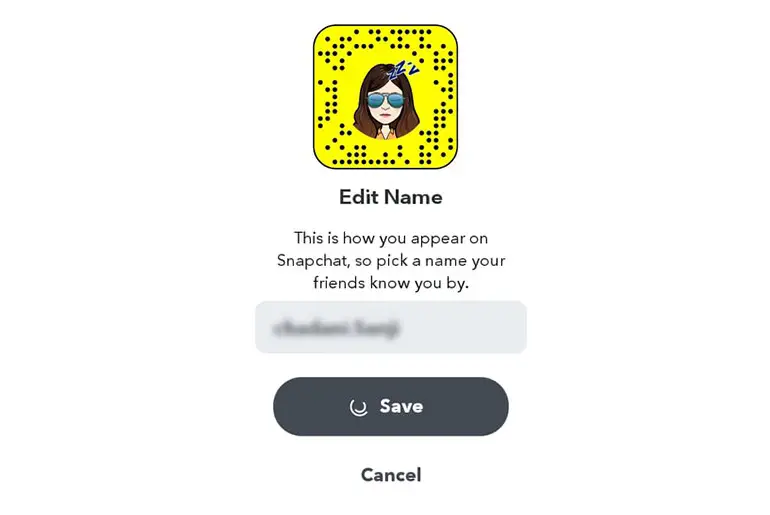When you sign up for Snapchat, you need to choose a username and password as your login credentials. Your username is essential for others to find your account. However, some users later realize that their chosen usernames are too complex and difficult to search for. If you find yourself in this situation and wish to change your Snapchat username, don’t worry, there is a solution available.
Answer:
To change your Snapchat username, follow these steps: Open Snapchat, go to Settings, choose the Username option, enter a new username, verify the new username, finalize the change, and enjoy your new username.
In this article, we will cover the process of changing your Snapchat display name and offer valuable tips for utilizing a new username effectively. You can personalize how others see you on Snapchat by customizing your display name. We will also provide insights into selecting a user-friendly username that facilitates easy discovery by friends and followers, enhancing your overall Snapchat experience.
Difference Between Display Name and Username
When you create a Snapchat account, you have two names associated with it: a display name and a username. These names work differently, so here’s how they function:
Your Snapchat username is like a unique identification for your account. It serves as your account’s specific ID, making it easier for others to find you on Snapchat. When someone wants to search for your account, they use your username. You can locate your Snapchat username in the profile section between your display name and the “Find Friends” section at the top.
On the other hand, the display name is the name you choose to use on Snapchat to help your friends recognize you. It’s like a nickname you can select or modify at any time. Just pick a display name that your friends can easily associate with you. In the profile section, you can find your Snapchat display name under your Snapcode.
Also Read: What Does Grey Arrow Mean On Snapchat?
Who Can See Your Snapchat Username?
Your Snapchat username is specifically used for others to find you on Snapchat. When people want to add you as a friend on Snapchat, they will search for and use your username. As a result, your Snapchat username is only visible to your friends on the app. Other Snapchat users can only see your display name and not your username.
Also Read: How To Use Snapchat Filters For Google Meet?
How To Change Your Snapchat Username?
Learn how to change your Snapchat username in a few simple steps. Follow our guide to modify your username and enjoy a fresh identity that reflects your personality. Let’s begin!
Step 1: Open Snapchat

Launch the Snapchat app on your device. Make sure you are logged in to your account.
Step 2: Go To Settings
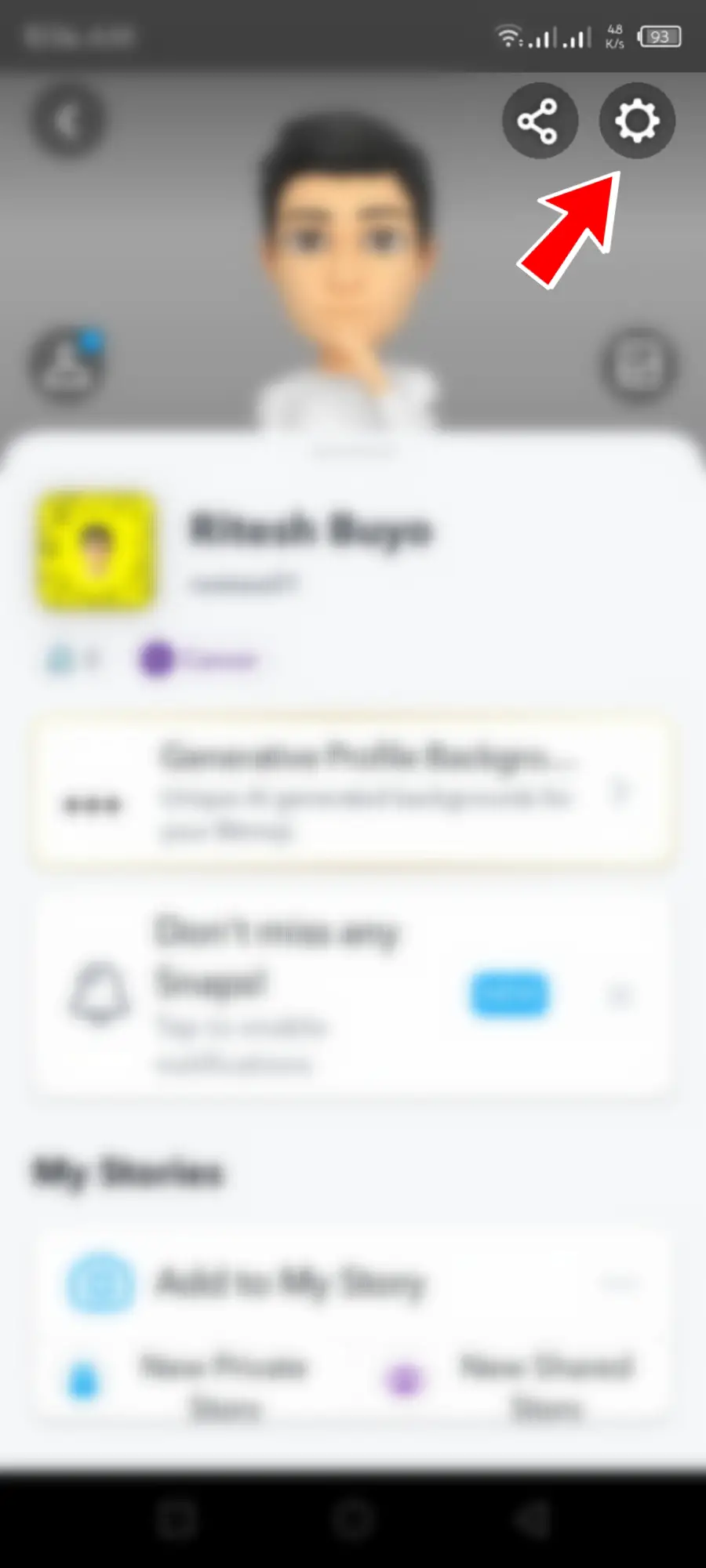
Once you’re inside the Snapchat app, locate the settings area. Usually, you can access the settings by tapping on your profile icon or by finding a menu icon (often represented by three horizontal lines or dots) in the top or bottom corner of the screen. Tap on the settings option to proceed.
Step 3: Choose Username
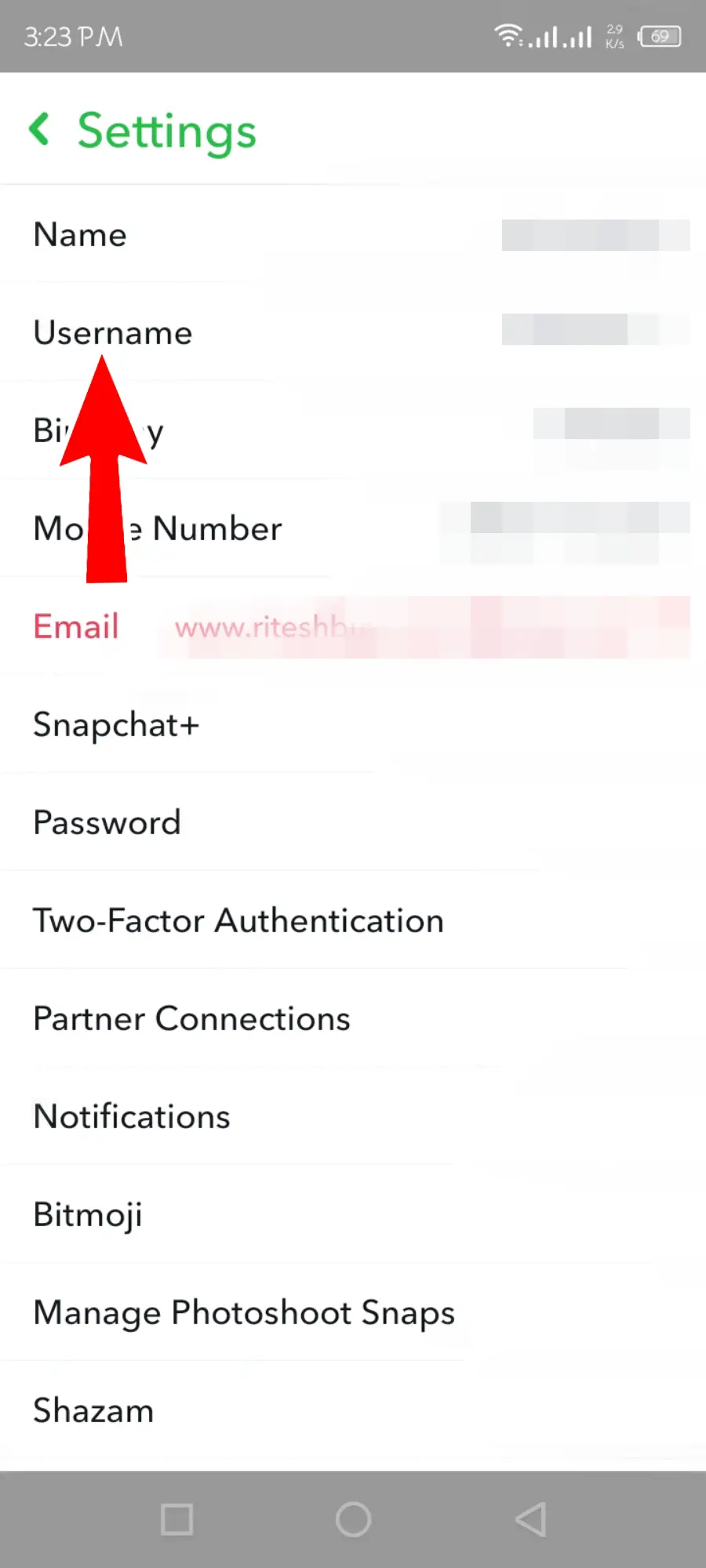
Search for the section or option related to your username within the settings menu. It might be labeled as “Username,” “Profile,” or something similar. This is the area where you can make changes to your username. Tap on it to continue.
Step 4: Enter A New Username
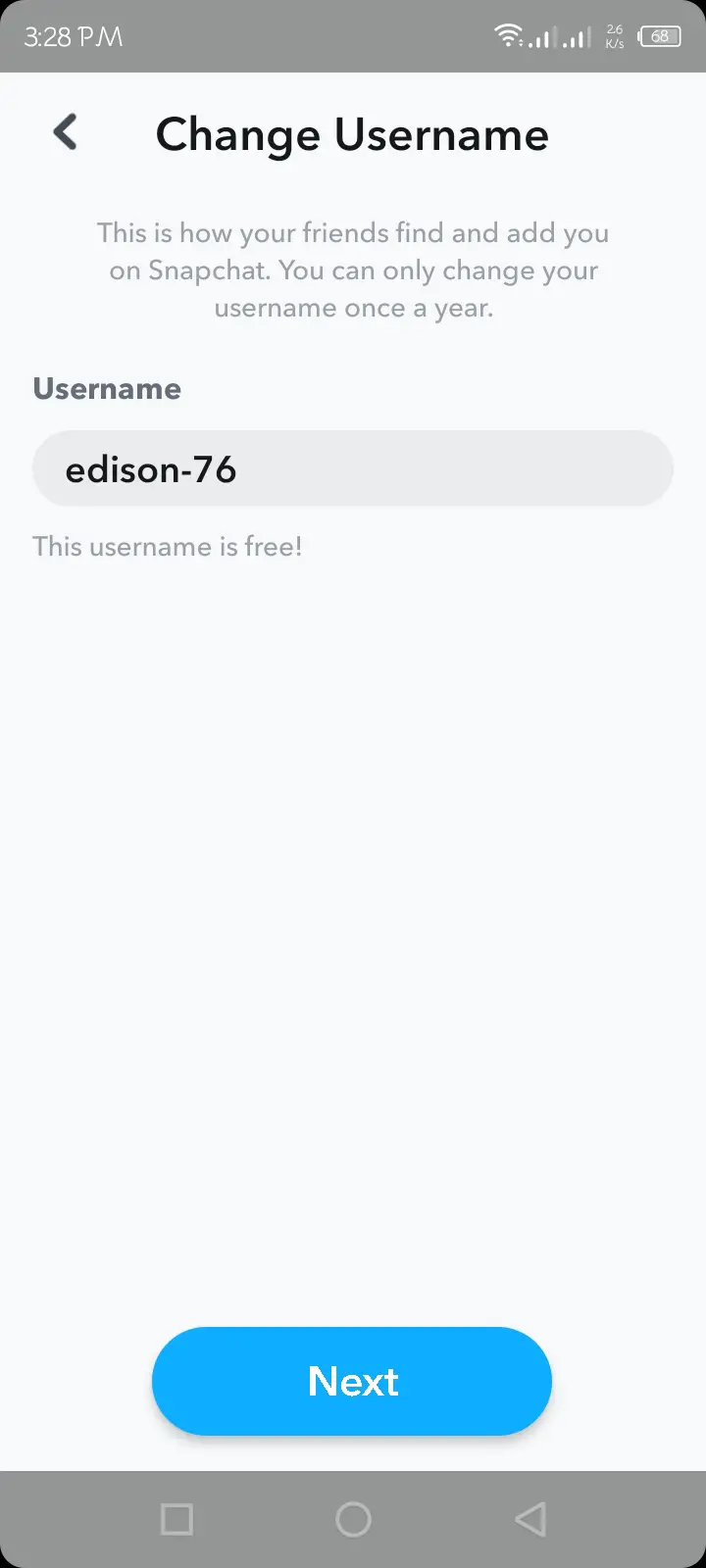
In this step, you can enter the new username you desire. Locate the text field provided for the username and tap on it to activate the keyboard. Use the keyboard to type in the new username you want to use. Be sure to select a username not already used by another Snapchat user.
Step 5: Verify Your New Username
Once you have entered your desired new username, Snapchat will check if it is available and unique. If the username is available, you will proceed to the next step. If not, you will need to try a different username until you find one that is available.
Step 6: Finalize Your Username Change
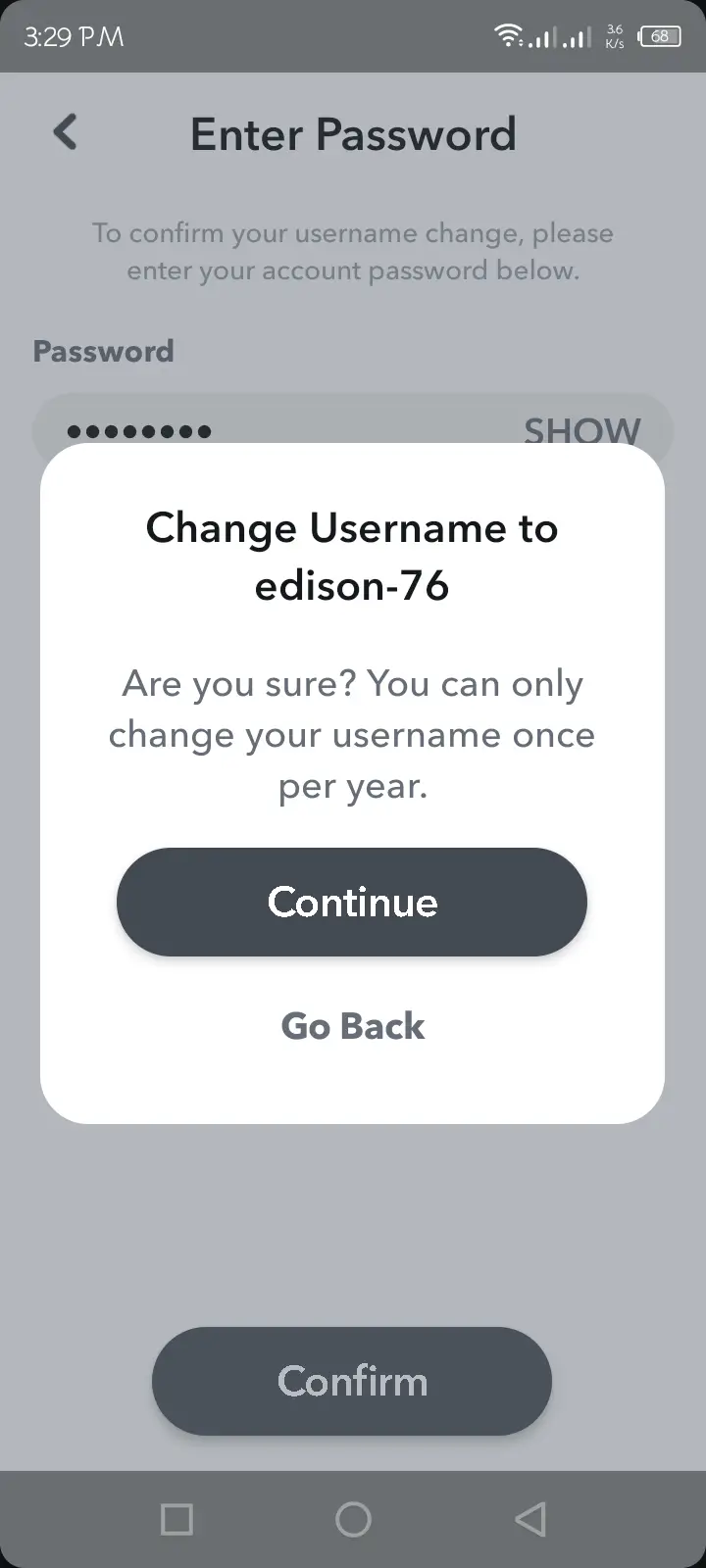
After verifying your new username, Snapchat will prompt you to confirm your decision. Carefully review the new username you have chosen and ensure it is what you want. If everything looks good, proceed with the finalization of your username change.
Step 7: Enjoy Your New Username
Congratulations! Your Snapchat username has been successfully changed. From this point forward, your friends and other Snapchat users will see your updated username.
Also Read: What Does “Ignored From Added Me” On Snapchat Mean?
Why Is Snapchat The Username Unavailable?
When you create a new Snapchat account, you must choose a username and provide other details. This username serves as a unique identifier for accessing your account later on. If you select a username already being used by another Snapchat user, it will show as “already taken.” In that case, you need to choose a different username that is available for registration.
However, there are instances when a username appears unavailable even though it hasn’t been taken by anyone else. This happens when the username you want is associated with a previously deleted account. Someone had already used that username in the past but later deleted their Snapchat account.
If you encounter an unavailable username during the account creation process, you should try selecting a different currently available username.
Also Read: How To Get The Realistic Crying Filter On Snapchat?
Tips to Change Snapchat Username
If you want to change your Snapchat username, create a new account. This means opening a fresh Snapchat account with a different username. Once you have the new account, you must add all your previous Snapchat friends again. It may take some time because you have to search for their usernames and add them individually. But this is the only way to change your Snapchat username.
Remember that if you change your Snapchat username, you will lose your current snap score, streaks, and cameos. They will be reset and deleted, so you’ll have to start from the beginning. If you’re okay with these tips, you can create a new Snapchat account. Otherwise, you can stick with your current account.
If you decide to make a new Snapchat account, choose a good username this time. That way, you won’t have to change or delete your account again because of an uncomfortable username.
Also Read: How To Make Snapchat Filters For Free? [With Steps And Tips]
Can You Use The Same Snapchat Username Twice?
No, it is not possible to use the same Snapchat username twice. Each Snapchatter has a unique username, which serves as their identification on the platform. If someone attempts to use the same username twice on Snapchat, they will have two identical Snapchat accounts. However, most social media sites do not allow multiple accounts to have the same username. Therefore, using the same Snapchat username twice is not feasible.
Also Read: How To Change The Writing On Snapchat?
How to Change the Snapchat Display Name?
Changing your Snapchat display name is possible, unlike changing your username, which is not allowed due to Snapchat’s policy. The display name holds more significance as it is how others recognize and address you on the platform. Calling someone by their username, such as “john12_t23” or “William_e443,” is uncommon. Therefore, focusing on your display name is important.
Here’s a step-by-step guide to changing your Snapchat display name:
- Open Snapchat on your mobile device (Android/iOS).
- Tap on your Profile icon located in the upper left corner.
- Your display name can be found beneath your Snapchat Snapcode.
- To change it, tap on the Settings gear icon in the upper right corner of the screen.
- Select the “Name” option within the Account section, which is the first one in Snapchat settings.
- Delete your previous name and enter a new one. There are no restrictions on the name you choose, unlike a username.
- After entering the desired name, tap on the “Save” button.
- Return to the previous screen and verify your new display name.
You can change your Snapchat display name as often as you like since there are no limitations on the number of changes you can make.
Also Read: How to Get Rid of Snapchat’s New Update?
Can Someone Know When You Change Their Display Name?
When you change someone’s display name on Snapchat, they will not receive any notification. The display name is how you identify your friends on Snapchat, and you have the option to give them a nickname if you wish. This change only applies to your side and does not affect the original display name of the other person.
It’s important to note that changing a friend’s display name will not alter their original display name. The changes you make are specific to your device and account, and it doesn’t modify the other person’s display name.
If you want to change a friend’s display name on Snapchat, you can follow these steps:
- Open the Snapchat app on your device.
- Go to the Chat section.
- Choose the friend whose display name you want to change or give a nickname.
- Long-press on their profile and tap on “More options.”
- Select the “Edit Name” option to change the person’s display name on your Snapchat.
- Enter the desired name or nickname, and if you’re satisfied, tap on the “Save” button.
Feel free to be creative and give your friends funny, weird, or hilarious nicknames on Snapchat. They will not be notified of the change unless they happen to look at your Snapchat friend list. Just keep your Snapchat privacy settings in mind, especially if you’ve given someone an unusual nickname that might upset them.
Also Read: Why Can’t My Friend See My Snapchat Story? [With Fixes]
How to Share Snapchat Username?
Sharing your Snapchat username enables your friends to add you to the platform. There are multiple options available for sharing, including social media apps, messaging platforms, and file-sharing methods like Bluetooth, Gmail, or Google Drive. Sharing your username simplifies the process of connecting with friends on Snapchat, saving time and effort.
Here are the simple steps to share your Snapchat username:
- Open the Snapchat app on your device.
- Tap on your Profile icon in the upper left corner of the screen.
- Next, tap on the Settings gear icon in the upper right corner.
- Within the Account section, select “Username.”
- You can now share your username using various options. If you wish to share it on social media apps, make sure you have those apps installed on your device, such as Facebook, Instagram, or messaging apps like Imo, WhatsApp, or Gmail.
Also Read: How To Use Snapchat Babyface Filter?
How to Delete Snapchat Username?
If you’ve been using Snapchat for a while and find your username difficult to pronounce or search, you may want to delete it. However, it’s important to note that Snapchat doesn’t offer a direct option to delete usernames. Your Snapchat username serves as your login credential for accessing your account. Therefore, deleting the username would mean permanently deleting your account.
Before proceeding, it’s crucial to consider the consequences of your decision. Deleting your Snapchat account will result in losing your current account, and it cannot be undone. However, if you agree, read this article to delete your Snapchat account permanently.
Also Read: How To Change Your Birthday On Snapchat? After Limit?
Frequently Asked Questions (FAQs)
Here are some of the frequently asked questions on how to change your Snapchat username, and they are as follows:
Will Changing My Display Name Change My Snapchat Username?
No, changing your display name on Snapchat will not change your Snapchat username. Your username is a unique identifier that is tied to your account and cannot be directly changed. However, you can update your display name to personalize how your name appears to others on the platform.
Can I Merge My Old Account With A New Account If I Change My Username?
No, Snapchat does not provide an option to merge two separate accounts or transfer data between them, even if you change your username. Each Snapchat account is distinct and tied to a specific set of data, so merging accounts is not possible at this time.
Will My Username Change Be Immediately Visible To Others?
Yes, when you change your username on Snapchat, the new username will be immediately visible to others. The change will be reflected across the platform, and your updated username will be displayed to your friends and contacts. Keep in mind that if someone has saved your old username in their contacts, they may need to update it manually to see your new username.
Conclusion
Lastly, the Snapchat username is a good way to find friends and add them to a friends list. So, it would be best if you used a simple and unique username for your Snapchat account. Otherwise, it will be uneasy for your friend to find you.
Besides, if you are thinking about changing your Snapchat username, then you have to create a new account. Other than that, there is such an option left for you to try. But I recommend you leave it like that. Don’t do anything with your username because it’s only to add friends. Instead, change your display name; it is more important than a username.
Was this article helpful? If you have any queries, please ask in our comment section.