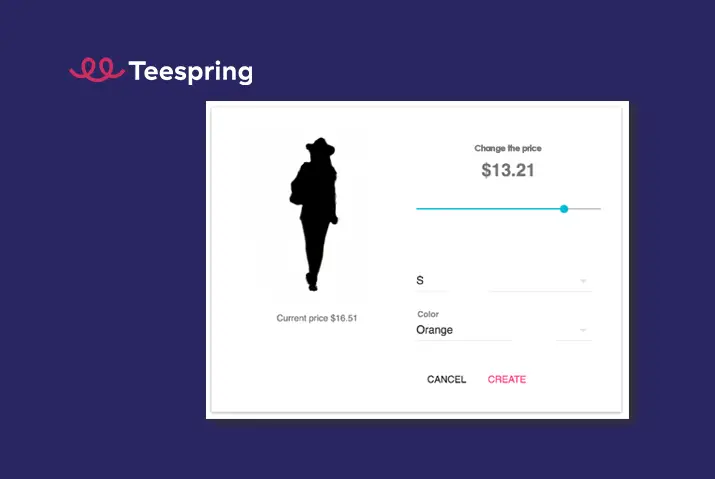Teespring is a perfect free platform to purchase a variety of products and start your own e-commerce business. If you want to be an entrepreneur aim to sell your custom-made product design globally, then you have a good opportunity on Teespring. Simply create a new store, submit your creative design and sell your product. But how do you set the price of your product, and how do you change the price on Teespring?
If you are not satisfied with your current price and want to change the price of the product on Teespring, then go to your Teespring account. Click on the Listings option from the left side menu. After that, click on the Edit Details from a product which you want to set a new price. Now, change price of your Teespring product under the price section and click on the Save button.
This is how you can update product price on Teespring. But what if you can’t change your price of Teespring or can’t even see your products on the Teespring listing? We will cover up these queries in this article.
Make sure to read the complete article.
How to Change Price of Product on Teespring?
Updating a price on Teespring is not a difficult task. But making a sale of your product based on your price is difficult. If you labeled your product with an expensive price tag, then it will be troublesome for people to buy it.
Who loves to buy your expensive product which they can find the same product in a reasonable price in a different store. Yes, the design of your product might be different, but if its price is way too high than affordable, then you will hurt your sales ratio. So, think before you start to update your Teespring product price. However, it’s fine if your price is way too low than Teespring recommended price.
Now, to change or update price on Teespring, firstly,
Note: It will be better and easier if you use your laptop rather than Smartphone while changing your Teespring product price.
- Open your browser.
- Visit the official Teespring website.
- Login to your account if needed.
- Now, click on the Listings option from the left side menu.
- Choose your product and click on the Edit Details option on the right of your product. You will see a pencil icon.
- Scroll down and set up your new price for your product under the Price section.
- Finally, click on the Save button to make the changes.
Now, your price of Teespring product has successfully changed. You can follow the same steps to change price of your other Teespring products. Moreover, if you don’t think your price is still reasonable or low, then go through the same process. Besides, don’t update your price regularly; it will confuse the visitors or customers.
How to Delete a Product on Teespring?
Do you think that your product on Teespring doesn’t make enough sales? Or you want to change the print design of your specific product? If so, then you can delete your product and update a new one.
When you remove your product from Teespring, then it will not available for the visitors. So, if decided to delete the product then it will be better if you upload the same product but with a new design. This way, when visitors search for your product with the same keyword then Teespring will display your new product. Now, you will get satisfied with your design as well as the price.
However, if you don’t want to sell your product on Teespring for some reason then this is how you can remove the product on Teespring.
- Go to the official site of Teespring.
- Access your account with login credentials.
- Click on Listings option from the left side menu.
- Finally, click on the trash bin icon from your product which you want to delete.
Why Teespring Listing Not Showing?
You think about changing or updating certain information of your product on Teespring. So, you visit your Teespring account, but when you try to access your product from the listing, then you see there is no listing or products are available.
Do you know how does that happens in your Teespring account?
The most common reason why you can’t see a listing or your product on Teespring or YouTube and twitch merch store is because your listing visibility is either on private or unlisted. So, if you want to see your product on YouTube or on the Teespring store, then you must set your listing visibility to the public.
If you have set your listing to private, it will only be visible to those who have accessed your Teespring account. So, if other people try to access your private listing, then they will see a message “Hmm… Looks like you don’t have access to this page.” Moreover, if you have made your listing or product private, then it will also not visible at the front of the Teespring store.
Therefore, if you want to see your Teespring listing, then you have to make it public. But how do you set your listing from private to the public on Teespring?
Note: When you set your Teespring listing from private or unlisted to public, then it will take up to 20 to 48 hrs to make changes. This means you have to wait for that time period if you want to see your listing once again.
- Visit the official site of Teespring.
- Go to your listings section from the left side menu.
- Click on a Settings Gear icon on the listing or product that you want to update.
- Under the Visibility section, select the Public option from the right side.
How Much Products Cost on Teespring?
When you upload your product on Teespring, then you will see the default product price. You can change your listing or product price according to your desire. So, the product cost on Teespring all depends on the creators as well as Teespring. It also depends on the product color, design, and quality of the material they use.
Teespring also does have two different categories of the same product: Classic and Premium. The premium version of the product is a little bit expensive than the classic one because of overall product quality.
So, we can say that product cost on Teespring varies from the quality of material, design, and creator’s price. Some of the products can be expensive, and others can be reasonable.
Is Teespring a Safe Website?
Yes, Teespring is a safe website to both purchase a product and start your e-commerce business. It is a US-based registered company providing services to millions of happy customers all over the world. All the messages, data, design, and information are encrypted and secured by Secure Sockets layer technology. This means there is no chance of hacking or breaching. So, you can easily trust Teespring for shopping and starting a new personal business.
Frequently Asked Question
Can You Edit Listing on Teespring?
Yes, you can easily edit your listing details on Teespring instantly.
Can You Use Your Own Domain for Teespring URL?
Yes, you can use your own domain for Teespring URL, but you have to change your DNS server settings and connect to your current site that is provided by an account manager.
What Currency Does Teespring Use?
Teespring automatically shows currencies based on your location or place. If you are in the US, then you will get USD currency and vice-versa.
Where to Find Your Teespring URL?
To find your Teespring URL, you can go to your store. Then click on the Edit Store option from your available store. After that, click on the Settings option, and there you will see your Teespring permalink URL.
Conclusion
There you go, follow the above-mentioned steps to change your Teespring product price. You can set your product price according to your needs in order to earn profit from it. But remember, don’t increase your price way too high than expected or reasonable. It will not boost up your sales ratio.
If you have any queries related to Teespring, then let us know in the comment section.