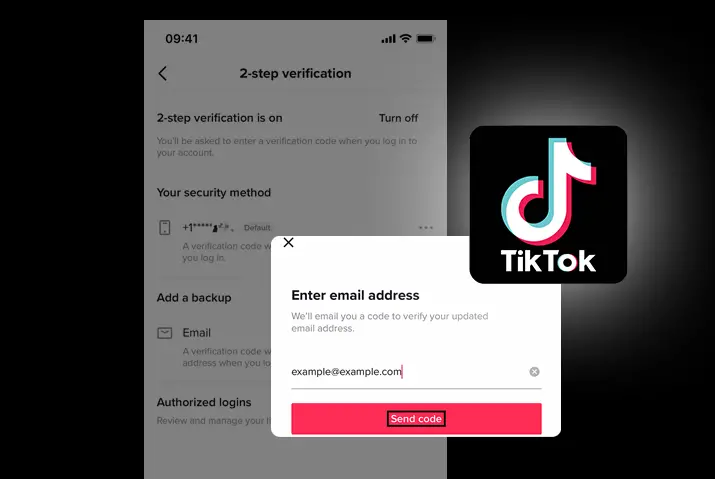The social media platform Tiktok has over a billion users today. You can open the app and surf through the videos that are on there without a profile. But, to actually upload videos and create content, you need a profile. You also have the option to set up either public or private profiles where your content is shared with the general public or your followers. Even if you have a private account, you might want to set up the security for your account so the information on it is safe. To do this, you can set up two-factor authentication in your Tiktok. Moreover, if you chose the method to set that up with your email address then you can change the previously set email address without any hassle. So, here is a guide on how to change the email address used for two-factor authentication in Tiktok.
To change your email address used for two-factor authentication in Tiktok, you will need to first get to your profile settings. You need to have a previously set email address to change it later on. Then, go to your security and login settings and choose the two-factor authentication method. You can then change the email address or even turn off the security measure of two-factor verification for the email address that is there.
What Is Two Factor Authentication In Tiktok
The measure to protect your profile from being logged in by any unauthorized device is called two factor authentication. When you turn on this feature in your Tiktok profile, any time you log in using a third party app or any unauthorized devices, then you will need to add a pin that is sent to your chosen method of set up. You can either set up two- factor authentication with your phone number or your email address. Whatever method you choose, you can later change the phone number or email address that you used to set up the security process.
In Tiktok, you share your personal information including your email address, passwords, phone number, name and even chat with users in the app. Moreover, the content you add in your profile may contain information about yourself. So, it only makes sense to add a security measure such as the two-factor authentication to make sure no one else has access to your account information even if they do get their hands to your Tiktok profile password.
Needs To Set Up Two Factor Authentication
You can set up the two factor authentication measure in your Tiktok profile when these requirements are fulfilled. Either way you choose, which is the phone number or the email address you will need to of it from your mobile device.
- Users need to set up the two-factor authentication in their Tiktok profile with their mobile app because this feature is not accessible from the web version of Tiktok.
- You need a phone number that you actively use where you can get the code and access it immediately.
- Users also need to put in their active email address so when they get the code, they can copy it from the email and add it to log in to Tiktok account.
Can You Change Email Address Used For Setting Two Factor Authentication?
Yes, you can change the email address that you used to set up your Tiktok two factor authentication. If you are changing the email address because of a change in your active email or if someone finds out your email and password, you can directly go to your Tiktok account and follow the instructions that we will lay out further in this article.
Why Should You Set Up Two Factor Authentication
Before we even get to the part to change your email address, if you are here because you are wondering about putting up your two factor authentication then remember that this is quite important. It is always a good idea to make sure that your social media account is safe and the information on it is not accessible to anyone.
Moreover, keeping the two-factor authentication means that the users cannot get into your Tiktok profile even if they do end up finding your email address and password.
Why Would You Change Email Address Used For Two Factor Authentication
First, you need to keep in mind that you can turn off the two-factor authentication for either the email address or phone number that you put in.
But, once you remove either of the email address or phone number, remember to add a new one to still keep the two factor authentication on.
Some of the major reasons why you would choose to and should change your email address that you used to set up the two factor authentication in your Tiktok account are below.
- You should change your email address if someone gets access to your email and password to Tiktok.
- If you are using a different email address actively and for using or logging in to Tiktok.
- You should also change the email address if you forgot the password to the old email address and cannot access it anymore.
How To Change Email Address Used For Two Factor Authentication In Tiktok
So, we understood that we can change the email address that is associated with the two factor authentication in Tiktok. So, if you have a new email address that you can exchange the previous one with then follow the steps below in either an iOS device or an Android device.
Change Two – Factor Authentication Email Address In iOS Device
Given below are all the steps you can follow to change the email address used for two-factor authentication in Tiktok on an iOS device.
Step 1: Open Tiktok In Your Device
You need to first tap on the Tiktok in your device to open in in your device. You need to then log in to your Tiktok account using your login credentials.
Step 2: Tap On Profile
In the bottom right corner of the home screen, tap on the Me icon to get to the profile to your Tiktok account.
Step 3: Access Security And Login
You can then tap on the three lined hamburger icon on the top right corner of the screen in your profile page. There, tap on the security and login option in your profile settings options.
Step 4: Tap On Two-Step Verification Option
You can then tap on the two-step verification option to get to your two factor authentication option where you previously set up your email address.
Step 5: Update Email Address
Next, to update your email address then tap on the Update email option from the three dots icon right next to the email address put up.
Step 6: Fill In Code
You will then receive a code. You can enter the code manually into the text field on the space.
Step 7: Type New Email Address
You can then type in the new email address in the text field that pops up. Then, tap on the option to send a code to your new email address.
Step 9: Add Code And Confirm
You will then get a code in your email address, so add that in to the text field on the screen. Once the code is set in place, you will get a push notification letting you know that your new phone number or email address is set up.
Change Two – Factor Authentication Email Address In Android Device
You can also change the email address you used to set up your two-factor authentication in your Android device. To complete the action on your phone, follow the steps below.
Step 1: Launch Tiktok In Your Device
First, launch the Tiktok app on your device by tapping on it. You will then need to log in to your Tiktok account using your login credentials to your Tiktok account.
Step 2: Access Profile
On your home screen, tap on the Me icon on the bottom right corner of the screen to get to your Tiktok profile.
Step 3: Get To Security And Login
In your profile, tap on the three-lined hamburger icon on the top right corner of the screen. From the options that come up, tap on Security and login to access the settings.
Step 4: Choose Two-Step Verification Option
From there, choose the two-step verification option to get to the verification method place where you previously set it up.
Step 5: Update Email Address
Next, to update your email address then tap on the Update email option from the same three dots icon that is right next to the email address that you previously set up.
Step 6: Fill In Code
You will then receive a code. You can enter the code manually into the text field on the space.
Step 7: Type In New Email Address
You can then type in the new email address in the text field that is present on the screen. Next, tap on the option to send a code to your new phone number or email address.
Step 8: Add Code And Confirm
On your screen of the new email address, you will get a code to put into your text field to set it up. Once the code is set in place, you will get a push notification letting you know that your new phone number or email address is set up.
Note: If you used your phone number to set up your two-factor authentication, then you can change it following this link.
Frequently Asked Questions
Some frequently asked questions on how to change email address used for two-factor authentication in Tiktok are below.
How Do I Unlink Email In Tiktok
You can go to the option to manage your account from your profile settings. There, you will need to confirm and verify the current email address before you choose the option to add a new one. You can then unlink the previous email address and add a new one.
How Can I Access Tiktok Without Two- Factor Authentication
To access your account from any unauthorized login without putting in the two factor authentication code is not possible if you have already set it. If you no longer want to use the two-factor authentication in Tiktok, then you will need to turn off the two-factor authentication. Otherwise, the pin is necessary to access your Tiktok account.
How To Turn Off Two Factor Authentication Without Password
You need to first log in to your Tiktok account to change the settings in your profile. So, reset your password from the sign in screen to access your Tiktok account. Then, you can go to the settings for security and login in your Tiktok profile and turn it off from there.
Conclusion
So, to conclude, the method to clear out your old email address from the two factor authentication method and add a new one is quite simple. Just, follow the steps provided above and make sure you do not forget to add a new email address once you remove the previous email address. You can also turn off the two factor authentication if you do not want to use it anymore. It is usually better to change the phone number or email address to an actively used one instead of completely removing the two-factor authentication security measure in your Tiktok.