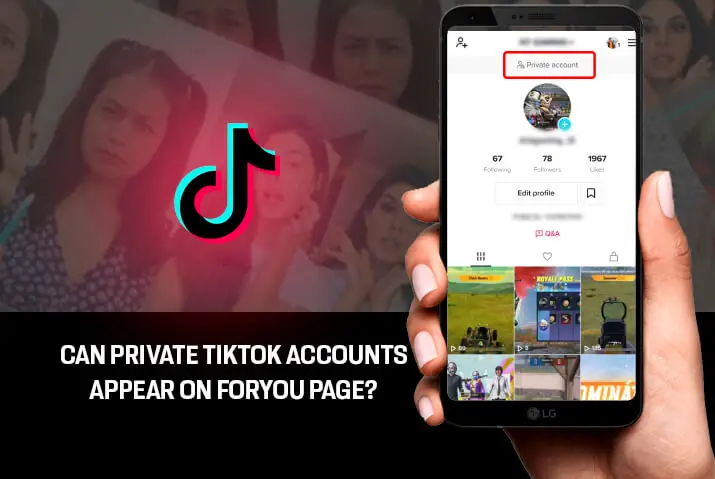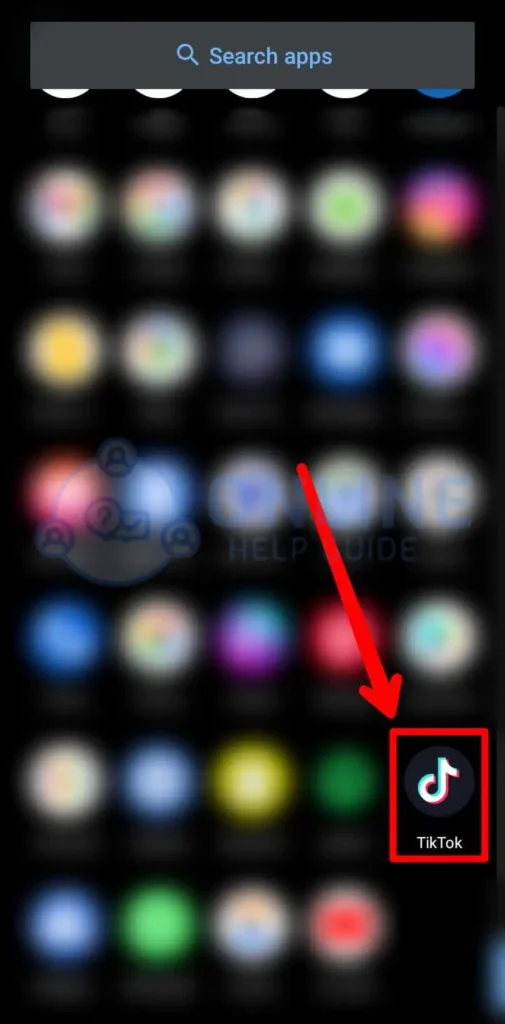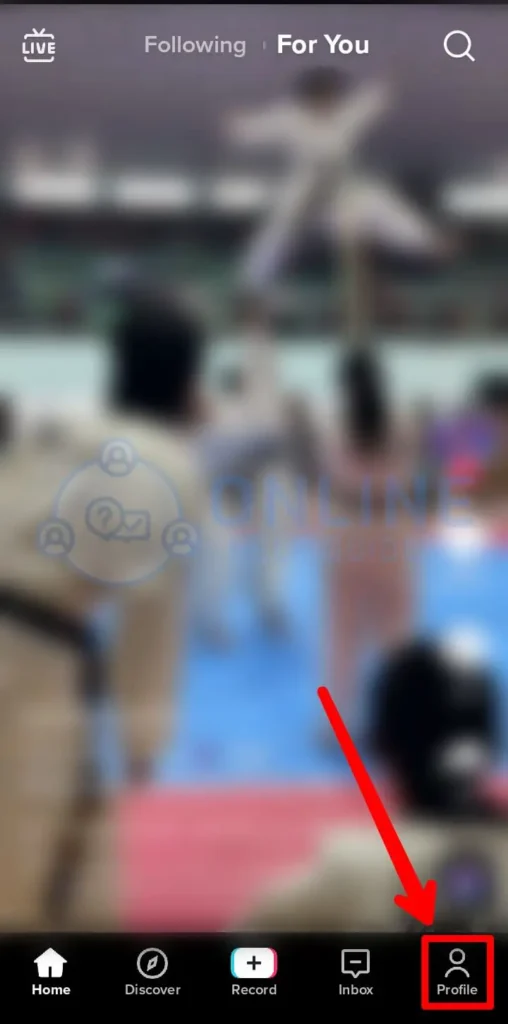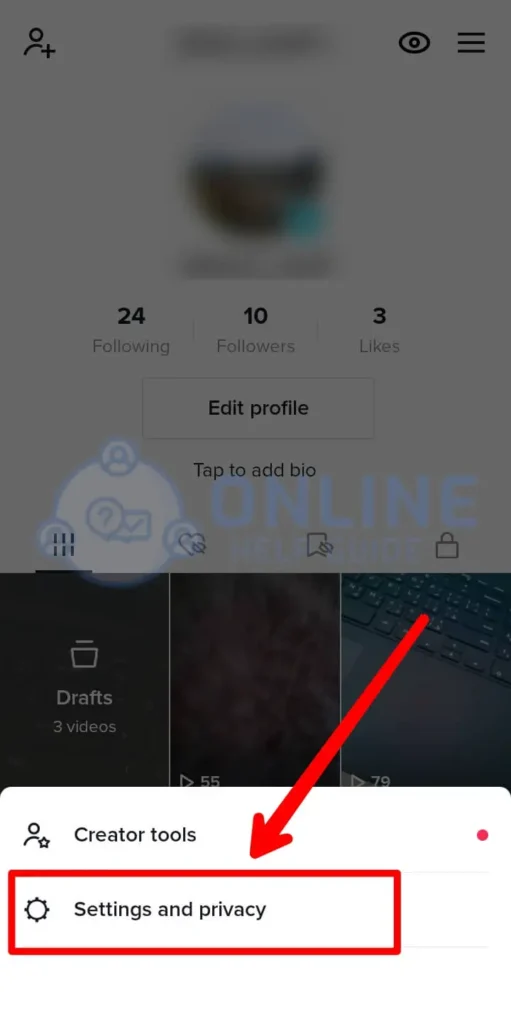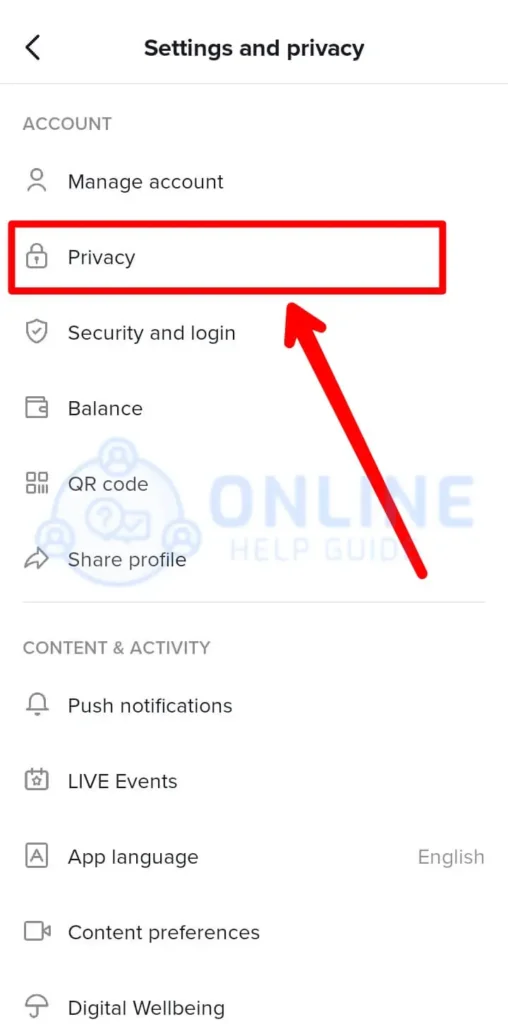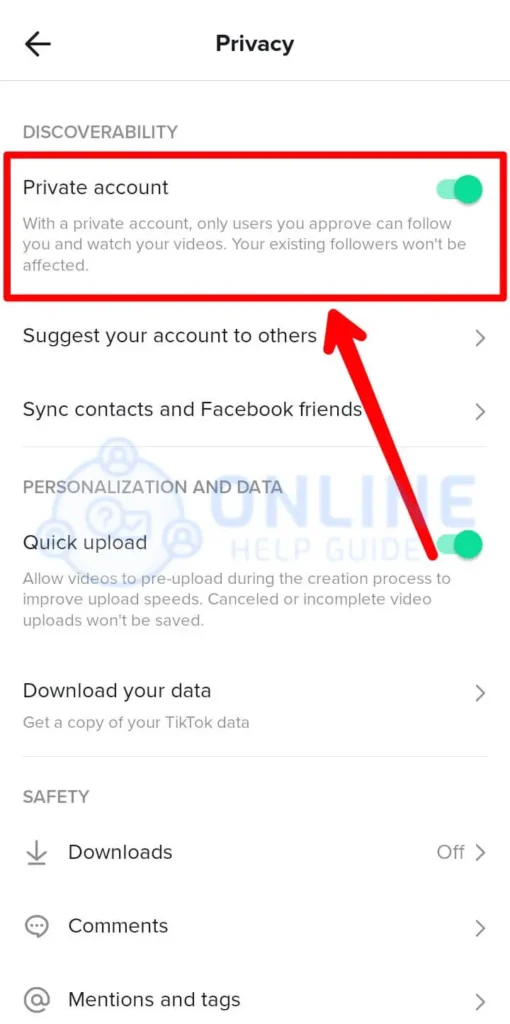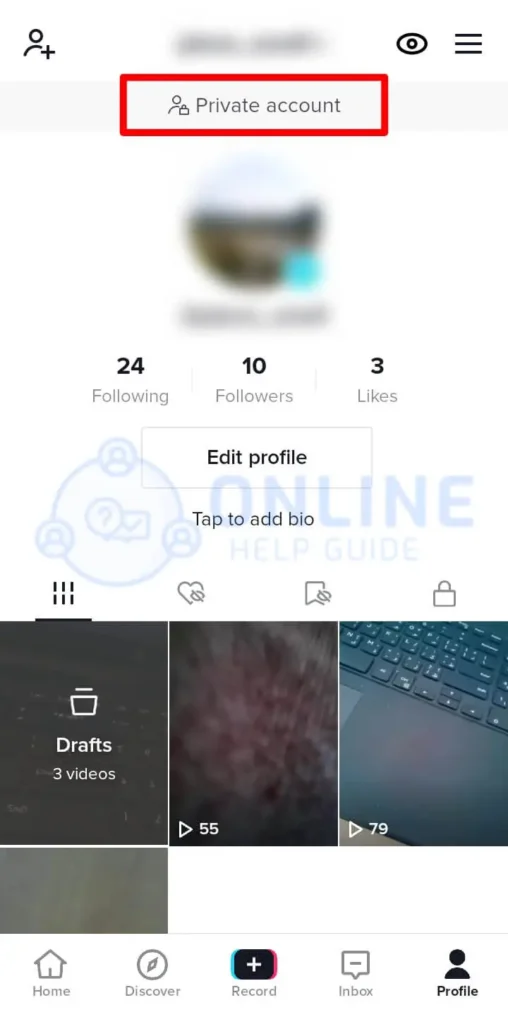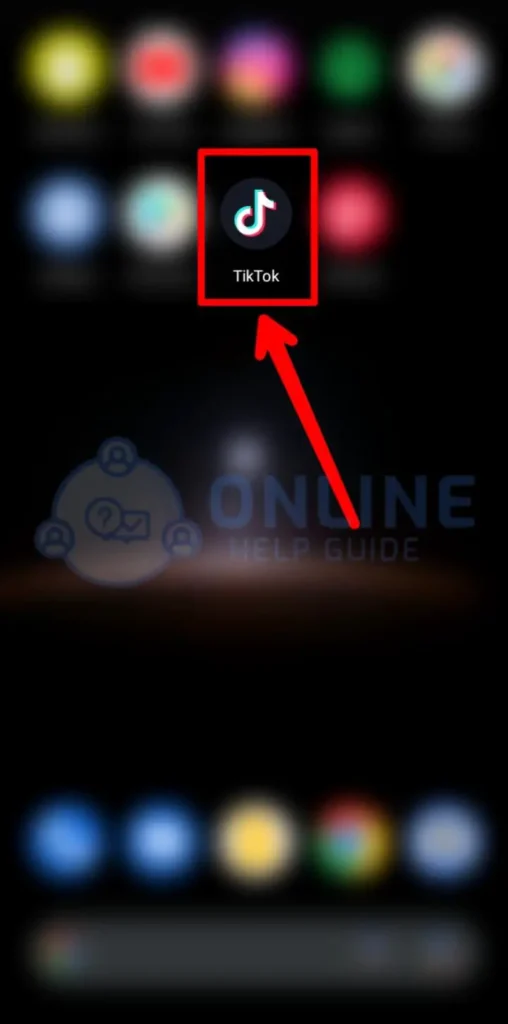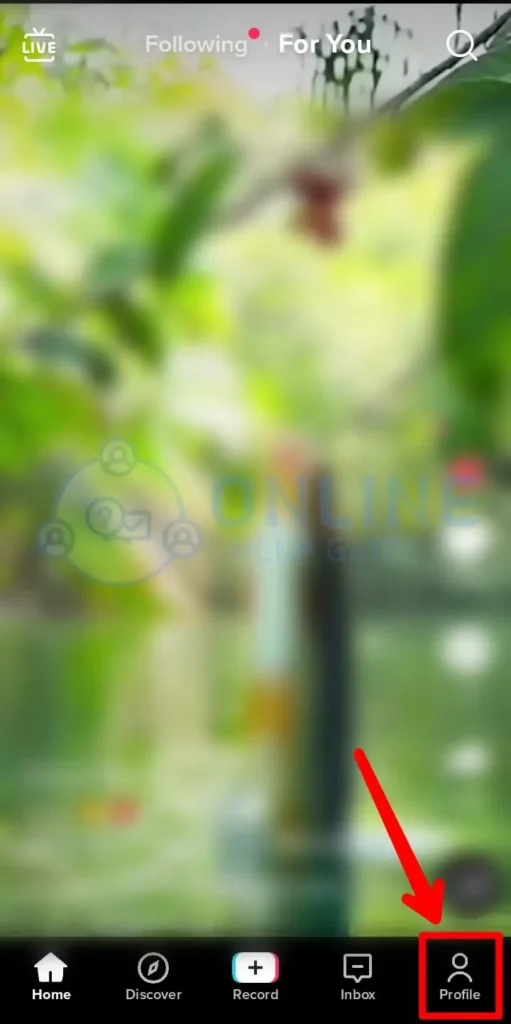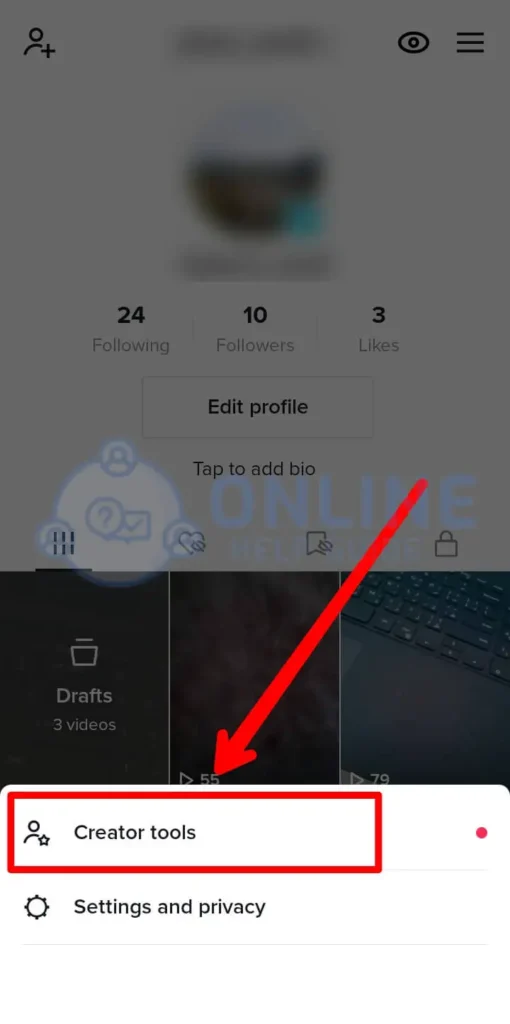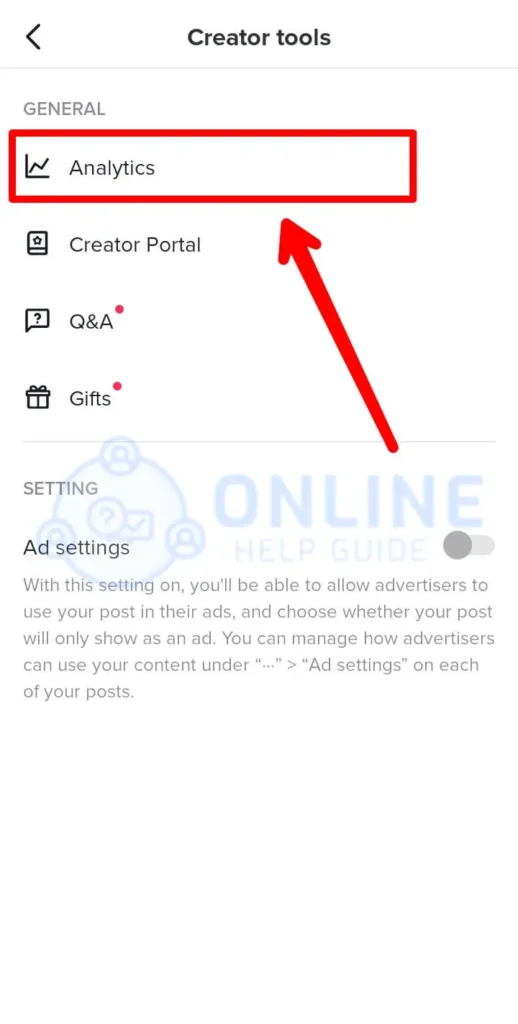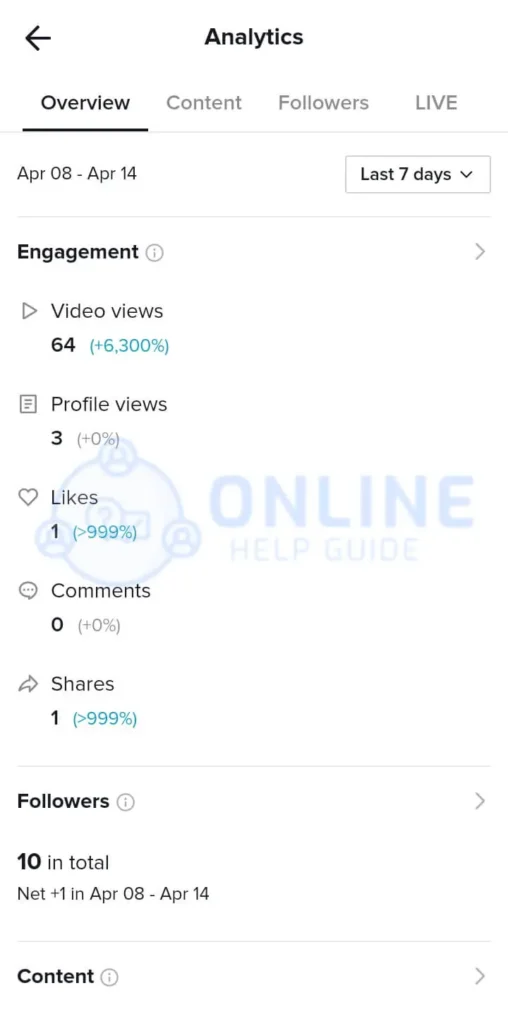Are you a TikTok user? If yes, you may be aware that you can make your account private on TikTok. This private account will disable anyone whom you have not approved as your follower to see your videos. This is a good thing for people concerned with privacy on the platform. But you may ask, can private TikTok accounts appear on the ForYou page?
The answer is NO, private TikTok accounts do not appear on the ForYou page because of the sole reason that they are private. Yet, there are tools such as stoky.us and the TikTok++ app to see videos of a private TikTok account. Also, any follower can see the videos by directly visiting the profile of the user or on the ‘Following’ tab of the TikTok home screen.
If you are unaware of what is a private TikTok account or how TikTok privacy functions, please read this article in detail to understand it. This article will describe in detail the private TikTok accounts and how can you use a third-party tool to see videos of a private TikTok account.
Private Vs Public Account
TikTok does put a lot of emphasis on privacy for users. Users can control their accounts on TikTok through various privacy settings and set their account’s videos visible to a limited number of people.
The settings and privacy page of TikTok holds all the options to manage the account and set up your privacy for the account. If you wish to change anything about your account, you can straightly visit the settings and privacy page and do so.
If you want to change your account to a private account, you can also do it from the same settings and privacy page. Firstly, let’s understand the difference between a private and a public account in TikTok.
A private account is a status of an account in TikTok which can be turned on by simply turning on the private account feature. It allows for better privacy in your account where no one except people you approve can view your video and send you messages.
A public account is the default state of an account with no restrictions on people viewing your videos. If you have a public account/ default account, anyone on the platform can access and view your account.
Also Read: How To Check TikTok Analytics Tool?
So how do you make your account private?
You can follow the steps below to make your account private.
Step 1: Open TikTok App
Open the TikTok app on your device. You can download the app if you do not have it already on your phone.
Step 2: Go To Profile Section
You will be directed to the home screen of TikTok. From there go to the profile section by clicking the profile icon on the bottom-right corner.
Step 3: Click The Hamburger Icon
Click the hamburger icon on the top-right corner of the screen. The icon is represented by three horizontal lines in the shape of a hamburger.
Step 4: Go To Settings And Privacy Page
Once you click the hamburger icon, it will give you two options. Click the settings and privacy option from there.
Step 5: Go To Privacy
Go to the privacy option from the settings and privacy page by clicking it. It will open up privacy settings for your account.
Step 6: Turn On Private Account
Turn on the private account on the privacy settings page by toggling the switch on it. It will now change your profile to a private account instantly.
Step 7: Enjoy Your Privacy
You can now enjoy your privacy and browse TikTok without worrying about your privacy.
Now, once your account is private, no one can view your videos or see any other information about you on your profile. They can still see your profile picture and your bio.
Also Read: How To See How Many Times TikTok Video Have Been Shared?
Can Private TikTok Accounts Appear On ForYou Page?
Private TikTok accounts can only be accessed or have video views from the users or followers approved by the account owner.
To be able to be on the ForYou Page, your account needs to be open to all users so that the TikTok algorithm can push those videos to new users or audiences.
Therefore, a private TikTok account does not appear on the ForYou page of anyone. But if any of your followers want to see your videos, they can access them from the ‘Following’ tab rather than the ForYou page tab.
They can also directly visit your profile and see your videos there. And if anyone who does not follow you wants to see your videos, TikTok will prompt them with a message that if they want to watch your videos, they can follow you.
And if they follow you, you will have to approve their follow request, and then they will be able to see your videos. So it is safe to say that private TikTok accounts do not appear on the ForYou page.
Also Read: How To See Most Viewed Videos On TikTok?
How To See Videos Of A Private TikTok Account Without Following?
As already stated, to be able to see the videos of a private TikTok account, you need to follow that account and get approved by the account owner. This is the only solution that is acceptable according to the TikTok terms and conditions.
Still, this doe snot means that you have no other options. Several third-party tools can be used to access a private TikTok account and view their videos.
Stoky.us and TikTok++ app are some of the popular tools that can be used to complete this task for yourself.
Now you might be curious about how to use the website and how to download the app. Well, using the stoky.us website is quite easy, so is to download and run the TikTok++ app.
Ways to run Stoky.us on your phone are below:
Step 1: Open Your Browser On Your Device
The first thing you have to do is open your browser on your smartphone.
Step 2: Click On Search Bar On the Top
Once you open your browser, you will see a search bar at the top or middle of your screen depending on which browser you use.
Step 3: Type Stoky.us
When you click on the search bar a keyboard will pop up on your screen. Once you see it, use it to type “stoky.us”.
Step 4: Click Search
Once you finish typing “stoky.us” click on the search icon or just tap on “done” which you will find on the keyboard on your screen.
Step 5: Type The Username Of The Account You Want To Get In
When the website will load, you will find a box where you should type the username of the private account you want to get in.
Step 6: Click On Confirm And Wait
Once you type the username and search it, you will see a confirmation pop-up on your screen. Click confirm and wait till the ad is over. Doing so will get you in the account.
This will open all the videos that are available in the account. You can watch or download those videos from there.
While this is possible to see the videos, it is not a good practice to do so. Legally the account is a private account and the user has exercised their right to their privacy. By viewing or downloading their videos, you are effectively breaching their privacy and may be liable for the crime.
Rather, you can follow them and ask them to permit you to watch their videos legally.
Also Read: How To See The Most Viewed Video Of A TikTok Creator?
How To Check ForYou Page Ratio?
Now if you want to check for yourself whether private TikTok accounts appear on the ForYou page or not, there is a simple step you can perform and have that data.
The analytics tool of TikTok provides data on how much of your traffic is coming from the ForYou page. So, if you have this data, you can easily determine if private TikTok accounts appear on the ForYou page or not.
So, how do you check that analytics tool for the ForYou page ratio?
Step 1: Open TikTok App
Open the TikTok app on your device. Log into your account, if you haven’t already.
Step 2: Go To Profile Section
From the home screen of TikTok, click the profile icon on the bottom-right corner and go to the profile section of TikTok.
Step 3: Click The Hamburger Icon
On the profile page, you will find the hamburger icon in the top-right corner. Click the icon and it will give you more options.
Step 4: Select ‘Creator Tools’
Among the options, select the ‘Creator Tools’. It will give you all the tools that TikTok has provided for the creators to get more information about the TikTok account.
Step 5: Click Analytics Tool
Among the tools, select the analytics tool.
Step 6: Scroll Down To ForYou Page
The tool will give you an overview of your account on the first page. Scroll down to find the ForYou Page data.
If the ForYou page traffic is very low or negligible, this means that your videos are not appearing on the ForYou page.
Frequently Asked Questions (FAQs)
Some frequently asked questions related to the topic of ‘Can private TikTok accounts appear on the ForYou page?’ are taken from the internet. Please follow the questions and their answers to understand more about the topic.
What Is TikTok Analytics Tool?
A TikTok analytics tool is a tool provided by TikTok to the creators of TikTok to help them get insight into their performance, audiences, and growth on the platform. This tool is a must-have tool that will help you grow and track the growth on the platform.
What Is The Foryou Page On TikTok?
The ForYou page on TikTok is the central place where the TikTok algorithm will recommend videos to the users. All TikTok accounts have their own for you page which recommends videos based on their history and preferences.
If you are a creator on TikTok, the more you have the opportunity to get on ForYou pages, the more you will grow on the platform. You can check how much traffic on your videos is coming from the ForYou page in the analytics tool of TikTok.
How Long Do Videos Stay On ForYou Page?
According to TikTok, a video is recommended on the ForYou page for up to 3 months. Some videos can cross the threshold based on their performance and engagement of the users and viewers.
How Do I Get On ForYou Page Without Followers?
To get on the ForYou page of TikTok, the key requirement is engagement and better performance from the existing viewers. If you have great content on a newly created account, TikTok will do an initial push on the ForYou page and if the results are good with a great engagement then TikTok will push it more and more to other users.
So, you do not have to have many followers to get on the ForYou page of TikTok.
Conclusions
Therefore, private TikTok accounts do not appear on the ForYou page of TikTok due to them being private. But any of your followers can view your videos on the ‘Following’ section of the TikTok home screen. Also, they can directly visit your profile and watch those videos.
But any new followers have to follow you and you have to approve them to be able to see your videos. This article also gives a stepwise process on how you can check the ForYou page ratio on TikTok analytics.