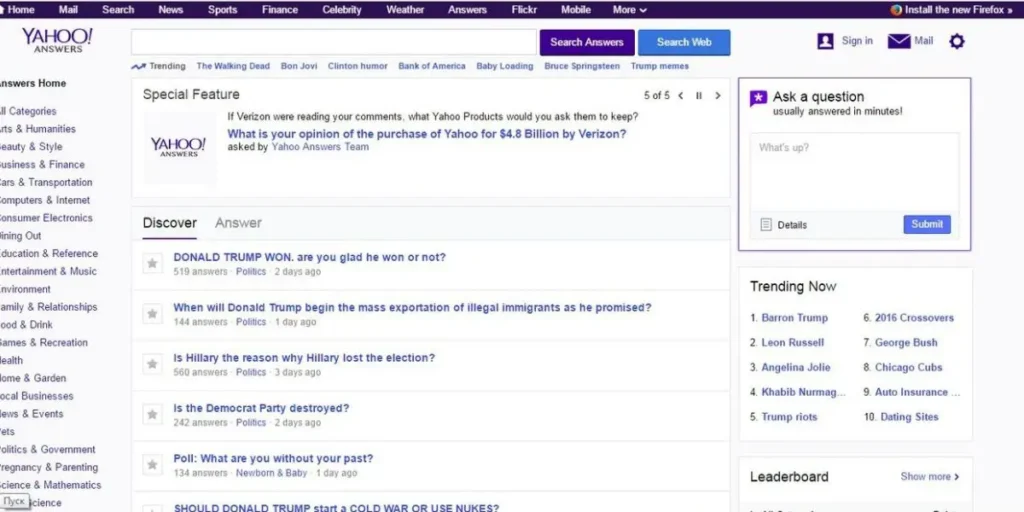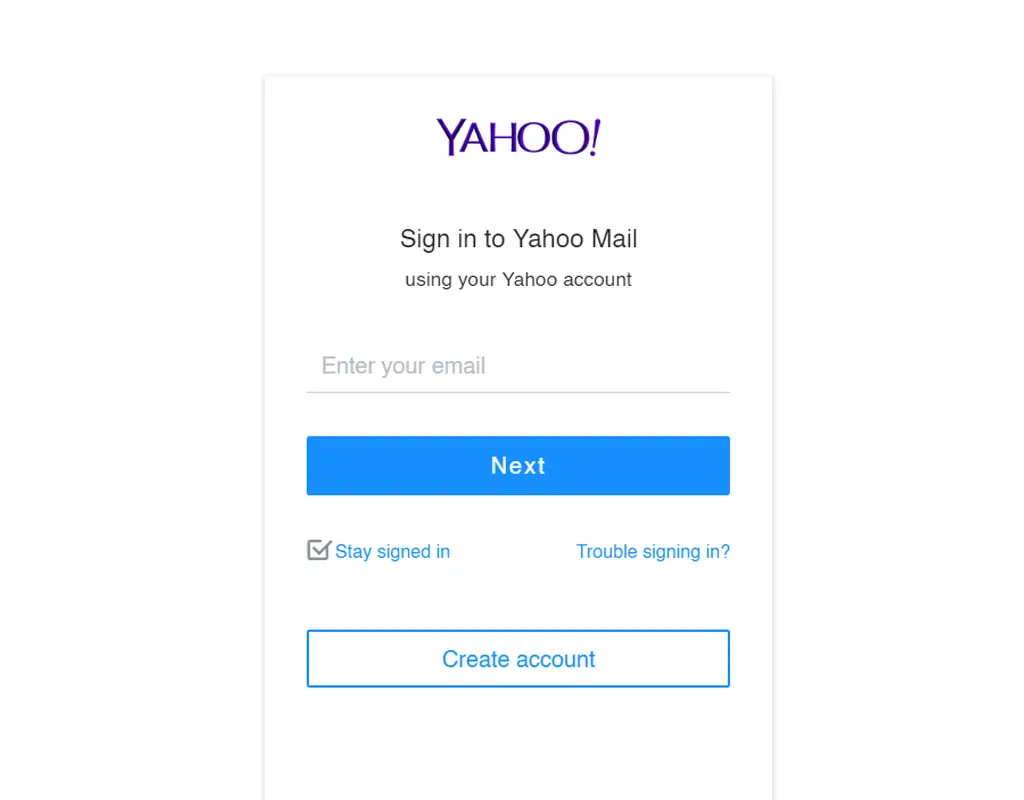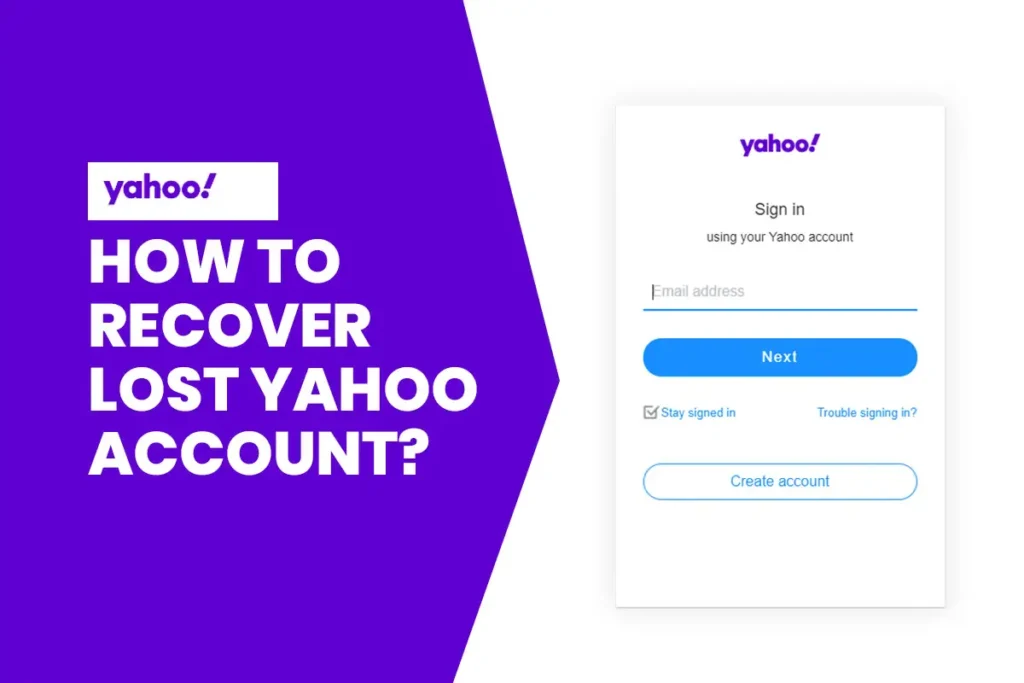Yahoo! Inc., also known as Yahoo! or Yahoo is an online service provider company. The company entered into the 25th year of its operation this year. Yahoo! is the short form for “Yet Another Hierarchical Officious Oracle”. Its headquarters is situated in Sunnyvale, California, U.S.
Yahoo! is your one-stop solution for online utilities, information, and other website’s directory. Yahoo provides various online services such as Yahoo! Mail, Yahoo! Answers, Yahoo! Finance, Yahoo! Maps, Yahoo! Search, Yahoo! Buzz, Bix, and Tumblr.
 History of Yahoo
History of Yahoo
Yahoo started as a small directory website in 1994. The founders Jerry Yang and David Filo were graduates of Stanford University. Yahoo was initially known as “Jerry and David’s Guide To the World Wide Web”. This website was the collection of the favorite websites of Jerry and David. Later on, on January 18, 1995, the domain yahoo.com was created.
Yahoo was on the greatest peak of its success throughout the 1990s. In this period, Yahoo extended its services. It diversified into a public web portal. A web portal is a website which brings information from various other sources. The sources might be emails, online forums, and search engines. Each information source has a separate dedicated area on the website.Yahoo! acquired online communications company Four11 in 1997, March 8. Thereafter, the Four11’s webmail service Rocketmail became Yahoo! Mail.
In 2000, Yahoo’s stock price skyrocketed to the all-time high of US $118.75. This was during the dot-com bubble boom. Dot-com bubble refers to the time between 1994 and 2000 when the use and adoption of the Internet were on extreme growth period. But, in the following year, 2001, the company’s stock price reached an all-time low of US $8.11.This was the dot-com bubble burst. Unlike many other internet-based companies, Yahoo had managed to survive this collapse. But it had to go through huge economic loss.
In 2008, Microsoft Corporation offered a bid US $44.6 billion to Yahoo. Yahoo rejected the bid saying this bid undervalued the company. Microsoft then canceled this offer. Later on, on July 28, 2009, there was an agreement between Microsoft and Yahoo in which Yahoo would use Microsoft’s search engine, Bing for Yahoo’s website. It would also handle premium advertisements for Microsoft’s Web Site. This agreement was scheduled to last for 10 years (2019).
In 2013, a data breach occurred in which information associated with at least 1 billion Yahoo! user accounts were stolen by the hackers. The data breach repeated in the consecutive year, 2014 affecting over 500 million Yahoo! user accounts. But Yahoo reported these breaches only in 2016.
In 2016, Verizon Communications offered to acquire most of Yahoo’s internet operations for US$4.8 billion. But, due to the data breach which occurred in 2013 and 2014, Verizon decreased the price by US$350 million. But this deal was finalized only on 2017 at approximately US $4.48 billion. The rest of the stakes which included Chinese company Alibaba and Yahoo! Japan, later on, is named as “Altaba”.
From 1994 to till today Yahoo has been through lots of highs and lows. Yahoo went through phenomenal growth in the 2000s but also started declining in the late 2000s. There was a time when its stock used to one of the highest in the market whereas, a year later, its stock crashed to become the lowest. Today, Yahoo is not in the top of its game, but still, it is the oldest web company which is still in business. It is still very popular. According to Alexa’s June 2019 ranking, Yahoo! domains rank 9th in the world[1].
Why use Yahoo Mail?
There are so many reasons to use Yahoo! Mail. This is like no other email service provider. It lets you use yahoo mail through other non-yahoo emails such as Gmail, AOL, and outlook. It also lets you manage multiple accounts. Also, if you delete an account, another user or you can re-use the username. Yahoo gives you amazing online storage of 1TB.
Features of Yahoo Mail
Yahoo Mail has many features such as:
Provides 4 different email plans(3 personal and 1 business plan)
Yahoo! Mail lets you choose among the 4 different email plans which include 3 personal and 1 business plans. The 3 personal plans include Basic, Plus and Ad-Free accounts. Basic Mail is the simpler version of Yahoo Mail where you don’t experience a full feature yahoo mail. Plus Mail is also known as Full-featured Mail which has some more features such as drag and drop attachments, GIFs, themes, photo slideshows. On the other hand, Ad-Free accounts do not show the advertisements. Yahoo Mail Pro is another name for Ad-Free accounts.
You can use a personal email to connect with your friends and family and business emails to manage business and employees. The business email[2] comes with [email protected]. Whereas personal email comes with [email protected]. @yahoo.com, @ymail.com, and @rocketmail.com are the three yahoo domains.
Supports non-yahoo email accounts such as Gmail, Outlook, and AOL
In 2015, Yahoo announced that it supports non-yahoo email accounts. These non-yahoo email accounts include Gmail, Outlook, and AOL. Yahoo provides these 3 options in the sign in the page itself. Instead of signing in or signing up, you can select any of the 3 web services to access Yahoo! Mail.
Available in 37 languages
Yahoo! Mail supports 37 different languages. Arabic, Greek, Hungarian, Dutch, Italian are some of the examples. Different languages have different codes.
Comes with 1TB storage
As soon as you create a Yahoo! Mail account, you are provided with 1TB of free online storage. This storage is more than enough for millions of messages.
Configure Auto-replies
Are you are going for a vacation or just going to be out of the office for a few days? Well then, you can let Yahoo send an auto-reply. You can write auto-reply forehand so that when people send you emails, they get notified that you will not be available to answer the mail right away.
Related topic: “How to set up a Yahoo Account”
References