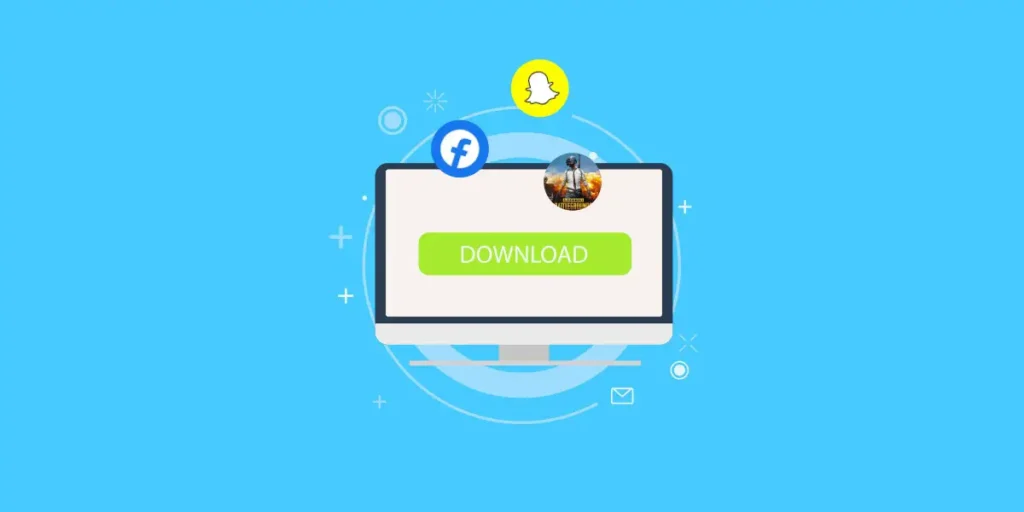Facebook is a social site for connecting people. Through Facebook, you can connect with your friends, family, and relatives. Moreover, you can connect with people around the globe with the help of this site. One can send and receive information through this network. Facebook is also a medium for sharing thoughts, news and photos in the mass of people. Moreover, Facebook provides several features that help to run advertisements and other business campaigns. People perform several buying and selling activities through Facebook. For such purposes, Facebook has a wonderful feature called Facebook Marketplace.
What is Facebook Marketplace?
Facebook Marketplace is a digital marketplace where users can arrange to buy, sell and trade items with other people in their area. Marketplace allows you to post your stuff for sale or buy items within your local area. Facebook introduced the marketplace on 3rd October 2016[1]. Though it is available in limited places, it has been able to attract a large volume of people within this sort span of time. Nowadays, many people are talking about Facebook Marketplace app, but Facebook doesn’t have an official Facebook Marketplace app. However, there are a few third-party Facebook Marketplace app. You can simply click on the “shop” icon at the bottom of the Facebook app to open Facebook Marketplace tab and explore the Marketplace.
Similarly, you have Facebook Marketplace categories. Here, you can upload your product in its respectable category. Likewise, when you wish to buy some products you can directly go to a category where it falls and search there.
Some of the Facebook Marketplace categories are:
- Classified
- Clothing & Accessories
- Family
- Electronics
- Hobbies
- Entertainment
- Housing
- Vehicles and so on
How does Facebook Marketplace Work?
People simply put the products for sale at the Marketplace and the interested parties will contact that person for further trade activities. If the product matches the requirements of the interested parties, then the seller and the intended buyer negotiate between themselves. After that, they fix the means of payment at the preferred location and conduct the trade.
The selling pattern of a product on Facebook Marketplace is as follows:
-
First, the seller puts the product and creates a product listing on Facebook Marketplace:
The seller creates a product listing along with the photo of the product, Product description, and the marked price. The photo shows the current status of the product, while, the product description gives detailed information about how old the product is, its past performance and several product details. The photos of the product must match the product details. The seller also marks a suggested price which can be bargained by the potential buyer.
-
The potential buyer checks the product listing:
After the seller posts about the product availability and products description in the marketplace. The offer is visible to everyone in the marketplace. If someone going through their destined Facebook Marketplace Categories sees the product and shows interest in buying the product they will check the product details. After that, if the product attracts the potential buyer then he will ask for details with the seller via messenger.
-
Negotiate price:
Generally, the seller sets the product price which yields him a higher profit. So, we can say that the price is negotiable. When the soon to be buyer likes the product he will start negotiating the price with the seller. If the two parties reach agreement on product price, then they will trade.
-
Payment:
After the price of the product is fixed, the two parties involved will discuss the means of payment and location. Then, they will exchange the products and services through their preferred means of payment and location.
Where to find Facebook Marketplace?
One of Facebook’s amazing features, Facebook Marketplace can be accessed directly from the browser and Facebook app. You can go to the Facebook Marketplace app by clicking the “shop” icon in the Facebook app. In the browser, you can visit Facebook Marketplace directly by going to https://www.facebook.com/marketplace/.
On the Facebook website which you access from any browser, you will see the Facebook Marketplace on the main menu towards the left side of the screen. Once you click on the Marketplace you will see a Facebook Marketplace tab opening in your browser.
What are Facebook Marketplace functions?
Facebook Market is an easy way to buy and sell products. You can do your shopping on Facebook. Facebook Market will allow you to:
- Search for items in the Facebook Marketplace tab.
- Easily browse by going to Facebook Marketplace categories.
- Create product listings. You can create a listing as per the nature of the products. You can also add photos of the products in the marketplace. Your products will be listed as per their location and category.
- Create a custom bid for your items so that the potential buyers will be able to show you how much they can offer.
- Hold conversations with the buyers/sellers
What Services Do I get on Facebook Marketplace?
The marketplace is a platform where you can sell and buy products within your area. Yes, it is a place to exchange goods and services, but the question is what sort of products and services do you get on Marketplace?
Several day-to-day items like furniture, clothes, watch, phones, collectibles, toys, and even cars are bought and sold at the marketplace. Similarly, services including cleaning, plumbing, electrical services, gardening, and others are available on this marketplace of Facebook.
Buying and selling healthcare products and animals is restricted in the marketplace. Similarly, you won’t be able to post “wanted” or “looking for” listings. Facebook has forbidden such act in its marketplace[2].
Conclusion
Facebook provides several opportunities to enhance your online journey. Several business activities are carried through the medium of Facebook. Facebook Marketplace provides the perfect platform to buy and sell products at your local place. Moreover, the marketplace allows you to buy the products from their categories.
References
[1] https://www.targetinternet.com/what-is-facebook-marketplace/
[2] https://www.lifewire.com/what-is-facebook-marketplace-4589107