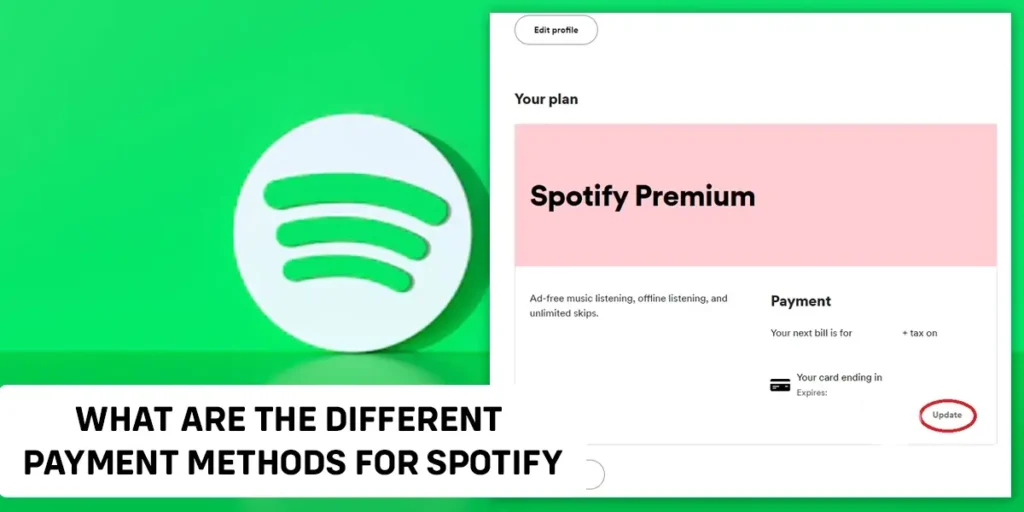Spotify is a free app for mobile, desktop, and tablet. It’s easily accessible from anywhere. You can get the free version from app stores. Premium users have additional paid services. Here’s a guide on the different payment methods for Spotify.
Answer:
Spotify offers multiple payment methods, including credit/debit cards, prepaid cards, PayPal, Gift cards, pay-by mobile apps, and pay-as-you-go. The availability of these payment options may vary based on your location and the specific payment plan you choose.
What Are The Different Payment Plans For Spotify?
There are two major payment plans for the Spotify app: Spotify Free and Spotify Premium. The Spotify Premium plan has multiple options, including Premium Individual, Premium Student, Premium Duo, Premium Family, and Premium Trials. Each Spotify Premium payment plan offers different benefits.
Features of Spotify Free:
You can access over 80 million songs, podcasts, and audiobooks when using the free version of the Spotify app. You can also use the music feature while traveling abroad for up to 14 days. Additionally, you can select and play any track from specific playlists on the Spotify free plan. Finally, you can download podcasts offline in the Spotify free version.
Benefits of Spotify Premium Individual:
The price of Spotify Premium Individual varies depending on the country. The benefits include access to over 50 million songs, podcasts, audiobooks and the ability to use the music feature while traveling. You can select and play any track on your mobile device and enjoy ad-free listening. Moreover, you can download music and podcasts from the app.
Benefits of Spotify Premium Student:
In addition to all the benefits of Spotify Premium, student users also receive a 50% discount on Premium for up to 4 years. This discount needs to be renewed every 12 months, up to 3 times. The Spotify Premium Student feature also provides access to Hulu’s ad-supported plan and Showtime at no extra cost.
Features of Spotify Premium Duo Plan:
The Spotify Premium Duo Plan offers two people living together their own Premium accounts at a discounted price. This plan includes all the benefits of a regular Spotify Premium plan, as mentioned above for Spotify Premium Individual. You can find instructions on to upgrade your Spotify plan to Spotify Duo.
Benefits of Spotify Premium Family Plan:
With the Spotify Premium Family Plan, up to 6 people living together can each have their own Premium accounts for a discounted price. The Premium Family plan also includes Spotify Kids, an app filled with soundtracks, sing-along tracks, and playlists designed for children. Additionally, you can enable an explicit filter to manage the type of content your child can access through the app.
Benefits of Premium Trials on Spotify:
If you have never been a part of any Premium plans, you can still try the Spotify trial option. However, you need to confirm your country or region and set up payment details if you wish to continue with Premium after the trial ends.
Also Read: How To Stop Spotify From Playing Random Music On Your Device?
What Are Different Payment Methods For Spotify
Now that we have explored the different Spotify Premium plans let’s delve into the various payment options and methods for Spotify. It’s important to note that the available payment methods for Spotify may vary depending on your specific Spotify Premium plan and your country and region. Below is a list of possible payment methods for each plan.
Note: Please keep in mind that not all payment methods are available in all regions. To determine the payment methods available in your region, refer to the detailed information in the following section.
Payment methods for Spotify Premium may include:
- Credit and debit card
- Prepaid card
- PayPal
- Gift cards
- Pay by mobile
- Pay as you go
Please note that the availability of these payment methods may vary depending on your country and region. To obtain accurate and specific information regarding the payment methods available in your region, refer to the detailed guidelines provided below.
Also Read: How To Use Spotify Premium Without Paying For It?
How To Check Which Payment Method Is Available In Your Region For Spotify
The process to check which payment methods are available in your region for Spotify is quite simple. You must visit a link on the Spotify Premium page through your browser and check the details. To do this, follow the provided Spotify Premium payment page link. Proceed with the steps until the checkout stage. You can review the various payment details; however, you will not be charged until you enter your information and proceed to checkout. Therefore, please refrain from entering personal information and check the provided link.
Also Read: How To Change The Cover Of Spotify Playlist?
How To Pay Spotify If You Do Not Have a Credit Card
If you don’t have a credit card, it’s not a problem. As mentioned earlier, multiple payment methods are available for the Spotify Premium plan. If you are an existing premium subscriber and wish to change your subscription plan, please refer to the following section for detailed information. If you are not a premium subscriber and want to sign up for a new plan, you can make payments using various methods such as prepaid cards, PayPal, gift cards, pay by mobile, and pay-as-you-go.
Also Read: What Does Add To Queue Mean On Spotify?
How To Manage Premium Payments On Spotify App
Now that you are familiar with the various payment methods and options available on Spotify let’s explore the different payment options for Spotify Premium and how you can manage your payments. The following section provides information on managing payments for Spotify Family, or Duo plans when you already have a Spotify Premium subscription plan.
Manage Payment For Spotify Family Or Duo Plan When You Have Spotify Premium
The payment for the Spotify Family plan is handled by the person who initially signed up for the plan. Those invited to join the Family plan are not responsible for payment obligations. Regardless of the number of people invited to join the plan, only those who signed up will be charged. You can also explore the different plans available for Spotify Duo.
Note: Paying for the Spotify Family Premium plan using your phone or through any other company is impossible.
Your payment method will be automatically updated if you already have a Premium plan. You do not need to cancel any previous payment plans to switch to the Spotify Family plan.
- For Spotify Family plan managers: There will be a change in the Premium payment plan date, which will be shifted earlier due to a difference in the payment rate.
If you are a Spotify Premium or Spotify Family plan subscriber, you can monitor and manage these details on your account page, specifically under “Your Plan.”
Also Read: How To See Your Listening Stats On Spotify?
How To Change Your Spotify Payment Methods And Payment Plan?
There are multiple ways to change your Spotify payment methods and plan and view updates within the Spotify Premium plan. Below, we have provided a list of possible methods for updating your payment details and viewing receipts:
To update or change your payment details, follow these steps:
Step 1: Log in to your account page
Visit the login page by clicking the provided link and logging in to your Spotify account.
Step 2: Access Your Plan
Once on your Spotify account page, navigate to the “Your Plan” section.
Step 3: Click on “Update”
Next to the payment method, click on the “Update” option.
Step 4: Enter a New Payment Method
Enter a new payment method for your Spotify Premium plan in your region.
Note: If your Spotify payment is linked to your phone or internet provider, you must coordinate any changes with the partner company. Additionally, please be aware that you cannot change your Spotify payment updates directly from your phone or if you are tied up with a partner company.
Also Read: How To Make Spotify Playlist Private?
Frequently Asked Questions
Here are some frequently asked questions on the different payment options for Spotify.
Is Pay By Mobile Safe On Spotify
Paying from your mobile phone is very safe. You need a message confirming your payment, so you need to access your mobile phone and then confirm the payment physically. So, you can be assured that this payment method is quite safe and convenient.
Do You Have To Pay Spotify Every Month
Yes, you get charged on the date that you subscribe to your Spotify account. It is either on the same date or close to when you first subscribed. You can view your new payment date at any point by accessing your online account.
Is Spotify Free With Amazon Prime
No, Spotify is not free with Amazon Prime. You will get a bundle on Amazon that includes Amazon music. However, you should not mistake this for the Spotify premium account with this.
Conclusion
In conclusion, there are different payment options for Spotify that you can check for your region. If the payment method is possible in your region, it can be quite easy for you to use. So, check this out and then use the possible payment method for your Spotify premium account.